
Are you currently looking for a new doorbell? Then you should keep up with the times and not just choose a plain model with a bell button and chime. The smart home trend has ensured that doorbell systems have made a huge leap forward in recent years. Thanks to the wireless connection to the internet, installation does not usually involve a great deal of effort. EZVIZ is a well-known manufacturer that is characterized above all by a good price-performance ratio. In today’s EZVIZ HP7 test, we want to take a closer look at a smart doorbell that not only impresses with its high-resolution camera unit, night vision and app connection. This model also comes with a 7-inch touchscreen and allows you to open doors and gates remotely. Is that cool or unnecessary? Let’s take a look!
Technical data
| Product type | Door intercom system |
| Video resolution | 2.048 x 1,296 pixels (2k) |
| Viewing angle | 162° (diagonal) |
| Person recognition | Yes |
| Intercom function (two-way audio) | Yes |
| Night vision | Yes, 5 meter infrared night vision |
| Power supply | Power supply via mains adapter or power cable |
| Video and photo storage | Local (microSD card with up to 512 GB) or online (EZVIZ cloud) |
| Voice assistants | Amazon Alexa and Google Assistant |
| Network | WLAN (2.4 GHz and 5 GHz) or LAN |
| Price | € 278.99 * |
Scope of delivery
The doorbell system comes in a rather large box. Accordingly, I have set high standards for the scope of delivery. On board are the HP7 doorbell, 7-inch touchscreen, wall bracket for monitor, power supply unit for monitor, drilling templates for monitor and doorbell, screwdriver, RFID card (×3), screw set (×2), name card (×2), wires and wire connectors, quick-start guide.
EZVIZ HP7 test: design and workmanship
Of course, a smart doorbell should also look good. After all, this is a technical gadget that your visitors are bound to see. In terms of design, the smart doorbells from EZVIZ have not yet been able to fully convince me. While the DB1C Doorbell Kit(test) had an old-fashioned look from my point of view, the DB2(test) is a little more modern, but still far too clunky. At first glance, you would never guess that all three doorbells come from the same manufacturer family. After all, the HP7 comes in a completely different design language.
This starts with the color scheme. While the DB1C and DB2 are mainly white, the HP7 comes in a color mix of black and aluminum. The technology on the front is concealed behind a robust glass panel. The entire doorbell is housed in a robust metal casing, which should be able to withstand scratches or other damage caused by external influences without any problems. The small canopy is particularly practical. This is not intended to protect the camera from damage. After all, the metal housing and the glass pane ensure that neither water nor dirt can penetrate. Instead, the canopy is designed to prevent water droplets from forming on the lens.
So you can always keep an overview. In addition to the color, it is above all the shape that shows significant differences compared to DB1C and DB2. The HP7 may not be a small doorbell, but its appearance is much more grown-up. This is mainly due to the angular shapes. I also find the integrated nameplate, which has a backlight, practical. You can easily access this via a slot on the side. Last but not least, I would like to mention the build quality. In short, it is outstanding. Both the material and the great workmanship ensure that it doesn’t crack or creak at any point.
EZVIZ HP7 test: 7-inch external display
The EZVIZ HP7 is not a conventional video doorbell. Rather, it is a practical bundle consisting of a doorbell and a 7-inch touch display. But what use is the external screen anyway? In a way, it is the control center for the interior. While the majority of smart video doorbells allow you to catch a glimpse of the doorbell camera via a smartphone app, the HP7 uses the enclosed screen. You can activate it at any time by pressing the orange button on the top, which is hard to miss.
There are also buttons here that you can use to adjust the volume of the integrated speakers. When the screen is switched on, you can not only take a look at the current camera recording. You can also make settings here using touch gestures. For example, you can activate the intercom function. Incidentally, no one needs to have rung your doorbell to use this function. Like the doorbell itself, the display also boasts a high quality of workmanship and a stylish design. I also find the 7-inch size to be the perfect compromise.
EZVIZ HP7 test: installation and commissioning
You don’t need professional assistance from an electrician to install the HP7. Nevertheless, you should have a certain basic knowledge. After all, this is not a battery-operated system, but a smart doorbell that requires a permanent power supply. You will therefore need to work with a drill and cables. However, one person from your circle of friends with manual skills should be perfectly sufficient. Before you install the doorbell on your exterior wall, you first need to loosen the housing. This is quite straightforward with the help of the screwdriver included in the scope of delivery.
However, EZVIZ doesn’t just include the practical screwdriver in the scope of delivery. You also get wall plugs, screws and a drilling template. With their help, the doorbell will be hanging on your wall in no time at all. However, before you attach it, you need to connect the necessary cables. The red and black cable serves as a connection between the intercom and the monitor indoors. You can also connect electronic door and gate cables here. These can then be unlocked via HP7. Once you have connected the cables, simply screw the doorbell in place. Now we move on to the indoor monitor. A practical wall bracket is also available here. There is space for the monitor in this.
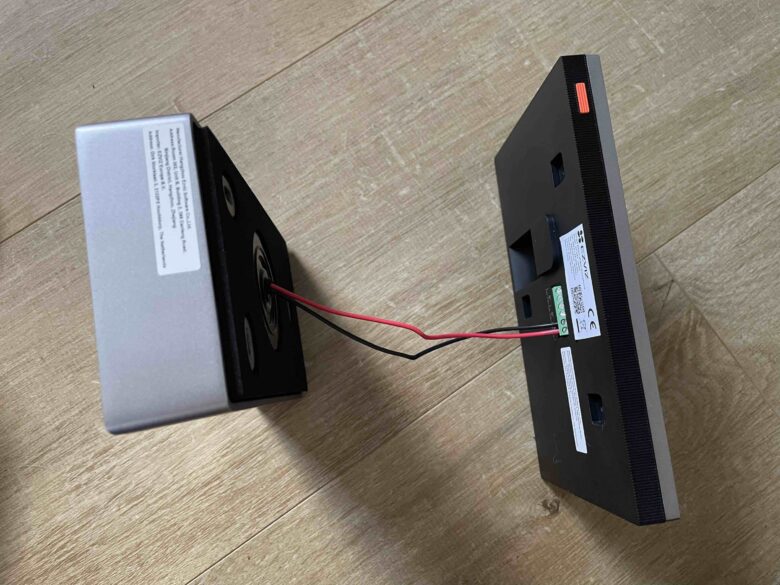
Before you attach the monitor, however, you first have to do some wiring. The black and red wires, which are already connected to the doorbell, are also connected here. To connect the cables between the intercom and the monitor, you need to drill a small hole through the wall. Now you can insert the monitor into the bracket. If you prefer to save video recordings and photos locally, you can then insert the microSD card into the appropriate slot. After successful installation, your path will lead you to the Google Play Store or the Apple App Store. Here you can download the EZVIZ app. Use it to transfer your system to your home network. A good step-by-step guide is available for this.
EZVIZ HP7 test: Doorbell and door opener
The EZVIZ HP7 is not a conventional smart video doorbell. This is not only due to the additional monitor, which is located in the interior and serves as a counterpart to the doorbell. In addition to video surveillance, intercom function and chime, you also get another exciting feature here. The doorbell system is able to act as a door opener. This is interesting if you have an electrically opening gate or door, for example. After all, these can be opened easily with the right wiring.
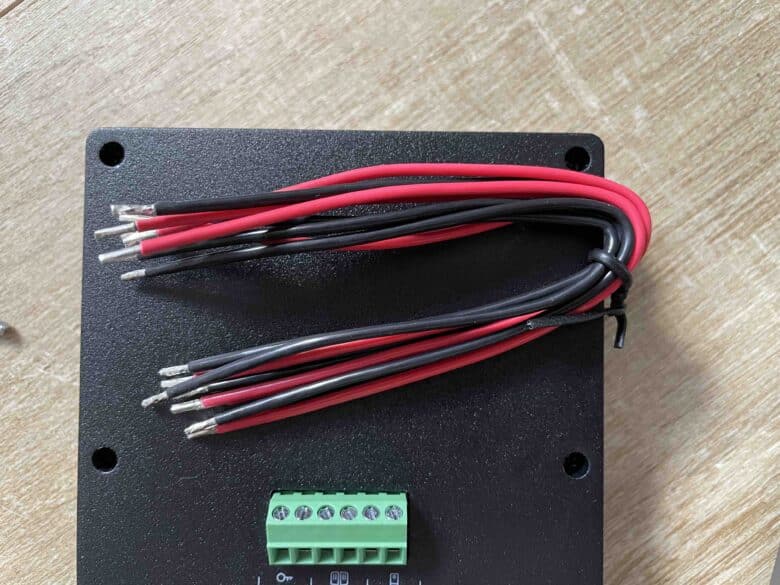
If you are planning to connect the system to your gate or door, you should ask the manufacturer in advance whether this is possible. EZVIZ itself already imposes one restriction. The connection cable for the door or gate may have a maximum length of 10 meters. People with sprawling front gardens should keep this in mind. Once you have decided on a suitable connection, the whole process is quick and uncomplicated. This is ensured by the clear operating and installation instructions from EZVIZ.
EZVIZ HP7 test: App is essential
You can already make many settings via the touch display. You can start video recordings, use the intercom function or take a photo of the current recording. You can also set ringtones and open electronic gates. However, if you want to enjoy the full range of setting options, you will need to install the EZVIZ app. In previous tests, this did not necessarily provide the best overview. However, once you have familiarized yourself with it, it is also self-explanatory.
If you want to operate the HP7 in compliance with applicable data protection regulations, you have to use the app – whether you want to or not. Within the application available in the Google Play Store and Apple App Store, you can make various privacy settings. This means that you can select certain locations where the camera is, to a certain extent, blind. You should do this with public road traffic and neighboring properties. It is also important to set the motion detection area. This is particularly important for users who live on very busy streets.
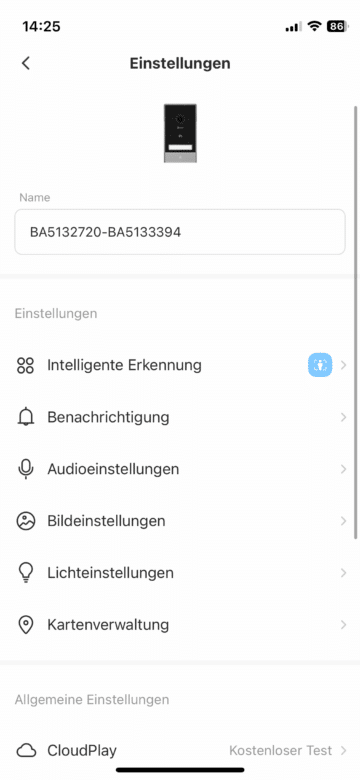
If the motion detection here is too sensitive, you can look forward to permanent alarms from your smartphone and touchscreen. It is therefore best to adjust the motion detection range so that only potential visitors are detected. I can understand why such settings are reserved exclusively for the app. After all, it is much easier to define corresponding areas via the smartphone display. Where my understanding stops, however, are basic settings such as the illumination of the doorbell sign and the doorbell itself. Why isn’t this possible via the touchscreen?
EZVIZ HP7 test: Voice distortion and RFID
As already mentioned, the EZVIZ app can seem like a dense jungle with setting options that are sometimes difficult to access, especially for newcomers. However, it is definitely worth allowing some time to get used to it. After all, the software offers a number of options that are not only useful but also fun. One undoubtedly useful feature is the integration of RFID chips. In practice, these work like a key 2.0. Once added to the app, an electronically secured door can be opened simply by holding it up to the doorbell. This makes it easy to give family members and friends access. However, the whole thing is also exciting for operators of a vacation rental a la Airbnb. Finally, you can also assign an expiration date to the three chips included in the scope of delivery.
Once this date has been reached, the chip simply stops working. Alternatively, you can grant authorized persons access via the app. However, this requires that the authorized person also has an account with EZVIZ. Of course, compatibility with Amazon Alexa and the Google Assistant is also practical. Here, for example, the intercom function can be activated by voice command. In my opinion, the voice distortion function is more of a gimmick. Here you can quickly customize your voice output via the doorbell. You can choose between a dangerously deep-sounding voice and an extremely high-pitched voice. This may be garbage in many people’s eyes, but it’s definitely ideal for a good gag on Halloween.
EZVIZ HP7 test: Video quality
Of course, the quality of the video recordings should not be disregarded with a smart video doorbell. After all, good recognizability is the be-all and end-all for surveillance cameras. The camera offers a resolution of 2,048 x 1,296 pixels. The viewing angle of 162° diagonally ensures that you can clearly see the area in front of your door. This applies to both day and night. While you get high-quality color images during the day, you have to be satisfied with black and white images at night.
This is where the camera’s two IR LEDs come into play. Given the size of the doorbell, I would have been delighted to see a real LED, which would perhaps make it possible to take color pictures at night. The TP-Link Tapo D230S1(test) proves how well this works. You get moving images at a frame rate of 15 frames per second. This may not be a world record, but it is perfectly adequate for this area of application.
EZVIZ HP7 test: storage options online and offline
But where do the recorded videos and snapshots actually end up? This is where the EZVIZ HP7 shines. After all, unlike many other devices on the market, you don’t have to resort to a paid cloud. Instead, the Chinese manufacturer offers you a local storage option. There is a microSD slot in the touchscreen that allows you to insert memory cards with a capacity of up to 512 GB. That’s a lot of recordings. Given the high price, I would have thought it fair if EZVIZ had included a memory card ex works. Unfortunately, this was not the case. However, the company would also be cutting its own throat.

Finally, it also offers an in-house cloud solution. You can also save your recordings here. However, this is not free of charge. What’s more, friends of high data protection standards will certainly be a little uneasy if the data is processed on external servers. The cost of the cloud depends on which subscription model you choose. Prices start at 4.99 euros per month or 39.99 euros per year. However, the cloud only covers one device and offers 7-day storage. The most expensive package includes 4 cameras and 30 days of storage. Here, however, you have to expect to pay 149.99 euros per year or 14.99 euros per month.
Conclusion
It would certainly be an understatement to describe the EZVIZ HP7 as just a smart video doorbell. Because this smart home gadget is so much more. After all, this doorbell system can also be used to remotely unlock your electrically secured gate or electrically locked door. To make it easier for selected visitors to access your own four walls, there is even a modern key replacement thanks to suitable RFID chips. It also scores points with a really stylish design and excellent workmanship. And all this is available at a really fair price.
Nevertheless, there is still room for improvement here and there on the HP7. For example, I would have liked the camera to have a night vision function in color. Furthermore, the cables included in the scope of delivery are unfortunately a little short. This could make installation more difficult for some users. You should also not forget that installation is quite complex compared to other doorbell systems. Accordingly, you should plan for additional installation costs for an electrician if your circle of friends does not have a handy person available.
EZVIZ HP7
Workmanship & design
Hardware
Usability
Value for money
90/100
The EZVIZ HP7 is a fairly priced doorbell system that is particularly interesting for owners of electric door locks or gates.






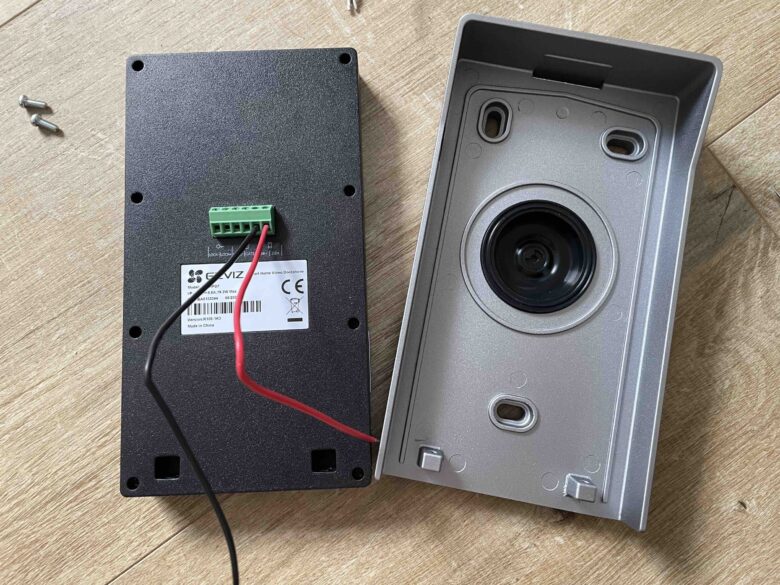

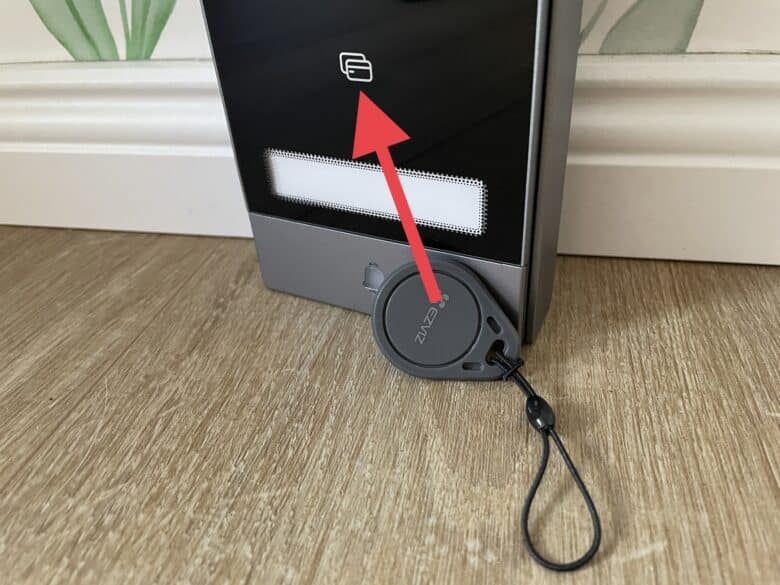
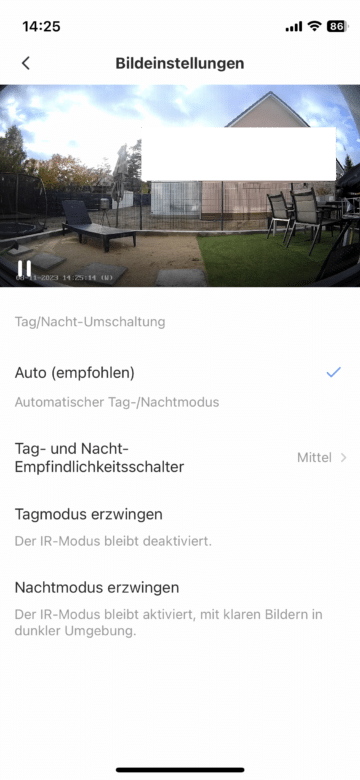






No replies yet
Neue Antworten laden...
Gehört zum Inventar
Beteilige dich an der Diskussion in der Basic Tutorials Community →