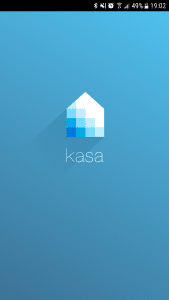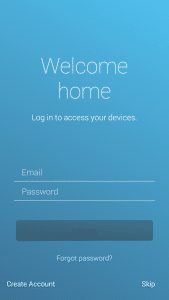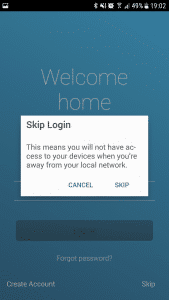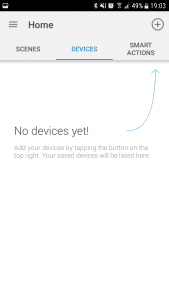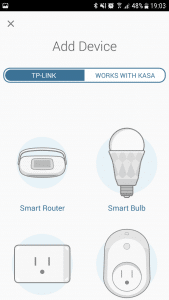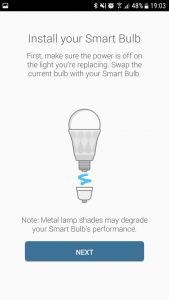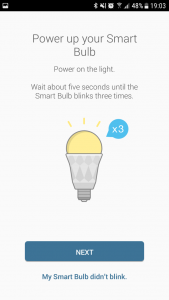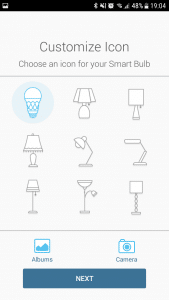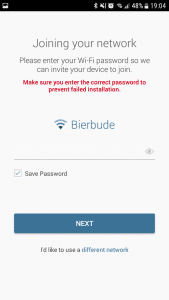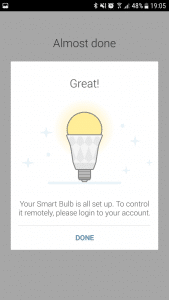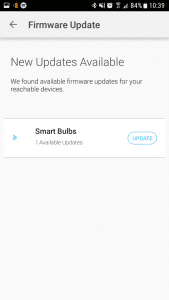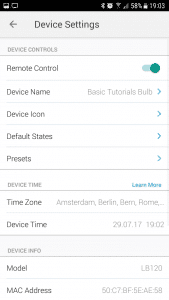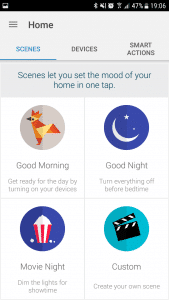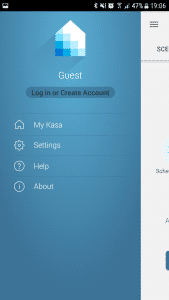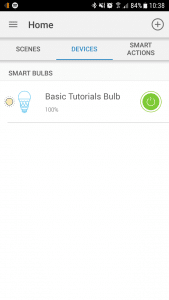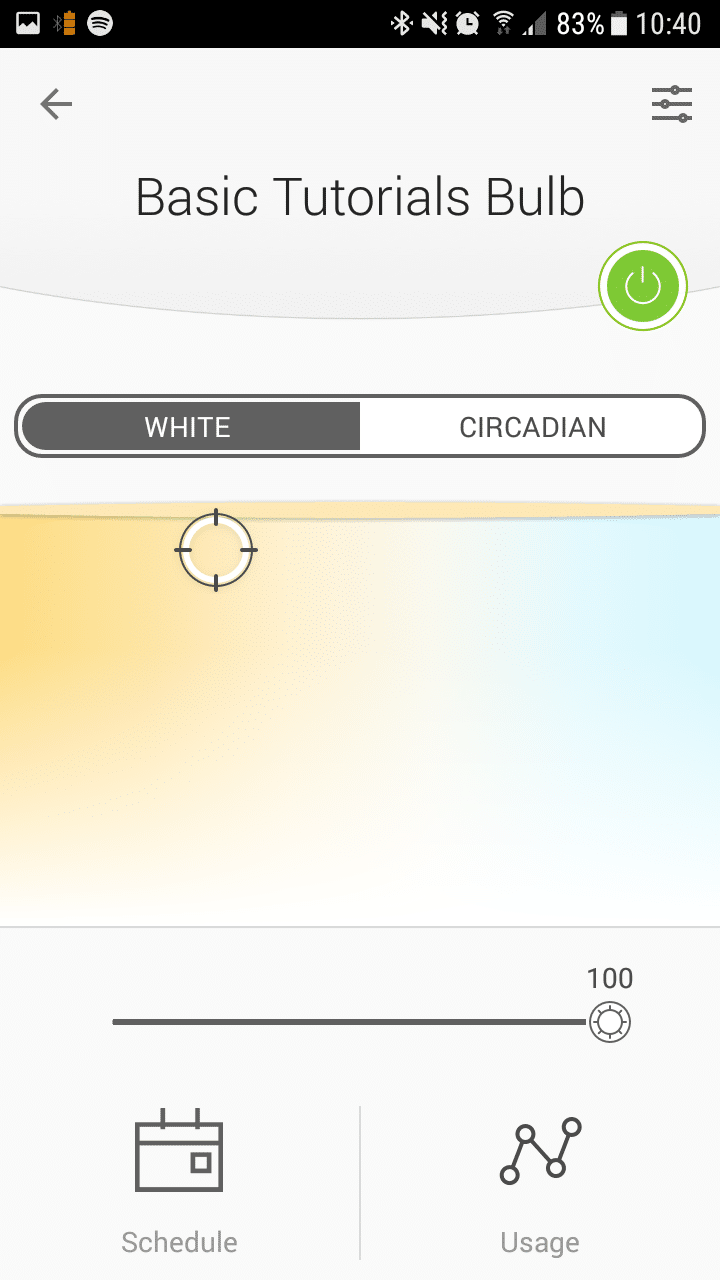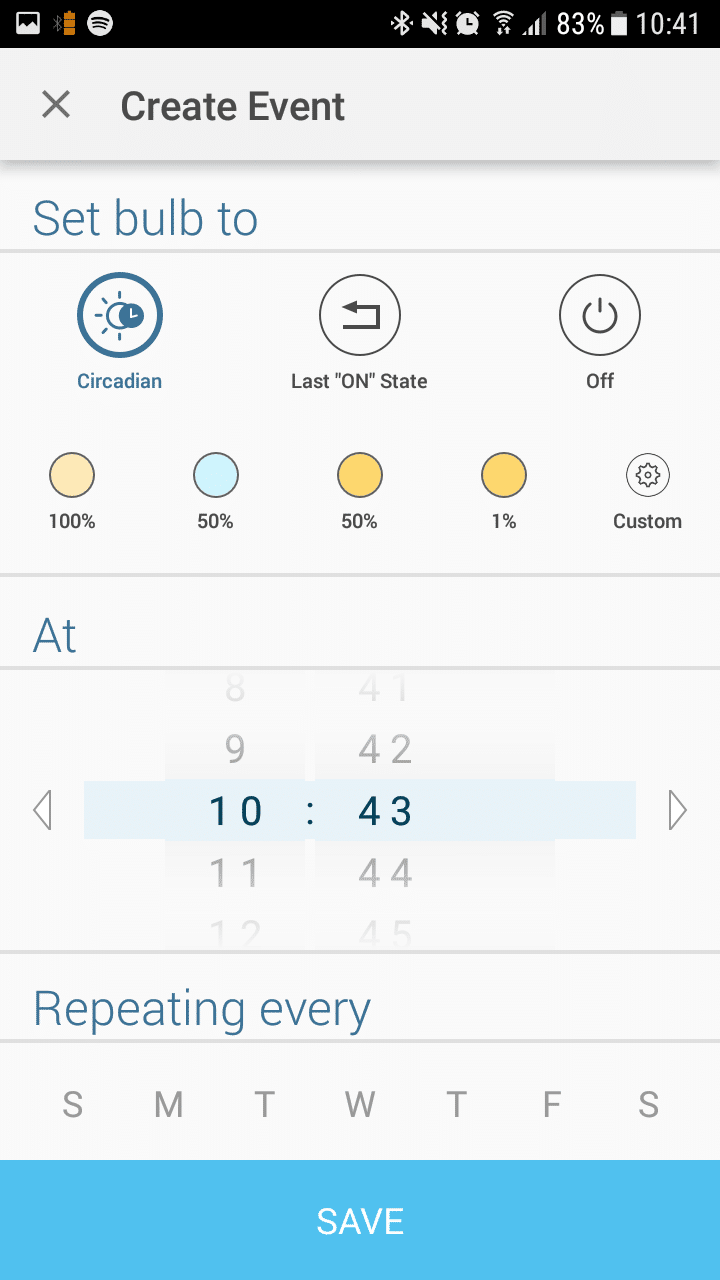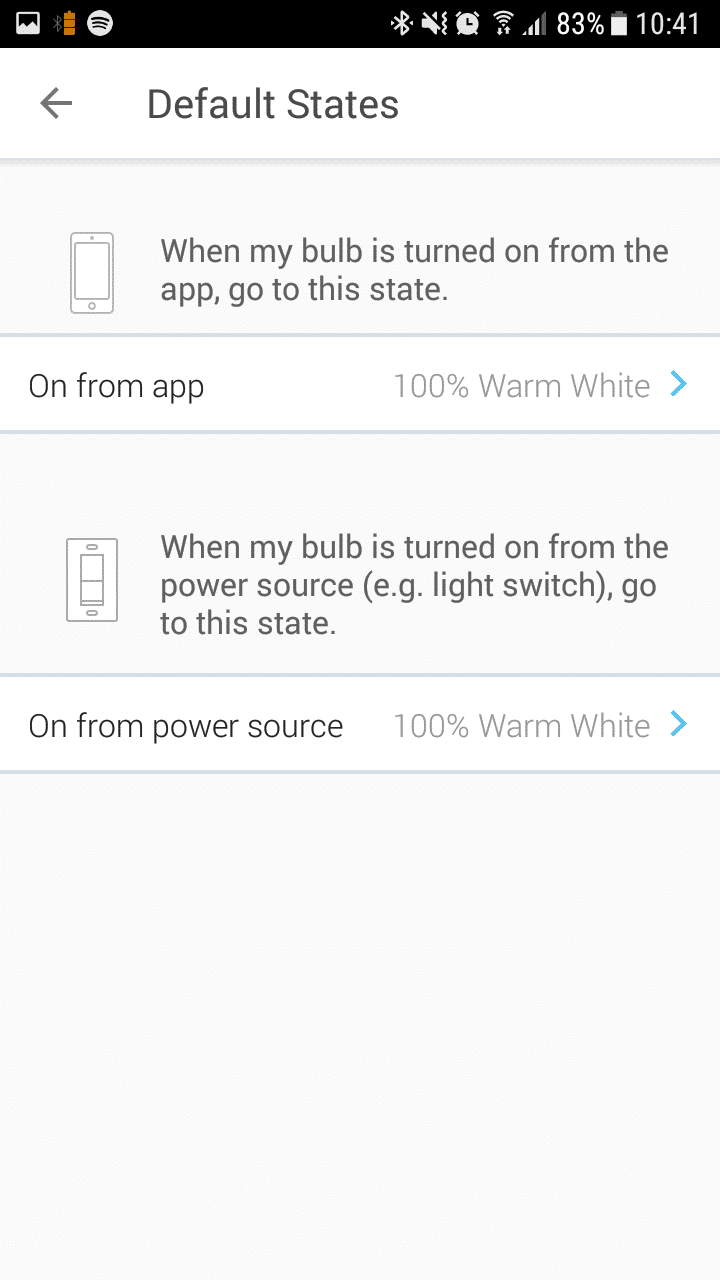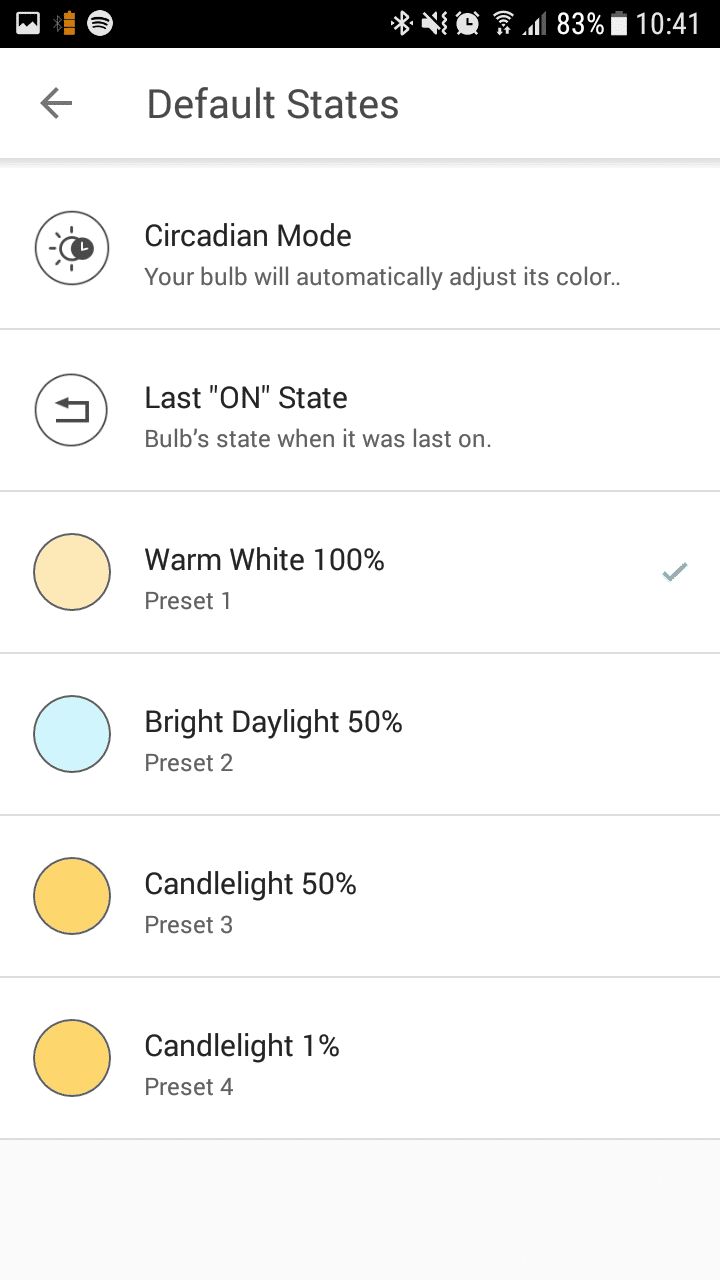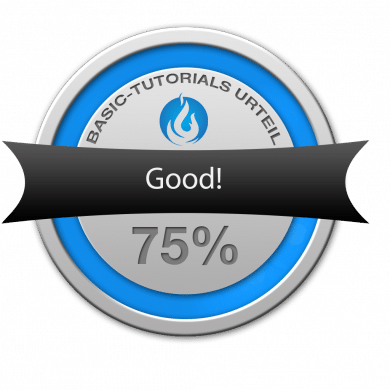Numerous manufacturers are currently busy conquering the smart home sector. TP-Link is no exception. The manufacturer has already launched one of the best Smart Home sockets on the market. Namely the HS110. Today we have tested the TP-Link LB120 LED bulbs for you.
The TP-Link LB120 are dimmable LED light bulbs that produce a soft, white to yellow light (2700 K to 6500 K). The LED lamps can be set in the daylight cycle so that daylight is automatically simulated. TP-Links LEDs are suitable for an E27 socket.
Technical data
| Product | TP-Link LB120 LED light bulbs |
| Lamp holder | E27 |
| Beam angle | 270 degrees |
| Special features |
|
| Color temperature | 2700 to 6500 K |
| brightness | 800 Lumen |
| Power consumption | 11 Watt corresponds to a 60 Watt bulb |
| Lifetime | 25,000 h |
| Supported Operating System |
|
TP Link offers a 2-year warranty on its smart LED light bulbs.
Equipment and installation of the TP-Link LB120
No additional hardware or hub is required to set up the TP-Link LB120. Only an E27 socket and a functioning WLAN must be available. Once the smart LED bulb is in the socket, you can immediately download the Kasa App onto your tablet or smartphone.
During the first launch, the app will prompt you to create a TP Link account. You will need a password in addition to your email address. With this account you can control the smart LED light bulb even if you are not in the local WLAN. The bulb setup works almost by itself and is very simple.
When this process is finished, the smart LED restarts and automatically connects to your WLAN. Now he simply assigns her a name and an icon.
Features of the TP Link LB120
The TP-Link LB120 LED light bulbs have a brightness of 800 lumens, which is comparable to a previous 60 watt light bulb. The power consumption is only 11 watts. With the LEDs from TP-Link you can check your energy consumption. Without sacrificing quality or brightness, you achieve energy savings of around 80 percent. Compared to pure LED lamps without additional smart home technology, however, energy consumption increases by around 20 to 25 percent.
Practical is the integration of the LB120 into a 2.4 GHz WLAN. You don’t need an additional hub or a smart home center for this. The combination of the LED lamps to scenes in the Kasa-App is easily possible. Here they can be controlled together.
We also feel the compatibility to Amazon Alexa is perfect. This allows the TP-Link LB120 LEDs to be controlled via voice app. The LB120 LED lamps are a little more expensive than other LEDs. But you don’t need an additional hub or an extra Smart Home control center.
Light control of lighting from anywhere
Thanks to TP-Link’s LB120 LED light bulbs, you can control your lighting at home from anywhere. The lamps can be easily inserted into an E27 socket like normal standard light bulbs. On the positive side, no additional hardware is required. The connection is made with the free Kasa-App and your home WLAN. Once the LB120s are connected, you can control them conveniently from anywhere via tablet or smartphone. You can use functions such as
- adapted lighting presets
- individual time schedules
- Dimming
- Control of consumption in real time
are at your disposal.
Especially practical is the widget, which you can simply place on the home screen of Android. Up to four individually programmable scenes are displayed, which can also be used to control several lamps. Depending on the time of day, you can then quickly select the appropriate lighting without starting the app. Unfortunately, it is not possible to display more than four scenes, especially if several smart LED light bulbs are in use, this will not be enough. After all, you don’t always want to light up the whole house. Unfortunately, the scenes can only be used with a TP-Link account.

However, it should be noted that there are still a few problems, but the TP-Link can certainly iron out over time. If you do not create an account during setup, control is only possible via the local WLAN. So you need to be at home with your mobile device. Especially annoying is the fact that some smartphones deactivate the WLAN in standby mode. It sometimes takes up to 60 seconds for the Kasa app to establish a connection in the local WLAN. It’s not really practical.
It is therefore worthwhile to use the TP-Link account. But here, too, there are problems. If there is no active Internet connection, the LB120 cannot be controlled. Even if both devices are in the same WLAN, the connection is no longer possible.
In addition, the desired colour temperature can be set as desired. You can choose from brightness levels from soft light (2700 K) to daylight simulation (6500 K). The highlight of the T-Link LB120 is the compatibility of the LED light bulbs with Amazon Alexa. So you control your lighting simply by speech.
Conclusion on TP-Link LB120 LED bulb
We can only recommend the smart LED bulb LB120 from TP-Link to a limited extent. The interaction with the Kasa App allows a not yet completely problem-free control. However, this can be fixed by software updates in the future and during our test TP-Link has already released several updates. We were also convinced by the outstanding colour and light quality, each dimmable as required. Neither an additional hub nor an extra Smart Home control centre is required. Only the price could deter one or the other user a little, because compared to pure LED light bulbs without Smart Home control, this is still relatively high at 40 euros.
TP-Link LB120
Design
Energy Consumption
Setup
Control System
Improvable control system.
If you're looking for smart lighting that's easy to control from anywhere, the TP-Link LB120 LED light bulbs are the perfect choice. They are easy to set up and offer numerous features. However, the app still has room for improvement.