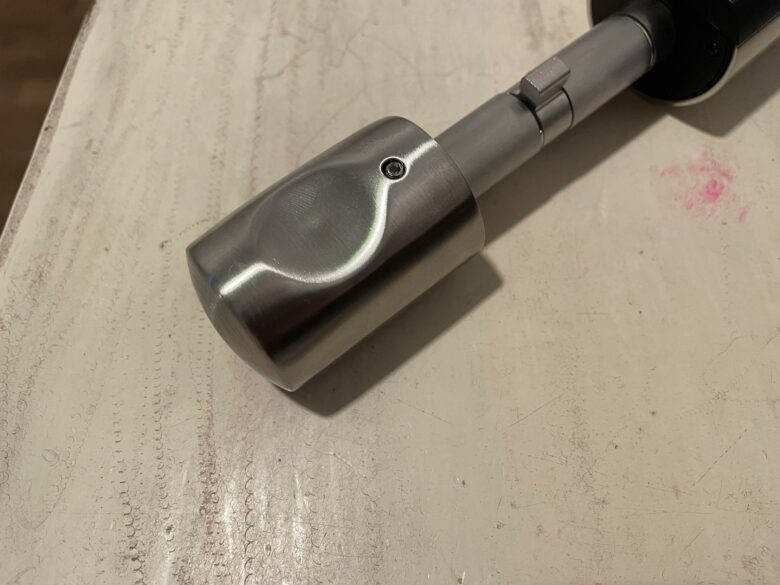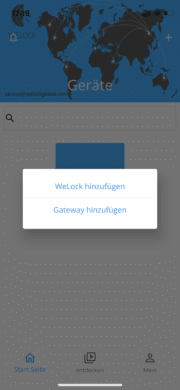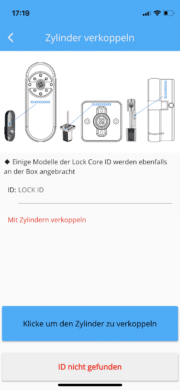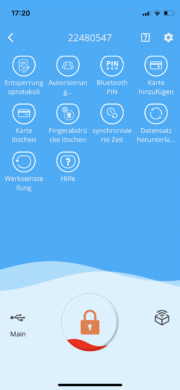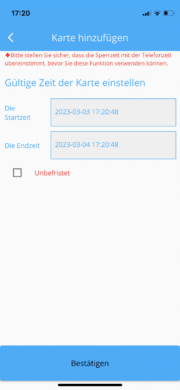The triumph of smart home solutions is unstoppable. And it’s no longer just smart lights and speakers that are supposed to make life easier in your own four walls. The network-based helpers have long since reached the security industry as well. Homeowners in particular are increasingly turning to surveillance cameras and alarm systems that can be conveniently controlled via an app. Even door locks can now increasingly be opened without a conventional key. Out of convenience and fear of forgetting the key within their own four walls, more and more people are resorting to one. In today’s WeLock Touch 41 test, we want to take a closer look at a smart lock that, unlike other products in this segment, is supposed to replace the entire cylinder of your door. The door can then be unlocked with your fingerprint. Whether and how well it works, you can read below.
Scope of delivery
The WeLock Touch 41 comes in a rather compact package. It not only contains the heart of the device in the form of a cylinder. On top of that, you get the tools necessary for the installation with an Allen key and a small Phillips screwdriver. With the help of the three included RFID cards, the lock can also be unlocked without fingerprints. A suitable instruction manual together with an installation plan must not be missing, of course.
I find it sobering that the required AAA batteries are not included in the scope of delivery. To charge the integrated emergency battery, you use the included micro-USB cable. The matching Wi-Fi box was already included in our test model. This opens up the smart network features. Alternatively, you can also buy the cylinder without the hub. Our set currently costs € 186.00 *.
WeLock Touch 41 review: design and workmanship
- Mostly high build quality
- Combination of metal and plastic
- IP65 certification
When I first held the WeLock Touch 41 in my hands, I was surprised by its rather heavy weight. This is by no means a negative verdict. Rather, it makes the cylinder a high-quality impression, which provides a sense of security, especially for door locks. The cylinder scores not only in terms of stability. The lock can also shine with a great finish in other respects.
WeLock relies on an interplay of metal and plastic here. While the cylinder itself and the door knob for the inside are made of metal, the outer unit with fingerprint sensor comes largely in plastic. Only the plastic part could have been a bit more sophisticated. The power button in front of the fingerprint sensor in particular does not cut a very good figure with its spongy pressure point.
By the way, the knob for outdoor use does not seem to be really weather-resistant. After all, WeLock points out that you should only install the smart lock in areas with a roof. However, that does not mean that you have to worry about a defect if there should be a heavy rain shower that makes the lock get wet despite the canopy. After all, it offers IP65 protection against the damaging ingress of dirt and water.
WeLock Touch 41 test: differences from the competition
- Replacement of the complete cylinder
- Independent turning of the door knob required
The WeLock Touch 41 is not the first smart door lock we have taken a closer look at. Probably the best-known manufacturers of such solutions are Nuki and Switchbot. The Nuki Opener Combo (test) and the SwitchBot Lock (test) scored especially with their uncomplicated setup. This is where the clearest difference to the WeLock can be found. After all, both Nuki and SwitchBot Lock can be attached to all common locks without any problems. There is no need to replace the cylinder here. Instead, you simply let the two smart door locks turn the key located in the lock.
The WeLock Touch 41 is a different story. Here you get a completely self-contained system, so to speak. This also means that you completely replace the existing lock of your front door. Furthermore, there is no motor in the WeLock that opens the lock as if by magic. Instead, you perform a classic turning motion after placing your finger or RFID cards on the lock. Of course, this does not mean that everyone can turn the lock. Rather, the rotation is only possible in a certain time window. Namely, when you have been identified as an authorized person via RFID card, fingerprint or smartphone.
WeLock Touch 41 test: no locksmith needed
- Uncomplicated installation
- Compatibility with different door thicknesses
- Very well illustrated assembly instructions
As mentioned earlier, the WeLock Touch 41 does not represent a mere gadget to make your existing lock smart. Instead, it is a closed system through which you replace your existing locking mechanism in its entirety. At first, this may sound much more complicated than the competition from Nuki and SwitchBot. But according to WeLock, it’s not supposed to be. The Touch 41 is suitable for any door with a thickness between 55 and 100 mm. Furthermore, you should make sure that your door lock is not too old. More information about compatibility can be found on the website of WeLock.
To install it, you’ll first need to remove the old lock cylinder. This sounds more complicated than it turns out to be in practice. As a layman, I was able to quickly find and loosen the appropriate screw. WeLock includes the appropriate Phillips screwdriver in the scope of delivery. If the screw is loose, you can now remove the lock. Then you have to loosen the knob on the smart lock, which should eventually be on the inside of the door. You will also find the matching Allen key in the scope of delivery.

With the outside knob of the Touch 41 in your hand, you now push the cylinder into the door from the outside. Then simply fasten the screw that holds the cylinder in place. Finally, simply screw the inside knob back onto the cylinder. Before you install the lock, we advise you to insert the batteries and fully charge the battery again. This also works when the lock is installed, but it is much easier that way. Speaking of easy. The installation of the WeLock Touch 41 proves to be really easy in practice. I was done after a few minutes. In particular, the very well illustrated assembly instructions helped me.
WeLock Touch 41 test: Always everything in view with the app
If a gadget wants to belong to the category “Smart Home”, it must of course not come along without a suitable app. Accordingly, the WeLock Touch 41 also offers app support. If you want to enjoy the full functionality of the lock, we strongly recommend downloading and using the app. Setting up the app is quick and uncomplicated. However, it is annoying that you have to create your own user account here as well.
By now, my various smart home gadgets have accumulated one or two accounts. Once you have created your account, you can connect the smart lock. To do this, you first need to scan the corresponding QR code. Then you enter the appropriate lock ID. The latter can be found on the cylinder itself. The pairing is now complete. If you are close to the lock, you can use the app to make settings for it.
Here a Bluetooth connection is established. The most important thing is certainly the saving of fingerprints. But that is not all. For example, you can also pair the three RFID cards included in the scope of delivery. These then serve as keys for people whose fingerprints have not been saved. However, remote access is only possible if the lock is connected to your home network.

For this you need the appropriate WiFi Hub. This is already included in our set. However, you can also buy the WeLock without the hub. However, you should not do this, since the hub significantly expands the range of functions. For example, you can grant people access to your own four walls. This is useful, for example, if you are expecting visitors but they have arrived too early. To do this, you open the lock conveniently via app.

Conversely, you can of course also close the door again. A log shows you when the lock was last opened. This creates a practical control mechanism. Of course, the common voice assistants in the form of Google Assistant or Amazon’s Alexa are also supported. However, the range of functions cannot match the competition. For example, an auto-unlock feature is missing.
WeLock Touch 41 Test: Uncomplicated and Secure Handling
- High ease of use
- Lower feature set than SwitchBot and Nuki
- Battery lasts up to 8 months
Last but not least, we want to venture a small practical test. How does the WeLock Touch 41 compare to its counterparts from SwitchBot and Nuki? Let’s first go into the basic functionality. If you have stored your fingerprint, you have to place it on the corresponding surface to unlock the device. For the sake of practicality, you should choose your thumb. Now the lock is released and you can turn the knob clockwise to open the lock. There are several ways to store a fingerprint. On the one hand, you can do it on the lock itself.

However, since there is only a mini display and only a small button, navigation and operation is a bit complex. I liked the storing via the aforementioned WeLock app better. You can store a total of 100 fingerprints. This should not only cover your own family, but probably also your circle of friends. In practice, I only sometimes had the problem that the lock did not recognize my fingerprint the first time. However, it usually worked again when I put it on again. You get to know the right angle over time. If you don’t want to use the fingerprint sensor, you can simply use one of the three included RFID cards. You can register them via the app.
Probably the biggest difference with Nuki and SwitchBot Lock is the unlocking process. While the competition magically opens itself, with the WeLock you have to turn the knob on your own. Which one you like better is ultimately a matter of taste. Personally, I actually prefer turning the knob myself. This is mainly because the opening process is faster. Especially with the SwitchBot Lock, it actually took a few seconds until the key was turned by the smart gadget. If you’re in a hurry and have to quickly fetch something in the apartment, this can definitely be a test of patience.
WeLock Touch 41 Test: Eight months on one battery charge
The worst-case scenario with the smart lock is certainly a flat battery. After all, this can then no longer be opened. According to WeLock, the Touch 41 should be able to last up to eight months with just one charge of the three AAA batteries. The integrated battery serves as a backup. Since the corresponding micro-USB port is located on the outside, you can open the lock by connecting a powerbank even when the batteries and rechargeable battery are empty. To avoid any nasty surprises, the app and lock display themselves tell you how the battery is doing.
Conclusion
When I first held the WeLock Touch 41 in my hands, I was actually a bit skeptical. After all, I simply didn’t trust myself to remove the old lock cylinder and install a new one. But the practical test proved me wrong. The smart lock, which is very well manufactured for the most part, scores with a high level of user comfort. This is not only reflected in the quick and uncomplicated installation and setup.
On top of that, I prefer the standalone turning mechanism to the automatic one from Nuki and SwitchBot. I would like to see improvements in the fingerprint sensor. It only recognized my thumb a few times when I put it on again. Furthermore, I would be happy about an expansion of the functions. For example, an auto-unlock feature, like the competition offers, would bring even more comfort. In view of a price of just under 190 Euros with WiFi hub, you can quietly expect that.
WeLock Touch 41
Design and workmanship
Hardware
Usability
Value for money
84/100
The WeLock Touch 41 is a good way to make your door lock smart. However, the competition is ahead in terms of functionality. And at a significantly lower price.