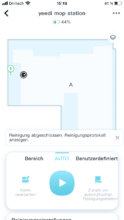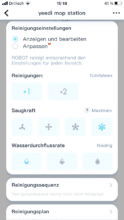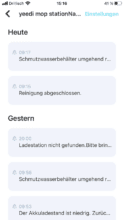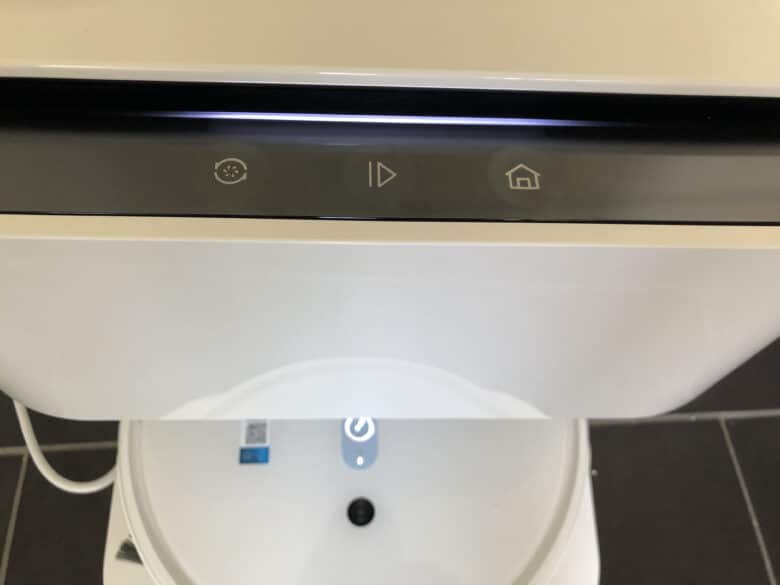With the Yeedi Mop Station you should not only be able to free your own four walls from dust and coarse dirt. A practical wiping function should also ensure a perfect result and hygienic cleanliness. We took a closer look at the smart cleaning power. In our test, you can see whether the Mop Station can take the classic manual housework off your hands or not.
The scope of delivery
Robot vacuum with mop function and the accompanying Mop Station come in a large package. At first, I was surprised by the package size, as usual mop stations tend to come in a compact size. However, when I caught sight of the plethora of accessories and the sheer size of the Mop Station, I understood why Yeedi would go for such a large package here.
The scope of delivery includes:
- Robot Vacuum Cleaner
- Mop Station
- Power cord
- Side brush
- Main Cleaning Brush (pre-installed in robot)
- Mopping pads
- Water tank and dirt tank (pre-installed in robot)
- Power cord
- Instruction manual
Vacuuming and mopping in one
For several years, the Chinese manufacturer Yeedi has stood for inexpensive vacuum robots that offer an exciting twist. In addition to the pure suction function, the small robots also say dirty surfaces the fight. There is a wiping surface on the underside of the moving cleaning force. First, the coarse dirt is vacuumed away. Afterwards, the damp surfaces are to ensure that the coarse dirt is removed. What we already know from Yeedi and other manufacturers as so-called “vacuum cleaner robots with wiping function”, the Chinese company takes one step further with its Mop Station.

Although we already know other models that offer a matching suction station, the Mop Station is almost a kind of pit stop for the small automatic vacuum. A special feature is the cleaning function. For example, the Mop Station offers a small basin in which the robot can clean its two circular mops. After cleaning is complete, the mop surfaces are dried and the robot vacuum is charged as usual so that it is ready for the next use.
Design and workmanship
From other models of the robot vacuum cleaner series from the house of Yeedi, the automatic cleaning power of the Mop Station is no different. The manufacturer relies on a noble design here, which is characterized by a combination of high-gloss look and white color scheme. The black color accents form a nice contrast to the rest of the design and round off the overall picture. However, you can tell right away that this is a Yeedi robot. Only the design of the wiping surface differs from other models from the manufacturer. While models like the Yeedi K650 rely on a uniform wiping surface that only wipes damply over the vacuumed surface, the Mop Station uses two rotating circular mops.
The special highlight, however, is the look of the extraction station. It looks as if it came straight out of a science fiction movie. It fits perfectly with the robot vacuum cleaner and does not break with the design language of the moving vacuum cleaner. It is only important that you think about how much space your own four walls offer for the cleaning station in advance. After all, with a size of proud 37 cm x 42 cm x 40 cm (WxHxD), the Mop Station is a device that does not fit in every small niche. Both vacuum cleaner and mop station shine with a very good workmanship.
Practical test
Now we want to put it to the test. After all, even a good design is of no use to a vacuum robot if it does not perform during the cleaning process. However, before we let the little cleaner onto the parquet or tiles, we first have to make a few preparations. Once unpacked, you should first charge the battery according to the user manual. For this, the robot vacuum makes a pit stop in the Mop Station. After just under four hours, the vacuum’s battery was fully charged and ready to go!
The battery was full, the excitement was high. The first test location was my kitchen. Here the Mop Station has to face several challenges. Above all, the cross-distributed cat litter drives my vacuum robot from Xiaomi day after day to its limits. This time, however, the competitor product was allowed to take a break and let the suction mop from Yeedi have a go.

Let’s go with the push of a button. Either press the cleaning button on the Mop Station or tap directly on the lighted button on the squeegee itself. A friendly English-speaking female voice now lets us know that the cleaning process, including vacuuming and mopping, is about to begin. The little vacuum cleaner immediately whizzes off without any lengthy scanning or the like. Not only the side brush at the front and the lower main brush rotate. If you take a look at the back of the Yeedi, you can see how the two mops circulate.
After about ten minutes, the Yeedi Mop Station was done cleaning the kitchen. As the owner of a robot vacuum that only goes to its “home” to recharge the battery, I was more than impressed with the following procedure. After the robot vacuum parked backwards into the station, in fact, the next cleaning began. This time, however, it was not about the floor, but about the suction wiper itself. In the “garage” of the squeegee is a small basin with nubs, in which now a cleaning of the two mops took place.

For just under three minutes, the two mops rotated. After that, the Mop Station began to dry the mops with the help of an air supply. This process takes a little longer than just cleaning. During this time, the station emits noise. Imagine hearing a quiet hair dryer. It would definitely be too loud for me at night. However, since the vast majority will let the robot vacuum run during the day, this should probably not be a problem. After about an hour and a half, the station was done drying. Again, the friendly voice tuned in to tell me that the vacuum cleaner’s battery was now being charged.

Inside the Mop Station itself, there are two tanks. On the right side, you fill fresh water. This is let into the lower tub during the cleaning process of the vacuum robot. Now the mops rotate over the grooved surfaces and are thus freed from the collected dirt. Once the process is complete, the Mop Station sucks the dirty water away again. This collects in the container on the left and should be cleaned regularly if possible.
Results and cleaning
At the outset, a small disclaimer: vacuuming or mopping robots can usually not keep up with a classic cleaning process – not yet at least. Therefore, you should not expect as much from the final results as when you yourself become active with a vacuum cleaner and mop in the apartment. With the Mop Station, it can be stated that the final results are quite solid. Despite low volume, the small vacuum seems to have enough power to suck up even stubborn dust. However, the Mop Station doesn’t perform well with larger grains, such as cat litter.

On closer inspection, however, it becomes clear that the vacuum robot has problems especially in niches, corners and on the sides to suck up or wipe the dirt. Here, you have to do some wiping yourself if you want to achieve perfect results. However, the surfaces that are caught by the vacuuming and wiping robot make an extremely good impression. This is probably not least due to the robot’s mopping technology. Two rotating mops quite obviously do a far more efficient job than one immobile wiping surface.
However, it’s especially important that you adjust the amount of mop water to the appropriate floor. In the test, I started with the maximum amount of mop water (level 3). While this didn’t do anything to my tile floor, my parquet floor almost swelled up because of the amount of water. For this reason, I switched to level 1. The amount of mop water now used was still more than sufficient and provided very nice results on both tile and wood floors.
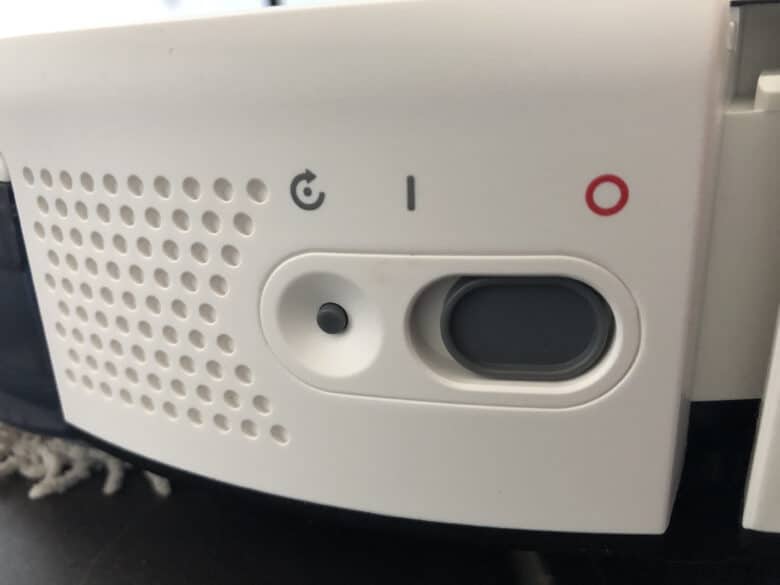
In the living room, the sucker also made a small excursion onto my circular carpet with a diameter of just under one and a half meters. What Yeedi promised here, the vacuum was able to deliver. For example, it is equipped with automatic carpet detection. As soon as the robot vacuum recognizes that it is on a carpet, the suction power increases noticeably. This no longer has much to do with the classic suction process. Smart thing!
Full range of functions only with app
Manufacturers such as Yeedi and Xiaomi are, of course, not upside down. Thus, they usually offer optional apps for their devices, which entice with additional features. What is only an additional function for other devices is essential for the Yeedi Mop Station. For example, the app can be used to regulate the suction power and the amount of mop water of the vacuum cleaner. However, I could not find such settings on the device itself. Too bad!
However, if you are persuaded to download the app and create a corresponding account, the Mop Station shines with its practical features. Not only can subtleties like suction and wiping strength be regulated here. You can also keep an eye on your vacuum cleaner at all times. Status notifications keep you up to date and let you know when the vacuum is done with its current cleaning job.
Solid battery performance
Under the hood of the little vacuum is a lithium-ion battery that offers 5,200 mAh. With just one charge, the vacuum should be able to clean just under 200 m². Should it nevertheless be threatened with premature battery failure, it automatically moves to its mop station to replenish the energy reserves. Once the battery is completely empty, Yeedi’s robot vacuum needs between 4 and 5 hours to shine again with 100 percent battery charge. You can see the current battery level at any time in the app.
Conclusion: a real cleaner
With the Mop Station, Yeedi delivers what was promised. This cleaning machine is so self-contained that you don’t really have to worry about anything – at least when it comes to vacuuming and mopping. Apart from the occasional emptying of the dirt and dirty water tank, the vacuuming and mopping robot reliably takes care of cleaning your home. The overall result is impressive. However, a closer look reveals that the Mop Station only cleans superficially. In corners and at the edges, you can clearly see that the robot vacuum cleaner can by no means keep up with manual cleaning.
But what manufacturer can make that claim about their device? I find it a bit sad that the vacuum cleaner’s large range of functions only unfolds after installing the app. However, once you have completed this step, you benefit from room recognition, targeted cleaning, and adjusting the suction and wiping power. All in all, the Mop Station is a practical household helper that you won’t want to do without.
Yeedi Mop Station
Workmanship
Scope of delivery
Usability
Suction power
Loudness
Value for money
90/100
The Yeedi Mop Station is a good robot vacuum that mops more thoroughly than many others thanks to its mop design.