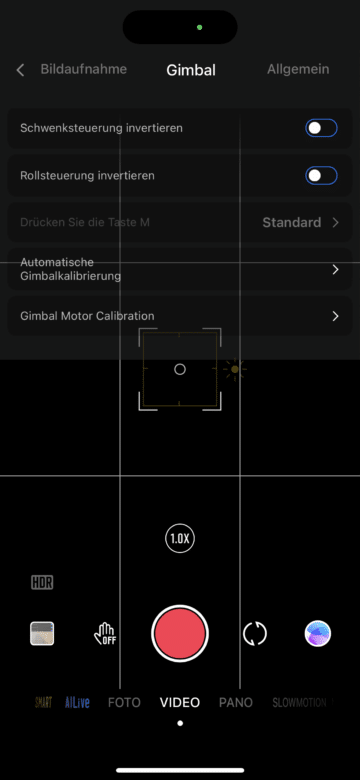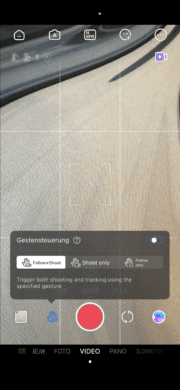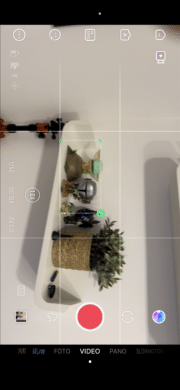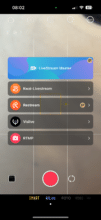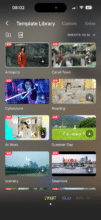With the Zhiyun Smooth 5S AI 3-axis gimbal, video recordings should be particularly smooth. The manufacturer’s new gimbal scores points with convincing AI tracking, gesture control and integrated lighting. Our test.
Technical data
| The product | Smooth 5S AI |
| Type | 3-axis gimbal |
| Dimensions | 311 x 168 x 52 mm |
| Weight | 625 grams |
| Tilt | -140° to 209° |
| Roll | -90° to 259 |
| Pivot | -180° to 180° |
| Number of modes | 6 |
| Battery life | up to 26 hours |
| Charging time | maximum 3.5 hours |
| Special features | AI tracking, integrated fill light, control panel with joystick, stabilizer, super anti-shake |
| Price | € 239.00 * |
Zhiyun Smooth 5S AI test: design and workmanship
No question: The Zhiyun Smooth 5S AI is one of the most elegant and high-quality gimbals on the market, both visually and in terms of workmanship. It weighs a whopping 625 grams and measures 311 x 168 x 52 mm. Despite its heavy weight, it is comfortable to hold even when used for long periods of time, which is mainly due to the thick rubber grip.
The design is appealing: black and semi-transparent and well thought out. It fits. There is a 1/4-inch thread on the underside for using a tripod – a short one is even included in the scope of delivery. There is an additional USB-C port at the top, which can be used to connect additional accessories.
The USB-C port for charging, on the other hand, is located in the middle, below the orange lock switch, safely hidden under a rubber cover. On the smartphone holder, on the other hand, you will find a built-in fill light with a brightness of up to 680 lux to put your shots in the right light.
There is also a magnetic connection at the top and bottom of the smartphone holder to which additional accessories can be attached. Among other things, there are apparently additional magnetic fill lights, but the magnetic AI tracker is included in the scope of delivery, which… well… enables AI-supported tracking. And not only in the companion app, but also in the normal camera app of your smartphone, according to the manufacturer. But more on that later.
The workmanship of the Zhiyun Smooth 5S AI is largely on a good level, although I personally find that the controls are a little too smooth and wobbly, which affects the operation.
Setup and operation
First of all: I am an absolute layman in the field of smartphone gimbals and can only give my own opinion as such in this test. The Zhiyun Smooth 5S AI is the second gimbal I have ever held in my hand.
And I have to say: amateurs will be quite overwhelmed with the 5S AI. In any case, the gimbal is not really beginner-friendly and there are no real instructions (only a few pictures explaining some – but by no means all – of the functions are included).
This starts with the fact that you have to decide whether you want to record horizontally or vertically before switching it on. The smartphone needs to be inserted into the holder accordingly. Most gimbals can switch between orientations during operation – unfortunately, this is not possible here. Although this is possible if you rotate the gimbal by 90°, this is not really convenient in the long term.

The smartphone also needs to be properly balanced before it can be used. Once you have switched on the gimbal and unlocked the three motors, the smartphone must be balanced using the 7 cm long label on the arm. To do this, unlock the arm and move it into position until your phone remains in a straight position.
Once this is at least halfway done, you can use the automatic calibration function within the ZY Cami companion app, which aligns the gimbal and smartphone as straight as possible. However, you should not expect perfect results here either, especially as the app’s menu navigation is not really intuitive and the mixture of German and English texts is not exactly helpful.
I admit it openly: As a layman, setting up the Zhiyun Smooth 5S AI can be frustrating. And when the app also requires a number of approvals, an obsessive registration process and initialization settings that are not really well explained, the first users are already waving their hands in frustration.
Sorry, Zhiyun, but setting up the Zhiyun Smooth 5S AI is miles away from the convenience of an Insta360 Flow. It took me a few hours to finally set everything up correctly and get started.
Operation of the Zhiyun Smooth 5S AI
The operating concept of the Zhiyun Smooth 5S AI initially seems overloaded, but on closer inspection it offers many practical options. However, the controls are not really beginner-friendly either.
The controls on all four sides of the gimbal are located in the middle of the handle. At the front you will find the joystick to adjust the orientation of the image, as well as a menu button, an adjustable rotary wheel, a mode button and the recording button.
On the left-hand side, there is a massive rotary wheel that can be used to control the zoom and focus. On the right, you will find the power button and an FN button that can be assigned various functions. Finally, there is a trigger on the back, which is responsible for tracking, re-centering the image or rotating the gimbal by 180°, for example.
As if that wasn’t complicated enough, the operation also differs between the various apps. Object-based AI tracking is currently only fully available in the ZY Cami app, but normal tracking is also possible in the normal camera app. The function of the zoom wheel also differs between the various apps. Uff.
Zhiyun Smooth 5S AI in a practical test
Once the initial difficulties with the Zhiyun Smooth 5S AI have been overcome and you have familiarized yourself with the complex operation, the gimbal does a pretty good job.
The stabilization is really impressive and the tracking of people in the native camera app also works excellently, which makes the gimbal interesting for vloggers. The gesture control, which can be used to start or stop tracking, is particularly practical. This works in all apps, but starting and stopping recording only works in the manufacturer’s app.
However, the dedicated ZY Cami app is not quite as flawless, as the object-based tracking often suffers from errors or loses sight of the object. The image then tends to wobble and suddenly jumps from horizontal to vertical.
In addition, the gimbal hung up several times during my test and no longer responded to zooming or other inputs. From time to time, the app also hangs and the image freezes.
Unfortunately, the user experience here is not really satisfactory. However, the app does offer interesting options for stylized short videos in which different scenes and perspectives are recorded and then combined into a thematic video. For example, when exploring the surroundings, a short work video or a short video with a cyberpunk look. It’s certainly a nice gimmick, but it doesn’t hide the tracking problems.
I have found that the Zhiyun Smooth 5S AI achieves the best results in the native smartphone camera app. And here you can have fun with the device even as a layman. The different modes allow the usual pans, tils and rolls in POV mode or allow fast movements in POV mode. But that’s nothing that other gimbals couldn’t do.
Zhiyun Smooth 5S AI test: Conclusion
The Zhiyun Smooth 5S AI is a good gimbal, no question about it. However, you will look in vain for any real special features. Especially as the device often gets in its own way with its software errors and tracking problems.
What I really like is the large range of movement, which allows the smartphone to be rotated almost completely, as well as the integrated fill light, which scores points with its excellent brightness.
However, the size and weight are higher, which is why the 5S AI is not as mobile as an Insta360 Flow (Pro), for example, which is significantly lighter and more portable and also features AI tracking. In addition, the operating concept seems overloaded, which is why beginners will need a few hours to get to grips with the gimbal. I also miss the extendable arm, which would increase the range.
On the other hand, there is the excellent stabilization and the practical option of using the gimbal including person tracking in the native camera app, which is a rarity.
Zhiyun Smooth 5S AI
Design & Workmanship
Usability
Features
App & Handling
Value For Money
80/100
Large and quite heavy gimbal with good stabilization and practical AI tracking, but not entirely convincing in terms of user comfort and features.