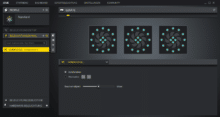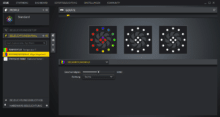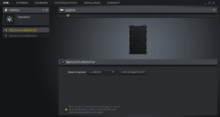With the newly introduced iCUE 465X RGB housing, Corsair is supplementing its own range in the range between 100 and 150 euros. The model is available in black and white and currently costs € 221.42 *. Corsair promises a housing with a modern interior, lots of glass and three LL120 fans with ARGB lighting.
These are available as a package in retail stores and cost alone already € 63.90 *. Whether this costly accessory has an impact on the other qualities of the iCUE 465X RGB, and how Corsair’s newcomer performs in practice, can be seen in the following test.
Technical Details
| Model: | iCUE 465X RGB, Black |
| Housing type: | ATX Gaming Housing |
| Dimensions: | 216 x 465 x 467 mm (WxHxD) |
| Weight: | 8 kg |
| Volume: | 47 litres |
| Material: | Steel, plastic, glass |
| Front connections: | 2x USB 3.0, 1x 3.5mm jack (Combined) |
| Drives: | 4x 2,5″ + 2x 3,5″ |
| Extension slots: | 7 + 2 Vertical |
| Mainboard: | ATX |
| Fan (built-in): | Front: 3x Corsair LL120 RGB |
| Fan (possible): | Front: 3x 120 mm / 2x 140 mm Rear: 1x 120 mm Top: 2x 120 mm / 1x 140 mm |
| Max. CPU cooler height: | 170 mm |
| Max. Graphics card length: | 370 mm |
| Power supply: | ATX, up to 180 mm |
| Features: | Fan with ARGB illumination and integrated USB control |
| Price: | € 221.42 * |
Scope of Delivery
The scope of delivery of the case is slightly above average. In addition to the usual screws for installing the drives, the mainboard and the power supply, there are six black cable ties with a length of 15 cm and two optional mainboard spacers in the package. As a little extra, there are also twelve black, thread-cutting fan screws and eight fan screws for mounting on a radiator.
Exterior Impression
In the iCUE 465X RGB, Corsair not only installs the obligatory glass window on the side, but also equips the front with such a window. Both glass elements are held by knurled screws and can therefore be easily removed.
On the front side, away from the glass pane, the large air slits are particularly noticeable. There are large air inlets at the sides and at the top, so that the front fans can easily be supplied. A dust filter directly in front of the fans prevents contamination. Fortunately, for cleaning, it is not necessary to remove the entire front, but it is enough to unscrew the window. This is much more pleasant than releasing the often used hooks of the front cover.
The I/O panel is located at the top of the housing. In addition to the power and reset buttons, it consists of a combined jack socket and two USB 3.0 sockets. Unfortunately Corsair relies on a bent metal bezel for these. Although this has no disadvantages in practice, it’s not the best choice optically.
Apart from the I/O panel, the dust filter for the fans is located in the lid on the upper side. This is located in a recess and is held in position by magnetic strips. This is where Corsair relies on the most common solution.
Also at the rear there are no bigger surprises. Only the two vertical PCI slots, which allow the upright mounting of a graphics card, are conspicuous. If this is planned, however, a riser card and ideally also a water cooler must be purchased, because the distance to the glass pane is too small to allow a good airflow with a dual-slot graphics card. Moreover, these two apertures are the only ones that are not reusable. Instead, they have to be broken out.
The underside of the case is also classic. There are four large, decoupled feet as well as a dust filter for the power supply, which can be removed from behind. While the case’s workmanship is impeccable everywhere else, we noticed a tiny flaw here: One of the feet has a small damage at one point. There seems to have been a mishap during production. Otherwise, the workmanship of the case is at the usual high level – albeit with steel instead of aluminum as the main material.
Internal Impression
The interior of the case is very tidy. There are no obstacles between the mainboard and the three front fans, so that the airflow directly hits the processor cooler and the graphics card. In addition, the lowest fan protrudes to some extent into the power supply chamber, so that the cables and hard disks located there are also cooled.
As already indicated, the two 3.5″ drives are located at the bottom of the case. The hard disk cage can also be removed to make room for a longer power supply. For smaller 2.5″ drives, the case offers two mounts behind the mainboard tray, and two additional models can be screwed directly to it.
The rear of the case also contains the control for the built-in ARGB fans. This is the Lighting Node Core, which is currently not sold in retail stores.
The Lighting Node Core can control the lighting of up to six ARGB fans. Power and data are supplied via a SATA and an internal USB 2.0 cable. An additional fan controller, as in Corsair’s Commander Pro, is not installed.
System Construction in the Corsair iCUE 465X RGB
Since Corsair adheres to the modern standard in the interior without altering it, there are no major surprises when it comes to installation. The company delivers a standard component package: the maximum length restrictions for CPU coolers, the graphics card and the power supply are sufficient for all standard components. So there is hardly anything to consider here.
The installation proceeds as usual, even if some small special features should be considered. The mainboard should be installed in front of the power supply unit, since the lower cable outlets are difficult to reach with a built-in power supply unit. In addition, you should first consider whether you really need the hard disk cage on the floor, because it can only be removed if the power supply is not installed. Otherwise the order of installation is arbitrary.
The drives are all held by a direct screw connection, while the 3.5″ hard disks can optionally be mounted without tools, but not decoupled. There is also a special feature about the power supply unit: it can be directed both downwards and upwards, as there are air outlets in the partition wall above the power supply unit. Who thinks particularly absurdly, could even use a SFX power supply here and thus improve the ventilation of the graphics card somewhat, but this might be of interest only for the fewest users really.
The installation in the iCUE 465X RGB goes well by the hand. The cable outlets are well placed, large enough and easy to reach. However, compared to the top riders in this field, the case still falls behind: there are several eyelets behind the mainboard tray to fasten cable ties, but in this price class Velcro fasteners could have been used. There are also no implied cable ducts, as they can sometimes be found.
Fans and Lighting
Those who have read the test attentively will have noticed that the iCUE 465X RGB can keep up with the usual criteria, but that the case lacks some additional functions of the price class. This is due to the built-in fans, because as mentioned at the beginning they are anything but cheap with € 63.90 *.
In fact, the built-in LL120 fans keep the promised, or even more: According to Corsair, the fans should work with a maximum of 1,500 revolutions, but in reality our three models ran with a maximum of around 1,750 revolutions. This may sound daunting to some, but since all five major mainboard manufacturers now integrate extensive fan controls into their mainboards, the fans can be easily lowered. This avoids the high speeds, which are indeed associated with a corresponding operating noise. The 1,750 revolutions should therefore be regarded as a reserve.
Fortunately, the fans can also be operated at significantly lower speeds: Just under 700 revolutions were possible with our three case fans. In this condition, the fans are so quiet that they are hardly noticeable even at a short distance. Thus, the fans installed by Corsair are ideal for their purpose: everything is covered between absolute silent operation in idle and maximum airflow under load. We also like the more modern PWM control, which is more flexible than voltage control.
We also like the ARGB lighting, which is realized by 16 LEDs per fan and controlled by the iCUE software usual for the manufacturer. Corsair offers the usual comprehensive package with modern UI and numerous lighting effects, which can be adapted and freely combined. A particularly nice gimmick, for example, is the visualization of the temperature of the sensors in the system.
In the case segment, the iCUE 465X RGB might therefore offer some of the best fans that can be found. If you include bought-in fans, the models are visually not without competition: Cooler Masters ARGB fans offer an even more impressive lighting atmosphere in rainbow mode. But these fans are currently not installed in any case ex works, and certainly not in combination with such a comprehensive control system as that from Corsair.
Fulness
Corsair’s iCUE 465X RGB is a case that offers a very interesting tuning for the price of € 221.42 *. For example, the company does without some additional features such as Velcro fasteners behind the mainboard tray or removable PCI bezels for the two vertical slots. However, Corsair compensates for these disadvantages with the built-in case fans.
The three LL120 fans do an excellent job for case fans and thus make the purchase of further models – apart from perhaps an additional rear fan – simply unnecessary. In addition, the ARGB lighting is also successful and has a good implemented control.
The bottom line is that the iCUE 465X RGB wouldn’t really be seen as a case on its own, but as a combination of a case and a purchased fan. With this consideration, the iCUE 465X RGB appears to be a thoroughly successful overall package for an attractive price – as long as you attach importance to good case ventilation.
If you are satisfied with only average and potentially louder case ventilation, there are cases in the same price range that solve many points better than Corsair’s newcomer. If, however, you attach importance to quiet system cooling, then the iCUE 465X RGB, as a sum of affordable complete solutions, is a good choice.
Corsair iCUE 465X RGB
Workmanship
Structure
Features
Cooling
Value for Money
The iCUE 465X RGB scores especially with its built-in ARGB fans.