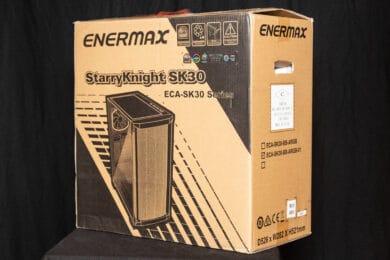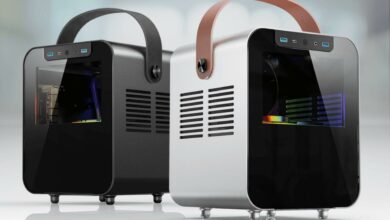Enermax is especially known for solid components in the lower to medium price range. The StarryKnight SK30 case is in a relatively higher-priced region for Enermax, and it arouses interest accordingly: If it offers the same value for money as the cheaper components, then it should belong to a very high quality class. Can it fulfill these expectations?
In order to be able to practically assess that, we got a model for testing and quite quickly it shows that it is well on trend: An airflow-focused case with a total of four RGB-lit factory fans and a full-size glass window. But let’s start from the beginning:
Specifications of the Enermax StarryKnight SK30
| Height x width x depth | 486 x 220 x 465 mm |
| Weight | 7.5 kg |
| Mainboard sizes | E-ATX, ATX, Micro ATX, Mini-ITX |
| Expansion slots | 7 + 2 vertical slots |
| Drive bays | 2x 3.5″, 4x 2.5″ (two of which are alternative to the 3.5″) |
| I/O | USB3.0 x 2 / USB2.0 x 1 / HD Audio |
| Pre-installed fans | Front 3 x 140mm Second Gen SquA ARGB fan. Rear 1 x 120mm SquA ARGB Fan |
| Control Hub | 6-port ARGB LED |
| Fan slots | Front 3 x 140mm or 3 x 120mm. Rear 1 x 120mm Top 2 x 140mm or 3 x 120mm Bottom 2 x 120mm |
| Radiator slots | Front 120 / 240 / 280 / 360mm. Rear 120 mm Top 120 / 240 / 280 / 360mm |
| Maximum CPU cooler height | 170mm |
| Maximum graphics card length | 405mm |
| Maximum PSU length | 160mm (with HDD bay) 200mm (without HDD bay) |
| Cable management | 2.5cm |
| Price | € 79.90 * |

Packaging and scope of delivery
The packaging is kept as simple as you can imagine: A brown cardboard box, in which the case, tucked into a plastic film, is held by two styrofoam frames. The whole thing is held quite tightly and it took a second person to hold the box in order to pull the Enermax StarryKnight SK30 out of the packaging. Aside from the fully assembled case, there is nothing else in the box. All the necessary screws, two expansion slot covers, and a couple of cable ties can be found in a small 3.5″ hard drive sized box in the appropriate holder inside the case. Two Velcro cable ties are also included, which in size are more suitable for tying cables together outside the case than for internal cable management.
Design, Build and Finish
Visually, the Enermax StarryKnight SK30 is kept relatively simple, not too playful, thus looks classy and is nice to look at. The mesh front is very air permeable and placed in a nice curve and does not give in even with a little pressure. The plastic of the front cover looks high-quality and is pleasant to the touch.
The workmanship stands out positively for the most part, even though the case looks very light when you first touch it. There are no sharp edges; the construction seems to be well thought-out: Four fans are installed at the factory: Three 140 mm fans in the front provide a powerful air supply for the components and a 120 mm fan at the rear takes care of the air outlet. The fans are chained together with Molex connectors and can thus be powered by the corresponding Molex connector from the power supply, which makes them completely independent of connectors on the motherboard; however, the speed cannot be adjusted in this way. Alternatively, each of the 140mm fans has a 3-pin fan connector, which can be used to connect them to the motherboard; the 120mm fan must be accessed via Molex, but can also be connected to the Molex connector of a 140mm fan, which in turn is attached to the motherboard header with the 3-pin connector. With the 3-pin connectors, however, the fans have no PWM control, but must be controlled via voltage (DC), which most modern motherboards should be able to do. The difference in the fans seems a bit odd, as where the three front fans have fully illuminated fan blades, the rear 120mm fan is kept black and only has one illuminated ring on the frame. A uniform look would have been preferable.
The PSU shroud, which is the cover for the PSU at the bottom, has a grille for airflow so you can also use the PSU as a second exhaust fan. For long graphics cards, the case has a bracket built right in to prevent sagging or bending. Depending on the thickness of the graphics card, the height of the bracket can be adjusted. Speaking of the graphics card: In principle, it can also be installed vertically, but there is no riser cable included; this would have to be purchased additionally – and this way, the graphics card would sit very close to the glass, which may limit the air supply and is therefore especially useful for water-cooled graphics cards.
The expansion card slots are all already prepared with screws, but here we still rely on the cheaper variant with the covers that have to be broken out first – except for the top slot.
The filter on the top of the Enermax StarryKnight SK30 looks cleanly finished and is simply held magnetically – so it can be quickly removed and cleaned. There was a slight gap between the metallic case and the plastic front on our review unit, which could be seen depending on the direction of the light and the shadows cast. The top panel consists of two USB-3 ports, a USB-2 port, audio ports for headphones and microphone, the power switch and the reset button, which is attached to the RGB switch at the factory and thus switches through the RGB modes when pressed.
Installation and component flexibility
The Enermax StarryKnight SK30 is compatible with 120mm / 140mm / 240mm / 280mm / 360mm radiators at the front and top of the case. At least one 120mm radiator can be placed at the rear and a small radiator could also be placed on the bottom of the PSU cover. The PSU cover has a decent cutout on the front to place a radiator, but to continue using the built-in 140mm fans on the front, it is recommended to place the radiator on the top when using an all-in-one water cooling (AIO) system. The magnetic grille on the top is relatively flat, so you should mount the AIO without washers, otherwise the grille will not lie flat.
If you don’t want to install a water cooling system, but rather rely on air cooling, you have the option of using coolers up to a height of 170 mm, which makes the case compatible with even the really big coolers, like the Noctua NH-D15 or Enermax’s own ETS-T50 AXE. On the back of the case, there are two mounts for 2.5″ drives and in the PSU cover, there is a mount for a 3.5″ hard drive that can be mounted without tools.
One 3.5″ hard drive? There are two in the specifications? Yes, the second 3.5″ hard disk isn’t quite as easy to attach. For this, you have to disassemble the entire hard drive cage, for which you have to loosen two screws on the case’s underside. Afterwards, the hard drive is screwed directly onto the hard drive cage. A somewhat cumbersome solution. If you plan to install more than one 3.5″ hard drive, you should rather fix the first hard drive directly this way to leave the later more easily accessible solution with the tool-free hard drive caddy free for a later hard drive.
Installing all components inside is relatively easy, as the case offers enough space in all directions and never gets cramped. The usual standoffs for ATX are already pre-mounted and three more for extra large motherboards are included in the screw package. The installation of the expansion cards is a bit more difficult, because for this alone four screws have to be loosened in order to loosen the vertical expansion slot bracket and thus make the regular expansion slots accessible.
Overall, the interior has enough space for a custom water cooling system with multiple radiators and there is also room between the motherboard and the front for the other components, such as reservoir and pump.
Cable Management in the Enermax StarryKnight SK30
Cable management in the StarryKnight SK30 gets a little complicated, as long as you want it to look neat. In principle, the 2.5 cm on the back of the case is sufficient and due to the PSU cover, remaining cables from the PSU can also be neatly hidden, but towards the front of the case there are large holes just under the front panel, which make clever cable management necessary if you want to hide the cables. Towards the center of the case is the RGB hub, which has room for six ARGB components. There is a SATA port for power and also the factory reset switch is connected to the controller, so a lot of cables have to come together in this area. Some holders for cable ties are present at the very front of the case, as well as around the opening at the back of the processor port. For simplicity, additional horizontally placed holders between the front and rear areas would have been nice, and covers for the front openings would have also been helpful for a cleaner look. All in all, it was still possible to keep the cables reasonably out of sight, and the ample space ensured that even in places where the thick 24-pin cable intersected with other cables, the back was able to be closed again without any problems.
Control, power and volume
Two 120mm fans or an appropriately sized radiator can be mounted on the PSU cover. Practically speaking, these spots are of little use, as the PSU is located under the first opening and the second opening also only grabs air that is pushed into the PSU cover by the lower front fan anyway. So the realistic use of the lower fan holes is especially to illuminate the graphics card with two RGB fans, ergo more look than use. If no fans are installed here, at least the PSU can be mounted with the fan facing upwards to be actively cooled by the overpressure from the case or to move air on the case itself with its fan. What doesn’t work from a purely practical construction point of view is the airflow advertised by Enermax in the bottom of the case, because there is an air opening for the PSU, but next to it the case is closed.
When the factory fans are driven via Molex, they don’t run particularly obnoxiously, but they are clearly audible, almost a shame for such slow-turning fans: the maximum speed of all fans – both the 140mm fan and the 120mm fan – is around 1000 RPM. If you set the factory-installed fans to the same power, you get an overpressure ratio in the case; so more air is pushed in than is sucked out, and so air pushes out of all the vents rather than there being a clear airflow. This changes if you turn the front fans much weaker than the rear fan, which also helps the volume – or by sucking even more air back out of the case via additional fans, for example on a radiator on the top.
With the factory fans on the Molex connector, a room temperature of 17.5°C kept an AMD Ryzen 5 3600X air-cooled with an Enermax ETS-F40-FS set to 4Ghz all-core clock at around 28°C, with the CPU fan detected at 100% power to prevent variations from automatic fan controls. After a 10-minute Cinebench run, the CPU temperature is 57°C, which is 39.5°C above room temperature.
After connecting the fans to the motherboard headers and controlling the fans to 100%, the idle temperature sits at 27 °C. In the Cinebench run, the CPU temperature sits at 50.8 °C and thus only around 33 °C above the room temperature! After turning down the fan voltage to 60% – the CPU fan remains at 100% for comparability – the idle temperature rises minimally to 29 °C and in the Cinebench run the temperature sits at 51.5 °C – about 34 °C above room temperature. The difference to 100% fan performance is actually far less than the difference in volume and therefore strongly recommended.
Tests were run multiple times for verification and were consistent: driven via the motherboard, cooling performance was measurably better than when powered via Molex. In every case, however, air was pushed out of every conceivable opening due to the strong positive pressure ratio.
A second test run was performed with a 360 mm Asetek AIO with three Noiseblocker NB-eLoop X fans. Once again, the water cooling fans were kept at 100% for all three runs for better comparability. The room temperature was 18.5 °C.
With the case fans on Molex, the idle temperature was 28 °C. In the Cinebench run, the CPU temperature rose to 56 °C. For the second run, the fans were connected to the motherboard again for control. First with 100% fan power again, the idle temperature stayed at 28 °C and in contrast to the air cooler test, no change was noticeable – the CPU landed at 56 °C again and then stayed at this value. Without wanting to bore – the last run with 60% fan power again looked identical. Classic case of bottleneck: There was enough fresh air; the cooler is at its limit. To rule out an error during installation, the test was also performed again here including a fresh attachment of the cooler – the result was reproducible.
Conclusion of the Enermax StarryKnight SK30 review
The StarryKnight SK30 is a good case. A few small things stand out when working with the case, but are not really a problem, but a second hard drive caddy and screwed expansion slot bezels would be a nice touch for a future re-release of the case. A uniform fan look wouldn’t go amiss either. Once everything is installed and the cables are well hidden, however, it looks very good; the workmanship is good and the fans provide a strong supply of fresh air that is not held back. Overall, the case stands out positively and even if it doesn’t look quite cheap, it still offers four factory-installed RGB fans and an RGB controller for the price, in addition to plenty of space and the airflow setup for high-performance components. If you want to use these features and don’t want to install your own fans anyway, this case can definitely be an interesting option.
Enermax StarryKnight SK30
Workmanship
Structure
Features
Dampening
Cooling
Value for money
83/100
The case offers a clean look, a very good airflow with many factory-installed fans as well as some well thought-out features, which makes the case generally recommendable. However, a few small things stand out that could be improved.