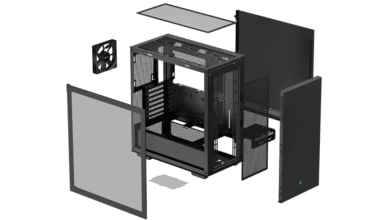In the past years Fractal Design has already sent us several different cases or fans for testing. Also this time we got a case for testing Fractal Design, to be exact a small Micro-ATX case and to take some of the voltage: It is once again a top case with many features for little money.
Scope of Delivery
As usual, the scope of delivery is very extensive. When we open it, the case awaits us, which is securely packed. In addition there are screws, cable holders, cable ties and, of course, instructions for use. There are also two Dynamic X2 GP-12 fans pre-installed in the case, which can be found at the front and rear and provide an airflow in the case.



Technical Data
| Material | steel / plastic |
|---|---|
| Housing | Micro ATX |
| Form factor | Micro ATX and ITX |
| Dimensions in mm (W x H x D) |
399 x 210 x 399 mm
|
| Power supply support | ATX, max. 160 mm |
| Max. graphics card length | 315 mm / 335 mm without front fan |
| Max. CPU cooler height | 170 mm |
| I/O-Panel |
|
| Memory components | 2x 3,5″ & 3x 2,5″ |
| Expansion card slots | 5 Slots |
| Fans | Pre-installed fans:
Altogether:
|
| Features |
|
| Weight | 6.9 kg |
Exterior Appearance
The case is, as you already know it from Fractal Design, kept simple and simple. The front is made of plastic, while everything behind it is made of sturdy steel. Since the front is completely closed, you can’t use a DVD or Blu-ray drive. On the lower side there are four legs which bring the case to a reasonable height to protect it from dust. In addition, there are two dust filters, which are located in the front and under the housing. Both can be pulled out quickly and easily. On the rear side there is a large storage space for the power supply unit in the lower area and five slots for expansion cards above it.
As usual from Fractal Design, the I/O panel with two USB 3.0 ports, headphone output and microphone input as well as reset and power button, which is illuminated in white and easy to operate, is located on the top side. Behind it there is a ModuVent plate, which you can remove to build more fans into the case. Instead of the ModuVent plate, another supplied dust filter can then be placed, which is held magnetically.
The case is available with or without window. For our test the version without window was made available to us.
Inside Construction
If you take a look at the interior of the case, you can see that Fractal Design has put a lot of thought into the design to accommodate as much hardware as possible. Both side walls are each held by two thumbscrews (screws that can also be used without a screwdriver), which can be easily loosened. These are then hung directly on the side walls and are not lost. So that nothing more can be heard from the hardware later, there is insulation material on both side walls.
Enough Room for Hardware?
At the bottom there is space for a small or large power supply unit, separated from the actual inner workings of the housing. The new power supply cover is intended to provide even better cable management and hide excess cables. There is sufficient space above for the components. The housing is designed for ITX and Micro-ATX mainboards. So be sure to check your hardware and case before you buy. With the five expansion slots you have the possibility to run two graphics cards in SLI or Crossfire. However, the lower graphics card could get a bit warmer as it is very close to the power supply cover. Should it be too risky for you, the case still offers enough space for fans and even water cooling. So that you don’t have so much cable clutter in the case, the case offers you enough possibilities for a clean cable management.
HDD and SSD, where?
The memory components can be installed behind the mainboard tray in order to have a lot of space in the main part of the case. In the Fractal Design Define Mini C you have enough space for two 3.5 inch and three 2.5 inch hard drives. More than enough for gamers.
Conclusion
Fractal Design has delivered with the Define Mini C a very good case. It is small from the outside, but large from the inside. Because the well thought-out design also allows extensive hardware to be installed. If you are looking for an inexpensive and comprehensive case for ITX and Micro-ATX mainboards, the Define Mini C is the right choice. If you want to assemble a nice gaming PC, you should buy the version with window.
Fractal Design Define Mini C
Workmanship
Design
Features
Damping
Cooling
High-quality housing for small money
With the Define Mini C, Fractal Design has developed a compact, quiet and well thought-out case for little money.