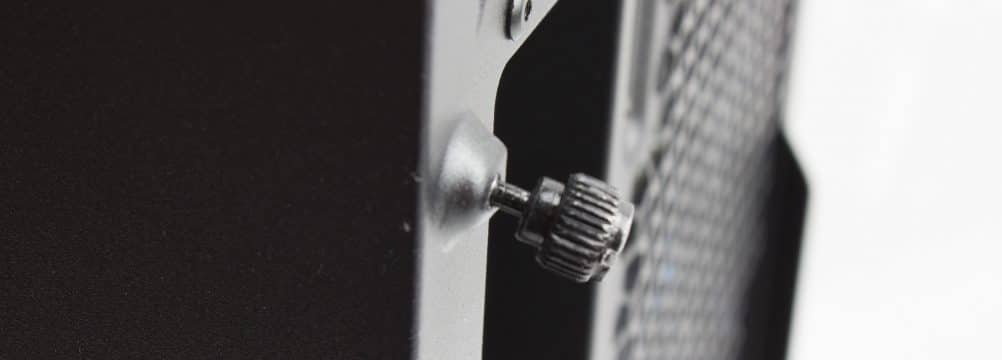Fractal Design has impressed us in the past with its enclosures on a number of occasions. The same applies to the current test object, the Define Nano S. As the name suggests, the housing is kept small. Accordingly, only one Mini-ITX mainboard fits into the case, but you still have plenty of room for your other hardware. What the case has to offer, you can find out in our test report.
Scope of Delivery
As we at Fractal Design are already used to, the scope of delivery is generous. There are screws for everything, cable ties, cable holders, two pre-installed fans and of course also a manual which shows all the possibilities of the Define Nano S.
Technical Data
| Material | Steel / plastic |
|---|---|
| Housing | ITX |
| Form factor | Mini-ITX |
| Dimensions in mm (W x H x D) |
203 x 330 x 412 mm
|
| Power supply support | ATX, max. 160 mm |
| max. graphics card length | 315 mm / 335 mm without front fan |
| max. CPU cooler height | 160 mm |
| I/O-Panel |
|
| Drives | 2x 3,5″ & 2x 2,5″ or 4x 2,5″ |
| Expansion card slots | 2 slots |
| fan | Pre-installed fans:
Optional:
|
| Special features |
|
| Weight | 5 kg (4.6 kg with window) |
Exterior Appearance
With 20.3 x 33 x 41.2 cm the Fractal Design Define Nano S has very compact dimensions. Nevertheless it looks similar to the “normal” Define S (for test) and has again the typical Fractal Design appearance: very simple.
The front is made of plastic, in the look of brushed aluminum. However, there is no door hidden behind it, as space for 5.25-inch drives has been completely dispensed with. So you can’t install a DVD or Blu-ray drive. But let’s be honest: Who still needs that these days? In my opinion, no one.
The rest of the case is actually made of metal. Thus the case comes then also despite the small size on a proud weight of 5 kg (4.6 kg with window).
The I/O panel is located on the upper side, which in addition to the rest and power buttons also offers space for two USB 3.0 connectors as well as headphone output and microphone input. The panel is neatly finished, the power button is illuminated and can be pressed pleasantly.
In addition, there is a rectangular cover on the top that can be removed to optionally attach two more fans.
The housing is available both with and without window, we have tested the version without window. The workmanship was again, as usual from Fractal Design, excellent and gave no cause for criticism.
Inside Construction
To open the Define Nano S, only four thumbscrews (screws that can also be used without a screwdriver) have to be loosened. These are then hung directly on the side walls and are not lost. The side walls are provided with insulating material so that you hardly notice anything of the interior later on.
Space for Your Hardware
On the floor you have space for your power supply, which can be in normal ATX size – with a maximum length of 160 mm. However, there is no room for a large ATX mainboard, but only for an ITX mainboard. You can also install a graphics card with up to 335 mm if you remove the front fan. If you leave it in, you have “only” 315 mm at your disposal – that’s enough for most graphics cards, too.
Caution: Graphics Card Can Get Hot
You can get space problems there rather with the width of the graphics card, because there is only space for a dual-slot graphics card. And this is then also directly covered by the power supply unit. At least the front fan can’t work properly this way. In summer, this can lead to heat build-up when the graphics card load is high. At this point I can only recommend a graphics card with water cooling, if you don’t want to get into the danger of overheating. But also graphics cards with water cooling are already ready to buy.
A Lot of Space for Fans
Unlike the graphics card, you have plenty of room for fans or radiators in the rest of the case. With the windowless version of the Define Nano S you can install a CPU fan with up to 162 mm – with a window it’s “only” 160 mm. This is also sufficient for the large fans.
In addition, two fans are already installed. In the front is one with 140 mm diameter, and at the back one with 120 mm. But that’s not all: You can install up to 6 fans in total. In the front there is space for 2x 140 mm, at the back 1x 120 mm, at the bottom 1x 120 mm and in the lid 2x 140 mm. So you can make sure there’s plenty of draught. But because of the dust filters you don’t have to worry about the dusting of your hardware.
Who does not have it so with fans, can use naturally also simply a water cooling, because for radiators is also place.
Fractal Design has again installed an excellent cable management system so that the cables do not get in the way of ventilation. There are many openings for the cables so that they can be routed along the back of the motherboard and do not interfere with the interior. Thanks to Velcro fasteners, they can also be conveniently fastened there and connected to form a strand.
Hard drives? Yes please!
The case is small, clear. But of course you still want to install your hard disks for your operating system, your own files and programs. Some have accumulated a few hard drives over the years. In the Fractal Design Define Nano S you have space for a total of four hard disks. Two times 2.5 inches and two times 3.5 inches – or of course four times 2.5 inches. Two hard disks are installed directly behind the mainboard, the third one next to it, but not directly behind it. There’s room on the floor for the fourth hard drive.
In the case, next to the mainboard, there is still a lot of free space left. Some will certainly need the space for radiators, but I won’t. I would have liked to have an optional hard disk cage so that you could use the space effectively.
Conclusion
The Fractal Design Define Nano S is small, but still offers a lot of space for your potent hardware. The workmanship is again outstanding and there is nothing wrong with it.
Space for fans and radiators allows the case to be well ventilated, but the power supply unit covers at least one graphics card fan. This is not optimal and can lead to heat accumulation, especially in summer. Therefore I recommend to use a graphics card with water cooling, which you can already buy. Otherwise the cooling is super and the cable management contributes its part to it.
Beside the mainboard there is a lot of free space, if you don’t install radiators there. I would have wished for an optional hard drive cage.
All in all, Fractal Design can present the Define Nano S, an almost perfect case. There are again many features, which one wishes oneself with other housings also.
Fractal Design Define Nano S
Workmanship
Design
Features
Damping
Cooling
Small with lots of space!
All in all, Fractal Design can present the Define Nano S, an almost perfect case. There are again many features, which one wishes oneself with other housings also.