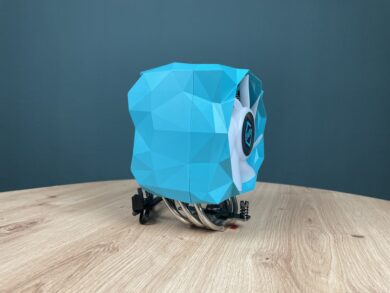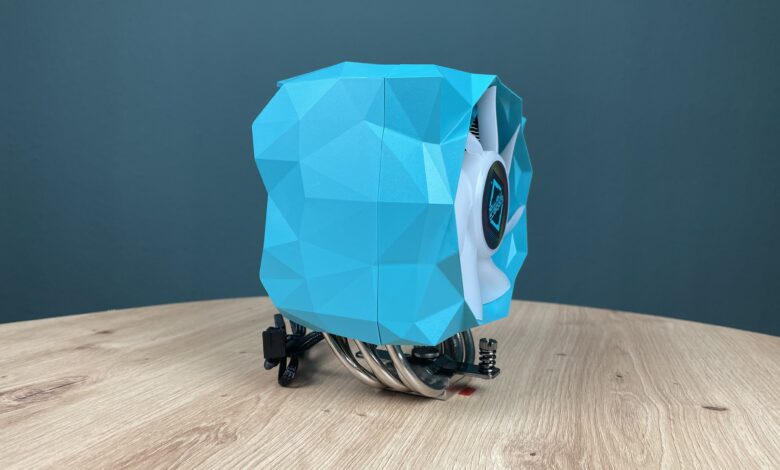
With the Iceberg Thermal IceSLEET X6, we take a look at a CPU air cooler with a very special design. The tower cooler covers most of the current sockets and promises a great cooling potential based on the specifications. The blue plastic case paired with the illuminated 120 mm fan make the look of the IceSLEET X6 something unique. The cooler features six heat pipes made of copper, with a slight bend that creates enough space for full-height RAM modules. Find out if the cooling potential blows us away as much as the design in the following review.
Iceberg Thermal IceSLEET X6: Technical Details
Cooler Specifications
| Dimensions: | 146 x 159 x 115 (W x H x D) |
| Weight: | 882 g |
| Material: | Aluminum (cooling fins), nickel (cold plate), copper (heat pipes), plastic (case) |
| Heatpipes: | Ø 6 mm x 6 |
| Cooling capacity: | 200 W |
| Compatibility AMD: | AM4, AM3(+), AM2(+), FM2(+), FM1 |
| Compatibility Intel: | LGA 1700*, 1200, 2066, 115X, 2011-0, 2011-3, 1366, 775 |
| RAM compatibility: | Unlimited |
| Heat paste: | FUZEIce Plus 0.8 g |
| Price: | € 22.48 * |
Fan specifications
| Size: | 120 mm |
| Speed: | 500 – 1850 rpm |
| Bearing type: | Fluid Dynamic Bearing |
| Loudness: | 0 – 36 dBA (Start/Stop) |
| Delivery volume: | 129.12 m³/h (76 CMF) |
| Static pressure: | 2.80 mm H2O |
| Power consumption: | 0.2 A / 12V |
| Connection: | 4-pin PWM |
| Lighting: | 3-pin ARGB |

Scope of delivery
The IceSLEET X6 comes with the required accessories for the most part. Included in the package are the various mounting materials for the different CPU sockets from the manufacturers AMD and Intel. Among them mounting frames and screws.
The only thing that isn’t included is a matching Phillips screwdriver, and that can cause a real problem during installation. Because conventional screwdrivers won’t help here, since a length of 15 cm has to be bridged. More on this later in this IceSLEET X6 review.
We also noticed the packaging of the IceSLEET X6 air cooler very positively. Iceberg Thermal really put a lot of thought into it and created a safe and sustainable packaging that is completely plastic-free.
Design & Workmanship
The tower is encased in a light blue plastic case, which has been given a unique exterior by the low poly design, making it somewhat reminiscent of an attack from a video game or anime or manga. Quasi a Kamehame-Ha for the home PC case. The illuminated 120 mm fan is fully integrated into the plastic case. This creates a uniform look and at the same time a small drawback can be determined by the integrated fan, because it is permanently installed and a replacement of the fan or a change to another model is thus denied. Overall, the look and the workmanship look very round, so we could not find any further points of criticism.
If you look at the cooling tower itself, you can see the six heat pipes, which are made of coated copper. They are curved and offset the entire cooling tower slightly to the side. The offset creates space for tall RAM modules or generally for a setup with four modules. The copper allows for heat exchange and the aluminum cooling fins can do their part to cool things down in conjunction with the RGB fan. The manufacturer has also given the fan blades of the IceSLEET X6 air cooler a special, curved design. Which also pays attention to the airflow.
Assembly
The assembly of the IceSLEET X6 CPU cooler was relaxed, except for two stumbling blocks. Right at the beginning, we noticed that no suitable screwdriver is included and that it is absolutely necessary for the assembly, since a screw can only be reached through the cooling fins. For us, this was not a big problem, since we are in possession of such a screwdriver. Someone who wants to install the X6 full of anticipation and does not know that a special screwdriver is needed will unfortunately be disappointed here for the time being, since a standard screwdriver does not bridge the length. The tool should therefore bridge at least a length of 15 cm (e.g. this one*).
For installation, Iceberg Thermal includes two well-stocked boxes. They are divided into mounting accessories for AMD sockets and the second box contains the necessary accessories for the compatible Intel sockets. Since we mounted the IceSLEET X6 on a Ryzen 5 3600 for our test, only the AMD box came into question for us. Inside are two small labeled bags that directly point to the compatible socket.
For the assembly, you have to free the X6 completely from the blue plastic case and then put it aside. Now grab the two matching mounting frames and screw them to the backplate already mounted to the motherboard. It is important to pay attention to the alignment.
Next, apply enough thermal paste to the processor surface. Now grab the bare cooling tower and place it on the prepared surface. Make sure that the bend of the heatpipes points away from the RAM. Once you’ve done that, you can start screwing in the screws, which is a real feat due to the very tight spring tension. You have to use a lot of force so that the screws grip into the mounting frame, which didn’t exactly go down well with us. Because the assembly can cause a lot of frustration due to the strong pressing on. Too much pressure and incorrect handling can cause the tower to lift off on one side, which does not exactly make screwing easier. In addition, you have the feeling that the motherboard would break at any moment, so it’s best to look for a solid surface that doesn’t give way so easily.
The installation of the case and the fan, however, went smoothly towards the end and the frustration from the installation was quickly forgotten after seeing the mounted fan.
Iceberg Thermal IceSLEET X6 Performance Test
For our performance test, we put the IceSLEET X6 on an AMD Ryzen 5 3600 and using the Prime95 stress test, we tickled everything out of our AMD processor that the default settings offered. We used the setting “Small FFTs”. The temperatures that resulted from this test can be found in the table below.
| Fan speed in % | temperature in °C |
| 50% PWM | 69.3 |
| 100% PWM | 63.4 |
The temperatures show, the IceSLEET X6 does not have to hide. Even at a fan power of 50%, it reliably cools our Ryzen 5 3600, which is generally considered to be quite a hothead. Nevertheless, it rather plays in the rear midfield in terms of cooling performance.
We were also interested in the generated noise in our performance test. According to our measurements, the X6 produces a noise level of 42 dBa at a distance of 30 cm from the fan and with an open case. Assuming a fan performance of 100%.
Iceberg Thermal IceSLEET X6 review: conclusion
The IceSLEET X6 was able to convince us with its extraordinary design. The processing quality paired with the selected materials make it appear very respectable and valuable. Overall, the assembly went off comfortably. Even though there are two stumbling blocks, inform of the special screwdriver needed for installation and the pressure needed to tighten the cooler. Despite all this, you are well guided through the steps and you can admire the IceSLEET X6 in its case after a little effort.
On the subject of cooling performance, it didn’t quite meet our expectations and it ended up rather in the rear midfield with the temperatures from our performance test. Nevertheless, you don’t do anything wrong with the purchase and it makes up for a lot with its appearance, even if the downer “temperature” remains.
Iceberg Thermal IceSleet X6
Design
Workmanship
Noise level
Cooling performance
Value for money
87/100
A very respectable tower cooler that plays rather in the midfield with its cooling performance.