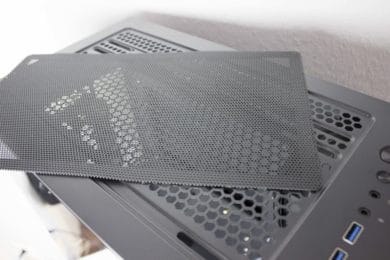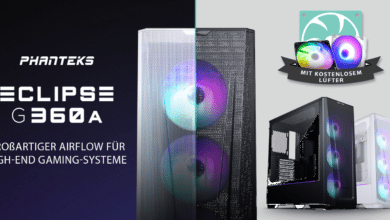MSI offers some cases with the MAG Forge series. We have tested the MAG Forge 100R from this series for you. Our tested model has two addressable RGB fans in the front and is designed for high airflow despite its size. We will see for you what the case can do.
Technical details
| Case type: | ATX |
| Dimensions: | 210 mm (W) x 499 mm (H) x 421 mm (D) |
| Weight: | approx. 5.64 kg |
| Material: | Steel, plastic, tempered glass |
| Color: | black |
| Front connectors: | 2x USB 3.2 Gen1 Type-A / 1x HD audio / 1x microphone |
| Drive bays: | 2x 3,5″ (internal) 3x 2,5″ (internal) |
| Expansion slots: | 7 |
| Form factors: | ATX, mATX, Mini-ITX |
| Ventilation: | front / mainboard tray: 3x 120 mm / 2x 140 mm Back side: 1x 120 mm Cover: 2x 120 mm / 2x 140 mm |
| Radiators: | Front/ Mainboard tray: max. 1x 240mm Cover: max. 1x 240 mm Back side: max. 1x 120 mm |
| Max. CPU cooler height: | 160 mm |
| Max. graphic card length: | 330 mm |
| Max. max. length of power supply: | n.a. |
| Specials: | dust filter, tempered glass |
| Price: | € 69.90 * |

Scope of delivery
The MSI MAG Forge 100R arrives in a simple cardboard box. On the cardboard box we see the case and again the technical details at a glance. For protection it is well packed in foil and styrofoam. An additional protective film protects the glass from scratches.
The mounting material is attached with a cable tie in a plastic bag in the case. Included are all important screws for the mounting of e.g. fans or the mainboard. Also included are a few cable ties and a speaker in a plastic bag.

Outside impression
Even the front of the MSI MAG Forge 100R is special. The two RGB fans are behind a mesh grid, the front is also separated by an element. A large, open front makes it easier to keep the temperatures in the case under control, and it also makes the case stand out visually.
The I/O panel is located on the front part of the cover. It has two USB 3.2 Gen1 Type A connectors, as well as two 3.5 mm jacks for headphones and a microphone. For the RGB fans there is also a switch on the panel to change the illumination. A magnetic dust filter is attached to the lid to protect against dust.
On the complete left side the large glass pane is attached. It is 4 millimeters thick and tinted, but still allows enough insight into the installed hardware. The glass is fastened with four black knurled screws. The right side is completely closed with a metal sheet, without any air outlets. The metal plate is fixed with two knurled screws at the end of the case.
There are four feet on the bottom side. They are covered with rubber strips, so that vibrations are minimized. To protect the power supply from dust, a mesh grid is also attached to the bottom side.
The back looks like you would expect it from a midi tower. The MAG Forge 100R offers seven expansion slots and has a 120 millimeter fan pre-installed.
Internal impression
The MSI MAG Forge 100R has only one main chamber. This is still subdivided, because the power supply and the hard drive cage are placed in the lower area under a cover. Otherwise the main chamber offers more than enough space for ATX mainboards and graphics cards. Especially the latter only have a length of over 330 millimeters in the high-end area. At first glance, there are also enough openings for a reasonable cable management.
With a width of 210 mm, you can imagine that there is not much space left for cable management. There are only a few millimeters behind the mainboard tray. The control board for the addressable RGB fans is also located here. Via the rear we also have access to the hard disk cage and the mounting of the power supply. Unfortunately, the power supply is not decoupled and simply lies on the sheet metal of the case.
For easy mounting of hard disks, a hard disk cage is built into the MAG Forge 100R, as mentioned above. Either two 2.5- or 3.5-inch data carriers can be installed in the frame. There is also a mounting frame for an additional 2.5 inch data carrier.
Workmanship
Before we come to the installation of the hardware, a few words about the workmanship of the case. This is good throughout, the varnishing should be emphasized. It is nice and smooth, not too rough. There are also no sharp edges. However, only thin components are used for the MSI MAG Forge 100R. This becomes noticeable when the side panels are removed, then the case becomes very unstable.
System construction in the MSI MAG Forge 100R
Let’s now move on to the installation of our components in the MSI MAG Forge 100R. To put the case to the test, we also install the NZXT Octopus X63. In order to put a lot of power into the case, we also installed a Ryzen 9 3900X on a MSI X470 Gaming Pro Max mainboard with 32 GB Corsair Vengeance memory. The graphics unit is a ASUS Dual GeForce RTX 2080 SUPER OC Evo. The final part is the power supply be quiet! Straight Power 11 with 850W.
As already mentioned, there is only a few millimeters of space behind the mainboard tray. And with this build, the space became a doom. The Straight Power 11 is already 10 millimeters lower than what the MAG Forge 100R allows according to the data sheet. But we won’t let that stop us. Otherwise, the main chamber offers enough space for a strong CPU cooler with a height of up to 160 millimeters. With 330 millimeters depth for graphic cards, even quite large components can be installed.
Although the MAG Forge 100R offers many possibilities and openings for cable management, there really isn’t enough space behind the mainboard tray to lay the cables properly. The control board for the RGB fans is also disturbing. In the middle of the case sounds logical at first, but theoretically there is not enough space for the cables. A neat cable routing is quite difficult there.
According to MSI, only radiators with 240 millimetres fit into the front. In fact, larger ones can be mounted without any problems, such as the NZXT Kraken X63 with 280 millimeters. We were able to install these without any problems.
With the MAG Forge 100R, MSI advertises a good airflow. We can also attest this to the case. NZXT’s AiO water cooling and the pre-installed RGB fans, which we mounted in the lid, cool the Ryzen 9 3900X down to 65 degrees Celsius under full load.
Conclusion on the MSI MAG Forge 100R
Let us now come to the final words about the MSI MAG Forge 100R. The Midi-Towwer is priced in the midfield, but offers two pre-installed, addressable RGB fans. The case offers just as much space for hardware and CPU cooler, even if one or two more slots for data storage would certainly not be wrong. Nowadays, more and more storage space is needed and RAID networks are becoming more and more interesting due to the prices.
Although the MAG Forge 100R offers enough space for hardware, a reasonable cable management is still difficult. There is simply not enough space behind the mainboard tray to lay the cables properly. In addition, the control board is more disturbing due to its position.
The workmanship of the case is again to MSI’s credit, that there are really no sharp edges, even if the material used is not really thick. Also the paintwork has no flaws and is smooth throughout.
The case is therefore quite respectable for around 63 €.
MSI MAG Forge 100R
Workmanship
Structure
Features
Sound Insulation
Cooling
Value for money
83/100
The MSI MAG Forge 100R comes with a good airflow and can also convince with a good price. A shortcoming is the cable management, because the space behind the mainboard tray is not really available.