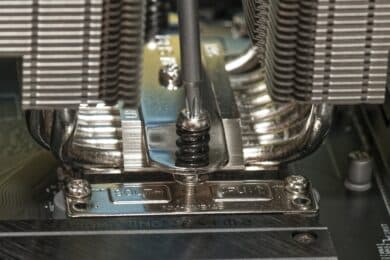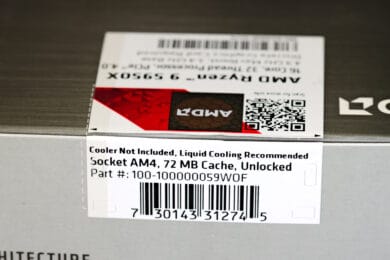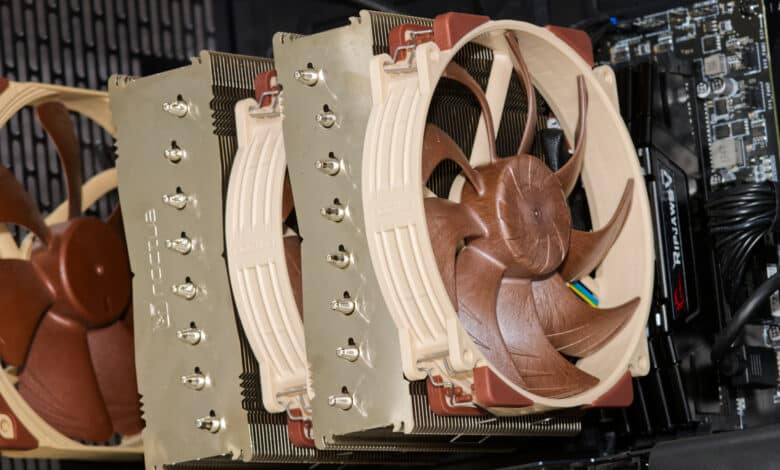
For many years now, almost every question on the internet along the lines of “Which air cooler should I buy?” has been answered with a recommendation for the Noctua NH-D15, which was launched in 2014 as the successor to the Noctua NH-D14 and has been one of the absolute top performers in the field of water-free CPU cooling ever since. Even if the competition has been able to catch up over time. Almost exactly 10 years later, Noctua presents the further development of the popular premium cooler with the NH-D15 G2. In the Noctua NH-D15 G2 test, we check what the new cooler can do, which versions are available and how it performs against the current high-end competition.
Specifications
| Socket compatibility | AMD AM4 & AM5 Intel LGA 1851, 1700, 1200, 115x |
| Size (with fans) | 168 x 150 x 152 mm |
| Weight (with fans) | 1525 g |
| Fan | Noctua NF-A14x25r G2 PWM PP* |
| Fan speed | 1500 RPM / – 10% |
| Fan material | Copper (heatpipes & contact surface), aluminum (fins), nickel-plated |
| Warranty period | 6 years |
| Price | € 149.95 * (Standard) € 149.95 * (LBC) € 149.95 * (HBC) |
The LBC version on AMD AM4 is used in this test.
Product variations and application
- Three differently curved contact surfaces: standard, HBC and LBC
- Optimized for different processor shapes
The Noctua NH-D15 G2 is available in three versions, which only differ in one detail. And that is the shape of the contact surface. To understand this, we need to go into more detail: processors look very flat, but are often not completely so. There have already been attempts at optimization in the past to tease out the optimum cooling performance. Like “lapping”, where processors are ground flat. But even this is not the ultimate solution if the heatspreader, i.e. the metal part above the actual processor that protects it and distributes the heat generated, bends during assembly, as is the case with current Intel generations.
To cover all possible shapes, there are three versions: Standard – effectively the shape of earlier cooler contact surfaces. Then HBC with a more curved contact surface to increase the central pressure. Finally, there is the third shape tested here with a particularly flat contact surface: LBC. If you are unsure, you can’t go wrong with a standard version (without HBC or LBC in the name). There are also detailed explanations on Noctua’s website.
Apart from that, you should make sure that the contact is strongest where the heat generation is highest for the best possible heat dissipation. With current Intel processors, for example, this is in the middle, so that this is best handled by a strong central contact. (HBC is optimal)
With current AMD Ryzen processors – apart from the monolithic APUs, such as the Ryzen 4000 or 8000 series – this is offset to the bottom. It is also possible to move the center of the contact surface of the cooler downwards using the mounting material. With current Intel processors, a lot of heat is generated in the middle, whereas the temperature generation with AMD processors is somewhat more spread out. (LBC is optimal)

Noctua has published a list on its website to help you decide between the versions.
Packaging and scope of delivery
- New packaging design
- Mounting material for all current mainstream sockets
- Packaging material largely dispenses with plastic
At first glance, it is noticeable that the packaging design differs from previous Noctua packaging. The previous brown and white design with hinted details has been changed to a completely brown look with a very clearly printed product image on the front.
In the box, you first come across the box with the accessories, which you have to remove to get to the second box with the cooler itself. Where you often come across very creative packaging with Noctua, it is very easy to get to the cooler here: Open the box, pull it out and remove the cardboard divider next to the middle fan. As usual with Noctua, most of the packaging is made of cardboard, which reduces the use of plastic to the small bags of mounting material.
The accessory box contains the mounting material for current Intel mainstream processors and current AMD mainstream processors. Apart from that, everything else you need for installation: A Torx screwdriver, a thermal paste and a cleaning cloth to remove residues of older thermal paste from the processor if you are switching from a different cooler. There is also a Y-splitter to control both fans via a mainboard header. And two low-noise adapters that reduce the speed of the fans, which reduces the maximum possible performance but makes it easier to control the noise level. Last but not least, there is the metal Noctua logo to stick on the case.

Before using the fans, a protective strip must be removed from between the fan blades and the frame.
Design
- Asymmetrical structure
- Very functional design without optical gimmicks
- Typical Noctua color scheme
Where the original Noctua NH-D15 had a symmetrical design, the NH-D15S was already asymmetrical. The design of the Noctua NH-D15 G2 is also clearly asymmetrical, which is reflected in the fact that the front view looks “shifted to the right” and the cooler does not simply rest on the support surface. Why? To prevent the wide heat sink from colliding with the graphics card. This is particularly important for ITX systems (if you can get such a large cooler into the case at all) or when using offset mounting for better performance on AMD processors.
Otherwise, you are dealing with the classic Noctua design: a completely nickel-plated heat sink comes together with the Noctua beige-brown fans. Optical gimmicks are dispensed with in favor of performance: The ends of the heatpipes are exposed, clips are used for fan mounting and only the Noctua logo is stamped into the fins.
The fins cut out on both sides at the bottom are also functionally relevant. These cut-outs are there to provide space for RAM bars that are higher or closer to the socket. In most cases, the front fan has to be positioned slightly upwards anyway in order to fit optimally as soon as RAM with heat sinks is installed.
The color scheme is a matter of taste. Those who prefer a black model will have to wait a while until the chromax.black version is released.
Build quality
- High-quality workmanship
- Many detail improvements
- More powerful fan upgrade
When it comes to workmanship, the name Noctua is often enough to emphasize the high quality. And this also applies to the Noctua NH-D15 G2. And there are a few special features here. For example, the contact surface is not only larger than the previous model, but also exceptionally smooth and flat. In addition, there are eight heat pipes that transfer the heat to the fins. In this case, these fins are also soldered to the heatpipes and not just attached. This direct connection means that the heat is transferred more efficiently to the numerous, narrow fins.
The fans have also been significantly enhanced. For example, LCP, a liquid crystal polymer, is used. This ensures outstanding rigidity of the fan blades, which should not warp even at higher speeds and even after years of use. In this way, particularly small tolerances are possible, which ensure that the fan blades can be enlarged to less than one millimeter in the direction of the fan frame.
View of the Noctua NF-A14x25r G2 PWM
- Two fans with different speed ranges
- Reduction of pulsating noise
- Analysis of the full product name
The fans have a somewhat unwieldy name, which needs to be taken apart a little to explain it. The Noctua NF-A14r has long been available as a factory fan for the original NH-D15. And the NF-A14x25r G2 PWM are the successors. NF stands for Noctua Fan, the A should stand for the fact that it is an all-round fan. 14×25 stands for the size of 14 cm and the thickness of 25 mm. The r indicates that it is a round frame fan. G2 stands for the second generation. PWM refers to pulse width modulation, which is used to control the speed of the fan.
Last but not least, there is a PPA on one fan and a PPB on another. The PP stands for Push-Pull and is therefore the set that is designed for dual-fan operation – and there are fans A and B for this purpose. The PPA fan rotates at a maximum of around 1475 RPM and the PPB fan at a maximum of around 1525 RPM. But why not let the fans run at the same speed as when you buy a regular fan of this design? Ultimately, this is about noise optimization, because the different speed reduces the effect of the beat, which causes a low-pulsating noise in push-pull configurations with almost identically fast fans. Although this is not completely eliminated, it is far less present. This problem can be observed with many air coolers and is now being actively addressed by Noctua in order to meet the professional demands of sound optimization.
The fans are also available to buy separately. If you already own a 140 mm tower cooler, you can upgrade it with the advanced fans without having to buy a completely new cooler (such as the Noctua NH-D15 G2). The fans are available individually (€ 40.00 * – regular with around 1500 RPM) or in the double fan setup shown here (€ 77.00 *).
Mounting
- Well-known Noctua mounting system SecuFirm2
- Very easy mounting
- Excellent feel and high-quality parts
All Noctua coolers are mounted in a similar way, as the typical SecuFirm2 system is used. This is largely identical to SecuFirm2, but Torx is used for the screwdriver. This sits firmly in the screw and turns very solidly.
This is a little more complex with Intel, as the backplate has to be prepared. To do this, a screw is inserted in the appropriate place for the socket used and secured with a plastic holder. The backplate is then pushed into the mainboard from behind. After attaching the spacers, the brackets are secured with the knurled nuts. Due to the square design of the Intel socket holes, the Noctua NH-D15 G2 can be mounted in virtually any direction of rotation, unlike AMD sockets, i.e. the air can be moved upwards rather than backwards as required.
On AMD, the spacers and brackets are screwed directly into the native AMD backplate together with the screws. Very simple, and the labeling of the brackets is always helpful. Offset mounting was also used for optimum performance on the AMD Ryzen 9 5950X.
Now the thermal paste is applied and the heat sink is screwed on after the fans have been removed. Here, too, the screwdriver grips wonderfully and you always have a very good haptic feel and can tell when you have reached the stop. In terms of feel, this assembly is really exceptionally good. The fans are then simply reattached to the heat sink with the clips, whereby the front fan will in all likelihood sit higher when using higher RAM modules. Now connect the fans – done. If you only have one CPU fan header, you can use the Y-splitter to connect both fans to one header.
Comparison cooler
- Comparison of three premium fans
- All three have two speed settings and are large twin tower coolers
For the comparison, three premium air coolers compete against each other. In addition to the Noctua NH-D15 G2, these are the be quiet! Dark Rock Elite and the DeepCool Assassin IV. The two comparison coolers are still very expensive, but in the end they are noticeably cheaper than the new Noctua cooler. And visually… the other two coolers are somewhat more impressive than the very bare and functional Noctua NH-D15 G2.

All three coolers have several things in common: both are twin-tower coolers with two fans. The Noctua fans are 140 mm fans. The be-quiet! fans are only slightly smaller at 135 mm. The DeepCool cooler has a 140 mm fan in the middle and a 120 mm fan at the rear. The mounting of the three coolers is also quite comparable, whereby the be quiet! Dark Rock Elite “snaps” onto the mounting bracket and cannot be rotated, which makes mounting easier, but on AMD processors increases the likelihood of the processor being ripped out of the socket when the cooler is removed.

Last but not least, all three coolers have an option for hardware limitation of the highest possible fan speed in order to reduce the noise level. On the DeepCool, this is a small open switch on the front. In contrast, be quiet! relies on a switch located under the magnetic cover. Noctua relies on low-noise adapters, which can be installed between the fan and the mainboard or controller header if required, i.e. a switch-free solution with additional parts.
The test is carried out in a Fractal Design North XL and with a realistic fan configuration consisting of four Noctua NF-A14 and three Noctua NF-A12x25. The AMD Ryzen 9 5950X, the most powerful 16-core AM4 processor, is used for the test.

Three scenarios are tested: full power, full power in silent mode (or with low-noise adapters) and a uniform speed of quiet 800 RPM.
Performance comparison
- All three coolers are strong
- Noctua NH-D15 G2 is quieter and more powerful
The AMD Ryzen 9 5950X is set to a Cinebench load and heated up for 8 minutes until the average temperature is measured for one minute. The processor draws around 142 W in the process. The summer room temperature makes things even more difficult. To compensate for fluctuations in the room temperature, the measurement is given as a delta, i.e. the difference to the room temperature. Lower figures are better. The PPA fan of the NH-D15 G2 always rotates more slowly than the PPB fan.
| Cooler | Fan speed | Temperature delta in Kelvin |
| Noctua NH-D15 G2 100% | 1550 RPM (PPB fan) | 30 |
| NH-D15 G2 low-noise adapter | 1200 RPM (PPB fan) | 31,4 |
| NH-D15 G2 800 RPM | 815 RPM (PPB fan) | 34,3 |
| be quiet! Dark Rock Elite 100% | 1910 RPM | 31,1 |
| Dark Rock Elite silent mode | 1450 RPM | 32,8 |
| Dark Rock Elite 800 RPM | 800 RPM | 36,3 |
| DeepCool Assassin IV 100% | 1720 RPM | 31,4 |
| Assassin IV silent mode | 1350 RPM | 33,5 |
| Assassin IV 800 RPM | 810 RPM | 37,7 |
In comparison, the DeepCool Assassin IV is by far the most audible cooler. In contrast, the be quiet! Dark Rock Elite is clearly audible, especially at maximum speed, but has a more pleasant sound character. The Noctua NH-D15 G2 proved to be the most inconspicuous of the coolers in the test. At 800 RPM, all three coolers are largely inaudible.
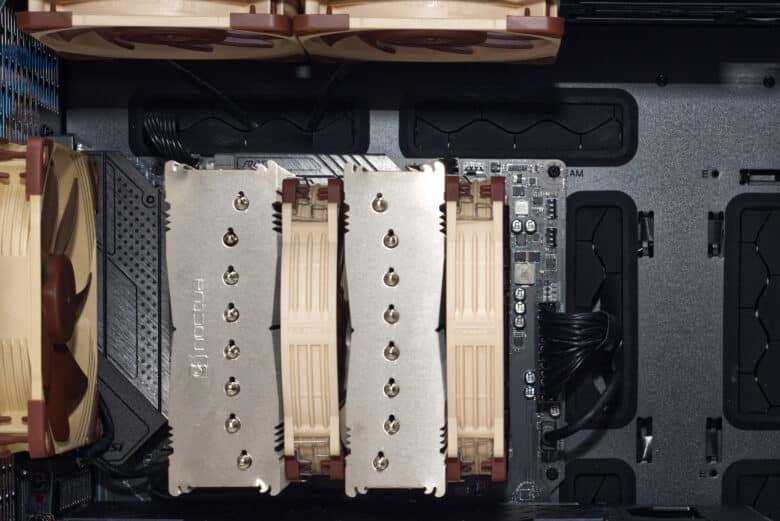
The performance of all three coolers is very good, but the Noctua NH-D15 G2 is still comfortably ahead of the other two premium coolers, especially as the performance drops less at lower speeds than the competition.
Here, the Noctua NH-D15 G2 proves to be a cooler at the top of the performance scale.
A look at the price
- One of the most expensive air coolers on the market
- Even sacrificing just a little performance gives significantly cheaper options
- High development, well-known reliability and absolute top performance nevertheless justify the price
Where the performance of the Noctua NH-D15 G2 is at the top level, the price looks accordingly. This reflects the years of development and all the fine details, as well as the high-quality materials. In addition, this cooler will live for many years and can also be used in future computers, as the NH-D14 and NH-D15 have proven. As with these, the Noctua NH-D15 G2 can also be expected to be available (free or at low cost) with upgrade kits for future sockets.
As already mentioned, however, all this is also reflected in the price. The Noctua NH-D15 G2 is therefore not a cooler for everyone. Rather, it is for users who are on the move in the high-end and who also place the performance/volume ratio above the appearance and reliability above the pure performance advantage of water cooling.
Realistically, with the be quiet! Dark Rock Elite you get a performance that is not too far behind and save just under 1/3 of the costs. Just below that, you pay less than half as much for the DeepCool AK620, whose performance is pretty much on a par with the Assassin IV and the original Noctua NH-D15. And for a price saving of more than 2/3, you can already get powerful twin-tower coolers such as the Thermalright Peerless Assassin 120 SE. As soon as you use a processor below the upper class, i.e. from the Ryzen 5 / Core i5 range, then it is enough to look at a much smaller cooler anyway, unless you are planning to upgrade to an upper class processor. From then on, it may be worth looking at a top-of-the-range cooler again, because then you won’t have to upgrade it again in addition to the processor in the future.
To summarize: The Noctua NH-D15 G2 is not a price-performance fan, but the top performer. And as it happens, you always pay the highest premium for the last 10% of performance.
Conclusion
In the Noctua NH-D15 G2 test, this cooler rightly proves to be the new king of air cooling. Many well thought-out details, a lot of fan development and a high-quality choice of materials come together here. In addition, Noctua has proven its reliability and durability with previous coolers. Some will not like the look and the price point also pushes this cooler out of the mainstream. There is therefore no clear recommendation for everyone, but only for those whose components also play in the high-end and who are looking for the best possible performance without water cooling.
Of course, the competition is plentiful and realistically offers perfectly adequate performance for considerably less money. But the Noctua NH-D15 G2 is currently at the absolute top of the performance range. And I have the feeling that it will easily follow in the footsteps of its predecessors, the NH-D14 and NH-D15, in terms of popularity on the water-free high-end market.
Noctua NH-D15 G2
Design
Workmanship
Mounting
Performance
Noise level
96/100
The Noctua NH-D15 G2 combines extremely high build quality, top-level performance and a good sound level, even if the price is correspondingly high.