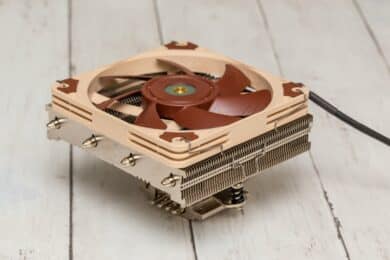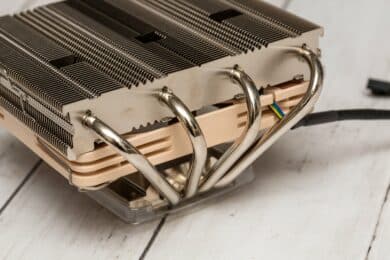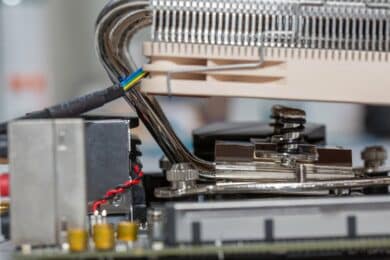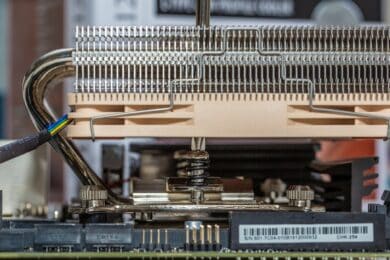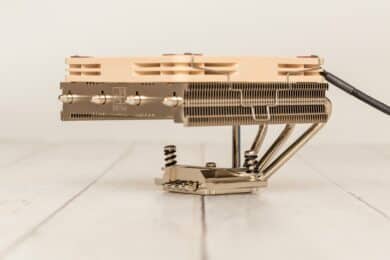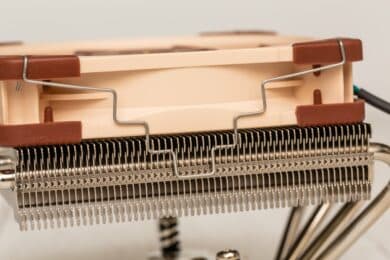Noctua is a processor cooler and fan specialist from Austria and launched the Noctua NH-L12S in 2017 as the successor to the NH-L12, which has been made significantly flatter than its predecessor by reducing it to one fan. The cooler is therefore already a few years old at the time of testing and has since been joined by a larger sister model, the NH-L12Sx77. With this in mind, we have decided to take a fresh look at this low-profile cooler in the Noctua NH-L12S review.
Specifications
As you can see from the socket compatibility, the mounting material has been updated over time.
| Socket compatibility Intel | LGA 1851, 1700, 1200, 115x |
| Socket compatibility AMD | AM4, AM5 |
| Mounting | SecuFirm2 (compatible with other SecuFirm models with 78 mm mounting distance) |
| Dimensions | 70 x 128 x 146 mm |
| Weight | 390 g without fan / 520 g with fan |
| Material | Copper & aluminum, nickel-plated |
| Fan | Noctua NF-A12x15 PWM (450 – 1850 RPM) |
| Warranty period | 6 years |
| Price | € 69.20 * |
There are very different cases on the market and where some have an extremely limited height limit and only allow very special ultra-flat coolers, there are still some cases, especially in the Mini-ITX range, whose limit for CPU cooler installation height is 70 mm. This is the case with the Fractal Design Ridge, the Raijintek Ophion 7L, the Silverstone ML05B and SST-ML09B, for example. However, a flatter cooler can also be helpful in other cases, such as 3U rack server cases, in which there is also space for the somewhat larger and more powerful Noctua NH-L12Sx77 cooler.
Packaging and scope of delivery
- Typical Noctua design
- Plastic parts are reduced to a minimum
- Mounting material has been adapted to the current mainstream sockets
The packaging material of the Noctua NH-L12S is largely made of cardboard, so the plastic content is low. Only the components of the mounting material are in small plastic bags. And the protective cover for the contact surface of the heat sink is made of plastic. Apart from that, the box in the classic brown and white Noctua look is made of sturdy cardboard. Inside is the accessory box and a cardboard box specially cut to fit the heat sink and folded into each other.
Apart from the heat sink, the accessory box contains the mounting materials for the AMD AM4 and AM5 sockets. Everything is also available for various Intel sockets from the last 15 years. There is also a low-noise adapter and the metal Noctua badge to stick on the case. The thermal compound supplied was NT-H1 at the time of testing. The typical Noctua screwdriver with cross recess is also included in the packaging.
Experience shows that Noctua adapts the mounting material as soon as new sockets appear on the market, which can be seen here, because the cooler is currently delivered with the material for the latest sockets. If you need the mounting material for older sockets or sockets that will appear in the future, Noctua offers a free mounting kit for owners of the invoice for the cooler. If you no longer have the invoice, the kit costs a little, but is still many times cheaper than a new cooler. You need a kit with a mounting distance of 78 mm.

Design
- All-round nickel-plated heat sink
- Characteristic brown Noctua fan
- Reduced to one fan compared to the predecessor
The Noctua NH-L12S is the successor to the Noctua NH-L12. Compared to its predecessor, the NH-L12S is no longer equipped with a 120 mm fan (Noctua NF-F12) and a 92 mm fan (Noctua NF-B9), but only with a flat 120 mm fan (Noctua NF-A12x15). This reduces the installation height from 93 mm on the predecessor to 70 mm on the new model.
In terms of construction, the Noctua NH-L12S has a nickel-plated copper contact surface that is connected to four heatpipes. These extend out to one side and bend through a total of 180° to be connected to the cooling fins on the other side. The fan, which is quite narrow with a thickness of just 15 mm, is now attached with two brackets. As far as the color is concerned, the nickel-plated heat sink and the brown-beige fan are in the characteristic Noctua range. Some like it, many don’t. Until this test, almost seven years after the Noctua NH-L12S was released, no black chromax.black version of this cooler has been released. But hey: if the fan is hidden under the fins, you can hardly see the color anyway. Otherwise, not many cases that require low-profile coolers offer a viewing window.
Thanks to its low height, the cooler can be installed very flexibly in different housings. And there are plenty of options. The surface area of the fins has also increased compared to its predecessor, as the 92 mm fan has been inserted deeper in the middle. Apart from its predecessor, the Noctua NH-L12S has a big brother in the Noctua NH-L12Sx77. This is similar in principle, but a little higher, slightly narrower and equipped with six heatpipes.
Processing
- High-quality workmanship
- Very good fan
- The heatpipes can be bent with a certain amount of force
As expected, the build quality of the Noctua NH-L12S makes a very good impression. Although the heatsink was bent a little further than it should be, the heatpipes could be pressed into shape with gentle pressure. This slight bending is made possible by the fact that the heatpipes run relatively parallel and offer no resistance when pressure is applied. At first glance, this may seem like a design-related disadvantage, but on the other hand it can be quite helpful if you can vary a millimeter or two in tight housings. Otherwise, the slats themselves are strong and do not bend too quickly.
The clips used to attach the fan also feel good and stick to the fan so that they don’t simply fall out, which can be the case with coolers from various other brands.
The fan of the Noctua NH-L12S is the Noctua NF-A12x15 as a narrow version of the popular premium fan. Due to the slightly lower maximum speed and the narrow design, this fan does not quite deliver the performance of its thicker sister model, but the build quality is also very high here. The shape of the fan blades is more reminiscent of the Noctua NF-A14 than the even more similar Noctua NF-A12x25, whose fan blades are more tapered. The material used for the NF-A12x15 is also not liquid crystal polymer, but more classic plastic. However, this also makes a high-quality impression and has a high-quality finish. So you can see that the Noctua NF-A12x25 and the NF-A12x15 were developed independently of each other.
Mounting the Noctua NH-L12S
- Well-known SecuFirm2 mounting system
- All directions of rotation accessible on all current sockets
- The low height can make mounting difficult
The Noctua NH-L12S test shows that this low-profile cooler is relatively easy to position, but depending on the motherboard, you may have to use the option of choosing a free orientation. The problem here is usually not actually the fan. Instead, the heatpipes tend to collide with the heat sinks of the voltage converters or sit too close to the RAM bars.
Apart from that, it’s quite nice that you don’t have to remove the fan to screw the radiator in place, otherwise it could be difficult to get it into position afterwards. Fortunately, it is enough to turn the fan blades to the right position. Otherwise, you have Noctua’s SecuFirm2 mounting system at your disposal – this is the system that serves as a template for the mounting material of many other manufacturers because it is both simple and efficient. Here I discuss mounting on Intel and AMD systems.
Mounting on Intel sockets
On Intel sockets, the supplied metal backplate is used and, depending on the hole spacing, the screws are pushed through from behind and secured with clips. Spacers are attached to the other side of the mainboard – depending on the socket, there are different models in blue or black.
The mounting bridges, also known as brackets, are now fitted and tightened onto the screws using the knurled nuts.
Due to the square arrangement of the holes on Intel sockets, you can freely decide how you want to rotate the cooler so that it does not collide with the RAM or components on the mainboard, such as voltage converter coolers.
Mounting on AMD sockets
Mounting on AMD sockets is more complex. Here you use the original AMD backplate and only have to unscrew the original plastic clips, if still present. Now you have to hold the backplate from behind and insert screws through the brackets and spacers from the front to screw them to the backplate. This works best if the mainboard is lying on the table so that the backplate does not slip out and you can place the individual parts from the front.
There are not two brackets here, but four. Due to the rectangular placement of the holes, you have to choose one of the pairs depending on the desired rotation of the radiator. Either the long ones for the regular position or the short ones for a 90° rotation. The AMD brackets also have two holes each. One for central mounting and one for offset mounting, as the greatest heat development in current-generation AMD processors does not take place in the middle of the processor, but offset downwards.
On AM5 the mounting works identically, whereby the -7mm position should definitely be selected here for the best performance.
Fan positions
- The factory fan is positioned at the bottom for the best compactness
- The factory fan can also be positioned at the top
- Change to standard size fan also possible
The Noctua NH-L12S fan, an NF-A12x15 PWM, is factory-fitted on the underside of the cooler to keep the overall height as low as possible. However, for better fresh air supply, it is advantageous to place it on the top, if you have the space for it.
However, the Noctua NH-L12S has another trick up its sleeve: fan replacement. The designers have really found an impressively simple solution here. Because the mounting brackets are designed in two stages, you can also install fans with a full 25 mm height in addition to the 15 mm flat factory fan. Of course, these can only be installed on the top – the bottom is too narrow.
This way, if you have enough space in the case or change it at some point, you can install an even more powerful or quieter fan. A look at the large aircooler fan test can help with the choice, but the factory-installed Noctua NF-A12x15 is already so powerful that only top performers are worthwhile, such as the in-house big brother Noctua NF-A12x25. I also include it in the Noctua NH-L12S test to see what extra performance you can expect.
Performance and volume
- Comparison with a factory cooler and the larger sister model
- Measurement results adjusted for room temperature to eliminate fluctuations
For the Noctua NH-L12S test, the cooler is compared with the new sister model Noctua NH-L12Sx77 and the similarly high AMD factory cooler Wraith Spire.
For the sake of completeness, the fan is of course not only placed on the bottom, but also on the top. And another test is carried out with the Noctua NF-A12x25 to see what performance potential the heatsink offers when you’re not quite so cramped. This will be particularly interesting when tested against the slightly larger Noctua NH-L12Sx77.
Overall, it is to be expected that the Noctua NH-L12x77 performs better, after all it is advertised with the performance plus, is larger, has more heatpipes and costs a little more. But how big is the difference and isn’t the cheaper Noctua NH-L12S enough?
The temperature measurement is given as a delta, i.e. the difference between the processor temperature and the room temperature. If the measurement is 40 Kelvin, you have to add the room temperature, for example 22°C, to obtain a processor temperature of 62°C. Lower results are better.
Measurement results
| Cooler | Temperature measurement |
| Noctua NH-L12S (fan below): 50% PWM | 53,9 |
| Noctua NH-L12S (bottom fan): 100% PWM | 51,8 |
| Noctua NH-L12S (top fan): 50% PWM | 53,2 |
| Noctua NH-L12S (top fan): 100% PWM | 52,5 |
| Noctua NH-L12S NF-A12x25: 50% PWM | 52,7 |
| Noctua NH-L12S NF-A12x25: 100% PWM | 51,1 |
| Noctua NH-L12Sx77 (bottom fan): 50% PWM | 53,2 |
| Noctua NH-L12Sx77 (bottom fan): 100% PWM | 51,1 |
| Noctua NH-L12Sx77 (top fan): 50% PWM | 53,1 |
| Noctua NH-L12Sx77 (top fan): 100% PWM | 52 |
| AMD Wraith Spire: 50% PWM | 58,2 |
| AMD Wraith Spire: 100% PWM | 56,1 |
Analysis of the test results
- AMD Wraith Spire is clearly beaten and is much louder
- Upgrade with a larger fan is possible and can provide more performance with good quality
- Noctua NH-L12Sx77 is slightly more powerful, but may be less compatible
In the test, both versions of the Noctua NH-L12S clearly beat the AMD stock cooler. Even more clearly than in terms of temperature, however, in terms of volume. The AMD Wraith Spire is already louder at 50% PWM than the Noctua fans at 100% PWM. The Noctua coolers are also on a par in terms of volume due to the identical fans. At 50% PWM they are barely audible, at 100% PWM they are perceptible, but completely bearable. If the fan is mounted at the bottom, as is the case by default, then the air noise is somewhat more audible.
Apart from this, the performance results differ only slightly between the top and bottom placement. It is interesting to note that both coolers perform worse with the bottom fan at 50% than with the top fan. But at 100%, they pull slightly ahead in terms of performance with the bottom-mounted fan. And that was the case with both coolers in my test setup. Overall, the newer Noctua NH-L12Sx77 performs better, but at least with this mid-range processor, the overall difference is not too great.

Switching to the larger Noctua NF-A12x25 fan closes the performance gap between the Noctua NH-L12S and the larger Noctua NH-L12Sx77. So if you have the space and are using the Noctua NH-L12S, you can still tease out some performance by changing the fan. In terms of volume, the Noctua NF-A12x15 and the NF-A12x25 are pretty much on the same level. Realistically, however, the additional performance is relatively low and the price for such a good fan is rather high, so this upgrade may be difficult to justify.

However, if you have to work in a really confined space, you can see that the two coolers are not worlds apart, despite the advantage for the Noctua NH-L12Sx77. There are simply cases where the Noctua NH-L12S still fits and the NH-L12Sx77 is too high.
Conclusion
Even around seven years after its release, the Noctua NH-L12S is still a solid cooler. However, with the release of the Noctua NH-L12Sx77, the newer, higher cooler will be the better choice in most cases. At least if you are not restricted to the maximum height of 70 mm. Depending on the case, this low height can mean the hard line between “fits” and “doesn’t fit”. The budget can also play a role, as the newer cooler variant costs around €10-15 more at the time of testing. And although an increase in performance is certainly measurable, it is so small that it remains largely irrelevant in most everyday scenarios. Accordingly, the Noctua NH-L12S is far from obsolete.
Apart from that, this cooler, which is rather inexpensive by Noctua standards, comes with the high build quality typical of Noctua, the long-term socket support, the long-lasting factory cooler and the clever bracket system, which allows you to tease out even more performance with a fan change when switching to a larger case. In short: Despite its more powerful sister model, the Noctua NH-L12S proves to be a more flexible cooler with a better price-performance ratio in the test. Which of the two models you choose certainly depends on the general conditions, such as the case and the available budget.
Noctua NH-L12S
Design
Workmanship
Mounting
Performance & Noise level
Value for money
93/100
The Noctua NH-L12S is a very flexible low-profile cooler that offers high performance and low noise with an installation height of 70 mm.