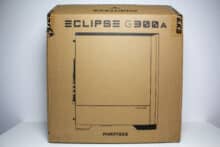Phanteks was founded in the Netherlands in 2007 and focuses on the production of PC cases, fans and other PC accessories. The company celebrated its first successes with a massive dual-tower CPU cooler in various colors. It was only five years later that Phanteks ventured into the case market and introduced the Enthoo Primo in 2013. This was followed by numerous other PC cases in the Enthoo, Evolv and Eclipse series. At CES 2023, the company has now unveiled the Phanteks Eclipse G300A, which we will put to the test today.
On paper, the Eclipse G300A is more or less the successor to the P300A Mesh, which now has over years under its belt. The changes include a slightly larger body which also results in better hardware compatibility. In addition, the front and lid now allow the installation of additional fans or larger radiators, and the front panel has also been given a USB-C port. Phanteks offers the G300A in a black version with one and three D-RGB fans. Both versions offer a glass side window. We are testing the G300A with three D-RGB fans today, which is currently priced € 129.00 *.
Technical details
| Model: | Phantek’s Eclipse G300A |
| Case Type: | ATX |
| Dimensions: | 200 mm (W) x 465 mm (H) x 400 mm (D) |
| Weight: | 5.84 kg |
| Material: | Steel, plastic, tempered glass |
| Color: | Black |
| Front connectors | 1x USB 3.1 Type-C, 1x USB 3.0 Type-A, 1x HD audio |
| Drive bays: | 1x 3.5″ (case bottom) 3x 2.5″ (mainboard tray) |
| Expansion slots: | 7x horizontal |
| Form Factors: | ATX, mATX, ITX |
| Ventilation: | Front: 3x 120 mm Rear: 1x 120 mm Lid: 3x 120 mm |
| Radiators: | Front: 1x 240/ 360 mm (max. 398 x 122 mm). Rear: 1x 120 mm Lid: 1x 240 mm (max. 320 x 122 mm, max. 42 mm RAM height) |
| Max. CPU cooler height: | 162 mm |
| Max. Graphics card length: | 390 mm (without front fan), 365 mm (with front fan) |
| Max. Mains length: | 220 mm (with HDD installed) |
| Cable management space: | 10 to 36 mm |
| Price: | € 129.00 * |
| Features: | Dust filter, cable management, 3x 120 mm pre-installed D-RGB fans, Tempered Glass |
Phanteks Eclipse G300A review: the scope of delivery
Phanteks classically packages the Eclipse G300A in a brown cardboard box. However, printed on the box you will only find the name of the midi tower, three schematic drawings and a very general description. So that you don’t buy a pig in a poke, you should inform yourself about the case beforehand. The packaging reveals almost nothing. Inside the box, Phanteks wraps the G300A with two thick blocks of conventional Styrofoam, as well as a sheet of plastic.
Typical of Phanteks, all of the mounting accessories come in a brown cardboard box that has been attached to the motherboard tray with a cable tie. In addition to screws, the box also includes some cable ties as well as detailed mounting instructions and the adapter cable to connect the D-RGB fans. Also included are three pre-installed 120mm D-RGB fans and two dust filters.
Exterior impression
Visually, differences to the predecessor P300A Mesh Edition can be seen directly. Especially the front has now been designed differently. Still present is a large mesh grille, which spans the entire front and was framed on the outside in a frame on steel. However, the mesh has a flat design and there is a plastic frame behind the steel panel. In the upper area of the front we find a large power button, behind which two white LEDs have been positioned. With a hearty tug, the front panel can be pulled off to reveal the three pre-installed 120mm D-RGB fans.
These three fans are in a front-facing mounting bracket that is only compatible with 120mm fans. However, the design of this bracket increases compatibility with graphics cards inside the midi tower. In order to route all cables as invisibly as possible, openings have also been punched in the right side, through which the fan cables can be routed almost invisibly behind the motherboard tray.
Phanteks has also modernized the design in the case lid. Thus, a large and left-oriented ventilation opening with mounting points for two 120mm fans can be seen. The manufacturer has also equipped the G300A with a magnetic mesh filter for dust protection. On the right side of the lid we find the rest of the I/O panel. Present are 1x USB-A 3.2 Gen 1, 1x USB-C 3.2 Gen 1, an HD audio combo port, and a reset button. Both USB ports terminate inside on the same USB 3.0 header.
The left side panel of the Eclipse G300A is mainly made of tempered glass, which has been glued to a steel frame for easier mounting. This has two thumbscrews at the rear end for mounting or a recessed grip for removal. In addition, the glass has a black border and is not tinted. The right side panel is made of steel and is also equipped with two knurled screws and a recessed grip. The stability is just sufficient.
At the back of the midi tower, things are quite unexciting. The power supply is placed at the bottom and above it seven reusable PCI slot bezels can be seen. Furthermore, another 120 mm fan can be installed at the back. Above the fan, there is enough space to the lid that, depending on the RAM height and VRM cooling, a narrow radiator could definitely be installed here.
The Eclipse G300A should have four large plastic feet for a secure stand, each of which is covered with a rubber strip to protect the surface and minimize vibrations. Furthermore, an easily removable dust filter for the power supply and four indentations can be seen on the underside. The latter are most likely used for mounting a hard disk inside.
Interior impression
At first glance, there is no difference in the interior compared to its predecessor, the P300A Mesh. While the motherboard tray is mostly planar in design, it does open into a cable channel on the right side, so the four right cable management openings are oriented orthogonally to the motherboard tray. Additionally, Phanteks equips the interior with five more openings above or below the motherboard. Furthermore, the manufacturer does without HDD cages in the main chamber, so that the three pre-installed fans can transport fresh air into the interior unhindered.
The division between the main and PSU chambers is done via an almost completely closed cover. Only two cable management openings and a cutout for a front radiator can be seen. Interestingly, the front end of the PSU cover has been angled. The purpose of this is probably to gently direct the airflow of the lower fan towards the graphics card.
Below the cover, you can see the mounting places for the power supply and a 3.5″ hard drive. In both cases, four small steel plates are used. In the case of the PSU, these have been covered with a thin layer of rubber to minimize vibrations. The elevations for the hard disk have integrated rubber rings. Here, too, the background is to prevent vibrations. Furthermore, Phanteks has also added a layer of rubber to the inside of the PSU cover to prevent the hard drive from touching the steel.
At the back of the motherboard tray, things remain relatively unexciting. The most important feature in this area is probably the 36 millimeter deep cable channel, which has two cable ties with Velcro as well as a normal eyelet for cable ties. A handful of other grommets have been placed around the motherboard tray, which also has the obligatory cutout for backplates. A modular steel frame can also be seen underneath the opening. This is used for mounting up to three 2.5″ SSDs. The mounting is undecoupled and requires the use of tools.
Workmanship
For a case of this price range or weight, the workmanship of the Eclipse G300A is on a good level. All of the materials used have been well crafted and appear fundamentally solid. In addition, the use of plastic has been reduced to a minimum. The front panel deserves special mention at this point. The additional layer of steel makes it look very appealing and it has a high stability despite the large mesh grille. Furthermore, it is attached to the body via plastic push-pins and not via the conventional plastic lugs. You also won’t find any sharp edges or unsightly paint defects on the Eclipse G300A.
Phantek’s Eclipse G300A review: component installation
Now we come to the system installation on the Phanteks Eclipse G300A review. For hardware, we are using an AMD Ryzen 5 1400* on a ASUS TUF Gaming B550M-Plus* with 16GB Crucial Ballistix Sport LT gray DDR4-2666*. The Ryzen is cooled by an Alpenföhn Brocken 4* and is overclocked to 3.8 GHz (1.175 V). A Gigabyte AORUS GTX 1060 6GB is responsible for the image output. The power supply is handled by the fully modular LC-Power LC550 V2.31 Platinum*.
Due to the spacious main chamber as well as the space behind the mainborad tray, the installation and cabling of our test system turned out to be very easy, so that the assembly could be completed within a very short time. The pre-installed spacers with locking pin as well as the reusable cable ties in the sufficiently dimensioned cable channel were also helpful. The overall result looks tidy and can be presented wonderfully through the glass pane.
The general hardware compatibility is good, but not outstanding in places. For example, CPU coolers can be a maximum of 162 millimeters high. This value is sufficient for many but by far not all heatsinks. High-end coolers, such as the Noctua NH-D15, unfortunately do not officially fit in the Phanteks G300A. The manufacturer specifies a maximum length of 390 millimeters for graphics cards. However, this value refers to the entire space without the front fan. With a conventional front fan, this value is thus reduced to 365 millimeters. The PSU, on the other hand, should not be longer than 220 millimeters if a 3.5″ HDD is to be installed in the bottom.
In terms of water cooling components, the Phanteks Eclipse G300A can accommodate a 360 mm radiator in the front and a 240 mm radiator in the lid. Due to the PSU cover, the front radiator should be a maximum of 35 millimeters deep. The installation logically restricts the graphics card length further. Whether a radiator fits in the lid depends very much on the VRM heatsinks of the motherboard as well as the heatspreads on the RAM modules. If these are higher than 42 millimeters, no radiator will fit in the lid.
Three D-RGB fans of unknown type are installed in the G300A ex-works. Visually and technically, however, these have a high similarity to the Phanteks PH-F120SK D-RGB. They consist of a black frame and milky fan blades with D-RGB LEDs positioned in the hub. The connection to the motherboard is made via a 4-pin PWM connector for power as well as a proprietary connector (Phanteks D-RGB 3-pin) for the lighting. The manufacturer specifies 500-1500 rpm as the speed range.
Lastly, we come to the temperatures reached in the Phanteks Eclipse G300A test. During the stress test, Prime95 and FurMark were run for 15 minutes at a room temperature of 20 °C. In addition, the test was run at three different fan speeds.
Scenario |
Temperature |
| CPU: 50% PWM (900rpm) GPU: 50% PWM (1650rpm) Open-air benchtable (no additional fans) |
CPU: 58.3 °C GPU: 58.2 °C |
| CPU: 50% PWM (900 rpm) GPU: 50% PWM (1650 rpm) 3x 120 mm minimum speed (600 rpm) |
CPU: 68.5 °C GPU: 64 °C |
| CPU: 50% PWM (900 rpm) GPU: 50% PWM (1650 rpm) 3x 120 mm 50% PWM (1050 rpm) |
CPU: 65.3 °C GPU: 62.4 °C |
| CPU: 50% PWM (900 rpm) GPU: 50% PWM (1650 rpm) 3x 120 mm 100% PWM (1560 rpm) |
CPU: 60.7 °C GPU: 60.1 °C |
Basically, the results show that the Phanteks Eclipse G300A can cool our test system sufficiently. At minimum speed, the pre-installed fans are barely audible with only very subtle ambient noise. At maximum speed, the fans are definitely audible and no longer silent. In return, much better temperatures are achieved.
Compared to other cases, it is also noticeable that the G300A’s cooling is a bit worse. This is most likely due to the lack of a fan in the rear of the G300A, so that the warm exhaust air has to passively disappear from the case. So we would definitely recommend purchasing another fan for the rear of the Eclipse G300A. Alternatively, the front fans can of course be repositioned. However, that would lead to an asymmetrical appearance, especially when illuminated.
Phanteks Eclipse G300A review: the lighting options
Phanteks offers the Eclipse G300A in variants with one as well as three fans. In either case, however, these fans feature digitally-addressable RGB lighting, or D-RGB for short. D-RGB is a standard established by the manufacturer Phanteks. Therefore, the fans used by Phanteks also have proprietary connectors that are not compatible with a typical 5V ARGB header. You can only get compatibility with conventional 5V ARGB connectors via the included adapter cable. The adapter has a Y-switch to be able to connect additional fans or LED strips from Phanteks.
Activating the lighting without a mainboard with ARGB header is not possible, since the Eclipse G300A itself does not have an internal control board. Finally a few impressions of the activated lighting.
Phanteks Eclipse G300A review: conclusion
Phanteks has managed to make an already good case (P300A Mesh) a little better with the Eclipse G300A. Improvements include increasing compatibility with fans and radiators in the front and lid. In addition, the I/O panel has been modernized, though unfortunately not with a fast n USB-C port. What remains are good features as well as the good internal layout, a well thought-out cable management system, and the excellent airflow potential, which can also be accessed directly due to the three pre-installed D-RGB fans. The build quality of the Phanteks Eclipse G300A is solid and leaves little room for complaint considering the price.
Let’s now move on to the negative aspects of the G300A. For example, while the pre-installed fans work well and look snazzy due to the lighting, the use of proprietary connectors (Phanteks D-RGB) does tarnish the overall impression somewhat. Furthermore, the G300A cannot fully exploit its cooling potential due to the lack of a rear fan. Finally, it should be mentioned that a full-fledged dust filter in the front would have been a nice addition and that the size restriction for CPU coolers to 162 millimeters excludes one or the other high-end cooler.
With a price of € 129.00 *, the Phanteks Eclipse G300A is currently the most affordable midi tower in the manufacturer’s portfolio. If you now recall all the features of this midi tower, the G300A can definitely convince. If the lack of compatibility with larger CPU coolers and the possible purchase of an additional fan do not pose any problems, then the Phanteks Eclipse G300A is a very good and relatively inexpensive basis for almost any gaming PC.
Phanteks Eclipse G300A
Workmanship
Structure
Features
Cooling
Value for money
89/100
The Phanteks Eclipse G300A is a well-equipped midi tower that comes with three RGB fans and a sleek but chic look. In addition, the G300A definitely remains affordable. However, an additional fan in the rear would have been useful.