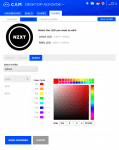In addition to the NZXT S340 Elite case, we also tested the all-in-one water cooling Kraken X52. You can find out in the test how the workmanship and cooling capacity performs.
Workmanship & Installation
After unpacking, you can immediately see the quality of the water cooling. The hoses are covered with nylon and look good. The radiator shows no deficits at first sight and short overflights. The intact slats are particularly important – the cardboard arrived dry. The cooling unit with integrated water pump has a copper plate on the underside with already provided heat conducting paste. A thin film, just the way it has to be. The connection of the hoses to the water tank looks cheap at first glance, but even after a few light pulls and multiple twists they hold perfectly.
If one compares the product images with the actual water cooling, the question arises at first: “Is this the right one at all? The heat sink only has a reflective surface, nothing more. The many lighting settings I can not yet properly classify. After connecting and switching on the water cooling, the reflective surface creates a 3D effect that we have never seen before. More about the settings later.
The installation of the Kraken X52 is just as easy. Insert the backplate through the holes, select the correct holes on the kit and just tighten. The heat conducting paste is already applied with a thin film, so we don’t have to invest any time here. I did not concentrate on the operating instructions. It is also confusing and could take a few finishing touches, but that doesn’t do any harm to the installation.
Volume and Temperature in Desktop Mode
The fans of the water cooling are discreetly audible. With a minimum fan speed of 25%, approximately 470 revolutions per minute, the temperature is between 27 and 30° Celsius. So your PC with the Kraken will not be completely silent. After 15 minutes with Prime95, the temperature is about 52° Celsius at 100% fan speed (1,400 RPM). A decent value, even if only tested with an Intel i5-4460.
But if you prefer a computer with a low volume, the Kraken X52 is not recommended, at least not with the included fans.
The Software
With CAM, NZXT provides software for managing your products. Not only do you get data like temperature or clock of your graphics card or CPU, but you can also customize the colors to your liking. There is the possibility to change the colours according to the RGB standard, but not all of them can be displayed perfectly by the LED. So the choice is actually rather small. So you can choose a light blue and a dark blue, but if you try to get different shades of blue, it’s more difficult. But the lighting can also be switched on and off synchronously to the music or change its colour with every beat, many subtleties. In cooperation with the NZXT S340 Elite (here our test) and the large glass pane on the side, the NZXT Kraken X52 water cooling is a real eye-catcher.
Also, the other options are not from bad parents. Various data of your PC can be read out. At a glance you can see the temperature of your CPU, GPU and water cooling liquid. Even the speed of the fans you can always see. For fine tuning you can adjust the speed of the fans yourself. If the temperature of the CPU rises to a certain degree, the fans should rotate with a certain percentage. The settings remain stored even if the software is closed.
All these displays can also be displayed in a game via an overlay – directly from CAM.
Fulness
The all-in-one water cooling Kraken X52 by NZXT is suitable for case modders who don’t necessarily have to build a nearly noiseless case. The installation is simple, the performance is super and the features are also convincing. The price alone is not everyone’s cup of tea. With around 150 euros, the water cooling already makes a small hole in the household budget. But a well maintained housing and a proper cable management is very good for the water cooling!
NZXT Kraken X52
Design
Features
Assembly
Cooling Performance
Eye candy!
For PC enthusiasts who value cable management. The LEDs set the scene for the water cooling system.