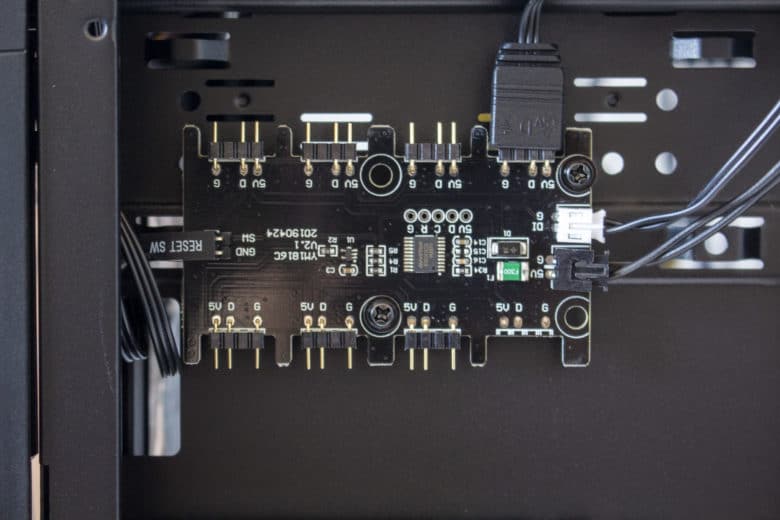About three years ago, the manufacturer of PC components Sharkoon introduced the TG5 Midi Tower. Through the use of tempered glass as side windows and for the front element, the TG5 was able to convince both visually and in price. Because RGB was not yet so strongly represented at that time, the TG5 was only available with single colored fans. In the spring of 2018, the TG5 also received an RGB upgrade from Sharkoon. In April 2020, the manufacturer announced further innovations for the classic. Among other things, the chassis was given a new name. The tower, renamed the Sharkoon TG5 Pro RGB, was equipped with four completely new and digitally addressable RGB fans. In addition, Sharkoon has changed the mounting method of the side window in the new variant.
The price of € 89.90 [/atkp_product] for this chassis has also increased only slightly compared to its predecessor. Since we never tested the TG5 RGB, we’ll now do the same with the TG5 Pro RGB and tell you at the end of this review whether the chassis is recommendable or not.
Technical details
| Model: | Sharkoon TG5 Pro RGB |
| Case type: | Midi-Tower |
| Dimensions: | 215 mm (W) x 465 mm (H) x 452 mm (D) |
| Weight: | approx. 8.5 kg |
| Material: | Steel, plastic, tempered glass |
| Color: | black |
| Front connectors: | 2x USB 3.0 type-A, 2x USB 2.0 type-A, 1x speaker, 1x microphone |
| Drive bays: | 1x 3,5″ (internal) 2x 3.5″/ 2.5″ (internal) 4x 2,5″ (internal) |
| Expansion slots: | 7x horizontal |
| Form factors: | ATX, mATX, mini-ITX |
| Ventilation: | front: 3x 120 mm Back side: 1x 120 mm Cover: 3x 120 or 2x 140 mm |
| Radiators: | front: 1x 360 / 240 mm Rear: 1x 120 mm |
| Max. CPU cooler height: | 167 mm |
| Max. graphic card length: | 400 mm |
| Max. max. length of power supply: | up to 205 mm (without HDD cage) |
| place for cable management: | up to 28 mm |
| Place for front radiator: | max. 52 mm depth |
| Price: | € 89.90 |
| Specials: | dust filter, cable management, glass side panel, RGB control |
Scope of delivery
The Sharkoon TG5 Pro RGB comes well and securely packed in a white box with black lettering. Within the box, the tower is wrapped in two blocks of soft foam and a textile cover. On the box are pictures of the tower and all important technical data printed. The glass side panel and the glass element in the front were covered with a protective film ex works. The included accessories are in a white cardboard box and were stored in the hard disk cage. The box contains all important screws, an instruction manual, two black Velcro cable ties, a mainboard speaker, a nut for screwing in spacers, special radiator screws and a PCI replacement panel. Also included are four pre-installed 120 millimeter fans, pre-installed spacers, and a magnetic dust filter for the lid.
Outside impression
At first glance, the Sharkoon TG5 Pro RGB hasn’t changed optically from its predecessor. The front panel consists of a large pane of tempered glass surrounded by a stable plastic frame. Because the pane is transparent, the RGB fans behind it can be set perfectly in scene. To ensure the airflow, the front panel has filtered fan grilles on both sides. However, the filters are glued behind the grilles and cannot be removed. If you remove the front panel, you can have an even better view of the three pre-installed RGB fans. For mounting, Sharkoon uses a rail system to which a 360 millimeter radiator can be attached if necessary. The frame can also be completely removed for easier installation.
The lid section is dominated by a large fan opening for up to three fans. In order to make the upper side look simpler and protect the interior from dust, the TG5 Pro RGB has been given a magnetic dust filter. The I/O panel is also found in the lid. There are two ports each for USB 3.0 type-A and USB 2.0 type-A, two ports for headphones and microphone, respectively, as well as two buttons for power and reset/RGB. If the front is removed, the I/O panel remains conveniently on the body. This prevents frustration caused by torn cables or when cleaning the tower.
The left side panel of the Sharkoon TG5 Pro RGB, like the front, is also made of Tempered Glass and slightly tinted. In comparison to the predecessor, the mounting here no longer requires four flat knurled screws. Instead, the pane has been glued to a steel frame and can thus be locked in place at the rear of the tower with two conventional thumbscrews. What we don’t like so much is that the glass protrudes visibly and doesn’t finish plane with the front panel. The right side panel is made of steel, seems to be stable and has a pull-off aid.
The rear of the TG5 Pro RGB has the usual appearance of a midi tower. The power supply unit is mounted in the lower area with four conventional screws. Above that there are seven reusable PCI slot panels, which are screwed outside the case and secured by an additional mounting panel. Finally, the fourth pre-installed case fan can be found on the rear.
There are also no big surprises at the bottom side. The feet are made of simple plastic and unfortunately look a bit rickety. Sharkoon has also saved on the dust filter. It’s only a simple mesh grille, which is held in place by eight metal straps. Removing it for cleaning should be somewhat more difficult. In the front area, six rubber rings and a kind of rail system for hard drive mounting can be seen.
Internal impression
When looking at the interior, connoisseurs will immediately notice that it is identical to many other Sharkoon cases. The manufacturer relies on a popular two-chamber system consisting of a main chamber and a power supply chamber. The main chamber can accommodate the mainboard and expansion cards. The mainboard tray is completely closed, with the exception of a cutout for CPU cooler backplates and several cable management openings. This makes the tower very torsion resistant even without side panels.
The three pre-installed fans in the front can, due to the absence of HDD slides, transport cold air into the interior without hindrance. The excess pressure created by this can be dissipated by the fourth pre-installed fan in the rear and the open cover. The lid opening has offset mounting rails for radiators, but due to the small distance to the motherboard, it could collide with the RAM or the VRM coolers.
The two areas are separated by a power supply cover. This cover is almost completely closed and was provided with the manufacturer’s logo. This improves the appearance by hiding the power supply, cables and the hard drive cage completely. In addition, the cover has a further opening for cables and in the front area a cutout for larger front radiators. Last but not least, it also serves as a holding point for two SSD frames.
Since there is nothing more to say about the front, we now turn to the back. Here you’ll find various mounting points for cable ties and two potential mounting points for 2.5″ SSD frames. Behind the mainboard tray there is up to 28 millimeters of space for cables. In the area underneath the cover, the power supply finds room on four square rubber buffers. The manufacturer has attached the modular hard disk cage next to it.
As always at the end of this chapter, we will say a few words about the possible capacities for data carriers. The Sharkoon TG5 Pro RGB can potentially accommodate seven data storage devices, but only five ex factory. Possibilities are provided by two frames for SSDs above and a cage with two caddies for two 3.5″ or 2.5″ data carriers below the power supply cover. If you don’t want to present your SSDs on the front, the brackets could also be attached to the back of the mainboard tray. Only the mounting of 3.5″ data carriers is done without tools and decoupled. If one doesn’t need the HDD cage, it can be removed if necessary. But even then, a single 3.5″ HDD can still be installed via six rubber rings in the case bottom.
System construction in the Sharkoon TG5 Pro RGB
Now we come to the system installation. As hardware we use a AMD Ryzen 5 1400 on a MSI B350 PC Mate with 32GB Crucial Ballistix Sport LT grey DDR4-3000. The Ryzen is cooled by an EKL Alpenföhn Matterhorn Pure. For the image output a GTX 1060 6GB from Gigabyte AORUS is responsible. The power supply does the non-modular Berlin Pro RGB 650W with RGB fan.
After removing the two side parts, the system building could already start. As expected, there were no significant complications during the assembly. The space is good and the spacers are pre-installed for a normal ATX mainboard. Most of the cable management openings are also well placed and the space behind the mainboard tray is good. However, in terms of the cable management system, we would have liked an additional opening for the HD audio cable in the power supply cover, and the channel on the right side of the mainboard could have been made a bit larger. In the end we were able to create a tidy looking system in the Sharkoon TG5 Pro RGB.
There are hardly any restrictions with regard to general hardware compatibility. Graphics cards are supported up to a maximum length of 400 millimetres and CPU coolers up to a maximum height of 167 millimetres. This is sufficient for all current GPUs and for very many CPU coolers. Despite the compact design, the power supply unit can also be up to 205 millimetres long. In this case, however, the buyer has to do without the HDD cage. With HDD cage, the power supply should not be longer than 150 millimeters. If you want to install a water cooling system in the TG5 Pro RGB, there is room for a 360 millimeter radiator in the front.
Sharkoon equips the TG5 Pro RGB ex factory with four pre-installed fans. All fans have a milky frame and seven white fan blades. Power is supplied via a normal 3-pin connector or via an old-fashioned 4-pin Molex connector. The maximum speed of the fans is 1200 rpm. At full speed, the fans are clearly audible from the system, but don’t look unpleasant yet.
Finally, we’ll come to the temperatures reached in the Sharkoon TG5 Pro RGB. During the stress test, Prime95 and FurMark were run at a room temperature of 21°C for 15 minutes. Additionally, this test was conducted in three different variants (case fan at 12V, case fan at 7V, without front panel + 7V). In all scenarios the Ryzen 5 1400 was overclocked to 3.8 GHz and supplied with a voltage of 1.25V.
| Scenario | Temperature |
| CPU: 50% PWM (1100 rpm) GPU: 50% PWM (1650 rpm) Housing: 12V (1200 rpm) |
CPU: 84 °C GPU: 72 °C |
| CPU: 50% (1100 rpm) GPU: 50% PWM (1650 rpm) Housing: 7V (700 rpm) |
CPU: 89 °C GPU: 75 °C |
| CPU: 50% (1100 rpm) GPU: 50% PWM (1650 rpm) Housing: 7V (700 rpm) without front panel |
CPU: 72 °C GPU: 65 °C |
One thing quickly becomes clear after the measurements, despite the four fans, our overclocked CPU clearly starts sweating. Compared to other cases, the maximum CPU temperature is too high even at full speed. Removing the front panel has reduced the temperatures by 17 °C for the CPU and 10 °C for the GPU.
Lighting options in the Sharkoon TG5 Pro RGB
As already mentioned, the Sharkoon TG5 Pro RGB has four case fans with digitally addressable LEDs. These LEDs are controlled via a control board on the back of the mainboard tray. The circuit board has a total of eight 3-pin RGB headers and can be controlled in two different ways. The first possibility is the connection via a 3-pin RGB header (5V, DATA, GND). Supported are the mainboards of all manufacturers with a corresponding connector. Variant two is the control via the reset button of the housing. For this, the board only needs to be supplied with power via a SATA connector. The reset button was already connected to the RGB controller in our case. As usual, the controller has various integrated modes and color profiles.
Finally, a few impressions of the lighting should not be missing in this case.
Conclusion on the Sharkoon TG5 Pro RGB
This brings us to the conclusion of this review. Sharkoon hasn’t changed much in this update of the TG5. The original RGB fans have been replaced with digitally addressable versions and the tempered glass side panel has received a different mounting mechanism. Everything else remains as with the predecessor. The TG5 offers plenty of space for hardware, with tempered glass providing a good view of the installed hardware and comes with four fans and an RGB control board for up to eight RGB elements. The overall package is rounded off by a largely solid workmanship.
However, some points could not convince us. For example, the feet look rather rickety and two of the three dust filters can only be removed laboriously or not at all. Most negatively, however, the cooling performance of the Sharkoon TG5 Pro RGB is most noticeable. Because even though Prime95 doesn’t necessarily cause a real load, it’s a bit unpleasant that the CPU is 17 degrees cooler after removing the front panel. This points to an unsuccessful construction of the front panel.
For a price of € 89.90 *, the Sharkoon TG5 Pro RGB is somewhat more expensive than its predecessor and thus has some competition. Especially the already tested Lian Li LANCOOL II offers better processing and a higher airflow for a little more money. Visually and in terms of equipment, the Sharkoon TG5 Pro RGB can convince us, but the cooling performance offered leaves a lot to be desired.
Sharkoon TG5 Pro RGB
Workmanship
Structure
Features
Cooling
Value for money
81/100
The Sharkoon TG5 Pro RGB convinces visually and with its equipment, but disappoints with its cooling performance.