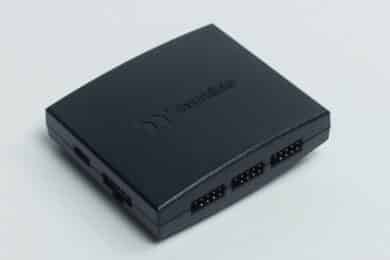Thermaltake is a Taiwanese manufacturer of every PC component imaginable. Apart from cases, power supplies and coolers, you can also find fans. Like the Thermaltake TOUGHFAN 14 RGB, which are subjected to a test here. What makes these fans special is the combination of the powerful fan blades made of a liquid crystal polymer with a large-scale illuminated frame. How the whole thing works, what the performance does and how the quality of the lighting is, we check in the Thermaltake TOUGHFAN 14 RGB review!
Specifications
| Size | 140 x 140 x 25 mm |
| Speed | 500 – 2000 RPM |
| Maximum static pressure | 3.04 mm H2O |
| Maximum airflow | 107 CFM |
| Bearing | Hydraulic |
| Fan blades | LCP (Liquid Crystal Polymer) |
| Connection | proprietary via USB 2.0 (internal) |
| RGB LEDs | 24 |
| Operating system | Win 10 / Win 11 |
| Price | € 92.58 * |


Packaging and scope of delivery
- Large box with thicker cardboard insert to protect fans
- Controller including power adapter
- Fan screws for case and radiator
The Thermaltake TOUGHFAN 14 RGB come in a pack of three with a clean gray and black packaging. This has the product imprint on the front, specifications on the side and info on lighting effects in the back. Inside, you’re greeted by a slide-in tray that contains a black box of accessories alongside the three fans.
This contains the necessary controller, suitable connection cables, an adapter for the power connection of the controller and screws. Besides the usual case fan screws, this also includes long radiator screws. Sure, a manual and warranty documents are also included.
Design
- Extremely stand out lighting
- Completely illuminated frame
- Very long cable
Extremely striking about the Thermaltake TOUGHFAN 14 RGB is the fully illuminated frame. This lights up equally front and back, and is only covered by black design elements on the side. Even these are designed to let some light through. The fan blades, on the other hand, are unlit and follow the design of other TOUGHFAN fans, which are known for their fairly high efficiency. The milky white frame diffuses the lighting so well that you can’t notice any individual LEDs underneath. Moreover, the rubberized support surfaces are also translucent and do not disturb the visual impression. And by the way: The LEDs shine really bright!
Also noticeable is the extremely long cable, which at 90 cm is sufficient for virtually any size case. But you might have to see where you can accommodate the excess cable length – especially when using a larger number of fans.

As special as the design is, it’s going to be hard to make these fans look reasonably harmonious with other fans.

Workmanship
- Cable sleeving is very high quality, but leaves view of colored cables
- Crystalline structure of the unlit fan blades
- Very pleasant light diffusion when illuminated
The Thermaltake TOUGHFAN 14 RGB look quite solidly manufactured. The case is torsion-resistant and the nine fan blades are made of a hard liquid crystal polymer. As a result, they do not stretch much even at high speeds, which in turn means that the distance from the fan blades to the frame can be kept quite small. If these distances also turn out to be slightly larger than on the 120 mm version. Due to the slightly wider frame, the fan blades still turn out a bit smaller than on some other 140 mm fans. From one fan blade edge to the other, the Thermaltake TOUGHFAN 14 RGB comes in at about 124 mm. The Noctua NF-A14, Corsair AF140 (RGB) Elite and ENDORFY Fluctus 140 RGB each come in at around 129 – 130 mm. The Noisebocker NB eLoop-X even comes in at about 135 mm. Sure, size isn’t everything, but can certainly give some clues.
The cable also looks very high quality with its sleeving. At most, it’s a shame that it ends a bit before the fan frame and the cable behind it is colored. The quality of the light diffusion and the LEDs seems to be high quality as well.
Control
- Controller with USB port is powered by floppy disk power cable
- Fans are controlled via software
- There are no adapters to regular PWM connectors; control is completely digital
The connectors of the Thermaltake TOUGHFAN 14 RGB are not regular fan connectors, sonden are designed for use with the included controller. They are connected to this with an internal USB 2 connector. Now the controller has to be wired. For this, it also has to be connected with a USB cable to a USB-2 header on the mainboard in order to be controlled.

Power is supplied via the floppy drive power connector of a power supply. Because this is no longer used for its original purpose in most modern computers, but can still be found on power supplies due to ATX specifications, this is a clever idea. If you have to connect more than one controller or if the power supply doesn’t offer an appropriate plug after all, you can use the included adapter to get from a regular MOLEX connector to the appropriate disk power connector.
When connecting the fans to the controller, you should remember which fan you are connecting where. The connector locations are labeled. If you are only using one controller, you don’t need to change anything on the dip switches on the back. These are otherwise for choosing which controller in use is the current one.
Software
- Frequently asking for saves is a bit annoying
- Sensible fan curves are preset
- Lighting effects are pleasant and useful
Because once you install the TT RGB Plus software, which you can find linked on the official product page for example, you first have to select which type of fan is plugged into which port on the controller. So if you use ports 1, 2, and 3 on the controller for the three Thermaltake TOUGHFAN 14 RGB, you have to assign that model to the appropriate ports. I am – honestly – a bit surprised that there is no automatic detection here, if you already connect the fans with a USB port.
Now you can use the software to control the fan speed and the illumination. In principle, this is not witchcraft, although some clicks are not as intuitive as one would wish. When controlling the fan speed, you can either use predefined profiles that are actually set quite sensibly and keep the fans quiet in regular operation. Or you can set a manual fan curve, which is what I had to do for the performance tests.
The RGB control also works, though again not as intuitively as desired. The selectable effects are good and not such an unpleasant, barely practical blink as known from other manufacturers. Thermaltake manages smooth transitions without jerky movements really well here. I especially like the temperature display, so you can read off the processor temperature from the fan color, for example.

What is a bit annoying is the continuous saving of the last change in each case.
By the way: When the software is not running, the fans are active on high speed and the frame glows in soft rainbow transitions. So if you use the fans regularly, you should let the software start automatically with Windows. Other operating systems are currently not compatible.
Performance of Thermaltake TOUGHFAN 14 RGB as a case fan
- Good performance as a case fan
- Solid performance at low volume
Thermaltake TOUGHFAN 14 RGB review tests performance and volume as both a case fan and radiator fan for water cooling systems.
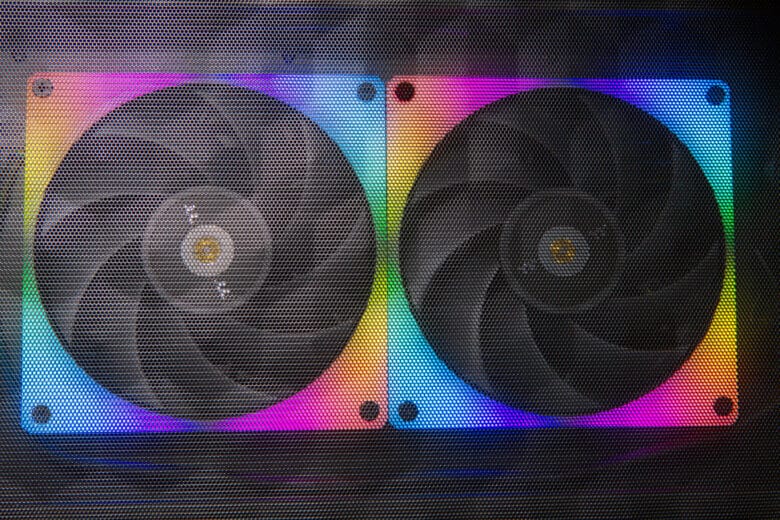
As a case fan, the performance of the Thermaltake TOUGHFAN 14 RGB is in the better mid-range when comparing the fans at a uniform speed of 800 RPM. This means that they deliver average performance, but at a low volume.
Now if you normalize the volume of all the fans, it favors the Thermaltake TOUGHFAN 14 RGB even further because most of the fans are louder and need to be slowed down further accordingly. Now, the Thermaltake’s performance is very high on the list in the haze of the be quiet! Shadow Wings 2 PWM and the Noctua NF-A14 PWM. As far as RGB fans go, only a few fans are further ahead: the be quiet! Light Wings 140mm PWM and the Arctic P14 PWM PST A-RGB. The former have a much less illuminated fan frame, while the Arctic only have illuminated fan blades.
If you turn up all the fans as high as they can go, the Thermaltake TOUGHFAN 14 RGB also flexes its muscles with a fairly high speed of around 2000 RPM for RGB fans. The performance is thus within the tolerance range of the ENDORFY Fluctus 140 PWM ARGB and the Corsair iCue AF140 RGB Elite, whereby the latter are a bit quieter. Only dedicated high-speed fans, such as the be quiet! Silent Wings Pro 4 140mm or the Noctua NF-A14 industrialPPC-3000 PWM, bring more performance.
In short, as case fans, the TOUGHFAN 14 RGB are very good – they quietly offer good performance, but can also turn up the heat.
Performance on the water cooling radiator
- Good performance at low volume
- Quite loud at peak performance
When using the Thermaltake TOUGHFAN 14 RGB as a radiator fan at a uniform 800 RPM compared to other fans, the slightly reduced airfoil size is noticeable. This means the Thermaltake don’t offer excessive performance here, but are quite quiet in return.
If you now normalize the volume, most of the other fans in the comparison have to be turned down so much that the Thermaltake TOUGHFAN 14 RGB suddenly find themselves clearly in the upper half of the performance of the fans in the comparison. Here they now play roughly in the performance class of the Lian Li Uni Fan AL140 V2, the Corsair AF140 Elite and the ENDORFY Fluctus 140 PWM ARGB. Very solid.
Now if you give the fans free rein, the performance is still relatively good, but the noise increases disproportionately. The Arctic P14 PWM PST A-RGB, for example, perform within the measurement tolerance, but do not even get half as loud.
Conclusion
The Thermaltake TOUGHFAN 14 RGB know how to convince. Above-average performance is combined here with a special look and high brightness of the RGB lighting. Only the highest speeds do not want to be fully exploited from a noise point of view. Clearly, the decision to use a proprietary system is a prerequisite for the purchase decision, but it also offers certain advantages. The price is also not without, but for the quality and the scope of delivery, this is also not completely out of the ordinary, but in the range of other premium fans. Overall, the package is a thoroughly solid solution that only has a few weaknesses.
Thermaltake TOUGHFAN 14 RGB
Workmanship
Features
Cooling performance
Noise level
90/100
The Thermaltake TOUGHFAN 14 RGB doesn't offer outstanding performance, but it's still good and clearly stands out from the crowd with its design and bright lighting.