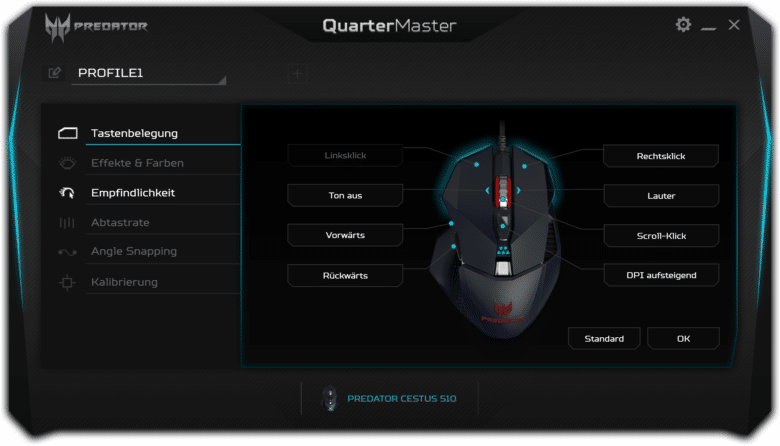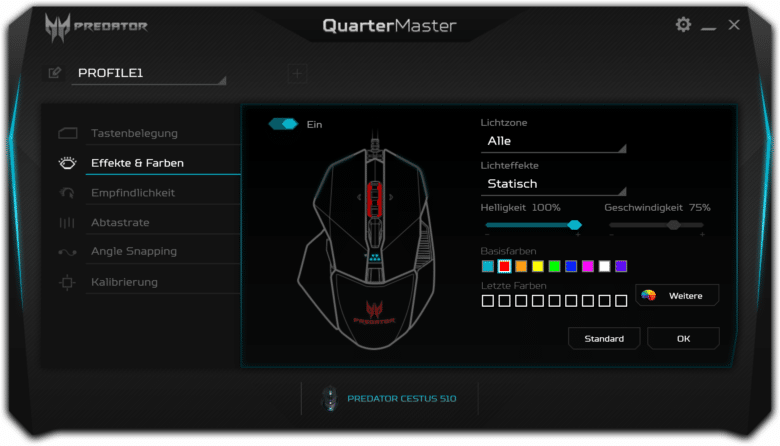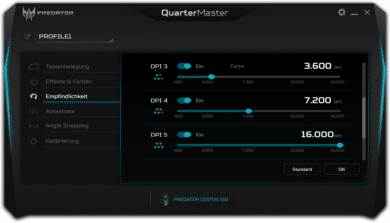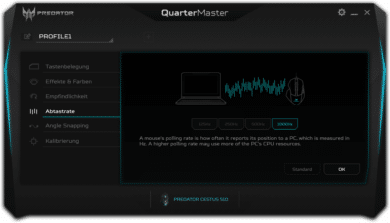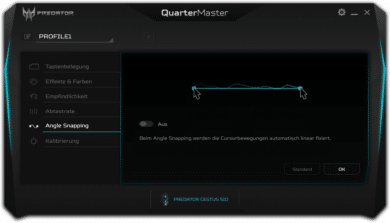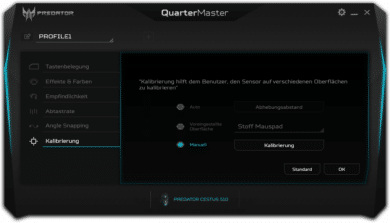With the Predator Cestus 510, Acer introduced a new mouse to replace the then flagship Cestus 500. The Cestus 510 stands out from its predecessor in particular due to an improved sensor and a 4-way mouse wheel.
For the current price of Price not available *, the Cestus 510 is a gaming mouse that combines good features with a special implementation of the built-in buttons. Inside the mouse is a Pixart PMW 3389 with 16,000 DPI and a maximum speed of 400 IPS. The maximum acceleration is not given by Acer, according to the data sheet of the sensor it is 50g.
As usual in the price range, the mouse has some interchangeable elements and RGB lighting. The Omron switches in particular are built in: under each of the mouse buttons there are two different buttons that are specified for 20 and 50 million clicks respectively. These have a different pressure point, for each mouse button the switch to be used can be selected individually.
Scope of Delivery
The Cestus 510 is delivered in a black-blue cardboard box. It contains, besides the mouse itself, some accessories: Beside the ubiquitous instructions a black and a grey sticker with the Predator logo are included. There is also a carrying case with Predator and Acer branding, two alternative housing parts for the mouse and an optional extra weight. Altogether you can increase the weight of the mouse in two steps by a total of 10 grams.
Design and Workmanship
Acer’s new mouse is clearly aimed at right-handed users, as can be seen from the layout: the back and right finger rest can be exchanged, while the thumb rest is fixed and not suitable for left-handed users. In addition, there are two additional keys on the left side of the device which can only be operated with the thumb.
Apart from the two thumb keys, there is also the usual DPI key on the back of the mouse. Further control elements are not installed beside the two main buttons and the mouse wheel. The latter, however, is a 4-way mouse wheel that can be pressed to the left and right. This gives you two additional keys that can be assigned functions.
Especially striking about the design of the Acer Predator Cestus 510 are the two wings on the side of the mouse buttons. These are really just a design element that has no function in operation. The mouse is wide enough so that you never touch the wings during operation – so they don’t interfere.
Acer uses a matt black plastic for the choice of material; only the additional keys are glossy. The material used is very non-slip, the workmanship flawless. The ribbed surface, which is used on the side parts, also fits very well in the hand.
At the bottom of the mouse there is another special feature: Beside the sensor and the usual sliding surface there are two slide switches. These can be used to select the switches of the two main keys, which influences the service life and the pressure point – more on this in the next chapter.
Practice
In the test, the built-in PMW 3389 performs a perfect job: the sensor transmits movements precisely and without jitter. The ergonomics of the Cestus 510 are also praiseworthy: the exchangeable elements on the mouse allow it to be optimised for claw, fingertip or palm grip, which works well in practice. The mouse can also be held comfortably in the Palm grip by relatively large hands. This is not possible with many competing products.
During operation, all keys of the mouse can be reached without any problems. For example, the profile can be changed using the DPI key without looking or having to change hands. The 4-way mouse wheel has also been successfully implemented: Both additional keys are easily accessible and thus represent a useful addition.
The switchable Omron switches under the two main buttons are not just marketing: both switches have a distinctly different pressure point. Specified at 20 million clicks, the buttons offer a slightly crisper feeling of pressure, which is accompanied by higher pressure resistance and a louder release noise. The 50 million push-buttons, on the other hand, are very soft to operate. This is another useful way for Acer to customize the mouse to your preferences.
In terms of ergonomics and technical implementation, Acer’s Cestus 510 plays a leading role, even if there are still slightly better solutions for some areas of application. In particular, a second DPI key would have been nice to be able to select the previous profile as well. After all, this function can be easily implemented using the mouse wheel.
Compared to the Cestus 500, there is also no need to replace the thumb rest. From our point of view, this is not really a problem, since a run-out support, as with the Cestus 510, is the more comfortable solution in any type of posture anyway. Users who see things differently now have fewer options than with the predecessor.
Software and Settings
As usual nowadays, there is also a suitable software for the Cestus 510. Configuration is done using Acer’s cross-product Quartermaster tool, which can be installed quickly and without registration. The software is in black, grey and turquoise and has a modern UI.
The program start takes a short time, then the software reacts fluently. Changes to the lighting are transferred to the mouse’s internal memory in real time, all other functions are only overwritten after the user has released them. This is the ideal solution: it prevents misconfiguration and at the same time allows you to quickly view the various lighting effects.
The first item “Key assignment” contains the function of the same name: Here the different keys of the mouse can be assigned functions. In addition to the usual mouse and keyboard actions, program starts, a sniper mode and macros are also possible. Acer thus offers a quite comprehensive package that covers the most important functions. However, it would have been nice to be able to set the DPI rate of the sniper mode. In addition, the recording function of macros is quite slow and is lagging behind as soon as you quickly enter longer character strings.
The lighting settings can be found under “Effects and Colors”. The mouse offers three different lighting zones that can be independently assigned colors and effects. The speed of the latter can also be configured. The brightness, homogeneity and colour representation of the LEDs is up to date, and the Cestus 510 delivers a good result here.
The configuration of the sensor is distributed over the following four points of the mouse. Up to five DPI profiles are available, which can be adapted in 50 DPI steps in the range between 400 and 16,000. The following items include optional angle snapping, sensor sampling rate, surface calibration, and lift-off distance. This covers all sensor configuration requirements, except for separate DPI settings for each axis.
Conclusion
For currently Price not available * the Acer Predator Cestus 510 is a mouse with very good ergonomics and an equally well implemented sensor. Only with the software Acer currently leaves a little bit of potential unused, but even so the Cestus 510 is definitely worth a second look
Acer Predator Cestus 510
Workmanship
Features
Ergonomics
Software
Value for Money
Very good mouse with software potential