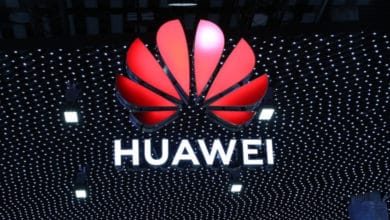Huawei is not giving up and continues to offer its products in Europe even without Google Services. The latest coup is the HUAWEI MatePad Pro 13.2″. At first glance, it impresses above all with its gigantic display, which measures an impressive 13.2 inches. However, it should not only be large, but also attractive. The built-in flexible and high-resolution OLED panel should ensure this. Huawei also promises state-of-the-art charging technology and practical accessories such as a keyboard case and stylus. Can the Chinese tech company keep its promises and is this a real competitor for Apple and Samsung? Or is the lack of Google software simply too serious? We find out in the HUAWEI MatePad Pro 13.2″ test.
Technical data
| The name | Huawei MatePad Pro 13.2″ |
| Dimensions | 289.1 x 196.1 x 5.5 mm |
| Weight | 580 g |
| SoC | Octa-core processor Kirin 9000W Graphics unit Maleoon 910 |
| Memory | Memory: 12 GB RAM Flash memory: 256 GB or 512 GB |
| Display | Flexible OLED panel, 13.2 inch, 144 Hz, 1,000 nits, 2,880 pixels x 1,920 pixels |
| Camera | Rear camera: Main camera (13 MP) Wide-angle lens (8 MP)
Front camera: Selfie cam (16 MP) dToF sensor |
| Battery | 10.100 mAh, 88 W charging power |
| Audio | 6 speakers 4 microphones |
| Operating system | HarmonyOS 4 |
| Price | € 1,199.00 * (12/256), € 1,199.99 * (12/512) |


Scope of delivery
The elegant packaging of the Huawei MatePad Pro 13.2″ contains the following items:
- HUAWEI MatePad Pro 13.2″ (with built-in battery)
- HUAWEI SuperCharge adapter
- USB-C cable
- Quick start guide
- Warranty card
Huawei MatePad Pro 13.2″ review: design and workmanship
With a display size of 13.2″, the tablet naturally comes in correspondingly large dimensions. It measures 289.1 x 196.1 x 5.5 mm. As it is pleasingly slim, it only weighs 580 grams. I particularly like the narrow screen edges, which measure just 5.5 mm and ensure a modern look. However, I find the notch at the edge of the screen a little annoying.
This is where the front camera technology and a ToF sensor are located. Speakers are located at the top and bottom edges of the housing. We will explain what they are capable of later. The standby button is located at the top and the USB-C port, which is used to charge the tablet, is located at the bottom. On the right side is the volume rocker, which offers a pleasant pressure point. On the back, we find the tablet’s main camera.
This protrudes a little due to the slim casing. This causes annoying tilting on smooth surfaces. If you want to prevent this and are also looking for protection against scratches, Huawei has the right solution. There is a practical keyboard for the large-format tablet, which also serves as a protective cover. In general, the gadget scores with the very good build quality typical of Huawei. The MatePad Pro is available in two different colors.
However, the choice of color also changes the features. The black version, which was available to us for testing, offers 12 GB RAM and 256 GB flash memory. The green version, on the other hand, not only offers double the storage space with 512 GB flash memory. It also comes with the keyboard described above. However, Huawei not only supplied us with the keyboard for the test, but also the matching stylus separately.
Huawei MatePad Pro 13.2″ test: Brilliant OLED display
When I first switched on the MatePad Pro, I was particularly impressed by the large OLED screen. It measures 13.2 inches and has an aspect ratio of 3:2. The thin screen edges are a highlight. These are possible because Huawei uses a flexible OLED panel here. We are therefore dealing with a screen-to-body ratio of an impressive 94%.
While the panel technology guarantees great contrasts and vivid colors, a resolution of 2,880 x 1,920 pixels ensures razor-sharp content. The display also has no problem with fast-moving images. A refresh rate of 144 Hz prevents negative effects such as distorted images and the like. Experience has shown that OLED screens are not the brightest. Nevertheless, the MatePad Pro 13.2″ achieves a good value of 1,000 nits.
Huawei MatePad Pro 13.2″ test: Speakers with great sound
What also struck me when I first switched it on was the very good sound. In my opinion, Huawei didn’t overdo it here. The Chinese tech company itself praises the sound of its six built-in speakers to the skies. In my opinion, this is not unjustified. You get quite clear mids and highs here. There is also at least a hint of bass. Of course, you mustn’t forget that this is still a tablet, which is no substitute for a larger Bluetooth speaker, let alone high-quality headphones, given that there is hardly any resonating body.
Incidentally, there is no 3.5 mm jack connection available for the latter. A connection is therefore only possible via the USB-C port or Bluetooth. It should be noted that you can use the MatePad Pro 13.2″ to watch your favorite movie or series without a separate audio device. Conversely, Huawei naturally also installs microphones here. There are a total of four on board and they really do a good job. The recordings sounded very good, which classifies the MatePad Pro 13.2″ as a suitable gadget for the next video conference.
Huawei MatePad Pro 13.2″ test: Hardware not up to date
An entry-level price of just under 1,000 euros naturally raises expectations of good performance. First of all, it should be said that the Huawei MatePad Pro 13.2″ is by no means a performance beast. However, with its Kirin 9000W, it certainly would have been a year or two ago. After all, it offers similarly good performance to a Snapdragon 8 Gen 1. In practice, this is particularly noticeable in multitasking. Apps close and open at lightning speed. You really don’t notice any stutters here.

Average users in particular will certainly never push this CPU to its limits. The CPU is supported by a very powerful 12 GB of RAM. The amount of storage space, on the other hand, depends on the version you choose. The basic version comes with 256 GB, the top version with 512 GB flash memory. However, those who like to play the latest and hardware-hungry games on their tablet could run into minor problems. This is because there may be minor stutters here and there.

This can be attributed to the graphics unit, which is not really up to date. This also makes the tablet rather unsuitable for professional video editing. In view of the practical stylus, which we will discuss in more detail later, this is a bit of a shame. However, this is all within tolerable limits, which is why only power gamers and/or users should perhaps look for an alternative with a more powerful graphics unit.
Huawei MatePad Pro 13.2″ test: Battery with modern charging technology
The large tablet has a 10,100 mAh battery. You should not expect a miracle of endurance from this. In the Work 3.0 Battery Life benchmark, our test device achieved 5 hours and 17 minutes at maximum screen brightness.
With average use, a significantly longer usage time should of course be possible. However, the lack of peak battery life is compensated for by the great charging technology. The MatePad Pro 13.2″ is equipped with Huawei’s own SuperCharge.

This enables a charging capacity of an impressive 88 watts. So if the battery is running low, the battery is quickly recharged.
Huawei MatePad Pro 13.2″ test: Suitability for school, university and work
More and more people are replacing their notebook for school, university or work with a more handy tablet. The practical accessories in the form of a keyboard case and stylus make it clear that the Huawei MatePad Pro 13.2″ is aimed at precisely this target group. The keyboard is attached to the tablet with a magnet and can therefore be installed quickly and easily. I was positively surprised by the pleasant pressure point of the individual keys during the test.

Frequent typists will definitely enjoy this. The keyboard also comes with a case that has a practical stand. If you only use the case with stand, you can put the tablet in a practical working position for use with the Huawei M-Pencil. You can use the stylus to write or draw with virtually no latency. Depending on the task you have in mind, Huawei even includes the appropriate attachments.
While the transparent pen tip is used for drawing, the softer white tip is more suitable for writing. Thanks to its total of 10,000 pressure points, artists and those who want to become one can really let off steam here. In the working world at least, the issue of connectivity should not be ignored. After all, classic notebooks still have a clear lead here.
If you want to use many different ports, the MatePad Pro 13.2″ does not have them either. Here, you only get a USB-C port of the USB 3.1 Gen 1 type as a physical connection. You will therefore have to use a USB-C cable, an adapter or wireless data transfer. Bluetooth 5.2 is available for the latter. The WiFi 6 standard ensures fast wireless network connections.
Huawei MatePad Pro 13.2″ test: Camera
Thanks to the clean design of the back, the camera with its two lenses quickly catches the eye. In addition to a 13 MP main camera, there is also an 8 MP wide-angle camera. To ensure that good snapshots can also be taken in dark environments, there is also an LED light as a flash.
Of course, in the age of TikTok, Instagram and the like, a front camera is a must. This has a resolution of 16 MP and also serves as the key hardware for facial recognition. The camera quality is quite good for a tablet. Of course, you won’t get miracles, but you’d expect that from smartphones rather than tablets.
Huawei MatePad Pro 13.2″ test: I miss Google…
Of course, we also have to talk about the elephant in the room. The software. Laymen will initially think that this is AndroidOS. But that’s not the case. The Huawei MatePad Pro 13.2″ runs HarmonyOS 4, which is visually very reminiscent of its counterparts from the Google world, which is also noticeable when using it. However, when searching for the Google Play Store at the latest, you will notice that this is not an Android device. As a Chinese company, Huawei is still dealing with the problem of the lack of Google services. For you as a user, this means that you have to get your apps from Huawei’s AppGallery.

There are certainly one or two good apps to be found here that are a counterpart to applications from the Google world. However, anyone who attaches great importance to the original will unfortunately be left out in the cold. However, there is a solution to this problem that at least mitigates the negative consequences a little. With the so-called GBox, you can also use apps that actually require Google services via a small detour. This also includes the Google Play Store. This is important, as most people simply can’t do without apps like YouTube these days. This “trick” doesn’t work with every app, but some important ones are included.
Conclusion
The technical highlight of the MatePad Pro 13.2″ that I expected in advance is ultimately what remains after the test – the display. The Chinese tech company offers one of the most beautiful screens currently available on the tablet market. In addition, there are great speakers and, thanks to the keyboard and stylus, great suitability for everyday and professional tasks. The powerful CPU ensures that there is never any stuttering when using and switching between apps. However, while the computing power itself is optimal, the graphics power lags behind that of current flagships on the tablet market. And it is precisely in this class that we find ourselves, given the entry-level price of 999.00 euros.
However, the performance of the graphics unit will probably only bother a small proportion of the potential users of a MatePad Pro 13.2″. The basic problem is still the lack of Google services. Even if there are now ways and means of accessing the Android apps, the whole thing simply feels time-consuming. Here you have to remember the price again and ask yourself why you shouldn’t buy a flagship tablet with AndroidOS. If, on the other hand, you can be satisfied with the possibilities of the AppGallery and don’t want to play complex games on your tablet anyway, the MatePad Pro is a really good piece of hardware with great technology, high-quality workmanship and many areas of application for university, work and leisure.
Huawei MatePad Pro 13.2"
Design & workmanship
Hardware
Software
Value for money
88/100
The Huawei MatePad Pro 13.2" scores above all with its great display, practical keyboard and stylus. However, the somewhat weak graphics unit and the lack of Google services tarnish the otherwise positive picture.