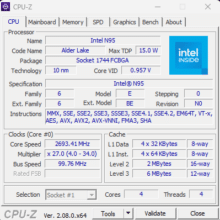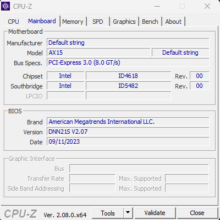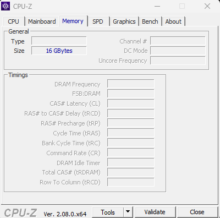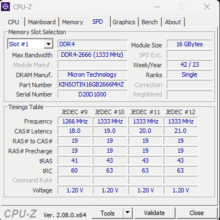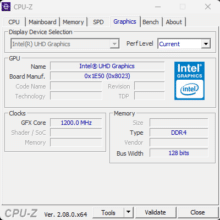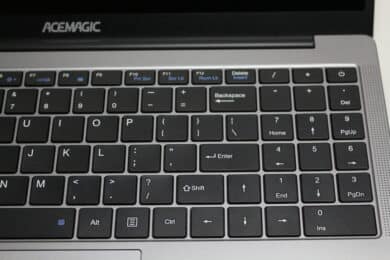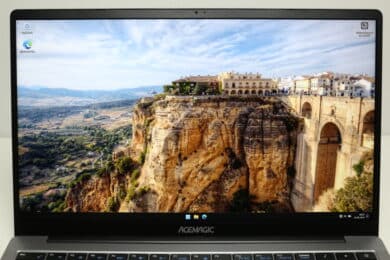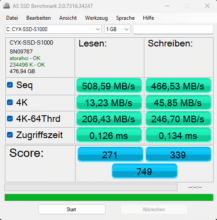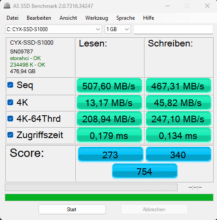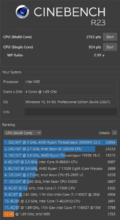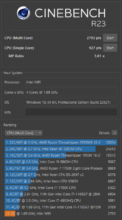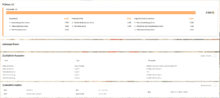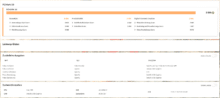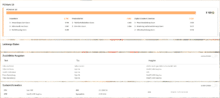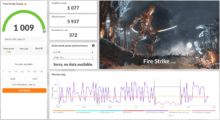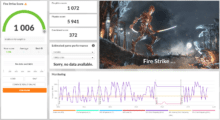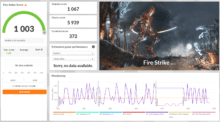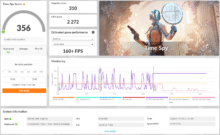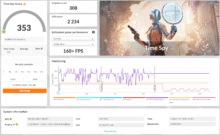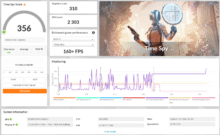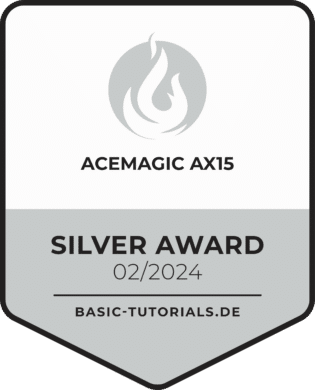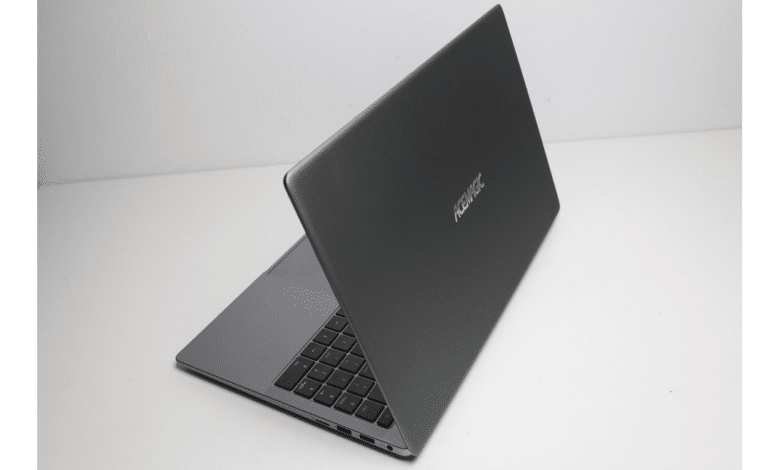
The manufacturer ACEMagician was founded in 2013 and was previously only known as a brand for very compact mini PCs. In the summer of 2023, however, the ACEMAGIC AX15 was the first laptop to be added to the portfolio. This was followed by another 16-inch variant (AX16) and an AMD variant (AX 16 Pro). We are testing the affordable ACEMAGIC AX15 today.
According to the manufacturer, the ACEMAGIC AX15 is characterized by many features. Among other things, it is equipped with an economical Intel N95 processor, 16GB RAM and a 512GB SSD. It also has a housing that is largely made of aluminum, the USB-C charging option and a full HD IPS display. ACEMAGIC also advertises the AX15 with a large touchpad, a long battery life and good maintenance and cleaning options. The ACEMAGIC AX15 is currently priced at € 251.07 *. However, there are always vouchers available via the company’s own homepage or Amazon, with which the device falls below the €300 mark.
Technical data
| Model designation | ACEMAGIC AX15 |
| Color | Gray |
| Processor | Intel Processor N95 (Alder Lake, up to 4 x 3.4 GHz) |
| Graphics performance | Intel UHD Graphics Xe (Tiger Lake-H, 16EUs, 1200 MHz) |
| Display | 15.6″, IPS, 1920×1080 (Full-HD), 16:9, 60 Hz |
| Storage space | CYX S1000 512 GB SSD (m.2 SATA) |
| Memory | 1x 16GB DDR4 2666 MHz |
| Keyboard | Chiclet keyboard, unlit, US layout only (other layouts as silicone pads included) |
| Operating system | Windows 11 Pro |
| Connectivity | Realtek C8821CE (Wi-Fi 5; Bluetooth 5.0) |
| Ports | 2x USB-C (1x power, 1x data), 2x USB 3.0 Type-A, 1x USB 2.0 Type-A, 1x HDMI, 1x HD audio combo port, 1x microSD (USB2.0) |
| Battery | 38 Wh lithium-ion |
| Dimensions (W x D x H) | 350 x 220 x 16 mm |
| Weight (W x D x H) | 1.7 kg |
| Price | € 251.07 * |
ACEMAGIC AX15 Test: Scope of delivery
ACEMAGIC packs the AX15 in a plain brown cardboard box. Not only the manufacturer’s lettering can be seen on the front. On the back, the manufacturer provides information on the production location, details of ACEMAGIC’s German and British distribution and a table with the most important technical data. The relevant specifications are ticked accordingly.
In the box, ACEMAGIC wraps the AX15 in a white fabric bag and three soft foam elements. These should protect the laptop from damage during transportation. ACEMAGIC also places a thin fabric mat between the keyboard and the display to protect it. The scope of delivery also includes a USB-C power supply with an output of 40 watts, a quick start guide in several languages and a small white box with four silicone keyboard mats. We explain what this is all about in the “Keyboard and touchpad” section.
ACEMAGIC AX15 test: Design and workmanship
ACEMAGIC offers the AX15 in a gray and a silver color variant. The overall design is very simple and looks quite elegant and timeless. There is no lighting, abstract shapes or other patterns on either the lid or the underside. All surfaces are smooth. Only the shiny silver manufacturer’s logo stands out a little, but it blends in well with the overall look.
The choice of materials is also very impressive for a device in this price range. The display lid and the base of the case are made of aluminum. This gives the laptop a generally high-quality feel and makes it look very appealing. The area around the keyboard as well as the palm rest, the frame around the display and the touchpad, on the other hand, are made of plastic. There is a certain color difference between the plastic and aluminum, but this is only noticeable on closer inspection. In our opinion, the feel of the plastic is good and it does not feel cheap.
The connection between the display lid and the casing is made via a large, single hinge. This is quite tight, which is why the display lid cannot be opened with one hand. As a result, the display bounces much less when typing and moving the laptop and is very stable.
The case is slightly wedge-shaped towards the front and, with its dimensions of 350 x 220 x 16 mm and a weight of just 1.7 kilograms, is quite compact and relatively light for a 15.6″ device. This makes it very suitable as a mobile companion. In addition to its appearance, however, the other features also have to match.
Features and maintenance
The ACEMAGIC AX15 comes in only one configuration and cannot be configured differently. The manufacturer relies on the Intel Alder Lake N95 processor for the AX15, which is particularly efficient with a TDP of 15 watts. This is achieved by the four built-in E-cores with a maximum clock speed of 3.4 GHz. The Intel N95 does not offer Hyper-Threading.
ACEMAGIC installs a single SO-DIMM DDR4 memory bar with a capacity of 16GB and a clock rate of 2666 MHz. Unfortunately, a second RAM bar cannot be installed as there is no second slot and the Intel N95 only supports one RAM channel anyway. 16GB is also the maximum capacity supported by the processor.
A 512 GB m.2 SATA SSD is used as the SSD. Compared to current SSDs, however, the S1000 from CYX is rather slow, as it achieves around 500 MB/s when reading and around 470 MB/s when writing. This is a bit of a shame overall, as the AX15 also supports faster SSDs and a Samsung 970 Evo Plus 1TB installed for test purposes came very close to its maximum read and write rates. The CYX S1000 is sufficient for typical everyday tasks such as surfing or office work, but performance miracles are not to be expected.
The manufacturer places the speakers on the bottom left or right edge of the laptop casing. Sounds are emitted in the direction of the surface. The supposed speaker grilles next to the keyboard are more or less fake, as most of them are simply printed on. Only the lower 36 holes on both sides are real openings, but these are quite far away from the speakers. The sound quality is okay for a device in this price range and the speakers are also relatively loud. At high volumes, however, the sound does start to sound a little tinny or rattling.
The 720p webcam is, as expected, not exactly the yellow of the egg. The picture quality is just good enough to take part in the occasional video conference. Due to the low resolution, the image appears very washed out and cracked, depending on the lighting conditions. The recording quality of the microphone is also in the lower range. Recordings often sound very muffled, as if you had a handkerchief in front of your mouth the whole time. If you need to make daily calls to friends, customers or colleagues, you should get a separate webcam and a microphone or a good headset.
However, the ACEMAGIC AX15 can score points in the area of maintenance. After removing 10 small Phillips screws, the base can be easily removed and you have a clear view of all components. This makes it easy to remove and clean the CPU cooler, and the RAM module, SSD and WLAN card can also be replaced. Unfortunately, the AX15 does not offer any additional expansion options, such as a slot for a second SSD.
ACEMAGIC AX15 test: The connections
Typical for a slim notebook, there are only ports on the right and left side. On the right side, ACEMAGIC places two USB-A ports (1x USB-A 3.0, 1x USB-A 2.0), an HD audio combo port for a headset or microphone and a slot for microSD memory cards. However, the latter is only connected with USB 2.0 and is therefore rather slow. Nevertheless, it is commendable that ACEMAGIC uses an integrated card reader.
The manufacturer has installed three USB ports on the left-hand side. Two of them have the USB-C format (1x charging data, 1x data) and one has the USB-A 3.0 standard. Finally, there is a fully-fledged HDMI port, although ACEMAGIC unfortunately does not provide any information about its standard. However, it was possible to connect a 1440p monitor with a 75Hz panel without any problems. Finally, there is a blue power LED and an orange charging LED.
The WLAN/Bluetooth module of the AX15 has a certain weak point. The built-in adapter (Realtek 8821CE) is rather old-fashioned and only supports WiFi 5 and Bluetooth 5.0. Depending on the Internet connection and the network hardware used, you can expect performance losses during transmission, as the Realtek chip does not support such high speeds. However, in combination with a Fritz!Box 7490 and a DSL connection with only 50 Mbit/s, we did not notice any speed problems. The reception quality was fine for a normal 3-room apartment. However, the Realtek chip does not break any range records. The ACEMAGIC AX15 does not have a full LAN socket.
Keyboard and touchpad
Similar to the display, the input devices on a laptop are also particularly important, as in most cases they cannot be replaced. It is therefore all the more important that they work well.
The 6.1-inch touchpad has a plastic surface, two mouse buttons (left, right) integrated in the lower area and is quite responsive. When scrolling with two fingers, it occasionally happened that something was clicked instead. After a certain amount of familiarization, however, it was possible to control the laptop well using the touchpad and classic multi-touch gestures are also supported. Considering the purchase price of the AX15, the touchpad is more than okay.
ACEMAGIC AX15 generally only uses a non-illuminated QWERTY keyboard with simple chiclet keys in favor of fewer variants and thus a lower price. Here too, we consider the typing feel to be good for a device in this price range. The keys feel quite firm and have a noticeable pressure point. In addition, the touch is only slightly damped, which prevents a spongy typing feel. Furthermore, buyers do not have to do without a number pad. However, it is somewhat smaller and does not have a dedicated Enter key.
To be able to customize the AX15 to a different keyboard layout, the manufacturer includes four silicone mats with different layouts in the accessory package. These can simply be placed over the chiclet keyboard. As expected, the typing feel unfortunately deteriorates noticeably and everything feels much spongier. We would recommend using the keyboard without the mat or an external keyboard.
The display of the ACEMAGIC AX15
Surprisingly for a device in this price range, ACEMAGIC equips the AX15 with a 15.6-inch IPS display with a matte surface. It comes with a resolution of 1920 x 1080 pixels and therefore has an aspect ratio of 16:9. The refresh rate is only 60 Hertz and the brightness of the display is good. This is more than sufficient for office work and the AX15 can also be used outdoors as long as you are in the shade. In direct sunlight, it becomes much more difficult to see things on the display.
What is particularly practical, however, is that the display lid can be opened by almost 180 degrees. This means you always have a good view of the screen, even in the most absurd positions. The IPS panel also ensures good viewing angle stability. Only the colors fade significantly at particularly extreme angles. Otherwise, the display of the colors is sufficient for an office laptop, but as a device for image or video editing, it lacks some color fidelity. The panel also has to contend with occasional halos.
ACEMAGIC AX15 test: practical impressions
After all the technology and presentation of the device, we now come to the practical test. The initial setup was quick and easy. ACEMAGIC installs an activated version of Windows 11 Pro on the AX15, which only needs to be finalized. This includes things like the OS language, the keyboard layout, the data protection options or the choice between a local (if you don’t connect the WLAN beforehand) or Microsoft account. This setup only takes a few minutes and would also be necessary for any other laptop.
Once you have established a WLAN connection, you will need to bring some time with you. The reason for this is the Windows updates that are presumably available, the downloading and installation of which will put quite a strain on the Intel N95 and the SATA SSD. you should allow 20 to 30 minutes for this. After that, however, the device is ready to go and fully operational. Fortunately, there is no unwanted bloatware (browser, anti-virus, games, etc.) on AX15 and a complete malware scan with Trend Micro Apex One fortunately did not find any uninvited guests.
The ACEMAGIC AX15 handles classic tasks such as editing text documents, playing videos and movies via the usual streaming platforms or normal Internet browsing quickly and without any problems. The Intel N95, the 16 GB RAM and the SATA SSD prove to be a sensible combination for an office laptop. For other applications such as image and video editing or gaming, however, you should look for a different device.
In terms of noise, the AX15 is one of the quieter laptops, probably also due to the economical CPU. The fan is mostly off when idle and under light loads such as movies, videos or browsing. It only starts up occasionally and is rather restrained. Under full load, the AX15’s fan is clearly audible and appears even louder due to the high-frequency fan noise. However, these speeds are almost never reached in normal operation and the AX15 can therefore be described as a quiet laptop overall.
Finally, we tested the AX15 with two different Linux distributions (Linux Mint, ZorinOS). Here too, installation, setup and operation ran without any problems worth mentioning. However, the subsequent reinstallation of Windows 11 was problematic, as despite all the Windows updates, numerous drivers were missing and even the touchpad no longer worked. ACEMAGIC does not offer any suitable drivers on its own homepage, at least at the time of the review. However, this thread in the Minipcunion forum provides a remedy.
Benchmark: Productivity, system, SSD and gaming
In order to obtain comparability with other devices, the ACEMAGIC AX15 also had to prove itself again in various benchmarks as part of the test. Of particular interest was the performance of the economical Intel N95.
We measured the productivity and system performance with PCMark 10 and Cinebench R23. PCMark 10 simulates different workflows when running the benchmark, including word processing, surfing the Internet and spreadsheets. Cinebench, on the other hand, measures the speed of the CPU cores individually and in multi-core mode.
Since ACEMAGIC does not advertise the AX15 as a gaming laptop, we will refrain from extensive gaming benchmarks at this point. However, to get a certain impression, we tested the AX15 with 3DMark Fire Strike and Time Spy.
SSD benchmark: AS-SSD
The installed CYX S1000 unfortunately only has the m.2 SATA standard and is therefore a rather slow SSD by today’s standards. It achieves around 500 MB/s for sequential reads and around 460 MB/s for writes. Although this is sufficient for classic office work and any conventional hard disk is clearly beaten, the speeds achieved are disappointing compared to more modern SSDs. Especially when you consider that the AX15 also supports SSDs with the NVMe standard with speeds of up to 3000 MB/s.
Cinebench R23 and PCMark 10
Overall, the Intel N95 is not a high-performance CPU and focuses more on economical operation. This is also noticeable in Cinebech R23, where the Intel N95 achieves 2781 points in the multi-core and 925 points in the single-core benchmark. To put these values in relation: an i5-3570K or an i5-8350U achieve similar values in the multi-core. The single-core score is on par with a Ryzen 7 2700 or i7-4790, but all of the CPUs mentioned consume significantly more power.
Unlike Cinebench, the SSD also has an influence on the benchmark results in PCMark 10. Here, too, the results achieved are far from top performance. This is mainly due to the combination of Intel N95, single-channel RAM and the SATA SSD. In relation to the purchase price of around € 251.07 *, however, this is not so bad at first, as the practical test has shown that normal working with the device is possible without any problems. However, the ACEMAGIC AX15 is obviously not a high-performance device.
| Benchmark | Result |
| Cinebench R23 Multi Core | 2781 pts. |
| Cinebench R23 Single Core | 925 pts. |
| PCMark 10 total score | 3.089 pts. |
| PCMark 10 Essentials | 6687 pts. |
| PCMark 10 Productivity | 4.727 pts. |
| PCMark 10 Digital Content Creation | 2.536 pts. |
Graphics performance: 3DMark Fire Strike and Time Spy
As already mentioned at the beginning, ACEMAGIC does not advertise the AX15 as a gaming system and this is also evident when you look at the results of 3DMark Fire Strike and Time Spy. 1006 points in the Fire Strike benchmark and 355 Time Spy are more than unspectacular. You shouldn’t even try new games, but you could give significantly older and less demanding games and indie games a try.
Battery life: Solid but not outstanding
ACEMAGIC equips the AX15 with a fairly small battery. The total capacity of 38 Wh is rather meagre compared to the competition. One advantage, however, is the economical CPU. The built-in Intel N95 with a TDP of just 15 watts ensures a solid runtime despite the low battery capacity. We achieved around 5 to 6 hours with the AX15 when watching YouTube videos or surfing the web, depending on the display brightness. Our test device only achieved the 8 hours specified by the manufacturer at the lowest display brightness and without high load or network connectivity.
To recharge the AX15, ACEMAGIC includes a charger with a USB-C port and a charging capacity of 40 watts. The charging process from 9% to 75% took around 60 minutes. It then took another 60 minutes to reach the 100% mark. In relation to the rather low total capacity of the battery, the complete charging process does take quite a long time.
ACEMAGIC AX15 test: Conclusion
Let’s now come to the conclusion of this review. For such an inexpensive device, ACEMAGIC does a lot of things right with the AX15. First of all, the very good workmanship and choice of materials should be mentioned here. The housing is largely made of gray aluminum and only the palm rest is made of plastic, which also has a reasonable feel. The manufacturer has also dispensed with a TN panel in favor of a better image quality and instead uses an IPS display with Full HD resolution.
There is also a solid and large touchpad and a fairly decent keyboard, although it only has a US layout ex works. With an Intel N95, 16GB RAM and a 512GB SATA SSD, the equipment offered is appropriate for the price range and offers enough performance for an office laptop. The easy maintenance and cleaning options are also a positive aspect. Finally, the pre-installed and activated Windows 11 Pro should also be mentioned, which rounds off the overall package.
It should be clear that not everything can be good for a laptop between €300 and €350 and that compromises have to be made. The quality of the built-in webcam and microphone on the AX15 is the main area where you have to make compromises. These should really only be used in emergencies. The biggest problem from our point of view is the US layout of the otherwise good keyboard, which becomes significantly spongier with other layouts due to the silicone mats and is no longer as easy to use. Other features such as the IPS display, which lacks color fidelity but is otherwise quite decent, average speakers or the weak performance for more complex tasks (image and video editing, gaming, etc.) are definitely negative aspects, but are by no means unusual or a knock-out criterion for a device in this price range.
All in all, the ACEMAGIC AX15 offers a good overall package for a price of € 251.07 * (sometimes even under €300 thanks to vouchers). If you are looking for an affordable and compact office device or a laptop for Netflix and the like, then the AX15 could be a good candidate if you can live with the negative aspects and, above all, the “layout problem” of the keyboard or the workaround via the silicone mats.
ACEMAGIC AX15
Design & workmanship
Display
Features
Performance
Battery
Value for money
82/100
The ACEMAGIC AX15 is a very well-built and compact office laptop, which can convince with its mostly good features in relation to its low purchase price. However, there are clear shortcomings with the webcam, microphone and the otherwise good keyboard, which only has a US layout.