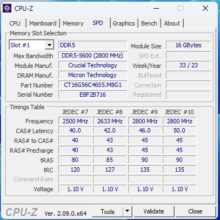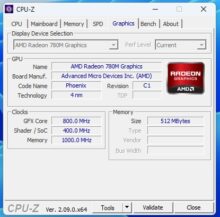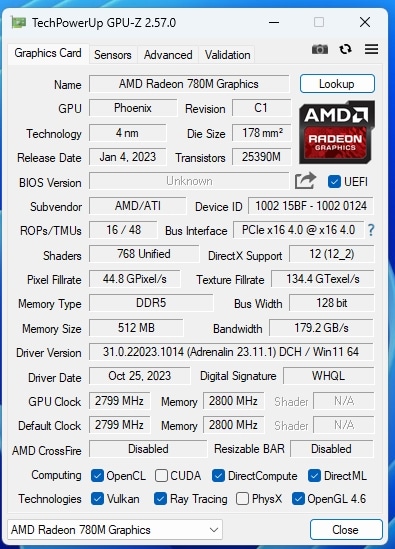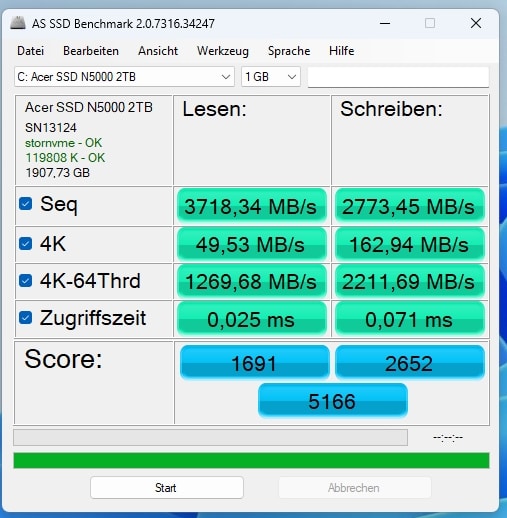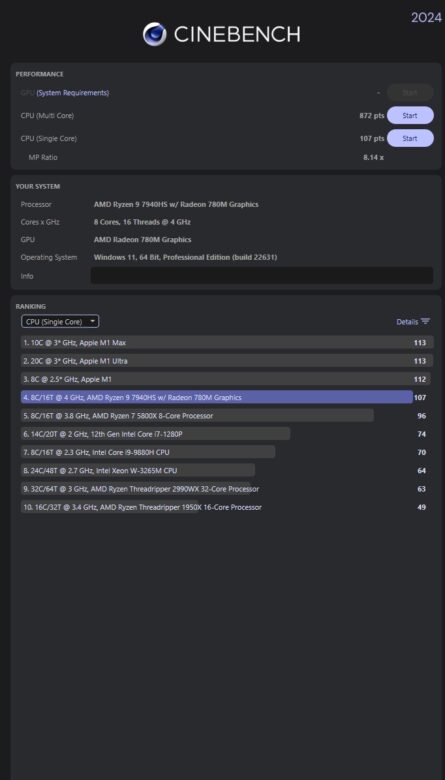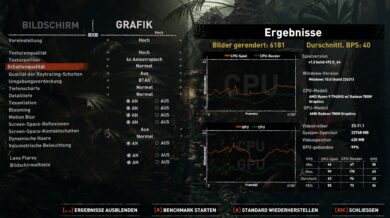Admittedly: The mini PC sector has been a bit boring of late. With the S1 (our test), manufacturer Acemagic at least provided a breath of fresh air visually. Geekom is now preparing to start a real revolution with the A7 and claims to have created “the best mini PC for under 2,000 US dollars”. OurGeekom A7 test shows that they haven’t promised too much here – a real performance beast that leaves hardly anything to be desired.
Technical data
| Product designation | Geekom A7 |
| Processor | AMD Ryzen 9 7940HS (8 cores, 16 threads, 4.0 – 5.2 GHz) |
| Graphics performance | AMD Radeon 780M |
| Dimensions (H x W x D) | 37 mm x 112 mm x 112 mm |
| Weight | 417 grams |
| Storage space | 2.000 GB SSD M.2 2280 (PCI e Gen4 x4) |
| Memory | 32 GB DDR5-5600 |
| Video | 2x HDMI, 2x USB-C up to 8K resolution |
| Operating system | Windows 11 Pro |
| Connectivity | Wi-Fi 6E, 2.5 Gigabit Ethernet |
| Ports | 3x USB 3.2 Gen 2 Type A; 1x USB 2.0; 1x USB4 Type-C; 1x USB 3.2 Gen 2 Type-C 1x 3.5 mm jack; 2x HDMI 2.0; 1x 2.5 Gbit/s Ethernet LAN |
| Price | € 899.00 * |
Geekom A7 test: design and workmanship
- Ultra-compact design
- Chic, silver design
- High-quality workmanship
In terms of design, one Geekom mini PC was like another. A square, simple box with nothing to complain about in terms of workmanship. Top, but boring.
Fortunately, the Geekom A7 takes a different approach and focuses on a fresh design without neglecting the impeccable build quality. The A7 is small. Even for a mini PC.
It is 112 mm wide, 112 mm deep and 37 mm high and weighs just 417 grams. Our comparison with the Intel NUC 11 (our test) shows that the A7 is significantly more compact, especially in terms of height.
At the same time, the new computing dwarf has a silver color scheme with rounded edges and is visually more reminiscent of the Apple Mac Mini than the manufacturer’s other models.
However, the design is largely the same: connections at the front and rear, a generous air outlet at the back and the shiny Geekom logo on the top.
At the bottom, the mini PC rests on four rubberized feet, which have to be removed to access the interior. These each house a long Phillips screw, which you can use to open the base and then replace the SSD and RAM. Two RAM banks and an M.2-2280 slot are available. The A7 can accommodate a maximum of 64 GB RAM and up to 2 TB SSDs.
This also shows why the Geekom A7 is so compact. Because the 2.5-inch SATA slot of the larger models is missing. Once again, the build quality of the compact computer is excellent and leaves nothing to be desired.
This time, the manufacturer has decided not to include a VESA mounting plate. Instead, there is a power supply unit and power cable, as well as a short HDMI cable to get you started straight away.
Features and connections
- Modern AMD Ryzen 7000 CPU
- 32 GB of fast RAM
- Fast Wi-Fi 6E
Let’s move on to the features of the Geekom A7, which are really impressive. As far as I know, it is one of the first mini PCs with an AMD Ryzen 7000 chip. Specifically, Geekom has installed the AMD Ryzen 9 7940HS in the top model, which has 8 cores, 16 threads and clock speeds of 4 GHz to 5.2 GHz.
The integrated RDNA 3 AMD Radeon 780M solution is used for graphics computing, which – and I’ll say this up front – performs extremely well and allows the Geekom A7 to display even demanding games smoothly.
The manufacturer combines all of this with a whopping 32 GB of DDR5-5600 RAM from Crucial (CT16G56C46S5) and a 2 terabyte PCIe 4.0 x4 SSD from Acer called N5000, for which I couldn’t find any references on the Internet.
The equipment is rounded off by modern Wi-Fi 6E, which provides high speeds, and Bluetooth 5.3. Windows 11 Pro is already pre-installed ex works. In other words, an absolute top specification that leaves almost nothing to be desired. Especially considering its compact dimensions.
The connections of the Geekom A7
- Good selection of ports front and rear
- Unfortunately no Thunderbolt
The Geekom A7 is also very well positioned in terms of connections in the test. On the left side, there is a full-size SD 4.0 card reader, typical of the manufacturer, which achieves good but by no means outstanding speeds.
At the front, in addition to the power button with white LED lighting, there are two USB 3.2 Gen 2 Type-A ports and a 3.5 mm jack for connecting speakers, headsets and more.

Most of the connections are, of course, on the back. Specifically, the following ports are available here:
- 2x HDMI 2.0
- 1x USB 4 Type-C
- 1x USB 3.2 Gen 2 Type-C
- 1x USB 3.2 Gen 2 Type-A
- 1x USB 2.0 Type-A
- 1x 2.5 Gbit Ethernet LAN
- 1x power connection

A total of four displays can be connected via the two HDMI ports and the two USB-C ports on the back. With four screens, 4K resolutions are possible, with a single screen the maximum display is even 8K.
The HDMI ports provide a maximum refresh rate of 100 hertz, while USB-C provides the full frame rate supported by your monitor. Unfortunately, the A7 does not support Thunderbolt 4, but the USB 4 port does provide 40 Gbit/s.
Practical test of the Geekom A7
- Quick and easy to set up
- Excellent system performance; no bloatware
- Very good cooling; fan always audible
Setting up the Geekom A7 is quick and easy. The working speed of the mini PC is also very fast and can even cope with demanding tasks and games, as we will see in the benchmark section.
However, the fan of the computing gnome is always active, albeit not too loud and annoying. And yet: If you are looking for a whisper-quiet environment, you will definitely not find it here. In idle mode and under light load, even my gaming notebook is quieter, but the fan noise of the A7 is comparatively moderate even under full load. I never measured more than 35 dB(A), even under maximum load.
Even in the endurance test, the system always ran stable and smoothly. As always with Geekom, no bloatware is pre-installed.
I was also pleasantly surprised by the excellent cooling of the system. Okay, you know that from Geekom. But the A7 is not only more powerful than other models from the manufacturer, it is also significantly smaller.
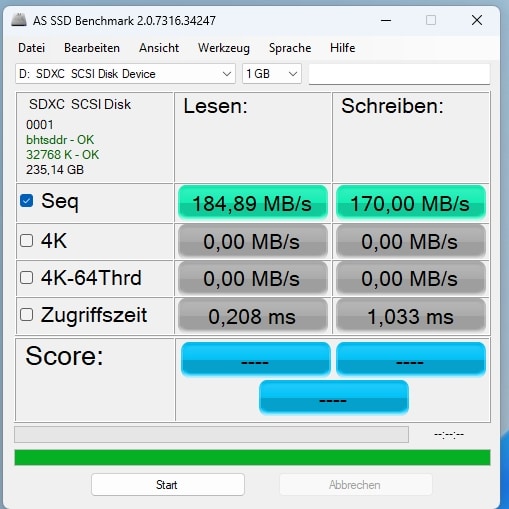
Nevertheless, the components remain at a good level in terms of heat development even under load. The warm exhaust air is effectively blown out of the case at the rear. The rear part of the upper side heats up noticeably, but does not get uncomfortably hot. At no point did I notice any temperature-related drops in performance.
Benchmark: Productivity, system, SSD and gaming
- Consistently fast components
- Outstanding system performance
- Impressive gaming performance
As always, I took a look at the performance of the Geekom A7 using various benchmarks. The mini-computer had to complete three runs per test, with the average value serving as a measure.
I measure the productivity and system performance with PCMark 10 and Cinebench R23. PCMark 10 simulates different workflows when running the benchmark, including word processing, surfing the Internet and spreadsheets. Cinebench, on the other hand, measures the speed of the CPU cores individually and in multi-core mode. In the gaming test, I also tried out a few games in addition to 3DMark.
Geekbench 6, which measures the performance of the CPU in single and multi-core mode, as well as the power of the GPU, is now also new to our benchmark test track. In addition, Cinebench 2024, which has been available since September 2023 with a new engine and a more uniform benchmark scene, now also offers better comparison options.
SSD benchmark: AS-SSD
First, however, the Acer SSD has to prove itself. With speeds of 3,718.34 MB/s for sequential reading and 2,773.45 MB/s for writing, the mass storage device achieves very good values, but cannot exploit the full potential of the interface.
Plus points are also awarded for the 4K-64Thrd performance, which is important for gaming, and the comparatively low access times, which attest to the SSD’s high speed. However, the mass storage in the Geekom Mini IT13 (our test) was even faster.
If you like, you can at least get a little more performance out of the Mini PC at a reasonable price. However, this is not really necessary due to the good values.
| Read | Writing | |
| Sequential | 3.718.34 MB/s | 2.773.45 MB/s |
| 4K | 49.53 MB/s | 162.94 MB/s |
| 4K-64Thrd | 1.269.68 MB/s | 2.211.69 MB/s |
| Access time | 0.025 ms | 0.071 ms |
System tests: Cinebench, Geekbench and PCMark
What a powerhouse the AMD Ryzen 9 7940HS is can be seen in system tests, in which the current AMD CPU performs strongly. In Cinebench R23, it scored 14,615 points in the multi-core test and 1,809 points in the single-core test, with which Geekom clearly outperforms all the mini PCs we have tested so far.
In terms of multi-core performance, the chip’s potential cannot be fully utilized, as it has to stay within the power limit of 45 watts. In a direct comparison, an ASUS ROG Zephyrus G14 (our test) with the same CPU delivered over 1,000 points more here – but was also allowed significantly more power (almost three times as much, to be precise).
In Cinebench 2024, the Geekom A7 achieves 872 points in the multi-core test and 107 points in the single-core test, which puts it just behind the Apple Mac Mini models. This positive result should then be confirmed in Geekbench 6: With a multi-core score of 13,163 points, it is on a par with the Mac Mini M2 Pro.
The same applies to the comprehensive PCMark 10 test, in which the Geekom A7 also delivers a strong performance and easily outperforms all the other mini PCs we tested.
In terms of the essential tests such as launching apps, video conferencing and web browsing, the computing dwarf even achieves a better result than the ASUS ROG Zephyrus G14. The mini PC only lags behind in the demanding tasks of digital content creation – i.e. image editing, rendering and video editing – which is only due to the lack of a dedicated graphics card.
Nevertheless, an excellent result that shows that even demanding editing scenarios can be handled by the computing dwarf. In the end, 7,501 total points are achieved, around 1,300 points more than in the case of the Mini IT 13.
| Benchmark | Result |
| Cinebench R23 Multi Core | 14.615 points |
| Cinebench R23 Single Core | 1.809 pts. |
| Cinebench 2024 Multi Core | 872 pts. |
| Cinebench 2024 Single Core | 107 pts. |
| PCMark 10 total score | 7.501 pts. |
| PCMark 10 Essentials | 11.374 pts. |
| PCMark 10 Productivity | 10.353 pts. |
| PCMark 10 Digital Content Creation | 9.725 pts. |
| Geekbench 6 Multi Core | 13.163 pts. |
| Geekbench 6 Single Core | 2.683 pts. |
| Geekbench 6 GPU | 33.356 pts. |
Gaming and graphics performance
Gaming on a mini PC without a dedicated graphics solution. What previously sounded utopian is finally becoming a reality thanks to the powerful AMD Radeon 780M. And even though the maximum power consumption is limited to 45 watts, I was absolutely impressed by the results of the gaming tests.
Titles such as Shadow of the Tomb Raider, F1 22, The Witcher 3 or Final Fantasy XV can be played smoothly without any problems. In full HD resolution. And with a high level of detail. Unbelievable.
With an FPS average of 60 frames per second, the demanding F1 22 stands out. And that in high detail settings and with low ray tracing effects.
The third adventure in the reboot trilogy about Lara Croft is also in 1080p with high settings at a pleasantly playable 40 frames per second. With a little tuning here and there, 50-60 FPS shouldn’t be a problem.
In my eyes, this is an absolutely impressive result for a mini PC without its own graphics solution, which once again demonstrates how strong the RDNA 3 graphics of the current AMD chips are.
| Benchmark | Result |
| Fire Strike Total | 7.796 points |
| Time Spy Total | 3.219 points |
| Speed Way Total | 478 points |
| Port Royal Total | 1.693 pts. |
| Solar Bay Total | 11.699 pts. |
| Final Fantasy XV (1080p; Standard Quality) | 3.808 pts. |
| F1 22 (1080p; High; Raytracing low) | 60 FPS |
| Shadow of the Tomb Raider (1080p; High) | 40 FPS |
Geekom A7 test: Conclusion
The Geekom A7 is truly capable of replacing a fully-fledged desktop PC. While most mini PCs deliver decent to good performance and are perfectly usable in everyday use, things quickly become critical in demanding multi-tasking scenarios. Of course, there are exceptions here too.
However, the A7 really doesn’t need to shy away from these and can even cope with fairly up-to-date games in Full HD resolution. No matter what task I put the computing dwarf to in the Geekom A7 test: It mastered it with flying colors and, what’s more, with absolutely manageable heat development and a power consumption at which a gaming or creator PC doesn’t even start its work.
There’s not much to complain about in terms of features and connectivity either, although the lack of Thunderbolt 4 is a shame. Otherwise, you have to look for points of criticism with a magnifying glass. Sure, the SSD could be a little faster and the always-on fan is always audible (although not too loud and annoying). But there’s not much else to complain about.
A clear purchase recommendation for all those looking for a compact and powerful mini PC that can also withstand the odd round of gaming.
Geekom A7
Design & workmanship
Features
Performance: System
Performance: Gaming
Value for money
95/100
Outstanding system and gaming performance make the Geekom A7 one of the best mini PCs currently available. The design, workmanship and cooling are also top - the price-performance ratio is impressive.