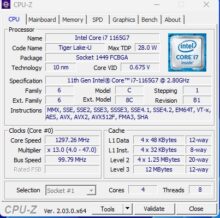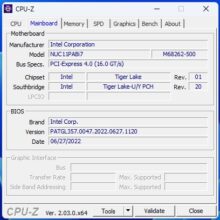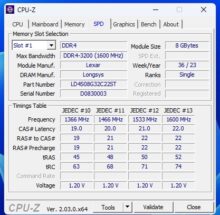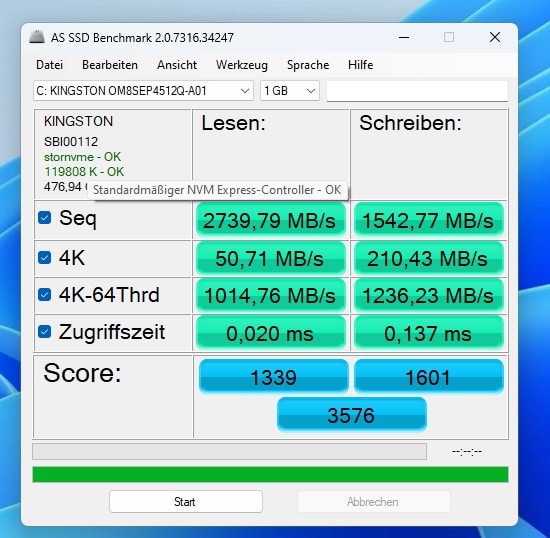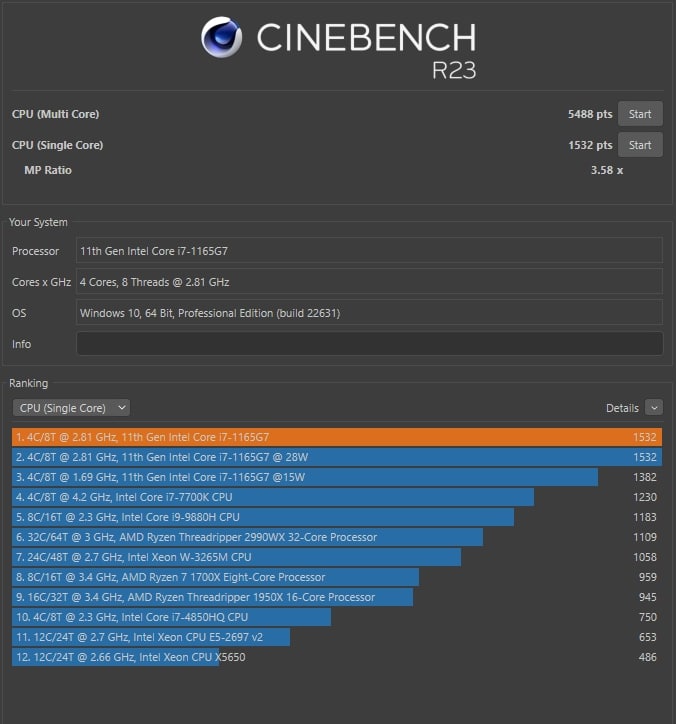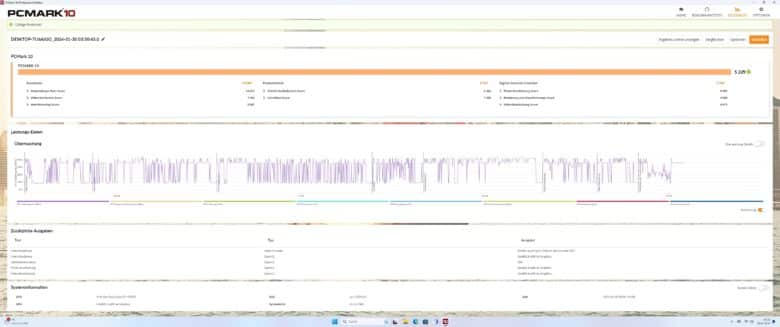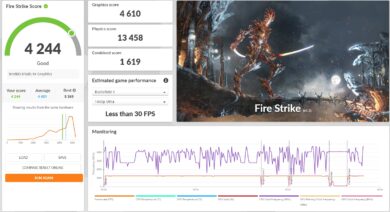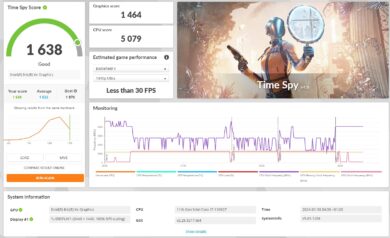Mini PCs have become much more popular in recent years. They are available as handy office computers for everyday tasks and even in a slightly larger form with a dedicated graphics card, which also cut a fine figure in modern games. And then there are models that somehow fall between the stools. Such as the “new” Intel NUC 11, which has recently become available – even though there is already a NUC 13. Our Intel NUC 11 test clarifies whether the purchase is worthwhile and what the computing dwarf has to offer.
Technical data
| The product | Intel NUC 11 |
| Processor | Intel Core i7-1165G7 (4 cores/8 threads; up to 4,700 MHz) |
| Graphics performance | Intel Iris Xe |
| Dimensions (W x D x H) | 125 mm x 110 mm x 50 mm |
| Weight | 635 grams |
| Storage space | 512 GB SSD M.2 2280 |
| Memory | 16 GB DDR4-3200 |
| Video | 1x HDMI, 2x USB-C, 1x Mini-DisplayPort |
| Operating system | Windows 11 Pro |
| Connectivity | Wi-Fi 6, Gigabit Ethernet, Bluetooth 5.2 |
| Ports | 3x USB 3.2 Gen 2 Type A; 2x Thunderbolt 3; 1x 3.5 mm jack; 1x HDMI 2.0; 1x GBit Ethernet LAN, 1x SD card reader, 1x Mini-DisplayPort |
| Price | € 579.00 * |
Intel NUC 11 review: Scope of delivery, design and workmanship
- compact design
- robust, high-quality workmanship
- no HDMI cable included in the scope of delivery
The Intel NUC 11 arrives at my office in an Intel blue box. In addition to the Intel NUC 11, it contains a power supply unit with charging cable, a VESA mounting plate and the necessary screws – unfortunately, an HDMI cable is not included.
Visually, the NUC 11 is very reminiscent of Geekom’s mini PCs. The design is square, with an open honeycomb pattern on both sides for cooling. The size is also comparable: the mini PC is 125 mm wide, 110 mm deep and 50 mm high and weighs 635 grams. In many ways, this is reminiscent of the Geekom Mini IT12 (our test) or the Geekom A5 (our test).
In addition to the compact design, the Intel NUC 11 also has a robust and convincing build quality. Everything looks valuable and as if made from one piece.
Four Phillips screws provide access to the tidy interior, where the RAM and SSD can be replaced. There is also space for a 2.5-inch SSD in the housing if required.
Intel NUC 11 test: Features and connections
- convincing selection of front and rear connections
- SD card reader available
Let’s start with the connections of the Intel NUC 11, which – as with Geekom – are spread across the front and rear. At the front, there is a Thunderbolt 3 port, a USB-A 3.2 Gen 2 port and a combined 3.5 mm jack port, as well as the power button.
At the rear, we find a much wider selection of ports:
- 1x power connector
- 1x Mini DisplayPort
- 1x RJ45 Gigabit LAN
- 2x USB-A 3.2 Gen 2
- 1x Thunderbolt 3
- 1x HDMI 2.0
The range is complemented by a full-size SD card reader on the left and a Kensington lock port on the right. A total of four displays can be operated with the mini PC, supporting resolutions of up to 4K for multiple monitors and 8K for one monitor.
The features of the NUC 11
- aging CPU
- Replaceable RAM and SSD
- fast and stable Wi-Fi 6
The features of the Intel NUC 11 raise questions, as many of the components date back to 2020 and 2021, starting with the CPU in the form of the Intel Core i7-1165G7, which was released in September 2020.
It is manufactured using the 10 nm process and is therefore not (or no longer) necessarily one of the most energy-efficient chips. The four computing cores with clock speeds of 2,800 MHz to 4,700 MHz are also sufficient for everyday tasks, but there are significantly cheaper mini PCs with a much more powerful CPU and GPU.
There is also 16 GB of DDR4-3200 RAM and a 512 GB PCIe Gen 4 M.2 SSD, both of which can be replaced. The features are perfectly fine, but I can’t really understand the price of the mini PC, which is clearly too high given the hardware installed.
At least fast and reliable Wi-Fi 6 and Bluetooth 5.2 round off the features. Windows 11 Pro is used as the operating system.
Practical test of the Intel NUC 11
- well suited for daily tasks
- comparatively quiet even under load
In practice, the Intel NUC 11 performs particularly well in everyday tasks. It performs office tasks just as flawlessly as video streaming or lighter multitasking workflows.
However, the CPU reaches its limits relatively quickly with more intensive tasks. While simple image editing and spreadsheets are also still quite easy to handle, it eventually runs out of breath when it comes to video editing and demanding multitasking.
Nevertheless, the mini PC can keep up with the AMD Ryzen 7 5800H in the Geekom A5 to a large extent and especially those who only use the computing dwarf for light tasks will undoubtedly get their money’s worth with the device.
Especially as the cooling not only works efficiently, but also keeps the components under control in a pleasantly quiet manner. Even under full load, the NUC 11 rarely gets louder than 35 dB(A), which is very pleasant.
And yet, in my opinion, the price simply doesn’t quite match the performance on offer. You can simply get more for less money elsewhere, so why go for the NUC 11? Especially as the power consumption is also higher than that of the Geekom AS5, for example.
Benchmark: Productivity, system, SSD and gaming
As always, I looked at the performance of the Intel NUC 11 using various benchmarks, each of which I ran three times and took the average value.
I measured the productivity and system performance with PCMark 10 and Cinebench R23. PCMark 10 simulates different workflows when running the benchmark, including word processing, web browsing and spreadsheets.
Cinebench, on the other hand, measures the speed of the CPU cores individually and in multi-core mode. In the gaming test, I tried out a few games in addition to 3DMark. As always, I ran the various benchmarks three times in full. The results shown always mark the average value.
SSD benchmark: AS-SSD
The 512 GB SSD comes from Kingston and achieves similar values in the test to those we have already seen in the Geekom Mini IT12.
Around 2,700 MB/s for sequential reading and 1,542.77 MB/s for writing are okay, but the PCIe 4.0 standard is never reached here. This is also evident in the other values, which are significantly lower than those of the SSD installed in the Geekom AS5. And this was only equipped with a PCIe 3.0 x4 SSD.
Here too, the performance offered is absolutely sufficient for everyday tasks. However, as soon as things get a little more demanding or faster, there is no way around installing a faster mass storage device.
| Read | Writing | |
| Sequential | 2.739.79 MB/s | 1.542.77 MB/s |
| 4K | 50.71 MB/s | 210.43 MB/s |
| 4K-64Thrd | 1.014.76 MB/s | 1.236.23 MB/s |
| Access time | 0.020 ms | 0.137 ms |
Cinebench R23 and PCMark 10
A similar result can also be seen in the CPU and system benchmarks, whereby the Intel Core i7-1165G7, which is around three and a half years old, can still keep up quite well here.
In the multi-core test, the four cores and eight threads achieve a score of 5,488 and are therefore, unsurprisingly, far behind counterparts such as the AMD Ryzen 7 5800H or Intel Core i7-1260P. In the single-core test, however, it is much closer and even ranks just ahead of its AMD counterpart, which has a lower base clock.
This shows once again how well the performance of the individual cores is positioned. This result is confirmed once again in the comprehensive PCMark 10 test, in which the Intel NUC 11 even outperforms the newer i7-1260P, especially in the essential tests such as launching apps, video conferencing and web browsing.
The productivity tests are also on a par, while the AMD CPU clearly shows its strengths here and especially in the more demanding digital content creation tasks.
| Benchmark | Results |
| Cinebench R23 Multi Core | 5.488 pts. |
| Cinebench R23 Single Core | 1.532 pts. |
| PCMark 10 total score | 5.229 pts. |
| PCMark 10 Essentials | 10.009 pts. |
| PCMark 10 Productivity | 6.937 pts. |
| PCMark 10 Digital Content Creation | 5.589 pts. |
Graphics performance: 3DMark
It should be clear that the Intel NUC 11 is not (or only partially) suitable for gaming, given its features. The chip’s built-in Intel Iris Xe graphics unit delivers an expected performance, but in combination with the CPU and RAM it ultimately delivers less performance than a Geekom Mini IT 12, for example.
AMD is clearly ahead here with the integrated RX Vega GPUs. The performance is sufficient for less demanding titles in low details, but not much more is possible.
Intel NUC 11 test: Conclusion
Anyone looking for a well-built and robust mini PC for office tasks and everyday applications will undoubtedly be well served by the Intel NUC 11. Basically, the overall package is right. The selection of connections is pleasing, the system performance is quite good and there is not much else to complain about.
The biggest problem, however, is the price. With an RRP of around 600 euros, you get a mini PC with an outdated CPU, slow RAM and a rather mediocre SSD. In contrast, you can get models from Geekom, AceMagician, Beelink and other manufacturers, some of which are significantly better equipped, for considerably less money.
So there are actually no reasons to buy the Intel NUC 11. Even though the mini PC doesn’t have any significant weaknesses, you can simply get much more for less money elsewhere.
Intel NUC 11
Design & workmanship
Features
Performance: System
Performance: Gaming
Value for money
83/100
High-quality workmanship, a convincing selection of connections and decent features speak in favor of the Intel NUC 11. Compared to the competition, however, the mini PC offers too little for too much money.