
The top projector model from JMGO goes by the name of N1 Ultra. It not only aims to impress with a high-resolution and sharp 4K image, but also boasts a particularly handy appearance and low weight. Another unique feature is the gimbal design, which allows the camera to rotate through 360° and tilt through 135°. Much ado about nothing or really an outstanding projector? Our JMGO N1 Ultra review answers these and many other questions.
Technical data
| Model | N1 Ultra |
| Dimensions (WxDxH) | 241 mm x 236 mm x 203 mm |
| Weight | 4.5 kg |
| Color | Gray |
| Native resolution | 3.840 x 2,160 pixels (4K Ultra-HD) |
| Brightness | 2.200 CVIA lumens |
| Adjustable picture size | up to 150 inch |
| Throw rate | 1,2:1 |
| Refresh rate | 60 Hz |
| Operating system | Android TV11 |
| Connectivity | Wi-Fi 6; Bluetooth 5.0 |
| Connections | 2x HDMI 2.1; 1x USB-A; 1x 3.5 mm jack |
| Speakers | 2 x speakers with 10 watts each (Dolby; DTS HD) |
| Image correction |
|
| Special features | HDR10; 3D Blu-Ray support; gimbal stand |
| Price | € 1,749.00 * |
JMGO N1 Ultra Review: design and workmanship
- compact and handy design
- convincing workmanship
- practical base design for additional flexibility
“Wow, that’s handy,” was my first thought when I unpacked the JMGO N1 Ultra. With its size of 241 mm x 236 mm x 203 mm, it is only around 10 centimeters lower and higher than the compact Nebula Mars 3 Air (our test), for example.
With a weight of 4.5 kg, it weighs considerably more than the compact mobile projectors, but can still be transported quickly and easily from A to B. Transport is also a good keyword, as the N1 Ultra is supplied in a practical carrying bag.
Or… let’s call it a transport styrofoam case. It may not look particularly classy, but at least it holds the projector, power supply unit and remote control – which means we’ve already covered the entire scope of delivery. Cables, cloths and even the AAA batteries for the remote control are missing. Incomprehensible, considering the high price. But oh well.
The design of the JMGO N1 Ultra is unusual and looks more like a floodlight than a typical projector. The main reason for this is the base design, which allows the projector unit to rest on a stand.
This is also a unique feature of the projector. The base is freely movable and can be rotated 360° and tilted 135°. As a result, you can project the image behind you or even onto the ceiling in no time at all.
Rubberized feet on the turntable ensure that the N1 Ultra remains securely in position. The suspension is also stable enough to hold the heavy base unit in its current orientation. Should the whole thing come loose over time, the suspension can be tightened using the Allen key provided.
Visually, the JMGO N1 Ultra has a two-tone metal and plastic housing with a dark gray (metal) front and light gray (plastic) rear. There is absolutely nothing wrong with the build quality, which in my opinion is absolutely worthy of the high price.
Connections of the JMGO N1 Ultra
- two HDMI 2.1 ports
- unfavorable position of the connections
- USB port does not recognize storage media
While the mains connection is plugged into the underside of the mount, the other connections are located at the rear of the projector itself. There isn’t really much choice here, but I didn’t miss anything either.
There are two HDMI connections to choose from, one of which also functions as an eARC. These are framed by a USB-A port and a 3.5 mm jack connection. I find the positioning somewhat unfortunate.
Because the cables lead straight out of the back of the projector, they are sometimes always in the way when projecting onto the ceiling. This is still possible, but I don’t really like it in terms of the pressure on the cables.
However, the USB port doesn’t seem to want to work. Corresponding memory sticks loaded with videos were not recognized in the test or did not allow access to the files. I was only offered the option of formatting the stick to expand the internal memory.
Theoretically, it should also be possible to connect external solutions such as Fire Stick or Apple TV to the projector, but unfortunately I was unable to test this.
Setup, operation and practice
- quick and easy setup
- practical gimbal function
- clumsy, sluggish operation
Setting up the JMGO N1 Ultra for the first time is child’s play. After starting the projector, we immediately find ourselves in the AndroidTV interface, which should be familiar to every smartphone owner in the Google cosmos.
All we have to do now is quickly set up the Wi-Fi, make a few settings and we are already in the main menu, which features the typical AndroidTV home screen.
Incidentally, the JMGO N1 Ultra is operated entirely with the included remote control, which first needs to be supplied with batteries and then paired with the system. But both are quick and easy.
The projector itself only has a power button on the underside of the mount. There are no other controls. However, operation using the remote control works perfectly, although it lacks a button to mute the sound. However, there is the alternative option of controlling the projector by voice command.
A handful of apps are already pre-installed. These include YouTube, Disney, ARD, ZDF and Prime Video. If that’s not enough, you can of course also access the Google Play Store and download Netflix or other apps, for example.
What is noticeable about the operation, however, is that it always hangs a little for incomprehensible reasons. Less so when navigating through apps, but we sometimes have to wait a short moment when we want to call up the media controls in a video. Adjusting the volume is also a little sluggish.
The handy design also scores points for me. This makes it quick and easy to move the N1 Ultra from one room to the next and continue using it there. This is particularly practical in combination with the fully rotatable and wide swivel design:
Cinema on the ceiling, lying in bed, is just as much an option as projecting the starry night sky onto the ceiling in the children’s room. A very cool feature, in my opinion, for which I could definitely find a few areas of application in practice.
Image quality of the JMGO N1 Ultra
- excellent sharpness and brightness
- rich colors; HDR10
- reliable automatic picture adjustment
In my opinion, the JMGO N1 Ultra makes up for all these minor flaws with its picture quality. I have already tested a number of projectors and the N1 Ultra is very far ahead in terms of picture quality.
This is partly thanks to the triple laser light source, which projects an impressively sharp and bright image onto various surfaces. The rainbow effect, which not everyone perceives to the same extent, is quite pronounced.
It is particularly noticeable in white scenes, as can be clearly seen in the following white still image captured by my DSLM camera. But don’t worry: this is far less pronounced in reality than in the photo.
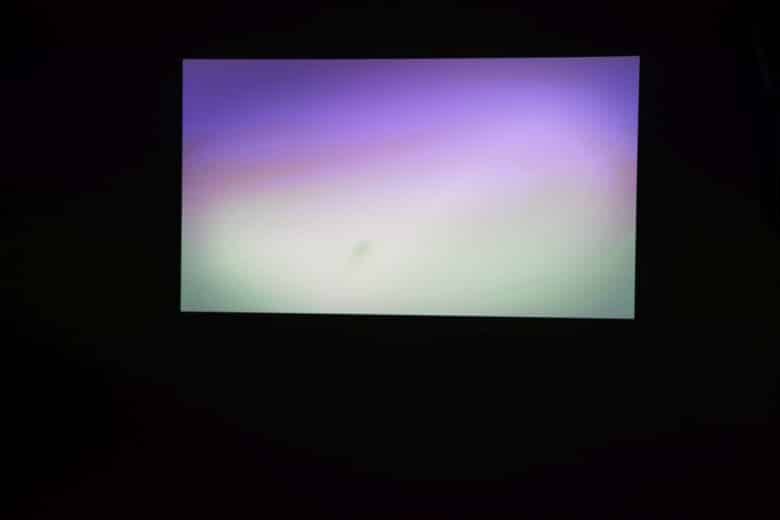
However, I was particularly impressed by the sharpness and brightness of the image. In combination with the high 4K UHD resolution, a real cinema feeling is created here with a large projection.
JMGO specifies a brightness of 2,200 CVIA lumens. A unit of measurement for the Chinese market that can be transferred roughly 1:1 to the ANSI lumens used here. A top value and almost twice as high as the popular XGIMI Horizon Pro.
The N1 Ultra achieves really good picture quality even in rooms that are not completely darkened, and this quality increases the darker the surroundings. Surprisingly, the projector is also quite suitable for gaming ambitions.
A special gaming mode is available in the menu for this purpose, which reduces the latency to 15ms via HDMI 2.1. MEMC digitally compensates for motion blur, which is minimally at the expense of image quality. However, the 4K gaming picture is still really impressive, even if the frame rate is limited to 60 Hz and VRR (Variable Refresh Rate) is not offered.
Incidentally, the N1 Ultra performs image adjustment completely automatically. Keystone correction, object avoidance and autofocus are all handled by the projector itself – quickly and reliably.
There is also a low-bluelight mode and “Smart Eye Detection”. The latter detects people and movements within a radius of around 4 meters around the projector and automatically reduces the brightness to prevent damage to the eyes when looking into the laser. This also works perfectly in practice.
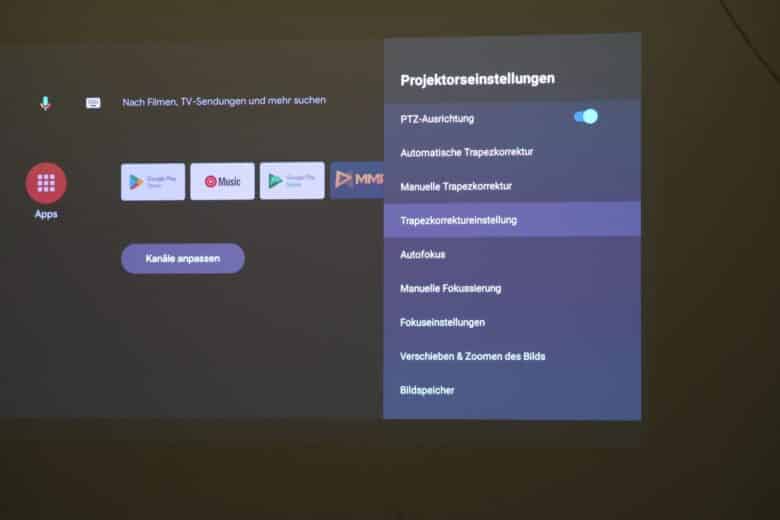
Sound quality
- convincing sound in all frequencies
- high maximum volume
- low operating noise
Fortunately, the JMGO N1 Ultra can also keep up very well in terms of sound. Two 10-watt speakers are installed, which not only achieve a very good maximum volume, but also deliver a really coherent sound.
Dedicated speakers or a soundbar are no substitute for the built-in speakers tuned by Dynaudio, but the quality on offer is certainly sufficient for a cozy movie night. Especially as even the bass reproduction is pleasing.
Whether bass, mids or treble: The sound that comes out of this compact housing sounds really great. Especially as they also offer a good surround sound experience with Dolby Audio and DTS HD.
The projector itself never gets louder than 26 dB, even in continuous operation, which is surprisingly quiet for a projector. A Yaber K2s (our test) or Wanbo X2 Pro (our test) are significantly louder here at 50 dB(A) and 43 dB(a) respectively.
JMGO N1 Ultra Review: Conclusion
The JMGO N1 Ultra really impressed me in the test. The picture quality in particular is outstanding and scores with excellent sharpness and impressive brightness at a particularly high 4K resolution including HDR.
This results in a detailed picture with rich colors and an outstanding level of detail. Whether you’re streaming your favorite series or playing games. It’s just a shame that it has a maximum of 60 hertz, which means the N1 Ultra can’t replace a real TV for me personally.
The sound that comes out of the compact box is also pretty impressive. The gimbal design also offers unique possibilities with projection onto the ceiling.
It’s just a shame that the connections haven’t been thought through to the end and are a bit in the way when tilting the projector. The projector would also have benefited from a few more ports. Why USB media is not recognized is a mystery to me. Points are deducted for this, even though this feature is not too important to me.
The slow operating system is also somewhat annoying, as is the clumsy operation, which doesn’t always respond as quickly as one would like. The pronounced rainbow effect, which is very noticeable for sensitive people, should also be mentioned – however, this only bothered me to a limited extent in practice. You should definitely test it before buying.
If you don’t have any problems with this and are looking for a portable projector with excellent image quality for indoor use, the JMGO N1 Ultra is the perfect choice. Especially as you can also save a lot of money as part of a number of regular discount campaigns.
JMGO N1 Ultra
Setup & Usability
Design & Workmanship
Connections
Image Quality
Sound Quality
Value for Money
92/100
Compact 4K projector with a unique gimbal design, excellent picture quality and rich sound. Only the somewhat clumsy menu and the few connections deduct points.






























