
Although the manufacturers regularly introduce updates of known products or even completely new mice and thus a huge offer exists, the number of ergonomic mice is very manageable. Logitech offers two vertical mice besides trackballs, which are very different from conventional mice in terms of handling. These are the recently released Logitech Lift, which is also available for lefties, and the Logitech MX Vertical, which was already released in 2018. The target group of the vertical mice are mainly people who work a lot at the computer. The inclination of the mouse is supposed to prevent wrist pain and an unnatural mouse posture or even consequences like carpal tunnel syndrome.
In the following test, we clarify whether the Logitech MX Vertical is convincing in terms of ergonomics not only on paper, but also in everyday work and how it performs compared to conventional mice.
Technical data
| Connection | Wireless (2.4 GHz or Bluetooth Low Energy) or cable |
| Sensor | High precision sensor |
| DPI | 400 – 4,000 DPI (in 50 DPI increments) |
| Buttons | 6 |
| Shape | Right-handed |
| Accumulator | Rechargeable (240 mAh) lithium polymer battery |
| Battery life | Up to 4 months on a full battery charge |
| Size | 78.5 x 79 x 120 mm (H x W x D) |
| Weight | 135 g |
| Colors | Graphite |
| Scope of delivery | MX Vertical Mouse Unifying USB receiver USB-C charging cable (USB-A to USB-C) Instruction manual |
| Price | € 74.90 * |


Scope of delivery
The Logitech MX Vertical comes in a compact cardboard box in the familiar design of the MX series. On the front, a small logo also refers to the affiliation with the Ergo series. In addition to pictures of the mouse, we mainly find info about the tilt, the ergonomics and the advantages for the user on the box.
Inside the box, we find the vertical mouse itself, a USB receiver, a USB-C charging cable and a user manual. Since the mouse has been available since 2018, this is a Unifying receiver and not the current Bolt receiver. This cannot be stowed away in the mouse, as is the case with the other Logitech mice with a permanently installed battery. The scope of delivery thus contains everything necessary and offers no surprises or special features.
Design and Ergonomics
The vertical mouse is rather large, so you can easily rest your entire hand on it. It is designed for right-handed users and is tilted by 57°; there is no model for left-handed users. The inclination and the resulting slanted posture improves the posture and noticeably reduces the strain on the muscles and wrist. The surface of the mouse is rubberized and slightly textured on the left side and at the back. The grooved texture is similar to that, of the current MX Master models.
The left side of the mouse primarily serves as a rest for the thumb. The space is sufficiently sized, rubberized and textured so that you can comfortably place it there. Above the resting area, there are two additional keys arranged one behind the other, which can be used for forward and backward actions, for example. Both keys are very easy to reach with the thumb. Directly in front of them is also an LED that signals the battery state, if it is critical or the mouse is being charged. Another button is integrated into the silver strip at the top. It is used to switch between the two adjustable mouse pointer speeds. Alternatively, it can be freely assigned, just like the other buttons. The button is easy to reach, but it could be a bit further forward for users with very large hands.
On the right side we find the two mouse buttons and the clickable scroll wheel. The latter is rubberized and slightly textured, which enables precise scrolling. Unfortunately, this is not a MagSpeed scroll wheel, so it does not offer fast scrolling through a freewheeling mode as we know it from other MX models.
On the bottom of the mouse there are sliding feet all around. Furthermore, there are the on/off switch, a button for switching between the up to three possible devices plus an LED indicator that shows the number of the currently connected device. In the middle between them is placed the sensor.
Workmanship
Material quality and workmanship of the MX Vertical are very good throughout, as with the other devices in the MX series. The plastic and rubber coating feel high-quality. This also applies to the scroll wheel, even though the MagSpeed scroll wheel of other Logitech mice is once again clearly superior. We also like the mouse’s structure very much. This clearly contributes to the vertical mouse lying perfectly in the hand and not slipping at any time. The weight of 135 g is relatively high, but perfectly fine for office use.
Software
Logi Options+, the successor to the now aged Logitech Options software, was introduced in May 2021. After several months in beta, the software has now left this and is final, currently available in version 1.0.5155. Despite this, the MX Vertical is currently not supported, so the older Logitech Options has to be used for configuration.
The software offers the possibility to swap the left/right keys, reassign additional keys and adjust the pointer speed. Furthermore, profiles for different programs can be created. For scrolling, smooth scrolling can also be activated or deactivated and the direction can be inverted.
The MX Vertical also supports Logitech Flow, which enables seamless transitional work on multiple devices with the same mouse. For example, the feature allows the cursor to be moved across the edge of the screen to the next device, and copying or moving text, images or data between devices is also possible thanks to Flow.
Practical test
In practice, the vertical mouse appealed to us a lot in terms of shape and also size. Due to the strong inclination and the unaccustomed posture for us, some time is necessary to get used to it. However, since the operation is only slightly different from a standard mouse, in contrast to the trackballs that are also optimized in terms of ergonomics, such as the Logitech MX Ergo, this is achieved very quickly.
The pressure point of the individual buttons is well chosen. This is not only true for the left and right mouse buttons, but also for the additional buttons. These require relatively little pressure, but it is hardly possible to press them by mistake, for example because the thumb is positioned unfavorably. The keys’ volume is also pleasant. The keys are clearly audible, but quiet and not at all annoying.
The MX Vertical’s scroll wheel is also pleasing. It is audible but quiet and very precise thanks to the rubber coating and the grooves. However, if you compare the scroll wheel with the other MX mice, it is clearly inferior. Owners of these mice, such as the current MX Master models, will clearly miss the magnetic scroll wheel, which also offers two different scroll modes. This is a shame, especially since the Master 2S, which was already available before the release of the MX Vertical, can already scroll quickly. It would be desirable for a new edition of the MX Vertical to offer the same features as the other MX mice, provided the shape allows it.
Overall, we liked working with the MX Vertical very much and it became more and more comfortable over time. The rotation of the wrist and arm requires noticeably less force, so we felt much more relaxed after 8 hours in the home office than with conventional mice. The mouse’s connection was stable at all times via Unifying receiver and also Bluetooth. The mouse’s sensor also worked reliably and precisely at all times. However, it is not suitable for glass.
Battery life
The MX Vertical has a 240 mAh lithium-polymer battery, according to Logitech this provides up to 4 months of battery life. Since the Logitech Options software does not display an exact battery status, we cannot confirm this, but estimate the specification as realistic, also based on our experiences with the other MX mice. The mouse is charged via the current standard USB-C, which is located on the front. A special feature of the MX Vertical is that it can also be used wired. Other Logitech mice only use the cable for charging, and the Unifying receiver or Bluetooth is still needed for data transfer. This is not the case with the MX Vertical.
Summary of the Logitech MX Vertical test
Overall, the Logitech MX Vertical can convince in the test. It is very ergonomically designed, and the strong tilt noticeably relieves the wrist and muscles, which is especially noticeable on long workdays. Nevertheless, the difference between the mouse and the standard mouse is small, which makes it easy to get used to and takes only a short time. Apart from that, Logitech offers a high material and manufacturing quality as well as an appealing design, as we already know from the other articles of the MX series. Furthermore, the vertical mouse has a long battery life and plenty of connectivity options including wired operation.
On the other hand, the rather simple scroll wheel without freewheel and the lack of Logi Options+ support are points of criticism. An alternative is the recently introduced Logitech Lift. It offers both and also uses the new Logi Bolt standard. Furthermore, there is also a model for lefties. Due to the smaller dimensions, however, the Logitech Lift is less suitable for large hands, and it doesn’t have the appealing and familiar design of the MX series. Interested users will have to decide for themselves which points are particularly important to them.
We can give a clear purchase recommendation especially for users with bigger hands. Those who cannot do without the SmartWheel or have smaller hands should also take a look at the Logitech Lift. From a purely ergonomic point of view, both vertical mice offer a natural position thanks to the 57° angle and relieve you noticeably during everyday office work.
Logitech MX Vertical
Workmanship
Features
Ergonomics
Software
Value for money
92/100
Very good ergonomic vertical mouse, in the quality known from other MX mice. Only the scroll wheel leaves something to be desired.



















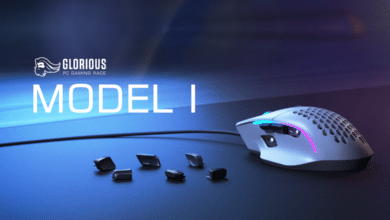


No replies yet
Neue Antworten laden...
Gehört zum Inventar
Beteilige dich an der Diskussion in der Basic Tutorials Community →