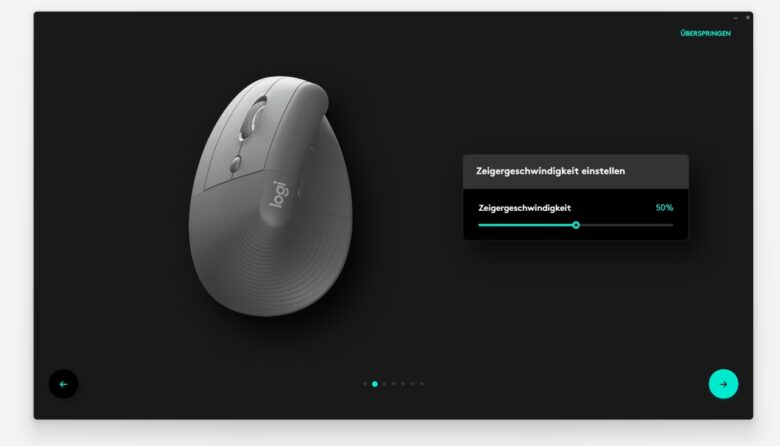For years, we lefties looked at our right-handed colleagues with a teary eye, who were given an excellent, ergonomic mouse with the Logitech MX Vertical. Of course, there are also corresponding counterparts for lefties, but most of them had a manageable quality. This should now finally be a thing of the past, because Logitech finally offers its new Ergo series mouse for lefties. The result turns out impressive, as our Logitech Lift review of the left-handed model reveals.
Technical data
| Ergonomics | Ergonomic, vertical (for right-handed or left-handed users) |
| Sensor | Logitech Advanced Optical Tracking |
| Sensor Type | Optical |
| DPI | 400 – 4.00 |
| Number of keys | 6 |
| Material | Recycled plastic (up to 70%, depending on color) |
| Switch | Golden Micros IP54 mechanical switches (for 80 million clicks) |
| Weight | 125 grams |
| Dimension (D x H x W) | 108 mm x 71 mm x 70 mm |
| Length / material of the cable | 1.8 meters / fabric jacket |
| Connection | Wireless (USB-A; Bluetooth) |
| Battery | 1x AA battery (2 years runtime) |
| Colors | Right-handed model: graphite, gray white, pink; Left-handed model: graphite |
| Price | € 54.99 * |




Logitech Lift review: what’s included
The new Logitech Lift Vertical Ergonomic Mouse comes in an unassuming black and green box that visually focuses on the essentials. It is immediately noticeable that the manufacturer has dispensed with any plastic parts. After all, the choice of materials for the new rodent is based entirely on sustainability.
There isn’t too much to see inside, either. We find the mouse itself in a cardboard sleeve, which also serves as a short manual. Otherwise, Logitech only includes the safety instructions. We find the USB-A receiver including Logi Bolt technology in a compartment at the bottom of the mouse, which also holds the AA battery. It is initially secured by a white paper strip that needs to be removed before setup.
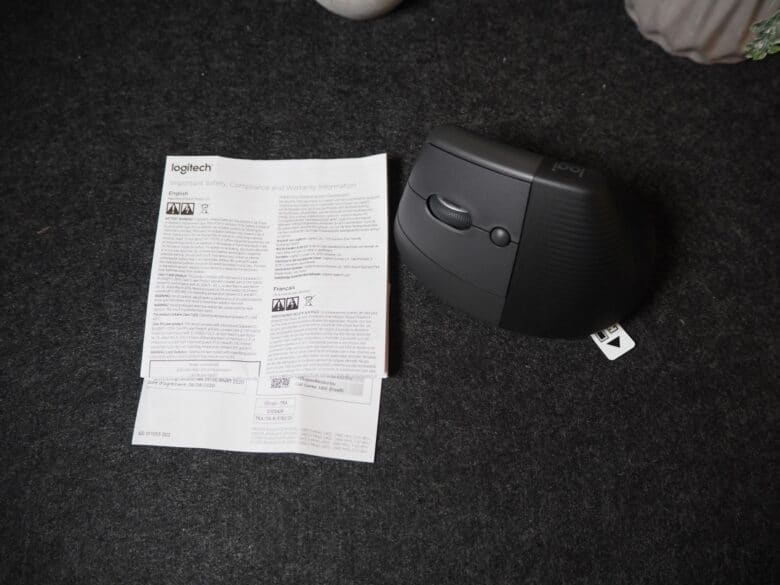
Design and workmanship
As an ergonomically shaped mouse and then also in the left-handed variant, the Logitech Lift offers an unusual sight. However, connoisseurs of the MX Vertical should already notice some differences during the first inspection.
For example, the Lift uses a two-part design on the upper side in terms of color. At the back, the rodent rests securely in the hand thanks to a dark gray, rubberized surface. This has a vertical ring-shaped pattern, while the MX Vertical still had horizontally curved lines that stretched over the entire body.
The front half of the Logitech Lift is kept in a lighter gray and isn’t slip-proof, but still convinces with a pleasant feel. On the upper or rather left side we find the two main buttons, which are interrupted by the scroll wheel in the middle. An exciting innovation is also waiting here, because Logitech installs the Smart Wheel here, which offers some advantages in practice. Below it, and thus a bit harder to reach, we find a round button that can be used to adjust the mouse’s speed (DPI).
The thumb rests on a small protrusion on the right, and above it we find two additional buttons, which are assigned with back and forward, respectively, by default. At the bottom, we first see three screen icons together with a button underneath, which we can use to quickly switch between three connected devices.
The design of the bottom is rounded off by the sensor, as well as the on and off switch. The bottom third has a flap that is held in place magnetically. It contains the AA battery needed for operation, as well as the USB receiver in case we don’t want to use it.

Workmanship of the Logitech Lift
Basically, the build quality of the Logitech Lift Left is on a very good level. The ergonomic mouse convinces with a pleasantly grippy feel and a very good pressure feeling of the buttons, as well as the scroll wheel.
However, two factors are a bit annoying. On the one hand, the mouse is relatively susceptible to dust due to its rubberized grip surface, as well as fingerprints due to the glossy surfaces. On the other hand, the rubberized gliding surfaces on the underside are quite susceptible to scratches. None of this has a negative impact on use or function, though.

Ergonomics and practice
I was particularly curious about the ergonomics. No wonder, with a mouse that wants to score especially in this area. And I should not be disappointed in the Logitech Lift test. It took about 10 to 15 minutes until I warmed up to the new feeling in my hand, but after that I didn’t want to miss the Lift. Wow, does it feel comfortable.
In direct comparison to the MX Vertical, however, the new model is significantly smaller and is therefore aimed more at small to medium-sized hands. This is already evident from the dimensions, which turn out quite compact at 108 mm x 71 mm x 70 mm (depth x height x width).
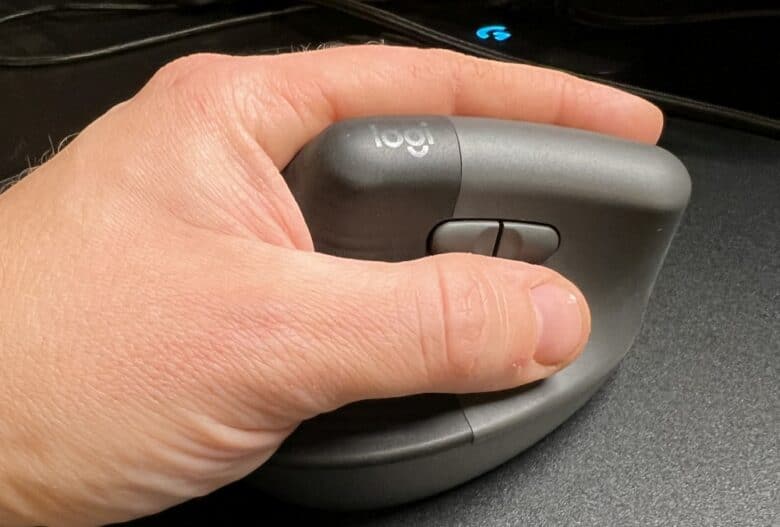
Thus, the Lift is 12 mm smaller in depth, 7.5 mm in height and 9 mm in width. I would say that I have medium sized hands myself and this is where the Nager shines in my eyes, offering the ideal size for me to be able to reach all the buttons comfortably while allowing for a comfortable positioning of the thumb. However, anyone with really big paws will quickly reach their limits here.

Other advantages of the new model can be found in the clicky feel of the keys, as well as the new Smart Wheel. The two main keys in particular trigger very quietly, but still precisely, which makes it possible to work comfortably in fairly quiet environments. The two thumb keys turn out a bit louder, but convince with a pleasant click in return.
Plus point: Smart Wheel
The fact that the Logitech Lift now uses a Smart Wheel, compared to the MX Vertical, also proves useful in practice. Turning it slowly enables precise and accurate scrolling. If we turn it at high speed, we can navigate through long documents, tables or websites at high speed. This is even easier on the joints.
I don’t find the positioning of the DPI button quite as well solved, which is only accessible under the two primary keys when I take my index finger off the mouse button, for example.

On the MX Vertical, this button is found on top of the case, making it easy to reach with the thumb. In addition, pressing the button only allows you to switch between two preset modes and does not confirm a change with any indication.
Practical test
In practice, however, this malus can also be neglected. On the software side, we can fine-tune the DPI range between 400 and 4,000 dpi in increments of 100. However, the speeds are only displayed as a percentage – good for laymen.
In combination with the precise Logitech Advanced Optical Tracking sensor, the Logitech Lift enables precise and comfortable use, regardless of the chosen application. Whether we’re scrolling through documents, scrolling the social media feed, or even playing a game: The Lift does not afford itself any real weaknesses in any area. For pure gaming use, the ergonomic mouse naturally only fulfills the basic needs and cannot keep up with a real gaming mouse. But this is also not the manufacturer’s intended field of use for the mouse.
The option to connect the Lift via Bluetooth or USB-A receiver is also practical. We can also pair the mouse with three different devices at the same time and quickly switch between them by pressing a button on the bottom. Thanks to Logitech Flow technology, it is even possible to seamlessly switch between devices, regardless of the operating system.

In addition, the Lift does not have a rechargeable battery, but is powered by a standard AA battery. According to the manufacturer, it should be able to last for two years, so we can’t make any statements in our test. Only so much: After a few days with several hours of use, the battery level is still at a full 100 percent.
Software integration: Logitech Options+
For additional fine-tuning of the Logitech Lift Left, the “Logitech Options+” software comes into play, which is still in beta status. However, you have to know that first, because we were not able to connect the mouse with the normal Options software.
Options+, on the other hand, allows for quick mouse setup and comes with a clean, uncluttered design. In the first steps, we familiarize ourselves with the functions and buttons. In the main menu, we can set the two predefined values of the DPI button, as well as assign alternative functions to all buttons.
In addition, we can define our own operating concepts for different apps, such as browsers, Office programs or Microsoft Teams. The software’s range of functions is manageable, but we didn’t really miss anything here.
The same applies here as for the mouse itself: Even beginners and laymen won’t be overwhelmed and still get a coherent feature set at hand without having to deal with technical terms like DPI, polling rate or similar.
Logitech Lift Test: Conclusion
Lefties in particular have had to wait a long time for a high-quality, ergonomic vertical mouse. But with the Logitech Lift Ergonomic Vertical Mouse, the manufacturer has finally found a remedy.
And the wait was worth it, because the Lift doesn’t make any mistakes in terms of ergonomics. Even after hours of use, the mouse lies comfortably in the hand and relieves wrist and forearm in equal measure. After the first hour with the Lift, I found it extremely difficult to switch back to a classic mouse, which clearly speaks for the Lift.
The sensor works precisely, the buttons trigger very pleasantly and quietly, and the Smart Wheel is an excellent addition that might also make the ergonomic mouse interesting for owners of the MX Vertical. However, the design turns out to be much more compact and the scope more manageable. Those with large hands might only be happy to a limited extent.
The somewhat dust- and fingerprint-prone exterior could perhaps have been solved a bit more elegantly, but that’s complaining on a high level. In any case, I don’t want to miss the Lift anymore and for the price it is simply outstanding. Especially for left-handers a clear buy recommendation.
Logitech Lift (Left)
Workmanship
Features
Ergonomics
Software
Value for money
91/100
Excellent ergonomic mouse, which is also a novelty for left-handers. Strongly equipped thanks to Smart Wheel and silent buttons and equipped with smart features.