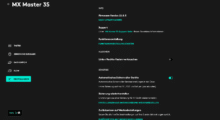It is still represented in every mouse best list and belongs in the setup of every (right-handed) creator. The MX Master 3 has enjoyed cult status since its release and in our test not only received the Platinum Award, but also the dream score of 97/100 points. The only real point of criticism in the form of the sensor is now compensated for by the successor. So, a perfect overall package? We’ll tell you in the Logitech MX Master 3S review.
Technical data
| Connection | Wireless (2.4 GHz or Bluetooth Low Energy) |
| Sensor | 8K DPI sensor |
| DPI | 200 – 8,000 DPI (in 50 DPI increments) |
| Buttons | 7 |
| Special features | MagSpeed scroll wheel with SmartShift, thumbwheel, Logitech Flow |
| Shape | Right-handed |
| Battery | Rechargeable (500 mAh) lithium polymer battery |
| Battery life | Up to 70 days on a full battery charge |
| Size | 124.9 x 84.3 x 51 mm (H x W x D) |
| Weight | 141 g |
| Colors | Graphite; Pale Grey |
| Scope of delivery | MX Master 3S mouse USB-A receiver USB-C charging cable Instruction manual |
| Price | UVP: 129,90 Euro |
Logitech MX Master 3S review: the scope of delivery
The compact black cardboard box along with green and white lettering is shared by the Logitech MX Master 3S with other representatives of the Master and Ergo series. When it comes to the scope of delivery, you can expect a familiar picture compared to the predecessor.
Besides the actual mouse, we find a Logi Bolt USB-A receiver, a USB-A to USB-C charging cable, and the obligatory instructions and notes in the packaging. Batteries or external rechargeable batteries are not included. This is permanently installed in the 3S, unlike the Logitech Lift (our review), for example.

Logitech MX Master 3S vs MX Master 3: The innovations
Scope of delivery, design, workmanship, number of buttons: the mouse shares many features of the new Logitech MX Master 3S with its predecessor. But where are the differences at all and what are the innovations?
- New sensor: The new 8K DPI sensor resolves with a maximum of 8,000 DPI (MX Master 3: 4,000 DPI)
- Logi Bolt receiver: The new mouse now radios in the 2.4 GHz band via Logi Bolt instead of Unifying, providing a more secure and stable connection with longer range
- Quiet Click buttons: The two primary buttons now trigger up to 90 percent quieter compared to their predecessor
- Better tracking on glass surfaces
So you see: the Logitech MX Master 3S has been improved, especially in the details. On the other hand: How can you make an almost perfect mouse even better? Only the sensor, which is a bit outdated from today’s point of view, needed an upgrade and that’s exactly what the new edition delivers. In combination with the significantly quieter main keys, an all-around coherent overall picture emerges here.
Design and workmanship
In terms of design, nothing has changed with the Logitech MX Master 3S. The dimensions of 124.9 x 84.3 x 51 mm and the weight of 141 grams are the same. The ergonomics are also aimed exclusively at right-handed users and keep the hand in a comfortable position to ensure a high level of comfort throughout the entire workday.
Once again, the MX Master 3S achieves this with its wide thumb rest, which includes another metal and well-gridded scroll wheel on the top, the status LED and two side buttons below it. In addition, the lower edge of the thumb rest marks another additional key, whose pressure point is marked with an offset, raised stroke.
On the upper side, we can’t expect any innovations, purely from an optical point of view. Here, the mouse once again relies on the already familiar and haptically convincing MagSpeed scroll wheel. It is silver-colored and provides an excellent haptic with its pleasant ribbing.
It offers the familiar fast switch between free-running mode without noticeable resistance for up to 1,000 lines per second, as well as a precision mode. Switching is done automatically or with the help of the button below the scroll wheel.

No innovations await you on the underside. Logitech once again relies on four generous gliding feet, the power button, and the easy-switch button for quickly switching between three devices with the corresponding LED display. The new and revised sensor is of course in the center. At the front we find the USB-C port, which is used to charge the Logitech MX Master 3S. And that can also be done during use if desired.
Workmanship: 1 with asterisk
If the predecessor model already belonged to the highest-quality mice badly, the build quality of the Logitech MX Master 3S is also on an excellent level. The materials are high-quality and precisely manufactured, and the feel is convincing with pleasant ribbing and a roughened material. It simply doesn’t get any better than this.

Ergonomics and practice
In terms of ergonomics, you can’t expect any changes in the case of the Logitech MX Master 3S compared to its predecessor. However, they weren’t necessary either. There is hardly a more comfortable mouse for right-handers, at least for creative work. Even in the case of the new edition, gaming use is not necessarily intended. However, it is of course possible.
Furthermore, the MX Master 3S shines especially when it comes to scrolling precisely through long and wide applications – for example in Excel or video editing. This is made possible by the horizontal and vertical scroll wheel. From our point of view, nothing comes close to the MagSpeed scroll wheel including SmartShift function here either.
In combination with the software configuration options, the range of functions is almost endless. We also find the option of using the button on the thumb rest with Yesterday to be practical. If we hold the button down and move the mouse to the left, we jump directly to the desktop. A movement upwards opens a desired app. Especially since we can freely reconfigure the functions here in the software.
Sensor, battery life and flow
The most important innovation of the Logitech MX Master 3S naturally marks the new sensor, which not only works more precisely but also allows faster movements (thanks to double the resolution). In addition, it copes excellently with almost all surfaces. Regardless of whether it’s a desk, glass, felt pad, sofa or the user’s own thigh: the movements are always implemented accurately.
Practical features like Flow, which allows seamless switching between multiple devices, and switching between up to three pre-configured PCs, tablets or other devices also return. It’s a feature that users of multiple platforms quickly won’t want to miss.
Those who are in the Logitech ecosystem anyway will be very happy about the Logi Bolt receiver. It enables a secure connection over a distance of up to 10 meters. On the other hand, it is very practical that a total of six Logi Bolt-enabled peripherals can be paired with just one dongle. Thus, only one USB-A port is occupied. The standard, which was only introduced last year, is also much more secure than its predecessor, Unifying, thanks to the use of Bluetooth Low Energy Security Mode 1 at Security Level 4.
Logitech does not provide any information about the battery life. However, a look at the bottom reveals that the battery capacity is 500 mAh, which is just as high as in the case of the predecessor. Thus, 60-70 days should also be possible without any problems before the nager wants to be charged via USB Type-C.
Software integration: Logitech Options+
The companion software for the MX Master 3S is Logitech Options+, which immediately recognizes and connects the mouse when it is first started. In the initial setup, we then specify resolution and gestures and determine the functions of all buttons. However, all options can be reconfigured in the main menu at any time afterwards.
In addition, scrolling speed, direction, smooth scrolling and Smart Shift can be adjusted separately for each of the two scroll wheels, and Easy Switch and Logi Flow can be configured. Firmware updates are of course also possible via the settings. The software appears clearly structured and tidy and leaves nothing to be desired in terms of functionality.
Logitech MX Master 3S review: conclusion
The Logitech MX Master 3S presents itself in all areas on par with the almost perfect predecessor and offers in the crucial functions just that little bit more.
A better and more precise sensor, a new receiver and, above all, almost silent triggering of the primary keys ensure that the new edition is positioned just above the MX Master 3. Apart from the rather high price, at least at the time of release, there is absolutely nothing to complain about. You won’t find a better office mouse in any case. However, it’s a pity that lefties are still left out in the cold.
Logitech MX Master 3S
Workmanship
Features
Ergonomics
Software
Value for money
98/100
The Logitech MX Master 3S improves on its excellent predecessor at the crucial points. The result is the best office mouse par excellence.