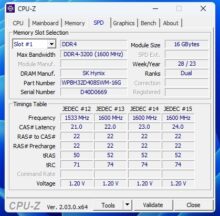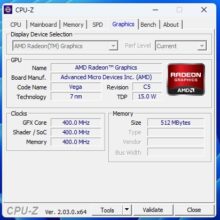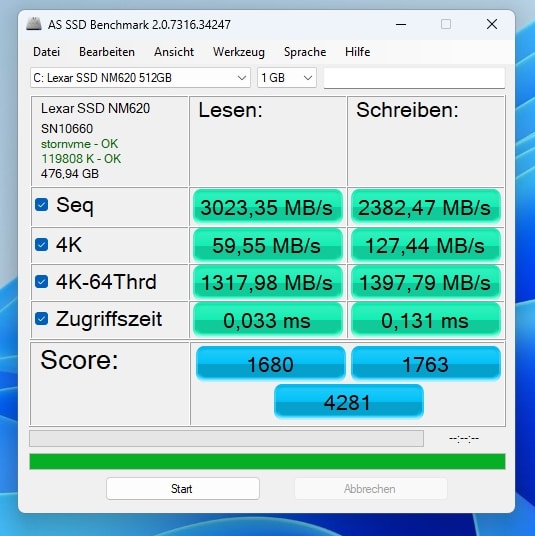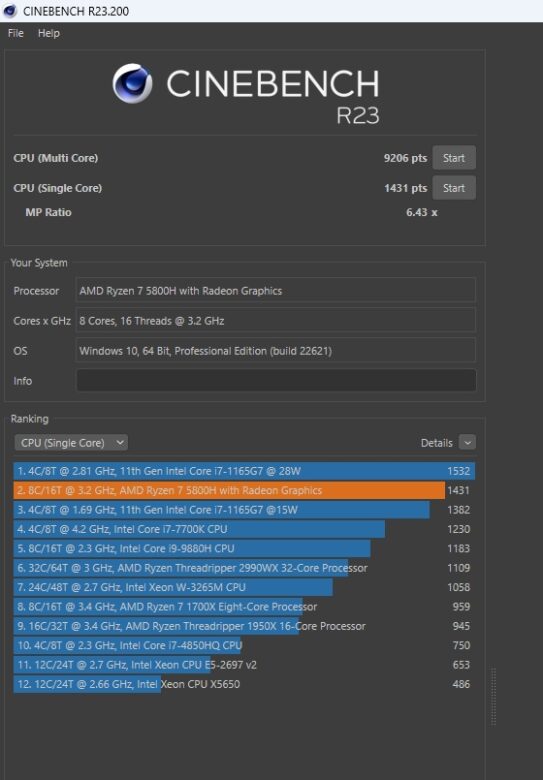Geekom offers a new model in rose gold for all those who have had enough of the black uniform width of mini PCs. However, the A5 does not only want to set visual accents, but also score in terms of performance and connectivity. Our Geekom A5 test clarifies whether that succeeds and what speaks for and against the computing dwarf.
Tip: Get the Geekom A5 at the start with 40 euros discount. Use the code “BT40A5“ in the Geekom Shop. Also at Amazon you can still save 5% with the coupon “BT40A52023“.
Specifications
| Product | Geekom A5 |
| Processor | AMD Ryzen 7 5800H (8 cores/16 threads; up to 4,400 MHz) |
| Graphics performance | AMD Radeon RX Vega 8 |
| Dimensions (W x D x H) | 115 mm x 109 mm x 46 mm |
| Weight | 552 grams |
| Storage | 512 GB SSD M.2 2280 (PCI e Gen3 x4) |
| Memory | 32 GB DDR4-3200 |
| Video | 2x HDMI, 2x USB-C up to 8K resolution@30Hz |
| Operating System | Windows 11 Pro |
| Connectivity | Wi-Fi 6, 2.5 Gigabit Ethernet, Bluetooth 5.2 |
| Connectors | 3x USB 3.2 Gen 2 Type-A; 1x USB 2.0; 2x USB 3.2 Type-C; 1x 3.5mm jack; 2x HDMI 2.0; 1x 2.5Gbps Ethernet LAN, 1x SD card reader |
| Price | € 429.00 * (Tip: With the code “BT40A52023” you can save an additional 5%! ) |
Geekom A5 review: design and workmanship
- Chic, rose-colored design
- High-quality, sturdy workmanship
- VESA mount included
In purely visual terms, the Geekom A5 hardly differs from the manufacturer’s other models in the test, with the exception of the new color scheme. But that is of course anything but bad, already the Geekom AS 6 (our review) and the Mini IT12 (our review) marked visually appealing and excellently processed models.
This also applies to the A5, which is based on the Mini IT12’s casing.The new model weighs 552 grams without cables and turns out similarly compact with a size of 115 mm x 109 mm x 46 mm (width x depth x height).
A silver trim strip and the glossy contrasting manufacturer logo provide nice design accents. Without a doubt, the A5 is one of the most beautiful mini-PCs we’ve held in our hands so far. If you like, you can also quickly and easily mount the computer to the monitor with a VESA mount.
A corresponding mounting plate including accessories is included in the scope of delivery. Just like a short HDMI cable, a 120 watt power supply and the power cable.
Features and connections
- Efficient Octa-Core CPU
- 32 GB of RAM
- Modern standards; good maintenance options
If the Mini IT12 relies on Intel components, the Geekom A5 uses an AMD CPU. Namely in the form of the AMD Ryzen 7 5800H with 8 cores, 16 threads and clock rates of up to 4,400 MHz. This is no longer the latest model, but it should still be more than sufficient for most applications.
The graphics calculation is done internally on the Radeon RX Vega 8 graphics unit, while the manufacturer provides 32 GB of DDR4-3200 RAM and a 512 GB PCIe Gen 3×4 SSD to the side.
As is almost always the case with Geekom, maintenance is done via Phillips screws on the bottom of the case, which allow the mini-PC to be opened quickly and easily. RAM expansion is possible here via two SO-DIMMs, with up to 64 GB of RAM supported. Furthermore, the Mini-PC holds an M.2 SSD up to a maximum of 2 terabytes, as well as an additional 2.5-inch SATA SSD on request.
The equipment is rounded off by fast Wi-Fi 6 and modern Bluetooth 5.2. The WLAN speeds are on a good level. Windows 11 Pro is used as the operating system.
The ports in the Geekom A5
- Many and modern ports
- SD card reader present
- Unfortunately, no USB-4
Not only the positioning, but also the selection of ports on the Geekom A5 is strongly reminiscent of the Mini IT12, as the ports are also distributed on all sides of the mini-PC. Let’s best start at the front.
Two USB-A 3.2 Gen 2 ports with a data rate of up to 10 Gbps are located on the front. Speakers or headphones can also be connected there via a 3.5 mm jack, while the Mini-PC is turned on and off here.

There’s a Kensington Lock port on the left, and a full-sized SD card reader on the right that realizes good speeds. Things get interesting again at the back, which provides the following ports:
- 1x power connector
- 1x USB-A 3.2 Gen 2
- 2x USB-C 3.2 Gen 2
- 1x USB-A 2.0
- 2x HDMI 2.0b
- 1x 2.5G RJ45 LAN
Both USB-C ports also offer DisplayPort legacy mode, allowing, in conjunction with HDMI, the connection of up to four external displays. While HDMI is limited to 4K at 60 Hz, even 8K monitors can be used via USB-C, but then only at 30 hertz.
On the other hand, it’s a pity that Geekom didn’t give the A5 a fast USB4 port. Unfortunately, this is only available on the much more expensive AS6 – which in turn does without an SD card reader.
Practical test of the Geekom A5
- Convincing system performance
- Fans can get loud under load
- Effective cooling; almost inaudible during normal tasks
Setup of the Geekom A5 is quick and easy. As with the Mini IT12, the mini PC’s fans initially spin up during initial setup, but then reach a low noise level and are often whisper quiet during idle and normal everyday tasks.
Under load, during benchmarks or demanding workflows, it then becomes quite audible with up to 47 dB(A), but is still quieter than the Mini I12 and is within the normal range of the Mini PCs tested so far.
The system performance is convincing in view of the installed components. Multitasking, light image editing and even games in low or medium details are absolutely no problem for the A5.
Older or less demanding titles like League of Legends, DOTA 2 or CS:GO can even be played smoothly on the mini-PC at high to maximum details. Here, the system mainly benefits from the fast multi-core performance that the AMD CPU displays – we will see that again in the benchmarks in a moment.
Benchmark: Productivity, System, SSD and Gaming
Of course, as always, I took a detailed look at the Geekom A5’s performance in the various benchmark tests.
It will be especially exciting to see how the mini PC does against its Intel counterpart in the Mini IT12, but also against the more current AMD Ryzen 9 6900H in the AS 6. The comparably equipped Beelink SER5 Pro 5800H (our review) should also provide a very good clue.
I measure productivity and system performance with PCMark 10 and Cinebench R23. PCMark 10 simulates different workflows when running the benchmark, which include word processing, web browsing and spreadsheets.
Cinebench, on the other hand, measures the speed of the CPU cores individually as well as in multi-core mode. In the gaming test, I tried out a few games in addition to 3DMark. As always, I ran the various benchmarks three times. The given results always mark the average value.
SSD benchmark: AS-SSD
The SSD test reveals that Geekom has given the A5 a 512 GB Lexar NM620 SSD, which was already released in 2021 and can reach up to 3,300 MB/s via PCIe 3.0 x4 connectivity.
The SSD in the mini-PC actually works close to its limit and achieves around 3,023 MB/s read and 2,382 MB/s write. Although the manufacturer does not use the latest PCIe standard here (or the second latest), we surprisingly measured the highest values we have seen in a Geekom mini-PC so far.
The mass storage installed here is superior to the PCIe 4.0 solutions in the Mini IT12 and AS 6 in all sub-areas, which will of course also have an impact on the following benchmarks. If you like, you can of course expand the mass storage later and replace it with a faster SSD.
Cinebench R23 and PCMark 10
Another positive result can be seen in the CPU test of Cinebench R23, where the AMD Ryzen 7 5800H can especially show its strengths in the multi-core test (and higher clock rates compared to the Intel counterpart).
With 9,206 points in the multi-core and 1,431 points in the single-core benchmark, it at least outperforms the Intel Core i7-1260P in the former, which has the lead in only one stressed core.
The quite fast acting SSD then comes into play in the holistic PCMark10 test, where the Geekom A5 comes in comparatively close behind the AS 6 (including AMD Ryzen 9 6900H) with 6,734 points at 6,504.
Especially in the essential and productivity tests, the A5 is even (just) ahead, but has to admit defeat to the faster AMD processor in Digital Content Creation. However, it is again clearly ahead of the Intel CPU in all areas, which once again shows that AMD has really delivered an efficient and powerful chip here.
| Benchmark | Result |
| Cinebench R23 Multi Core | 9,206 pts |
| Cinebench R23 Single Core | 1,431 pts |
| PCMark 10 Total | 6,504 pts |
| PCMark 10 Essentials | 10,882 pts |
| PCMark 10 Productivity | 9,919 pts |
| PCMark 10 Digital Content Creation | 6,918 pts |
Graphics Performance
There’s no question about it: the Geekom A5 is truly no mini gaming PC. However, for occasional games at lower details and resolutions, the integrated RX Vega GPU is quite sufficient. Depending on the game, medium details at 1080p can be played smoothly – but you will usually have to settle for low graphics settings.
On the other hand, most games, including demanding titles like F1 22 or The Witcher 3, are smoothly playable in 720p with low or medium details.
Geekom A5 review: Conclusion
With the Geekom A5, the manufacturer puts another interesting mini-PC on test. The advantages are the same that you can always expect from Geekom: A high-quality and robust build, many modern ports and effective cooling.
The new color scheme in rose gold is undoubtedly refreshing, but fortunately there is more under the hood than just the new color. Above all, I was pleasantly surprised by the performance of the mini-PC.
Sure, it is by no means the fastest computing dwarf you can buy. However, it costs much less than some more powerful competitors and can absolutely keep up in many areas.
So if you’re looking for a compact PC at a fair price for everyday tasks, multitasking and occasionally more demanding applications (aside from gaming), you should definitely take a closer look at the Geekom A5.
Geekom A5
Design & workmanship
Features
Performance: System
Performance: Gaming
Value for money
90/100
High-quality, elegant mini-PC with a convincing variety of ports, modern standards and a successful configuration.