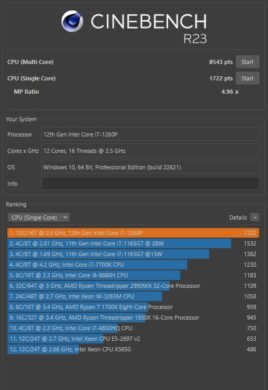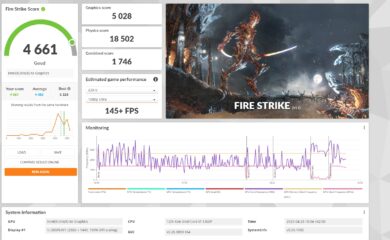Geekom has become one of the best-known manufacturers in the field of mini PCs in recent years, which are currently experiencing a real boom. After the MiniAir 11 from the manufacturer was already convincing in our review last year, we are now taking a closer look at another model: In the Geekom Mini IT12 review, the successor of the top-seller Mini IT11 with a 12th generation Intel Core i7 processor has to prove itself.
Technical data
| Processor | Intel Core i7-1260P (12 cores, 16 threads, 2.1 – 4.7 GHz) |
| Graphics performance | Intel Iris Xe Graphics |
| Dimensions (H x W x D) | 50 mm x 115 mm x 110 mm |
| Weight | 575 grams |
| Storage | 500 GB SSD M.2 2280 (PCI e Gen4 x4) |
| Memory | 16 GB DDR4-3200 |
| Video | 2x HDMI, 2x USB-C up to 8K resolution@60Hz |
| Operating System | Windows 11 Pro |
| Connectivity | Wi-Fi 6E, 2.5 Gigabit Ethernet, |
| Connectors | 3x USB 3.2 Gen 2 Type-A; 1x USB 2.0; 2x USB4 Type-C; 1x 3.5mm jack; 2x HDMI 2.0; 1x 2.5Gbps Ethernet LAN |
| Price | 619.00 euros |
Geekom Mini IT12 review: scope of delivery, design and workmanship
- High-quality, classy design
- Excellent build quality
In a square, quite heavy cardboard box, the Geekom Mini IT12 reaches our test lab. Inside we find, besides the mini-PC itself, the matching power supply (with 90 watts charging power) including power cable, an HDMI cable, a VESA mount – for example for mounting on the monitor – including required screws, as well as a manual and a thank-you card for the purchase.

What is noticeable is that the Mini IT12 has turned out quite tall for a compact computer. With the exception of the Ace Magician AMR5 (our review), of course. Including the rubberized feet, the Geekom computing dwarf reaches a height of 5 centimeters, is 11.5 cm wide and 11 cm deep.
Without cables, the mini-PC weighs 575 grams and thus ranks in the good midfield of its class. On the other hand, the design and build quality are clearly above the midfield, because they are on an excellent level. The Mini IT12 has a noble, blue-silver shimmering, anodized finish and looks equally robust and high-quality.
The anodized exterior also means it doesn’t attract fingerprints, as is the case with many competitors. The two ventilation grilles from the sides are made of metal, in general, the Geekom calculator does not yield even under pressure. Excellent, we have experienced that quite differently.
Features and connections
- Intel 12th generation CPU
- Bluetooth 5.2; Wi-Fi 6E
Unlike the Beelink SER5 Pro we recently reviewed, the Geekom Mini IT12 relies on an Intel CPU, specifically in the form of the Core i7-1260P with 12 cores, 16 threads, and clock speeds up to 4,700 MHz. The PC uses the integrated Intel Iris Xe graphics unit for graphics calculation. Optionally, the mini-PC is also available with an i5-1240P at a lower price.
Our test model comes with 16 GB DDR4.3200 RAM and is equipped with a 512 GB PCIe Gen4 x 4 SSD, which can be replaced and expanded just like the working memory. Besides the M.2 2280 slot, an additional M.2 2242 SATA SSD slot is available. Maintenance is also carried out here via four cross-head screws on the underside of the case.
In addition, there are modern standards like Bluetooth 5.2 and fast Wi-Fi 6E, which, in contrast to the Beelink model, also scores with excellent speeds and a thoroughly stable connection. Windows 11 Pro is already pre-installed as the operating system.
The ports of the Geekom Mini IT12
- Many modern ports
- 2x USB4 with DisplayPort
- 2.5 GBit LAN
The extra size of the Geekom Mini IT12 noticeably benefits it in terms of port selection. That’s because you can expect a whole bunch of ports here, which are mainly distributed on the front and back.
There is a full-size SD card reader on the left and Kensington lock on the right. On the front, you have two USB 3.2 Gen 2 Type-A ports, as well as a 3.5 mm jack.
In the back, the selection is even bigger: besides another USB 3.2 Gen 2 Type-A port, a USB 2.0 port is offered. There are also two USB4 ports here, which transfer data at 40 Gbps and enable image display up to 8K at 60 Hz. Two additional HDMI 2.0 ports allow connecting two additional displays, so the IT12 can handle four displays in total. An RJ45 LAN port with a whopping 2.5 Gbit/s and the power connector round out the selection.
It’s a bit of a shame that Thunderbolt 4 isn’t offered here and that the USB-C ports also lack a PowerDelivery function, but that’s complaining on a damn high level. The selection of ports is excellent.
Practical test of the Geekom Mini IT12
- Very good working speed
- Comparatively loud fans
- Effective cooling
The initial setup of the Geekom Mini IT12 is pleasantly quick. As is actually always the case with Windows 11. And so it doesn’t take three minutes until the mini PC is set up and you can get started on the desktop.
As always, our first step is to go to the system settings to install all Windows updates, which is also pleasantly fast thanks to Wi-Fi 6E. Two things are immediately noticeable here:
On the one hand, the fans rev up strongly during system startup, on the other hand, the mini-PC is always audible even in idle mode, i.e. when not doing anything. The volume averages 35 dB(A) under load and can even reach 50 dB(A) for a short time, which means that the computing dwarf competes with some established gaming notebooks. If you’re looking for a quiet device, you won’t necessarily be happy here.

In return, the cooling also does an impeccable job, so the case stays pleasantly cool. Only in the rear area of the lid does the IT12 get warm under load. Another positive aspect is that the Mini PC is delivered without any bloatware – programs that nobody needs and nobody wants are fortunately not pre-installed.
Otherwise, the Mini IT12 strode spiritedly to action and coped excellently with light image editing, 4K video playback and multi-tasking tasks.
Benchmark: Productivity, System, SSD and Gaming
I was curious about the performance of the Geekom Mini IT12. I took a look at those in various benchmark tests. I measured productivity and system performance with PCMark 10 and Cinebench R23. PCMark 10 simulates different workflows when running the benchmark, which include word processing, web browsing and spreadsheets.
Cinebench, on the other hand, measures the speed of the CPU cores individually as well as in multi-core mode. As usual, I ran all benchmarks three times and chose the middle result.
To be fair, I only used 3DMark for the gaming test, because unlike some competitors, the manufacturer does not advertise its product as a mini gaming PC, which the IT12 is just as little as most of its rivals. The offered performance is sufficient for less demanding indie games or older games in a reduced resolution. However, there really isn’t much more to it then.
SSD benchmark: AS-SSD
The 500 GB SSD in the Mini IT12 comes from Kingston – yes, just like in the Beelink mini-PC. According to the manufacturer, it should even be PCIe Gen 4 x4 and be correspondingly fast. Accordingly, I couldn’t believe my eyes when I saw the mixed rates.
With around 2500 MB/s in sequential read and just under 1200 MB/s, the SSD cannot even keep up with its PCIe 3.0 counterparts. The 4K performance looks quite good, but the 4K-64Thrd rates are again cause for criticism. The performance is still sufficient for everyday tasks, but it is definitely too slow for PCIe 4.0 – you should definitely upgrade after the purchase.

Cinebench R23 and PCMark 10
That the weakening SSD would have an impact on the system performance should thus be clear. Not in the Cinebench test, which only includes the CPU performance, but certainly in PCMark 10.
The Geekom Mini IT12 does excellently in Cinebench and even outperforms the Dynabook Portégé X30W-K-11E (our review) in the final score despite the same CPU. However, the Intel model has to admit defeat to the AMD Ryzen CPU in the Beelink SER5 Pro 5800H in the multi-core test. However, the gap is not too big. The single-core performance is clearly ahead.
The situation is completely different in PCMark, whose benchmarks also include the SSD and graphics unit. The slow memory is clearly noticeable here, so the Mini IT12 falls behind a bit. Although not quite as much as feared.
In the end, the Mini IT12 scores 5,487 total points. It is almost on par in the essentials, but is clearly behind the Ryzen 7 in the productivity tests.
| Benchmark | Result |
| Cinebench R23 Multi Core | 8,543 pts |
| Cinebench R23 Single Core | 1,722 pts. |
| PCMark 10 Total | 5,487 pts |
| PCMark 10 Essentials | 9,971 pts |
| PCMark 10 Productivity | 6,952 pts |
| PCMark 10 Digital Content Creation | 6,468 pts. |
Graphics performance
As already mentioned: for gaming, the Geekom Mini IT12 is only suitable to a limited extent, and if so, then rather for older or less demanding titles. This is also clearly shown by the 3DMark tests, whereby one ends up ahead of the AMD Radeon RX Vega 8 iGPU from the Beelink Mini-PC in both Time Spy and Fire Strike and should therefore realize more frames per second – even if only marginally. The difference is that Geekom does not advertise the Mini-PC as a gaming PC.
Geekom Mini IT12 review: conclusion
I really liked the Geekom Mini IT12 in the test. The main positive points are the chic design, the extremely high-quality workmanship and the excellent selection of ports.
The mini PC is also very well positioned in terms of performance and easily copes with office applications, multitasking, 4K videos and more. If you do not play games on the PC anyway, the performance should easily be enough, especially since you can upgrade the RAM and SSD.
On the other hand, the rather high noise level and the slow SSD are negative. You can fix the latter, but not the volume. How much this bothers you depends on personal taste, of course.
Geekom Mini IT12
Design & workmanship
Features
Performance: System
Performance: Gaming
Value for money
90/100
Powerful and high-quality mini-PC that scores with a variety of modern ports, but is somewhat held back by a slow SSD and high volume.