
Mini PCs are becoming more and more popular due to their compactness and lower power consumption. After Intel made a start with the NUC series several years ago, more and more manufacturers are trying their hand at compact mini PCs. The manufacturer NiPoGi is one of them. Behind the name NiPoGi is the Chinese manufacturer Minipc Union, which develops and sells mini PCs worldwide under various brand names. We have already tested the NiPoGi i7-11390H. The second model of the series follows today. This time, however, the manufacturer installs a somewhat more modern processor with the Intel Core i5-12450H. How the NiPoGi CK10 with i5-12450H performs can be read in this review.
NiPoGi continues to advertise the newer version of the CK10 with the slogan “Born for creativity”. This is supposed to be achieved by the installed Intel Core i5-12450H, which was paired with 16GB DDR4 in dual channel and a 512GB NVMe SSD (PCIe 3.0) according to the manufacturer’s website. At the same time, the mini-PC is supposed to be ideal for multi-tasking tasks with three monitor ports as well as a modern connectivity and a pre-installed Windows 11 Pro. The overall package is rounded off by a compact build and the simple, timeless design.
NiPoGi CK10 review: Technical specifications
| Processor | Intel Core i5-12450H |
| Graphics unit | Intel Iris Xe Graphics |
| Dimensions (W x D x H) | 138 x 127 x 53 mm |
| Weight | 476 g (mini PC) 355 g (65W power supply) |
| Storage | 1x m.2 NVMe (occupied by Netac 512GB M.2 2280 SSD PCIe Gen3*4) 1x m.2 SATA (free) 1x 2.5 SATA SSD (free) |
| Memory | 2x 8GB DDR4 3200MHz |
| Video | 2x HDMI (4K@60Hz) 1x VGA |
| Operating system | Windows 11 Pro |
| Connectivity | Realtek RL8852BE (802.11ac 2×2, WiFi 6, Bluetooth 5.2) |
| Connectors | 4 x USB-A (USB 3.2 Gen 2, 10 Gbit/s) 1 x USB-C (USB 3.2 Gen 2, 10 Gbit/s) 2x HDMI 1x VGA 1x 3.5 mm jack 1x 1 GBit/s Ethernet LAN |
| Price | € 449.99 * (-10% coupon KAE5E9BM) |
| Energy consumption |
N/A |

NiPoGi CK10 test: Scope of delivery
Like our first test candidate from NiPoGi, the second NiPoGi CK10 mini PC is also packed in an inconspicuous brown cardboard box. This houses another cardboard box made of white, high-quality cardboard between two molds made of foam. In addition to a colored manufacturer logo and the lettering “Mini PC”, we also find a list of technical data on the back.
Inside the high-quality outer packaging, we first encounter the Mini PC, which is encased in a mold made of foam and a plastic film. Below that, in another box, you’ll find the included accessories. There is a 65W power supply, a VESA mount including screws, an instruction manual, an adapter cable for a 2.5″ SATA data carrier as well as suitable mounting screws and a short HDMI cable.
NiPoGi CK10 review: design and finish
In terms of size, the CK10 hardly differs from other mini PCs. It weighs 476 grams without the power supply and is about 14 centimeters wide, 13 centimeters deep and 6 centimeters high. Thus, the mini-PC should easily fit on any desk or shelf. Depending on the monitor, it can of course also be attached to its back via the VESA mount.
Visually, the second NiPoGi mini PC does not differ from our first test candidate. The case is completely made of a gray plastic and reminds a bit of brushed aluminum at first glance. The material thickness as well as the feel of the plastic are OK, but not comparable with higher-quality materials like steel or aluminum.
There are also some stickers from the factory with information about the first start-up and redirections to the support forum as well as the activation of a possible “VIP Lifetime” warranty. In order to allow the installed CPU cooler to cool without problems, the manufacturer punches numerous ventilation openings into the lid and the base. The openings in the lid are additionally bordered by an eye-catching pattern of squares.
Equipment and maintenance
Our review sample comes from the factory with a solid set of features. The heart of the system is an Intel Core i5-12450H, which is supposed to convince with 8 cores or 12 threads. This rather peculiar composition of cores is due to the fact that the i5-12450H has 4 performance cores (P-cores) with Hyper-Threading as well as 4 efficiency cores (E-cores) without Hyper-Threading. Depending on the load, the cores clock with up to 4.4 GHz (P-cores) or 3.3 GHz (E-cores). Due to the core composition, the NiPoGi CK10 should be able to work both efficiently and very powerfully.
In addition, NiPoGi installed two RAM bars with 8GB DDR4 each as well as a clock speed of 3200MHz, which was also set directly via the BIOS. Unlike the first test sample with i7-11390H, the RAM of the NiPoGi CK10 really runs in dual-channel mode this time. NiPoGi does not provide any further information about the maximum memory capacity. However, Intel specifies a maximum memory size of 64GB DDR4 3200 MHz for the i5-12450H on its own website.
The pre-installed Windows 11 Pro was installed on a PCIe 3.0 NVMe SSD from Netac, which was specified with a capacity of 512GB and corresponds to the m.2 2280 format. Furthermore, the manufacturer equipped the SSD with a small heat sink to keep the temperature in the green zone. After removing two rubber bands, the heat sink can be disassembled. Alternatively, a second NVMe and a 2.5″ SSD can be installed in the NiPoGi CK10. These can be a maximum of 2TB each.
Unchanged are the very good maintenance possibilities of the NiPoGi CK10. After removing four Phillips screws, the maintenance flap in the base can be easily removed. This gives free access to the two RAM and two m.2 slots (NVMe or SATA). A 2.5″ SSD can also be attached to the maintenance hatch. The board can also be completely removed or the case lid can be taken off to clean the CPU cooler.
NiPoGi CK10 test: connectors
NiPiGo equips the CK10 with a wide variety of connectors. The I/O panel in the front has two USB-A and one USB-C port. Besides that, a 3.5mm HD audio port for headphones and microphone, respectively, as well as two buttons for power and reset can be spotted.
On the back, NiPoGi equips the mini PC with two HDMI jacks (4K@60Hz each), two more USB-A ports, and an Ethernet port with Gigabit LAN. All USB ports on the front and back are of the USB 3.2 Gen2 type and thus support transfer rates of up to 10Gbits/s. We also find the socket for connecting the external 65W power supply on the back.
Similar to the first NiPoGi CK10, this one doesn’t do without a VGA port. The manufacturer places it on the left side, which, depending on the positioning of the mini-PC, could be somewhat disadvantageous for cabling. Depending on the use case of the CK10, the VGA port could be quite interesting, especially if you still have a very old monitor.
In order to also enable wireless connections, NiPoGi installs a WiFi or Bluetooth adapter from Realtek. It is the RTL8852BE chip, which comes with support for WiFi 6 and Bluetooth 5.2. Since the Realtek board is in a standard m.2 slot, it can be easily replaced with another card. The Wi-Fi or Bluetooth connection did not drop during the test period. We couldn’t determine any problems in terms of performance either.
Unfortunately, the NiPoGi CK10 still lacks an integrated card reader for SD or micro SD memory cards. Thus, an external USB card reader has to be used here if required.
Practical test of the NiPoGi CK10
The initial setup of the NiPoGi CK10 was unproblematic and quickly completed. After connecting the power supply and monitor as well as the mouse and keyboard, we could start right away. After switching on, we were greeted by the Windows 11 setup wizard. This was followed by the selection of a language or keyboard layout, the assignment of a name and password for the local user account and then the typical Windows 11 data protection options. After that, the desktop of the activated Windows 11 Pro 64-bit version was already visible.
Once in Windows, we set up WLAN and installed the Windows updates. Depending on the Internet connection, the entire setup process should not take longer than 15 to 30 minutes. It’s also worth mentioning that NiPoGi does without its own bloatware or pre-installed software. In the Start menu, we only found the apps that are installed or reloaded in Windows 11 anyway. Only Google Chrome was preinstalled.
However, it was noticeable that some apps still appeared with English names in the Start menu despite the German language version. Unfortunately, only a complete reinstallation of Windows could remedy this.
When browsing the web or watching a YouTube video (1080p), the NiPiGo CK10’s fan basically remains quite restrained, but is never completely off and thus potentially audible. Depending on the position of the case, however, the fan noise could get lost in the general background noise. However, it looks a bit different when running benchmarks or during the installation of Windows updates. Here the fan is quite audible. A vacuum cleaner is not on the desk at any time, but the CK10 is definitely not inaudible under load.
Despite the installed 35W CPU, the case only heats up minimally and the produced waste heat is definitely kept within limits. However, during the stress tests in the next chapter, we could partly see that there were performance losses when the benchmarks were executed several times and the i5-12450H barely exceeded its minimum clock of 2.0 GHz. This suggests that a slightly larger cooling system would have suited the CK10 quite well.
Nevertheless, the NiPiGo CK10 performs standard office or multimedia tasks quickly and decently due to the 12 threads and 16 GB of working memory.
Benchmark: Productivity, System, SSD and Gaming
Let’s now move on to the benchmarks to be able to back up the manufacturer’s statements with a few numbers as well. We measure the productivity and system performance with PCMark 10 and Cinebench R23. PCMark 10 simulates different workflows that include word processing, web browsing and spreadsheets when running the benchmark.
Cinebench, on the other hand, measures the speed of the CPU cores individually as well as in multi-core mode. All benchmarks were always run three times and the average was determined afterwards.
NiPoGi doesn’t advertise the CK10 as a gaming system, and that’s a good thing. Nevertheless, to get a small impression of the gaming performance, we ran the 3DMark Fire Strike and Time Spy benchmarks on the CK10.
SSD benchmark: AS-SSD
As already mentioned, the installed NVMe-SSD comes from Netac and features the PCIe 3*4 standard. Unfortunately, the speeds achieved in the benchmark are again quite sobering and do not even fully utilize the PCIe 3.0 standard in this case. However, around 2142 MB/s for reading and 1531 MB/s for writing should be more than sufficient for typical everyday tasks.
Cinebench R23 and PCMark 10
In Cinebench R23 multicore, the i5-12450H can easily get ahead of the i7-11390H due to the larger number of threads, and the newer i5 also has a very slight edge in single-core performance. It is noticeable that the multi-core rates are below those that are usually found on the Internet. Both the 35W limit and the cooling system of the i5-12450H probably play a role here. Since the i5 can’t keep its boost clock for such a long time, the results turn out lower when all cores are loaded.
Unlike Cinebench, the SSD also has an impact on the benchmark results in PCMark 10. Overall, values are achieved that are more than sufficient for a typical office or multimedia PC, but more complex tasks like image or even video editing will quickly push the NiPoGi CK10 to its limits or take considerably more time. Here, numerous mini-PCs with Ryzen 7 CPUs usually have the edge at a similar price, since they simply have more full-fledged cores or threads.
| Benchmark | Result |
| Cinebench R23 Multi Core | 8,067 pts |
| Cinebench R23 Single Core | 1,685 pts. |
| PCMark 10 Total | 5,267 pts |
| PCMark 10 Essentials | 10,551 pts |
| PCMark 10 Productivity | 7,193 pts |
| PCMark 10 Digital Content Creation | 5,229 pts. |
Graphics performance
That the i5-12450H doesn’t pull any sausage off the plate in terms of gaming performance should actually be clear to everyone. Thus, the system scores 3DMark Fire Strike benchmark at 2878 points on average. It is even only 990 points in Time Spy. Thus, the CK10 variant with i5-12450H is noticeably behind the variant with i7-11390H and dual-channel configuration. Especially the integrated Intel UHD GPU does not stand a chance against the Iris XE of the i7. Thus, playing the latest graphics blockbusters will definitely not be possible. However, the manufacturer does not advertise the CK10 for that. However, it should be possible to play an indie game or an older game here and there if you are willing to reduce the graphic details.
NiPoGi CK10 test: conclusion
Now we come to the conclusion of our test of the NiPoGi CK10 with i5-12450H. Further convincing were the good working speed, the excellent upgrade and maintenance options as well as the particularly compact dimensions of this mini-PC. It should also be emphasized that the manufacturer installs working memory in a dual-channel configuration and an already activated Windows 11 Pro is installed ex-factory, which does without additionally installed bloatware, virus scanners or tuning tools. The CK10 also offers five modern USB ports, WiFi 6, Bluetooth 5.2 and connectivity for up to three monitors. In terms of volume, it also remains rather inconspicuous most of the time as long as you do not put the system under full load.
Unfortunately, there was no improvement in the SSD installed in the second variant of the CK10 and the installed data storage does not even reach the maximum PCIe3.0 specifications. This is not necessarily noticeable in normal office use, but the chipset could definitely handle faster SSDs. We still see the choice of materials for the CK10’s case as neutral. Gray and black plastics do not look very high-end, but they are hardly susceptible to fingerprints and easy to clean. Furthermore, the used plastic is solid and has a sufficient thickness.
At the time of the review, NiPoGi offers the CK10 with i5-12450H in its own Amazon store for € 449.99 *. The manufacturer probably knows that this price is much too high and directly gives a 50% discount via an activatable coupon. Thus, the NiPoGi CK10 ends up at €400 and is thus a bit cheaper than the version with i7-11390H. However, this time you get a slightly faster CPU with more threads and dual-channel RAM. There are no major differences in price compared to the market companions. Similarly equipped systems cost comparably and none of the mini-PCs stand out with a particularly noteworthy feature.
If you are looking for a compact mini-PC that can easily handle daily office and multimedia tasks, you can confidently take a look at the NiPoGi CK10. For gaming or productive work, however, you should look for a mini PC with a Ryzen 7 CPU due to the higher number of threads.
NiPoGi CK10 i5-12450H
Design & Workmanship
Features
Performance: System
Performance: Gaming
Value for money
83/100
With the NiPoGi CK10, you get a compact mini-PC that is very well suited as a daily companion for office and multimedia applications and mostly remains quite quiet. However, the installed SSD is only below average fast nowadays and the NiPoGi CK10 is not suitable for gaming at all.





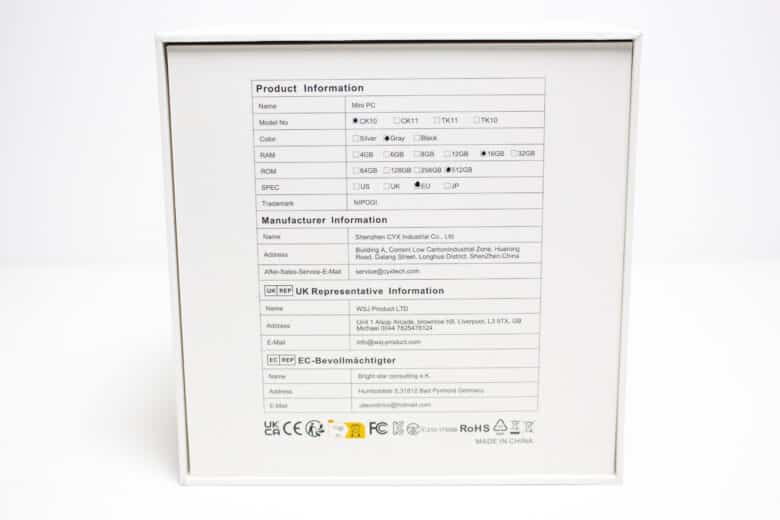





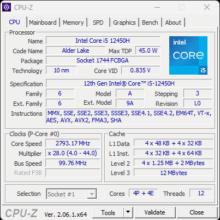
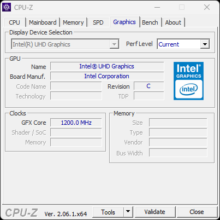
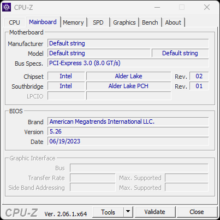
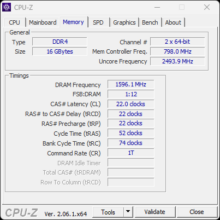
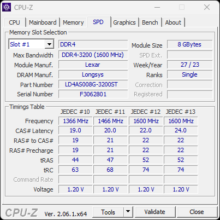
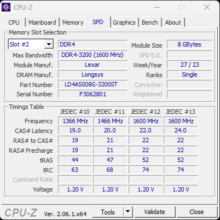














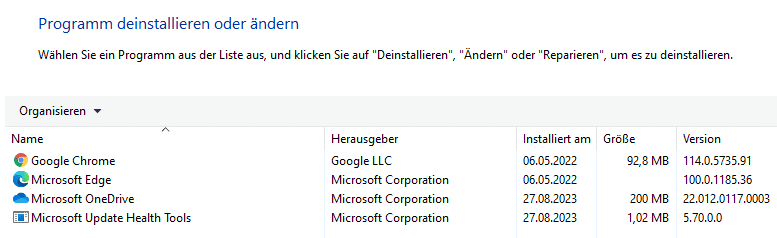
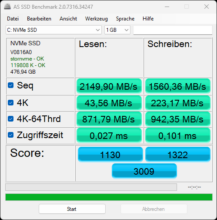
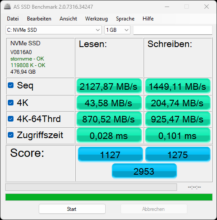
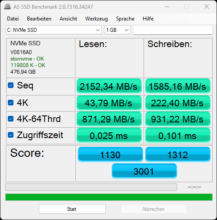
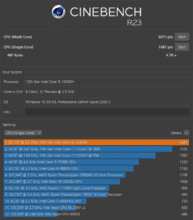
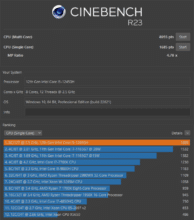
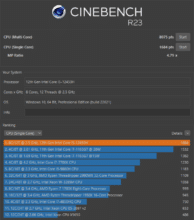
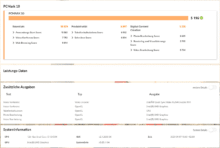
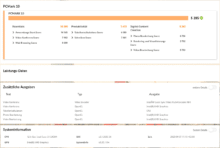
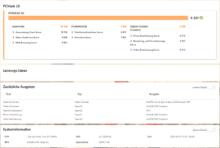

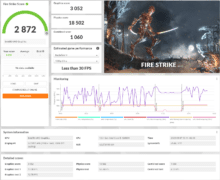
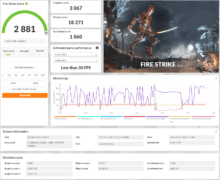
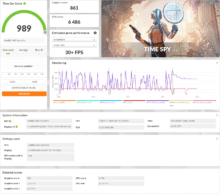
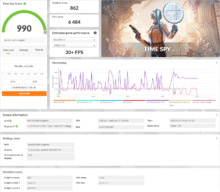
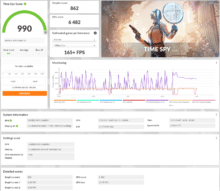





No replies yet
Neue Antworten laden...
Gehört zum Inventar
Beteilige dich an der Diskussion in der Basic Tutorials Community →