
Mini PCs are becoming more and more popular due to their compactness and lower power consumption. After Intel made a start with the NUC series several years ago, more and more manufacturers are trying their hand at compact mini PCs. The manufacturer NiPoGi is one of them. Behind the name NiPoGi is the Chinese manufacturer Minipc Union, which develops and sells mini PCs worldwide under various brand names. In order to take a closer look at the manufacturer and its products, we have the NiPoGi CK10 with Intel Core i7-11390H processor in review for you today.
NiPoGi advertises the CK10 with the slogan “Born for creativity”. This is supposed to be achieved by the installed Intel Core i7-11390H, which was paired with 16GB DDR4 in dual channel and a 512GB NVMe SSD according to the manufacturer’s website. At the same time, the mini-PC is supposed to offer three monitor ports, a modern variety of ports, and a sleek, timeless design. Furthermore, the CK10 comes with Windows 11 Pro pre-installed and activated. But let’s venture a look at the technical specifications first.
Technical data
| Processor | Intel Core i7-11390H |
| Graphics unit | Intel Iris Xe Graphics |
| Dimensions (W x D x H) | 138 x 127 x 53 mm |
| Weight | 468g (mini PC) 353g (65W power supply) |
| Storage | 1x m.2 NVMe (occupied by Netac 512GB M.2 2280 SSD PCIe Gen3*4) 1x m.2 SATA (free) 1x 2.5 SATA SSD (free) |
| Memory | 1x 16GB DDR4 (Single Channel) 1x slot free |
| Video | 2x HDMI (4K@60Hz) 1x VGA |
| Operating system | Windows 11 Pro |
| Connectivity | Realtek RL8852BE (Wi-Fi 6, Bluetooth 5.0) |
| Connectors | 4 x USB-A (USB 3.2 Gen 2, 10 Gbit/s) 1 x USB-C (USB 3.2 Gen2, 10 Gbit/s) 2x HDMI 1x VGA 1x 3.5 mm jack 1x 1 GBit/s Ethernet LAN |
| Price | € 469.99 * |
| Energy consumption |
35W |

NiPoGi CK10 test: Scope of delivery
The NiPoGi CK10 mini PC is delivered in an inconspicuous brown cardboard box. This contains two molds made of foam as well as another cardboard box. This is again colored white and was printed with a colored manufacturer logo as well as the lettering “Mini PC”. In addition, we find a listing of the technical data on the back.
Inside the high-quality outer packaging, you first directly encounter the mini-PC, which has been encased in a mold made of foam and a plastic film. Below that, in another box, you’ll find the included accessories. There is a 65W power supply, a VESA mount including screws, an instruction manual, an adapter cable for a 2.5″ SATA data carrier as well as suitable mounting screws and a short HDMI cable.
NiPoGi CK10 review: design and finish
In terms of size, the CK10 hardly differs from other mini PCs. It weighs 468 grams without the power supply and is about 14 centimeters wide, 13 centimeters deep and 6 centimeters high. Thus, the computing dwarf should hardly take up any space on the desk.
At first glance, the gray case looks somewhat like brushed aluminum. Unfortunately, the entire case is made of a simple plastic, which results in a certain point deduction for look and feel. The plastic used has a solid strength, though.
To make it more eye-catching, the lid has been given a pattern as well as vents for the fan underneath. Furthermore, the front ports have been bordered by a strip of black plastic. Lastly, more vents can be seen on the back and bottom.
Features and maintenance
Our review sample comes from the factory with a solid set of features. The heart of the system is an Intel Core i7-11390H, which is supposed to convince with 4 cores and 8 threads, respectively. Depending on load and temperature, two CPU cores are supposed to clock up to the magic 5 GHz mark simultaneously. Intel specifies a minimum clock rate of 4x 3.4 GHz for the i7-11390H.
Furthermore, NiPoGi installs a RAM bar with 16GB DDR4 from Kimtigo as well as a clock rate of 2666MHz. Unfortunately, the RAM only runs in single channel, unlike advertised. Good for the upgradeability of the CK10, bad for the performance of the Intel Core i7. It’s also bad that the RAM clock was only set to a maximum of 2400MHz via the BIOS ex-works.
The pre-installed Windows 11 Pro was installed on a PCIe 3.0 NVMe SSD from Netac, which was specified with a capacity of 512GB and corresponds to the m.2 2280 format. Furthermore, the manufacturer equipped the SSD with a small heat sink to keep the temperature in the green zone. After removing two rubber bands, the heat sink can be disassembled.
Very commendable are the maintenance options of the CK10. After removing four Phillips screws as well as the maintenance hatch in the bottom, one has free access to the two RAM and two m.2 slots (1x NVMe, 1x SATA). A 2.5″ SSD can also be attached to the maintenance hatch. For cleaning the CPU cooler, the board can also be completely removed or the case lid can be taken off.
The NiPiGo CK10 connectors
The NiPiGo CK10 has been equipped with a wide range of connectors. The I/O panel in the front features two USB-A and one USB-C port. Besides that, a 3.5mm HD audio port for headphones or microphone can be spotted, as well as two buttons for power and reset.
On the back, NiPoGi equips the mini PC with two HDMI jacks (4K@60Hz each), two more USB-A ports, and an Ethernet port with Gigabit LAN. All USB ports are of the USB 3.2 Gen2 type and thus support transfer rates of up to 10Gbits/s. We also find the power connector for the external 65W power supply on the back.
Untypical for a mini-PC, another VGA port can be seen on the left side. Depending on the use case of the CK10, this could be quite interesting. However, a VGA port probably just looks old-fashioned for most prospective buyers. Furthermore, the lateral positioning is somewhat disadvantageous for cabling.
In order to also enable wireless connections, NiPoGi installs a Wi-Fi or Bluetooth adapter from Realtek. It is the RTL8852BE chip, which comes with support for Wi-Fi6 and Bluetooth 5.0. Since the Realtek board is in a standard m.2 slot, it can also be replaced with another card without any problems. We did not experience any Wi-Fi or Bluetooth disconnections during the test period. We couldn’t determine any problems in terms of performance either.
A slot for SD or micro-SD memory cards would definitely have been desirable. Unfortunately, an external card reader must always be used here when using the NiPiGo CK10.
Practical test of the NiPoGi CK10
After unpacking the NiPoGi CK10, the mini PC must first be connected and set up. However, this all turned out to be very simple overall, since Windows 11 Pro 64bit was already pre-installed. A few seconds after switching on, we were greeted by the Windows 11 setup wizard. This was followed by selecting the language, (de)activating the privacy options and assigning a name for the local user account.
Once in Windows, we then installed any Windows updates that were available. Depending on the Internet connection, the entire setup process should not take longer than 15 to 30 minutes. A large part of the setup time is spent downloading and installing the Windows updates. It is very commendable at this point that NiPoGi does without its own bloatware or pre-installed software. In the Start menu, we only found the apps that are installed or reloaded in Windows 11 anyway. That’s how it should be.
When browsing the web or watching a YouTube video (1080p), the NiPiGo CK10’s fan remains pleasantly unobtrusive. Depending on the position of the case, the fan noise might even get lost in the general background noise. However, it looks a bit different when running benchmarks or during the installation of Windows updates. Here the fan is quite audible but much less penetrating than in a classic gaming notebook. Thus, a vacuum cleaner is not on the desk at any time.
Despite the installed 35W CPU, the case only heats up minimally and the produced waste heat is definitely kept within limits. However, during the stress tests in the next chapter, we could partly see that the CPU’s guaranteed minimum clock of 3.4 GHz was sometimes briefly undercut on all cores. The maximum clock under load of all cores (4x 4.6 GHz) could only be maintained for a few seconds during the benchmarks. This suggests that a slightly larger cooling system would have suited the CK10 quite well.
Nevertheless, the NiPiGo CK10 performs standard office or multimedia tasks quickly and decently due to the 8 threads and the 16 GB working memory.
Benchmark: Productivity, System, SSD and Gaming
Since numbers are much more meaningful and comparable than words, we will now move on to a handful of benchmarks. We measure productivity and system performance with PCMark 10 and Cinebench R23. PCMark 10 simulates different workflows when running the benchmark, which include word processing, web browsing and spreadsheets.
Cinebench, on the other hand, measures the speed of the CPU cores individually as well as in multi-core mode. All benchmarks were always run three times and the average was determined afterwards.
Since NiPoGi does not advertise the CK10 with the typical gaming phrases and it is definitely not a gaming system, we limited ourselves to 3DMark Fire Strike and Time Spy as benchmarks for comparison.
SSD benchmark: AS-SSD
As already mentioned, the installed NVMe-SSD comes from Netac and features the PCIe 3*4 standard. Unfortunately, the speeds achieved in the benchmark are rather sobering and do not even fully utilize the PCIe 3.0 standard. However, around 2300 MB/s read and 1700 MB/s write should be more than sufficient for typical everyday tasks.
Cinebench R23 and PCMark 10
If you compare the achieved rates with those of other tests for the Intel Core i7-11390H, then you immediately notice that at least the multi-core results in Cinebench R23 are off by about 10 to 15 percent. However, the comparison rates come from variants where the CPU can consume between 45W and 64W. However, the i7-11390H is limited to 35W in the CK10. Therefore, the achieved rates are okay. If you install a second RAM bar (dual channel), the Cinebench R23 leaves it absolutely cold. The maximum scores do not change as a result.
Unlike Cinebench, the SSD also has an impact on the benchmark results in PCMark 10. Overall, scores are achieved that are more than sufficient for a typical office or multimedia PC, but more complex tasks like image or even video editing will quickly push the NiPoGi CK10 to its limits or take considerably more time. The similarly priced Beelink SER5 Pro with Ryzen 7 5800H (as of June 2023) also runs circles around the CK10 with Core i7-11390H in terms of productivity and multi-core performance. The use of a second RAM bar (dual channel) leads to slightly higher benchmark scores in PCMark 10.
| Benchmark | Result |
| Cinebench R23 Multi Core | 5,380 pts |
| Cinebench R23 Single Core | 1,614 pts. |
| PCMark 10 Total | 5,043 pts |
| PCMark 10 Essentials | 9,888 pts |
| PCMark 10 Productivity | 7,079 pts |
| PCMark 10 Digital Content Creation | 4,972 pts |
Graphics performance
As already suspected, the results of the gaming benchmarks are rather sobering. The CK10 achieves an average of 2606 points in the 3DMark Fire Strike benchmark. It is 1142 points in Time Spy. On the one hand, this is certainly due to the single channel RAM, but on the other hand it is simply due to the installed CPU. The NiPoGi CK10 is simply not a gaming machine without a dedicated graphics card. Fortunately, the manufacturer doesn’t advertise that either. An indie game here and there or an older classic with reduced details should be possible, though.
The installation of a second RAM bar (dual-channel) has the biggest effect in terms of gaming benchmarks. The reason for this is that especially the integrated graphics unit clearly benefits from the dual channel mode. Even Fortnite ran roughly between 30 and 60 fps with a second RAM bar and reduced details as well as 1080p resolution. However, you should not expect miracles here either.
NiPoGi CK10 test: Conclusion
Now we come to the final conclusion of the NiPoGi CK10 test. We were convinced by the mini-PC’s good working speed, excellent upgrade and maintenance options as well as its particularly compact dimensions. Furthermore, the CK10 comes with preinstalled Windows 11 Pro without bloatware and offers five modern USB ports, Wi-Fi, Bluetooth and connectivity for up to three monitors. In terms of volume, it also remains rather inconspicuous most of the time.
However, we were disappointed by the installed SSD, which remains below the PCIe3.0 specifications. Furthermore, NiPoGi only installs one RAM bar, unlike advertised. This is good for the upgradeability of the CK10, but bad for the performance. In order to get the maximum out of the I7-11390H, you should install a second RAM bar.
We consider the choice of materials for the CK10’s case to be rather neutral. Gray or black plastic looks rather less high-end, but is hardly susceptible to fingerprints and easy to clean. Furthermore, the used plastic is solid and has a sufficient thickness.
Overall, the current price of € 469.99 * (as of June 2023) seems a bit too high for the given performance and compared to the competition. Maybe that’s exactly why there is currently a coupon, which directly reduces the purchase price by a whopping 120€. For 480€, the NiPoGi CK10 with the installed Intel Core i7-11390H and 16GB RAM offers a solid performance for office and multimedia applications as well as room for a subsequent upgrade of the components and hardly takes up any space on the desk. However, this mini-PC is definitely not perfect or a true performance wonder.
NiPoGi CK10 Test
Design & workmanship
Features
Performance: System
Performance: Gaming
Value for money
81/100
With the NiPoGi CK10, you get a compact mini-PC that is very well suited as a daily companion for office and multimedia applications and mostly remains very quiet. However, the use of only one RAM bar has a certain impact on the performance and the installed SSD is also rather below average in speed nowadays.





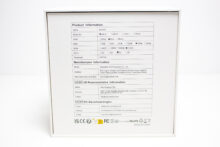




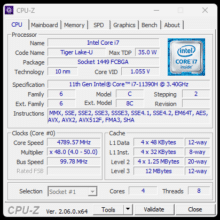
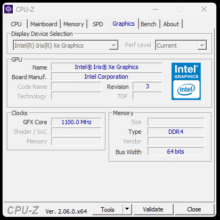
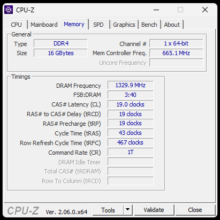
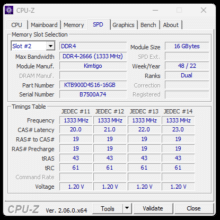

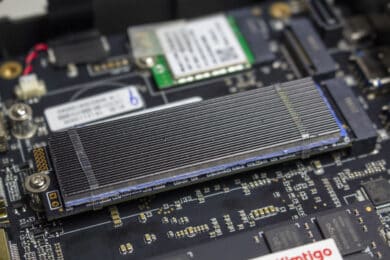










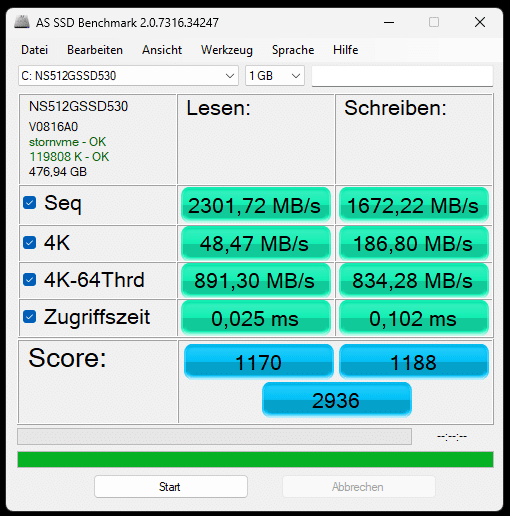
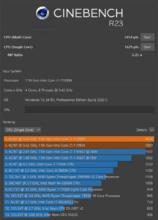
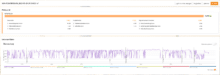
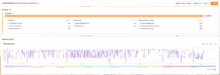
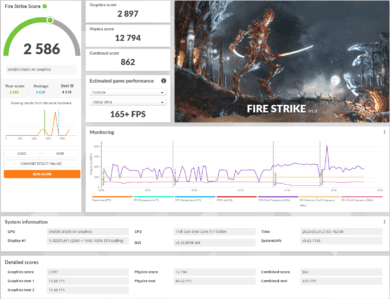
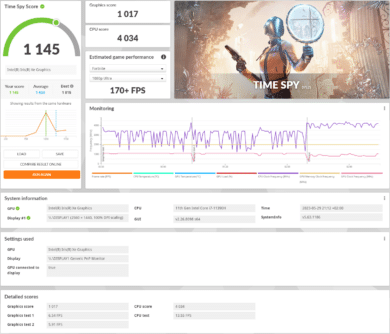
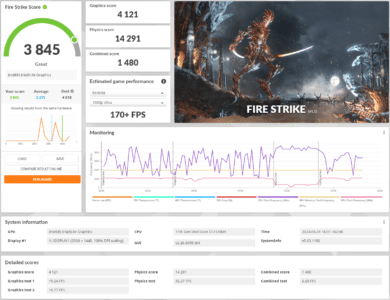
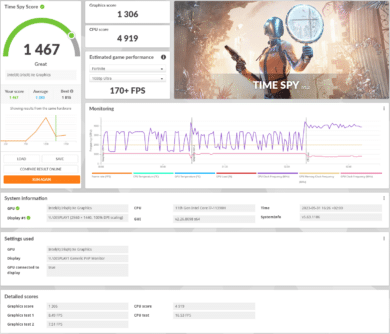





No replies yet
Neue Antworten laden...
Gehört zum Inventar
Beteilige dich an der Diskussion in der Basic Tutorials Community →