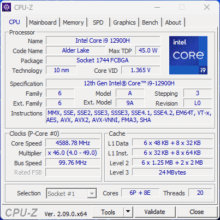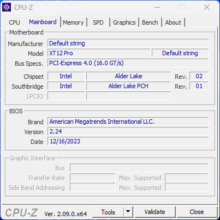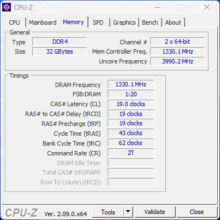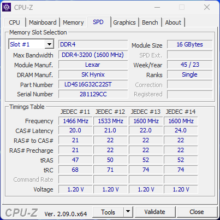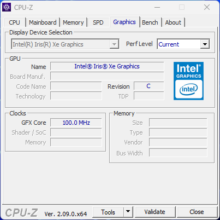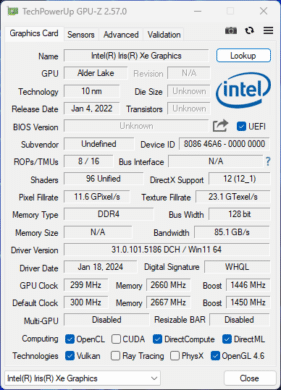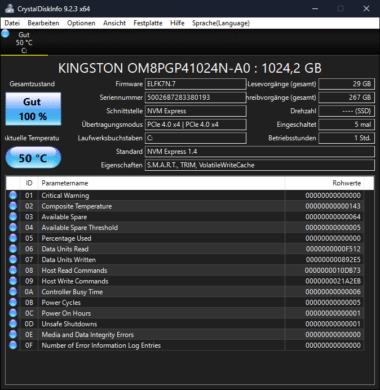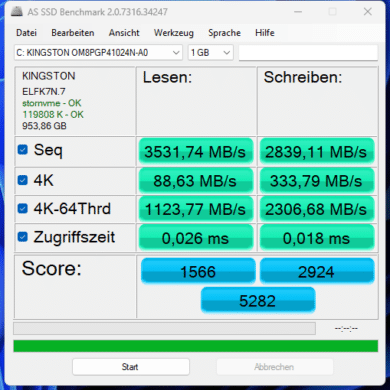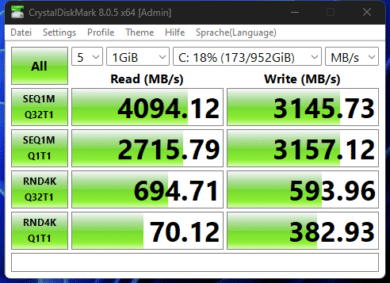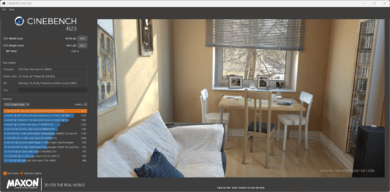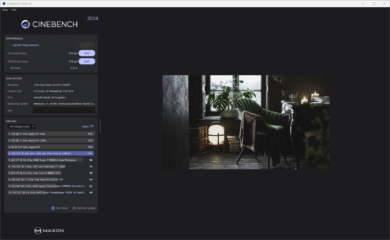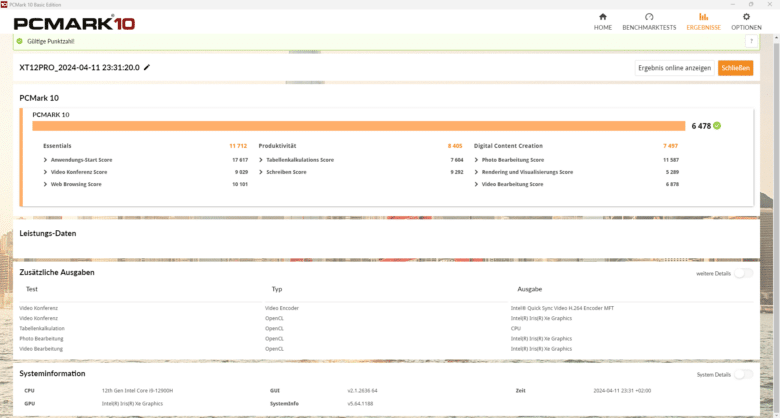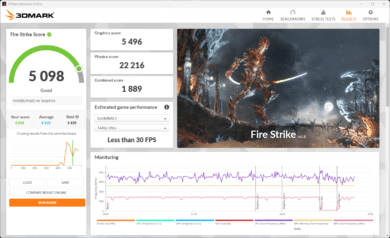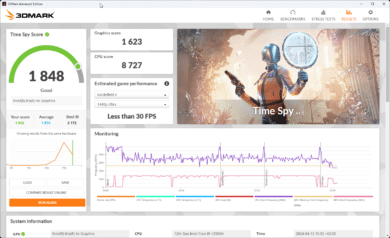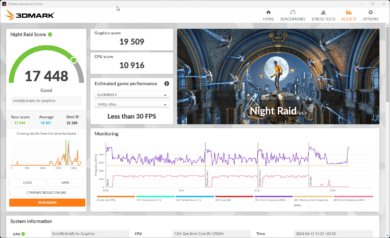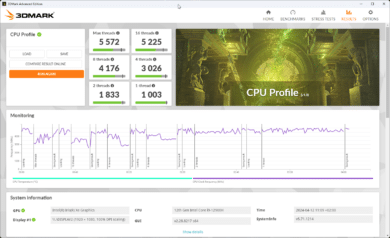Mini PCs are becoming increasingly popular due to their compact size and low power consumption. A well-known manufacturer in this field is the Taiwanese company Geekom, which has specialized in the production of mini PCs since it was founded in 2023. Having already examined numerous systems from the manufacturer, today we are taking a closer look at the new Geekom XT12 Pro. The XT12 Pro is positioned between the Mini IT12 (our test) and Mini IT13 (our test) models and has an Intel Core i9 processor. In today’s test, we will find out whether the computer is convincing.
Technical data
| Product name | Geekom XT12 Pro |
| Processor | Intel Core i9-12900H (14 cores, 20 threads, up to 5 GHz) |
| Graphics performance | Intel Iris Xe Graphics G7 96EUs |
| Dimensions (H x W x D) | 38.5 x 117 x 111 mm |
| Weight | 550 grams |
| Storage space | 1 TB SSD M.2 2280 (PCIe Gen4 x4) |
| Memory | 32 GB DDR4-3200 SODIMM |
| Video | 2x HDMI, 2x USB-C up to 8K resolution |
| Operating system | Windows 11 Pro |
| Connectivity | Wi-Fi 6E, 2.5 Gigabit Ethernet |
| Ports | 3x USB 3.2 Gen 2 Type A; 1x USB 2.0; 2x USB4 Type-C; 1x 3.5 mm jack; 2x HDMI 2.0; 1x 2.5 Gbit/s Ethernet LAN; 1x DC socket |
| Price | € 662.15 * (5% discount with the coupon btpr5XT12 at Amazon) and 180 Euros discount with BTXT180 at Geekom (599 Euros) |
Scope of delivery
- 120 watt power supply included
- Includes VESA mount with mounting material
In addition to the mini PC itself, the Geekom XT12 Pro also comes with a 120 watt power supply unit. Other accessories include a short HDMI cable and a VESA bracket with mounting material to attach the Geekom XT12 Pro behind the monitor if required. The standard operating instructions for technical devices and a manufacturer’s own thank you card round off the scope of delivery.
Design and workmanship
- New matt anodized white-silver aluminum housing
- Visually very similar to the AMD counterpart Geekom A7
- Efficient cooling thanks to large ventilation grilles on both sides and the underside
Compared to the manufacturer’s Mini IT series, Geekom has given the XT12 Pro a new coat of paint and changed the color of the case. The Geekom XT12 Pro no longer comes in the usual shimmering silver-blue metal housing, but now has a matt anodized white-silver aluminium housing. The rounded corners give the mini PC a sleek appearance. Visually, the Geekom XT12 Pro looks more like its AMD counterpart, the Geekom A7, than its own Intel series. The same applies to the size of the Mini PC, which has become significantly more compact in height compared to the Mini IT12. The weight, on the other hand, has only changed marginally, so that the almost 20 grams less are hardly noticeable.
In terms of workmanship, there is really nothing to criticize about the Geekom XT12 Pro. The case is very resistant to scratches and fingerprints due to its texture and even with hard finger touches on all sides, we couldn’t detect any creaking or unpleasant noises. The large ventilation grilles on both sides and the underside of the Mini PC ensure efficient cooling. This is a real innovation, as the underside of the Mini IT12 and IT13 had no ventilation grilles at all.
Connections
- Front and rear equipped with numerous connections
- No SD card reader as with Mini IT12 or IT13
- Support for up to four screens, 4K resolution via HDMI and 8K via USB-C
Geekom has installed numerous connections on the XT12 Pro, both on the front and on the back. The left side is completely free of any ports, only the Kesington Lock is still located on the right side. However, there is no SD card reader as on the Mini IT12 or IT13. Nevertheless, the selection of connections is sufficient so that all important components can be conveniently connected to the compact Mini PC.
A glance at the front reveals four I/O ports. In addition to two USB 3.2 Gen 2 ports, with the left USB port also serving as the power supply, there is also a 3.5 mm jack socket and the on/off switch on the front.
If we turn the Geekom XT12 Pro 180°, we can see all the other ports on the back. In addition to a USB-A 3.2 Gen 2 and a USB-A 2.0, two USB4 Type-C ports are available, which can reach speeds of up to 40 Gbps and also support Thunderbolt 4. There are also two HDMI 2.0 ports and a 2.5 Gbit LAN port, all located to the right of the power connection. Thanks to this selection, up to four screens can be operated simultaneously. The HDMI ports support 4K resolutions with up to 60 Hz, while USB-C even supports 8K with 30 Hz.
Features and maintenance
- Intel Core i9-12900H with up to 5 GHz at a TDP of 45 watts
- Geekom IceBlast 1.0 cooling system for efficient heat dissipation
- Easy accessibility for memory and SSD expansion
The Geekom XT12 Pro is powered by the slightly older Intel Core i9-12900H from the first quarter of 2022. The CPU has a total of 14 cores, consisting of 6 performance cores and 8 efficient cores. This means that the i9 can access 20 threads at a maximum clock frequency of 5 GHz. The cache is 24 MB with a TDP of 45 watts. The internal graphics solution is the Intel Iris XE Graphics, which has 96 execution units and a maximum dynamic clock frequency of 1.45 GHz. Geekom also combines the XT12 Pro with 32 gigabytes of DDR4-3200 RAM and a 1 TB PCIe Gen 4 x4 SSD from Kingston.
Bluetooth 5.2 and Wi-Fi 6E are integrated for wireless connectivity, which should ensure fast speeds on the move. If you have a LAN cable to hand, you can connect it via the RJ45 port on the back, which supports up to 2.5 gigabits. The mini PC now has a sophisticated cooling system, which Geekom has named IceBlast 1.0. A large, quiet fan is designed to dissipate heat more quickly and keep the inside of the case constantly cool.
Maintenance is very user-friendly. There is a Phillips screw at each corner on the underside of the housing to open the Mini-PC. Once this has been done, the RAM can be upgraded to up to 64 GB, and the built-in SSD can also be replaced with a variant with up to 2 TB. Optionally, there is even space for a second SSD in M.2 2242 format with 1 TB in the housing.
Practical test of the Geekom XT12 Pro
- Fast installation and updating of Windows updates
- Fan runs very quietly in idle mode, efficient cooling system prevents thermal throttling
- Processor with 14 cores and 32 GB RAM easily copes with normal everyday use
Setting up the Geekom XT12 Pro is child’s play thanks to the pre-installed Windows 11 version 23H2. After quickly navigating through the menus and logging into a Windows account, the mini PC is set up and ready to use in just a few minutes. As soon as all Windows updates have been installed in the settings and further updates from the Microsoft Store have been installed, the system is now up to date. We used Wi-Fi throughout the process and did not notice any loss of speed.
In terms of noise, it is noticeable that Geekom has also worked on the background noise of the XT12 Pro, as with the Mini IT13. The mini PC is no longer as loud as the Geekom Mini IT12 revealed in the test back then. Under full load, we measured approx. 45 db(A), which is still acceptable for short periods of time or during intensive computing work. However, the XT12 Pro is also noticeable for a short time during the boot process. In idle mode, however, the Geekom XT12 Pro is barely audible, as the fan runs very quietly. What’s more, the new cooling system works really smoothly. The mini PC remains cool despite intensive programs and does not enter the thermal throttling range.
In terms of system performance, it can be said that the operating system does a very good job on the small computing powerhouse. The i9 processor with its 14 cores and 32 GB RAM hardly falters in everyday use. However, the Intel Iris Xe graphics unit is often the system’s limiting factor in graphics-intensive applications or games.
Benchmark: Productivity, system, SSD and gaming
- Measurement with PCMark 10 and Cinebench R23/Cinebench 2024
- PCMark 10 for productivity and system performance tests
- Use of 3DMark for gaming performance impression
To back up the manufacturer’s performance claims with figures, let’s take a look at the benchmarks. We measure the productivity and system performance with PCMark 10 and Cinebench R23 or Cinebench 2024. PCMark 10 simulates different workflows, which include word processing, surfing the Internet or spreadsheets. Cinebench measures the speed of the CPU cores both individually and in multi-core mode. The benchmarks were each performed three times and the average value from all three runs was specified.
We therefore used the following applications for our benchmarks in this test:
- CPU-Z
- GPU-Z
- CrystalDiskInfo
- CrystalDiskMark
- AS SSD Benchmark
- Cinebench R23
- Cinebench R2024
- Geekbench 6
- PCMark 10
- 3DMark
Although the Geekom XT12 Pro is not explicitly advertised as a gaming PC, but rather as a PC for creative minds who rely on 4K video editing and 3D modeling, we have nevertheless carried out several benchmarks in this segment. We used 3DMark as a tool to get an impression of the gaming performance. We also included four games of different performance classes in this test and checked whether the Geekom XT12 Pro is suitable for this use despite the onboard graphics chip.
Consequently, we used the following programs for the gaming test:
- Rocket League
- Counter-Strike 2
- Tomb Raider
- THE FINALS
SSD benchmark: AS SSD, CrystalDiskMark
- Read speed of around 3,500 MB/s and write speed of 2,800 MB/s
- Slow SSD of predecessor Mini IT12 replaced by faster variant
- New storage solution is no longer an absolute bottleneck
The Geekom XT12 Pro is equipped with a 1 TB SSD from Kingston. The NVMe SSD is connected via a PCIe Gen4 x4 interface, which in turn is reflected in acceptable speeds.
With around 3,500 MB/s for sequential reads and 2,800 MB/s for sequential writes, the factory-installed SSD cuts a good figure, even if these are definitely no longer impressive figures these days. After all, fast PCIe Gen4 SSDs can achieve double the speeds in both read and write. Nonetheless, the measured values attest to a fast system speed and Windows always starts up very quickly.
In this section, Geekom has fortunately thrown the slow SSD from the predecessor Mini IT12 overboard and replaced it with a significantly faster variant. In direct comparison with the Mini IT13, the built-in Kingston SSD still has to throw in the towel. However, the new storage solution will no longer become the absolute bottleneck of the computer.
System tests: Cinebench, Geekbench and PCMark
- XT12 Pro achieves a performance leap of approx. 18% compared to the Mini IT12
- … but is inferior to the A7, especially in graphics and multi-core performance tests
In this section, we test the system performance and compare it with several models from our own Geekom range. This makes it easier to describe where the Geekom XT12 Pro lies in terms of performance and for which target group it could be suitable. At this point, we will limit ourselves to the three models Mini IT12, IT13 and A7, which are the closest in terms of both price and performance.
Comparison with Geekom Mini IT12
With the more powerful SSD installed than in the Mini IT12, the system performance in the benchmark improves measurably. In addition, the XT12 Pro with the Intel Core i9-12900H can access additional cores than was the case with the Mini IT12. Consequently, it is noticeable that the Geekom XT12 Pro is superior in all tests in comparison. If we take a closer look at the Cinebench R23 and PCMark 10 tests between the two models, we can see that the XT12 Pro achieves a significant performance increase of around 18%.
Comparison with Geekom Mini IT13
It is also astonishing that the Geekom XT12 Pro even achieves almost 5% more performance in the PCMark 10 test against the Mini IT13 with Intel Core i9-13900H. In Cinebench and Geekbench, however, the Mini IT13 can flex its muscles again and achieve a performance increase of a good 15%. There are only minor differences in the graphics, as both models use the same Intel Iris Xe graphics unit.
Comparison with Geekom A7
This becomes clearer in a direct comparison with the Geekom A7: Here, the Intel Iris Xe Graphics of the Geekom XT12 Pro has to give up a lot of ground. In the Geekom 6 GPU test, the installed graphics unit of the mini PC is outperformed by its AMD counterpart with AMD Radeon 780M by a factor of two. That’s quite a shock. In Cinebench’s multi-core performance test, the Intel Core i9-12900H is a good 40% behind the Geekom A7 with AMD Ryzen 9 7940HS. However, it is interesting to note that the Geekom XT12 Pro slightly outperforms the Geekom A7 in PCMark 10 Essentials. However, this marginal advantage is negated in the Productivity and Digital Content Creation test.
Interim conclusion
All in all, the Geekom XT12 Pro still delivers a solid result and can make up some points thanks to the good cooling system, the strong processor and the improved SSD. However, the Geekom A7 is a better choice if you mainly edit videos or want to use the mini PC for rendering.
| Benchmark | Result |
| Cinebench R23 Multi Core | 10.106 pts. |
| Cinebench R23 Single Core | 1.821 pts. |
| Cinebench 2024 Multi Core | 591 pts. |
| Cinebench 2024 Single Core | 111 pts. |
| PCMark 10 total score | 6.478 pts. |
| PCMark 10 Essentials | 11.712 pts. |
| PCMark 10 Productivity | 8.405 pts. |
| PCMark 10 Digital Content Creation | 7.497 pts. |
| Geekbench 6 Multi Core | 10.161 pts. |
| Geekbench 6 Single Core | 2.491 pts. |
| Geekbench 6 GPU | 15.614 pts. |
Gaming and graphics performance
- Suitable for older or less graphically demanding games
- Lack of support for DirectX12 Ultimate, DirectX Raytracing or Vulkan Raytracing
- Two USB4 ports available for connecting an external GPU
Admittedly, the Geekom XT12 Pro is suitable for the odd game if you are prepared to reduce the resolution and level of detail. Due to the integrated graphics solution, this is of course to be expected. Those who are satisfied with older or less graphically demanding games will be happy with this configuration. However, triple-A games from the year 2024 can no longer be rendered at an acceptable frame rate. In contrast, AMD is increasingly proving that things can be done differently these days. The Geekom A7 (our test) uses an AMD Radeon 780M, which can particularly show its strengths in the gaming sector.
In addition to the tests mentioned above, we also wanted to run the new benchmarks such as Speed Way, Port Royal or Solar Bay from 3DMark. Unfortunately, the Geekom XT12 Pro is not able to do this, as the Intel Iris Xe Graphics does not support DirectX12 Ultimate, DirectX Raytracing or Vulkan Raytracing.
However, there is a solution to give the XT12 Pro an additional performance boost, especially in gaming and video editing. To do this, you would have to connect an external GPU to the small computing powerhouse. The Geekom XT12 Pro has two USB4 ports that can be used for this purpose.
| Benchmark | Results |
| Fire Strike Total | 5.098 points |
| Time Spy Total | 1.848 pts. |
| Night Raid Total | 17.448 Pts. |
| CPU Profile Total (Max Threads) | 5.572 pts. |
| Rocket League (1080p; Render detail: Quality) | 100 FPS |
| Counter-Strike 2 (1080p; Low) | 70 FPS |
| Tomb Raider (1080p; High) | 63 FPS |
| THE FINALS (1080p; Low; Intel XeSS: Performance) | 30 FPS |
Geekom XT12 Pro test: Conclusion
Thanks to its powerful features, working with the Geekom XT12 Pro is a lot of fun, whether you’re surfing the Internet or running computing-intensive applications. With a total of 14 Intel Core i9-12900H cores and 32 GB RAM, there are virtually no limits to creative minds. The Intel Iris Xe graphics unit means that some compromises only have to be made with graphically intensive programs. It is also noticeable that the fan audibly revs up when the Mini-PC is heavily loaded, but does not yet reach the annoying range. In idle mode, however, the Geekom XT12 Pro is barely perceptible. The faster SSD compared to its predecessor is a positive feature and the working speed and effective cooling of the system are impressive in everyday use.
In conclusion, it can be said that Geekom has made the right adjustments to the predecessor Mini IT12. To put it colloquially: “The shoe no longer pinches!”. Although the Geekom XT12 Pro cannot keep up with the performance of the Geekom Mini IT13, it doesn’t necessarily have to. Due to the older processor generation, the Geekom XT12 Pro is a lot more attractive in terms of price, which is also reflected positively in the price-performance ratio. After all, this model is around 100 euros cheaper and therefore fills the gap between the two mini models.
All in all, the Geekom XT12 Pro is a convincing mini PC and definitely a good choice for those who don’t want to spend more than 750 euros on a portable computing dwarf. However, if you need a more powerful internal graphics chip, you should spend a little more money and go for the AMD equivalent, the Geekom A7.
Geekom XT12 Pro
Design & workmanship
Features
Performance: System
Performance: Gaming
Value for money
90/100
The Geekom XT12 Pro is a significant further development of the Mini IT12. The workmanship is of a high standard, the SSD has become more powerful, the fan works more economically and the connections are also impressive. However, due to the integrated graphics chip, it cannot keep up with the Geekom A7.