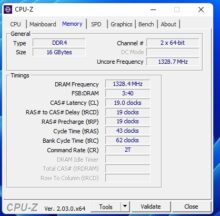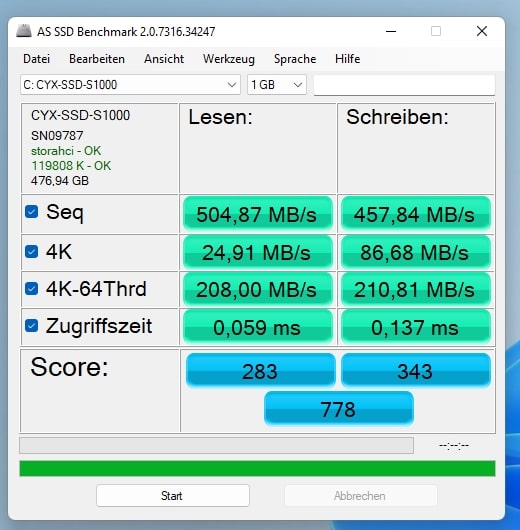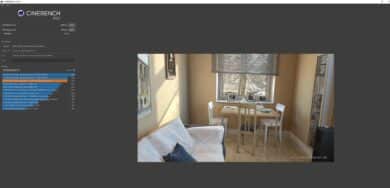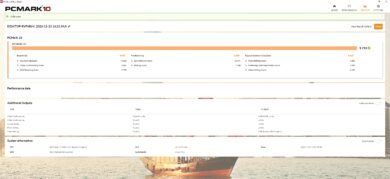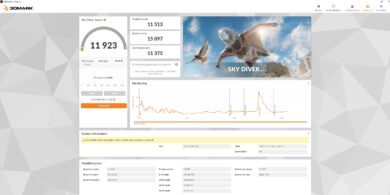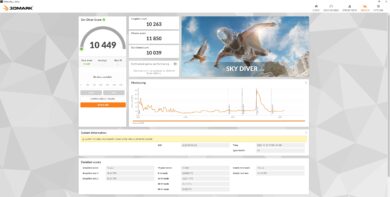With the Ace Magician AMR5, the manufacturer from China launches a compact and visually appealing mini-PC that is not only aimed at gamers thanks to its RGB lighting. The equipment is impressive, not least thanks to an AMD Ryzen 5 5600U. However, we will clarify why the mini-PC has not earned its name as a gaming PC in our Ace Magician AMR5 review.
Technical data
| Processor | AMD Ryzen 5 5600U (6 cores; up to 4,200 MHz) |
| Graphics performance | AMD Radeon RX Vega 7 |
| Dimensions (H x W x D) | 160 mm x 50 mm x 130 mm |
| Weight | 631 grams |
| Storage | 512 GB SSD M.2 2280 |
| Memory | 16 GB DDR4-2666 |
| Video | HDMI, USB-C and DisplayPort up to 4K resolution |
| Operating system | Windows 11 Pro |
| Connectivity | Wi-Fi 5, Gigabit Ethernet, |
| Connectors | 4x USB 3.0 Type A; 1x USB Type-C; 1x 3.5mm jack; 1x HDMI 2.0; 1x DisplayPort; 1x Ethernet LAN |
| Price | € 329.00 * |
Ace Magician AMR5 review: the scope of delivery
In a discreet, black cardboard box, the Ace Magician AMR5 arrives in the editorial office for the test. Besides the mini-PC, we find the required power supply including power cable, a (very short) HDMI cable and the obligatory manual in the scope of delivery.
To complement this, the manufacturer includes a note that shows the compatibility of the RAM from different manufacturers and encourages us to download the RGB Control software with which we can customize the RGB lighting.
Design and finish
- Unusual modern design
- Rotary dial for different operation modes
- Customizable RGB lighting
The box already hints at what the first look at the mini PC confirms. Purely visually, the Ace Magician AMR5 clearly stands out from comparable competitors. You won’t find a small gray or black box here, but an upright small tower.
With a height of 160 mm, a depth of 130 mm and a width of 50 mm, the AMR5 is definitely still mini, but it is much larger than many other mini-PCs and therefore can’t be mounted on the back of a monitor or on the wall, for example.
However, it is not only the pure shape that differs from other competitors, the rest of the design also has a few exciting tricks. For example, there is the power button that is emblazoned as a grooved wheel on the upper side of the front.
It is rotatable and allows switching between different operating modes: Silent (for particularly quiet operation), Performance (for the highest possible performance) and Auto, where the ARM5 automatically adapts to the current requirements – but more about the modes later.
The power dial is also illuminated, just like the model name on the top and the triangular air vents on both sides of the Mini-PC. The RGB lighting is still relatively discreet, but it is a nice visual detail.
Air vents can be found on both sides, the back and the bottom of the Ace Magician AMR5. Ports can be found in the front and back, while the mini-PC finds a secure footing on rubberized stands.
How good is the workmanship of the Ace Magician AMR5?
So the design is absolutely impressive, but what about the build quality? It’s alright. The Ace Magician AMR5 is made entirely of plastic, but still feels largely sturdy.
Only the two sides give slightly under pressure. In addition, some of the USB-A ports are a bit sloppily made, which makes plugging in a USB stick or cable a bit difficult at times. Otherwise, there is not much to complain about. The plastic construction also keeps the weight pleasantly low. The mini PC only weighs 631 grams, which naturally makes it correspondingly mobile.
Connections of the Ace Magician AMR5
The Mini-PC’s selection of ports actually leaves hardly anything to be desired. The ports are distributed over the front and back of the Ace Magician AMR5. A total of four USB-A ports, one 3.5 mm jack, one HDMI and one DisplayPort, as well as one Gigabit LAN Ethernet port are available.
The ports are rounded off by a USB-C port on the front, which can also be used for image output. One or two more USB-C ports and an SD card reader would have been nice, and Thunderbolt 4 is unfortunately not supported, but overall, the connectivity is convincing.

Features and maintenance options
- Strong CPU
- Easy maintenance with magnetic side panel
- Two SSD slots and RAM swappable
As mentioned, the Ace Magician AMR5 relies on a – at least for mini PCs – quite powerful CPU in the form of the AMD Ryzen 5 5600U with six cores and 12 threads. In addition, there is 16 GB of DDR4-2666 RAM and a 512 GB M.2 2280 SSD.
There is good news and bad news here. The bad news is that the mini-PC uses the CPU’s integrated AMD Radeon RX Vega 7 graphics unit, which is clocked with a maximum of 1,800 MHz and only allows gaming in low detail settings with 512 MB VRAM at best.
Those who expect the advertised “Mini Gaming PC” to be able to play current games at least in medium details will be bitterly disappointed.
But there is also some good news. Because the right side panel of the Ace Magician AMR5 can be removed quite easily. Then you get access to the two RAM modules, as well as the SSD, both of which you can replace and swap out. The side panel is simply attached magnetically, and the components can be removed very easily in just a few steps. The maintenance options of the mini-PC are therefore excellent.
Practical test, volume and heat development
- Pleasantly quiet in normal operation, partly even silent
- Under load, however, relatively loud
- Low temperatures
- Convincingly low power consumption (20-25 watts on average)
The Ace Magician AMR5 comes with Windows 11 Pro and is set up accordingly quickly, and connecting via Wi-Fi also works flawlessly. But what about the volume and the heat development of the mini-PC?
This is where the already mentioned Silent and Performance modes come into play. These do indeed have a significant impact on the volume, but result in relatively manageable changes in performance.
In Silent mode, the mini-PC operates pleasantly quietly and sometimes even completely silently. We measured a volume of just over 30 dB(A) at peak in idle mode or while surfing and other less demanding tasks.
Under load and in performance mode, however, the AMR5 gets significantly louder, reaching up to 52 decibels – which is significantly more than most other mini-PCs. The GEEKOM MiniAir 11 (our review), for example, reaches a maximum of 40.4 decibels. However, it also offers a significantly worse performance in comparison.
The temperature development is pleasant in both modes. Even under permanent load in performance mode, the case does not get uncomfortably warm and the airflow is also impressive.
One of the advantages of such a mini-PC is of course the low power consumption. This is no different with the Ace Magician AMR5. It consumes a maximum of 15 watts in idle or silent mode, and 20-25 watts on average in performance mode or average automatic use. At the peak, it can also be around 45 watts for a short time.
System and gaming performance: benchmark tests
Of course, the Ace Magician AMR5 also has to prove itself in various system and gaming benchmarks and other tests. After all, the CPU promises a lot here, especially in the mini-PC segment.

Before we get to the evaluation of the results, a note about the differences between silent and performance mode. These have an impact on the CPU and its maximum TDP.
It is limited to 15 watts in silent mode, whereas the SoC is allowed to consume a maximum of 28 watts in performance mode. This naturally results in an increase in performance, which is only partly noticeable in short benchmark tests, but can be clearly seen in longer stress tests.
SSD Test
First, let’s take a look at the Ace Magician AMR5’s built-in 512 GB SSD, of which just under 477 gigabytes can be used freely. However, the values unfortunately turn out comparatively modest, even though it is positioned minimally above the SSD of the GEEKOM Mini-PC.
Around 505 MB/s read and 458 MB/s write, as well as a total score of 778 points are recorded in the end. After all, the AMR5 offers the better 4K and 4K-64Thrd scores, which should result in better gaming performance. Still, if you’re thinking about buying one, you should install a second SSD or replace the existing one as soon as possible.
System benchmark: Cinebench R23 and PCMark 10
- Convincing system performance across the board
We measure the system performance of the Ace Magician AMR5 using the CPU benchmark Cinebench R23 and the all-around test PCMark 10. I ran both tests in silent and performance mode, but only go into detail about the results of the performance test here.
Here, the ARM5 is on the level that you would expect from the CPU and leaves the other Mini-PCs we have tested so far clearly behind.
In Cinebench R23, a good 8,008 points in the multi-core and 1,366 points in the single-core test are recorded, leaving an Intel Core i7-1260P behind in the multi-core performance, for example, which offers the faster single-core performance in return.
Especially in multi-tasking and demanding computing tasks, the Ryzen 5 copes very well. The result is also confirmed in PCMark 10, where the mini-PC scores well above 9,000 points in both the Essentials and Productivity tests.
Only in Digital Content Creation does the installed CPU rank roughly on par with the i7-1260P. Nevertheless, with 5,713 points, a really very good result. Even faster 8-core CPUs hardly achieve better scores here and the difference is hardly noticeable in everyday tasks.
Gaming benchmark: 3DMark and gaming tests
- Weak internal GPU solution
- Older and less demanding games playable in minimal details
- Overburdened with more recent titles
The biggest point of criticism of the Ace Magician AMR5 is definitely to be found in the graphics performance, because the weak integrated AMD Radeon RX Vega 7 graphics solution has to do its job here all by itself. And it quickly becomes apparent that the GPU is overtaxed with almost all games even at minimum detail settings.
In the 3DMark benchmark test, Fire Strike and Time Spy refuse to run for lack of compatibility, so the Sky Diver test for integrated graphics solutions has to serve. In the end, 11,923 total points and a graphics score of 11,513 points are achieved, which are really good values for an integrated graphics solution.
Games under real-life conditions show that the AMR5 can handle older or less demanding games with minimum details, but is completely overwhelmed with more modern titles like Shadow of the Tomb Raider or F1 22. The average frame rates here are well below 20 FPS.
However, you can play games like Tomb Raider (2013), DOTA 2 or the Skyrim Special Edition quite smoothly in 720p resolution and with minimum details, sometimes even in Full HD.
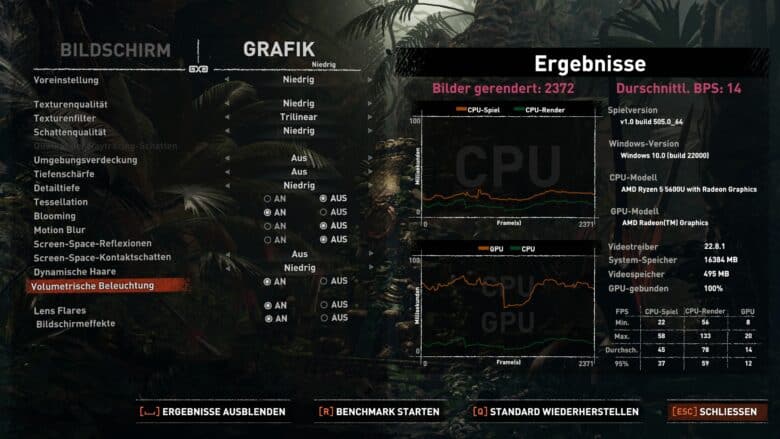
Ace Magician AMR5 review: conclusion
The mini-PC Ace Magician AMR5 is a double-edged sword for me. On the plus side, it has a chic design, good port selection, excellent maintenance options, and a high-performance CPU.
I also like the fact that the system is very quiet and sometimes even completely silent in normal everyday use, and the power consumption is kept within limits. Thus, the mini-PC is very well positioned for office work, surfing or image and video editing and offers more than enough reserves.
However, it does not live up to its designation as a “mini gaming PC” in my eyes. At least if you understand more by gaming suitability than being able to play older games halfway smoothly with minimum details. Unfortunately, the installed GPU is not capable of more. The performance is just sufficient for older titles or less demanding multiplayer games at minimum details. In addition, the SSD and RAM are slow, but you can easily replace and expand both.
All in all, the Ace Magician AMR5 does a lot right and is very well suited if you are looking for a space-saving and powerful computer and do not value gaming. However, you’ll have to decide for yourself whether the extra performance compared to cheap mini PCs is worth the significantly higher price.
Ace Magician AMR5
Design & workmanship
Features
Performance: System
Performance: Gaming
Value for money
88/100
Chic and versatile mini-PC with a powerful CPU, low noise and good energy efficiency. Easy to maintain and expand, but the graphics performance is only average.