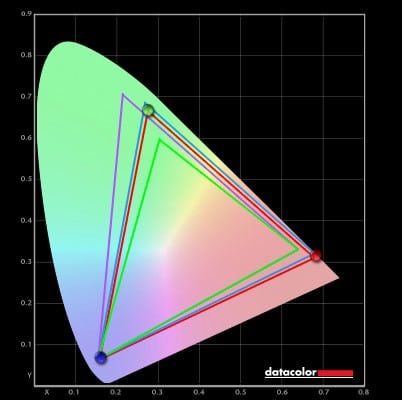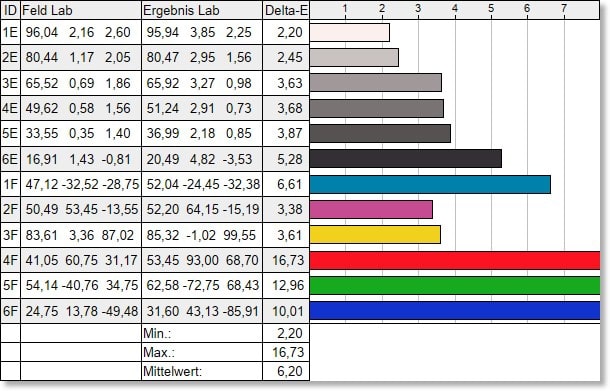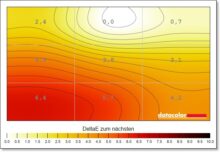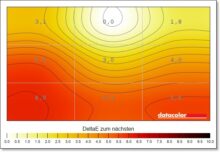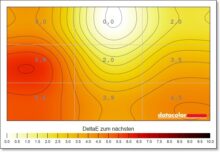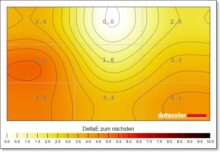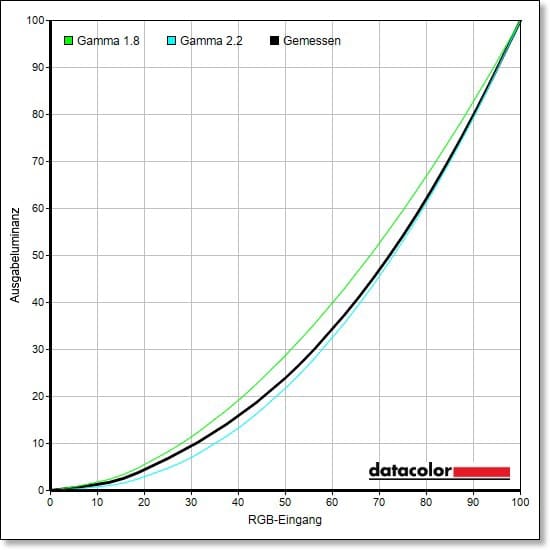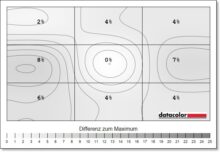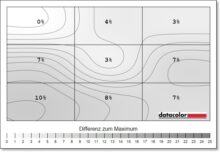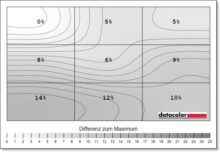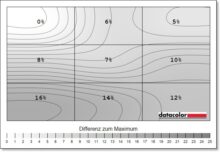The AOC AGON Pro AG246FK aims to make a frame rate of 540 Hz possible at a (relatively) affordable price. The esports monitor also wants to score points with a particularly low response time of just 0.3 ms and an ultra-fast TN panel, as well as offering harmonious RGB lighting. However, we explain in the test why the monitor is still not completely convincing.
Technical data
| The product | AGON Pro AG246FK |
| Display size | 24.1 inch |
| Display resolution | Full HD (1,920 x 1,080 pixels) |
| Screen refresh rate | 540 Hz |
| Panel type | TN |
| Screen surface | non-glare |
| Aspect ratio | 16:9 |
| Brightness | 400 cd/m² |
| Contrast ratio | 1.000:1 |
| Screen colors | 16.7 million |
| color space | 99.6 % sRGB; 94.7 % DCI-P3 |
| Viewing angle | H: 178° / V: 178° |
| Curvature | none |
| Response time | 0.5 ms (GtG) |
| Connections |
|
| Audio connections | 1x 3.5 mm jack |
| Integrated speakers | none |
| color | Black color |
| VESA mount | 100 x 100 mm |
| weight | 3.75 kg |
| Special features | Adaptive Sync, VESA Certified DisplayHDR 400, Quickswitch |
| Price | € 750.99 * |
AOC AGON Pro AG246FK Review: Inconspicuous from the outside
- simple design
- Decent workmanship despite high plastic content
- appealing RGB lighting
After we took a closer look at the manufacturer’s affordable 24-inch 24G4X in our review at the end of July, the AOC AGON Pro AG246FK moves up several price classes. However, the screen diagonal of the monitor remains the same: the Pro model also combines a diagonal of 24.1 inches with a Full HD resolution of 1,920 x 1,080 pixels.
In conjunction with the high refresh rate of 540 Hertz, the monitor is naturally aimed primarily at esports enthusiasts who prefer the fastest possible picture and a more compact size to a high resolution.
Visually, the AG246FK is initially not very impressive and with its simple look can also be considered a business monitor. The pentagonal, slightly asymmetrical panel at the rear, which is framed by an RGB light strip, sets an accent.
Otherwise, however, it is a classic black monitor, which, despite its plastic construction, has a high-quality look and appeals with its stylish, slim metal stand. Top: The AGON Pro AG246FK is ready for use within seconds thanks to the threaded screw in the stand and click mechanism in the screen.
Conveniently, the manufacturer has thought of a cable guide on the back as well as a headset holder on the stand and on the left side, which can also be easily folded away when not in use.
Connections, features and operation
- Two HDMI ports… unfortunately only in the 2.0 standard
- one DisplayPort 1.4
- practical quick-switch operation
In terms of connections, the AOC AGON Pro AG246FK is quite well positioned. Most of the ports are located on the bottom of the panel. The image is displayed either via two HDMI 2.0 connections or via a DisplayPort 1.4 connection.

There are also two USB-A ports in the 3.2 Gen 1 standard, a USB-B upstream port and a 3.5 mm jack for connecting headphones or a headset, if required. If you look closely, you will also see a micro-USB port.
This is intended for the included control puck (the so-called quickswitch). This practical little helper can simply be placed on the desk and enables full operation of the monitor without having to reach to the back of it.
Very practical, even if the plastic part, which also has colorful lighting, should feel a little more valuable. Here you can select up to three preset settings at the touch of a button. Or you can navigate through the normal, intuitively designed on-screen display of the AGON Pro AG246FK. Even if the quickswitch doesn’t feel really high-quality, I find it pretty damn practical.
The monitor also has two additional USB-A ports on the left rear. These are quick and easy to access, for example to connect peripherals. In terms of ergonomics, nothing is left to be desired: The AOC AGON Pro AG246FK can be tilted, swiveled, tilted, adjusted in height and also comes with a pivot function to rotate the image vertically.
Image Quality of the AOC AGON Pro AG246FK
- 1080p with a full 540 Hertz
- mixed TN panel
- highly visible ghosting with high overdrive
So far, this all sounds pretty good. Unfortunately, the AOC AGON Pro AG246FK is not entirely convincing in terms of picture quality, which is mainly due to the TN panel. In addition, you can only use the full quality (i.e. 1080p at 540 Hz) via the DisplayPort connection.
When outputting via HDMI, you are limited to a maximum of 240 Hz thanks to the 2.0 standard. Especially as the AdaptiveSync function does not work here either. However, you need an extremely powerful gaming PC to be able to use the full 540 Hz.
In the standard settings, the picture quality is still quite good, but at higher overdrive settings (which enables the lowest response times of 0.5 ms when switching from gray to gray), the monitor suffers from very strong ghosting, which greatly tarnishes the impression. In medium overdive mode, on the other hand, the ghosting is noticeably minimized, albeit at the expense of the response time.
Both are clearly noticeable when playing fast titles. Especially on the high overdrive mode, the picture in The Finals, F1 24 or Counter-Strike 2 couldn’t really convince me, as the ghosting is obvious. In the medium setting, on the other hand, the picture looks better, but is slightly delayed and not as smooth as I would expect from 540 Hz.
The IPS glow is also quite pronounced and the color reproduction is not entirely convincing. However, there is at least a brightness of up to 400 nits, which I couldn’t quite achieve in the lab test.
At its core, the AOC AGON Pro AG246FK delivers a pretty good picture, but despite the stated 540 Hz, it can hardly stand out from the competition. With a good IPS, VA or even OLED panel, you undoubtedly get more for your money. Especially as there are already 27-inch QD OLED monitors in this price range, such as the ASUS ROG Strix OLED XG27AQDMG (our test). Although it “only” achieves 240 Hz, it offers a noticeably better picture.
Lab test of the AOC AGON Pro AG246FK
For the lab test, I reset the AOC AGON Pro AG246FK to the factory settings. With a little fine-tuning, the values can be improved a little. This shows that the monitor is well positioned in terms of color space coverage, as the sRGB color space is completely covered and 94 percent of the DCI-P3 color space is covered.
Unfortunately, however, the color matching is not really accurate. With an average DeltaE value of 6.20, the monitor is hardly suitable for color-critical work. At its peak, deviations of 16.73 can even be measured. AOC also provides the monitor with an sRGB mode, but the color fidelity here is not completely convincing either. Nevertheless, the DeltaE average value is reduced to around 2.50. Various gaming modes are also available.
Especially at high brightness values, the lower third of the AOC AGON Pro AG246FK shows strong deviations, while the color homogeneity in the upper middle is perfect.
Fortunately, the monitor maintains the gamma curve (gamma 2.0 by default) well. Two further gamma modes can also be activated in the OSD, although the names do not provide any information as to which value would be set here.
In SDR mode, I achieve a peak brightness of 364.4 nits, with HDR activated, the peak brightness is around 389 nits.
The AOC AGON Pro AG246FK performs quite well in terms of uniformity of illumination, i.e. luminance homogeneity. I measured a maximum deviation of 16 percent at a brightness value of 50 percent – again in the lower third – which decreases when you increase the brightness.
AOC AGON Pro AG246FK review: Conclusion
Hard-core esports pros for whom a refresh rate of 540 Hz is important might be happy with the AOC AGON Pro AG246FK. Especially as the AOC model is noticeably cheaper than its competitors from ASUS or BenQ, which also offer such a high frame rate.
In medium overdrive mode, the gaming monitor offers the best middle ground between response time and low ghosting, but the picture is not really convincing, which is of course also due to the TN panel.
Otherwise, there are unfortunately hardly any reasons to prefer the 24-inch monitor to the broad-based competition in this price range. For the same money, you can also get QD OLED monitors that deliver a much better picture.
AOC AGON Pro AG246FK
Workmanship
Image quality
Features
Value For Money
82/100
Fast-paced esports monitor that impresses above all with its frame rate of 540 Hz. In terms of pure picture quality, however, it falls noticeably behind IPS, VA and QD-OLED due to TN.