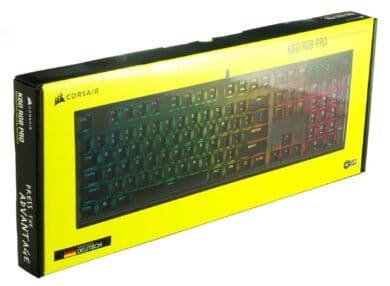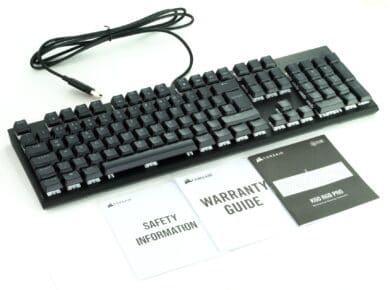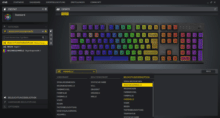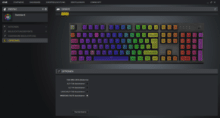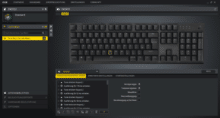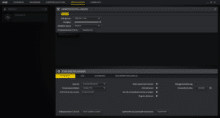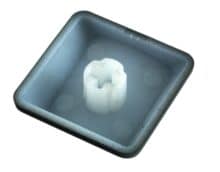Only one week after the cordless mouse Qatar Pro Corsair already has the next bang up its sleeve: With the K60 RGB Pro, Corsair launches the first keyboard with Cherry’s new viola buttons. These are intended to provide a particularly inexpensive entry into the segment of mechanical keyboards, and are based on a simplified switch design.
However, Corsair does not really live up to its goal of a price breaker that competes with rubber dome keyboards: With a starting price of 140 Euros, the K60 RGB Pro is even in a higher price range than many other mechanical keyboards, but also relies on a few typical upper class features.
Our following test will show how Corsair’s newcomer performs for the targeted price, and whether Cherry’s Viola switches can keep up with the company’s other switches.
Technical Details
| Switches: | Cherry Viola, 45g, linear, 2.0 mm |
| Lighting: | RGB, one LED per key |
| Connection: | USB 3.0 Type-A |
| Polling frequency: | 1,000 Hz |
| Rollover: | N-Key |
| Dimensions [W x H x D]: | 441 x 137 x 35 mm |
| Weight: | 880 g |
| Manufacturer warranty: | two years |
| Materials: | plastic, aluminum |
| Price: | € 145.49 * |
Scope of delivery
When it comes to accessories, Corsair limits itself to the most essential. The packaging is a color printed cardboard box in the typical design of the manufacturer. Inside, there are only three small booklets next to the keyboard, which provide further product details. There are no additional keycaps or a tool for removing them.
Design & workmanship
As mentioned in the introduction, Corsair positions the K60 RGB Pro at 140 Euro, which puts it up against numerous keyboards with “normal” mechanical switches. In comparison to these, the K60 RGB Pro should stand out among other things due to its high-quality material selection: The brushed aluminum surface used by Corsair looks extremely noble, as does the very discreetly placed manufacturer logo on the upper right-hand side.
We would also like to mention the unusual but at the same time very noble solution of the status LEDs. These are very small and evenly illuminated and just bright enough to be clearly visible but not obtrusive.
Further special features can be found on the keys: Corsair has equipped the switches with quite flat keycaps with an unusual but in our eyes chic font. But the switches themselves are of course the biggest deviation from the standard – more about this in the “Practice” section.
Apart from these points, the K60 RGB Pro appears quite ordinary: The layout corresponds to the common variant and does without macro keys. There are also no conspicuous features on the housing tray: Corsair uses matt black plastic and a simple height adjustment.
Unfortunately, we have to chalk up the implementation of the connection cable as Corsair does without the usual cable sheathing on the keyboard. Of course, this is not really dramatic in practice, but in this price range it would have been part of the standard equipment.
In terms of workmanship, Corsair is once again very convincing: the metal surface, the plastic housing and the key caps are all of high quality workmanship. Corsair has also succeeded in the haptics: The material used for the keycaps is very pleasant.
Software & Configuration
As with all Corsair products, the K60 RGB Pro is configured using iCUE software. The program can be installed quickly and without the need to register.
Corsair iCUE starts up quickly and has a clear, modern UI. The program provides the manufacturer’s usual, versatile options for fine-tuning the lighting: there are numerous effects that can be configured and applied to the entire keyboard or parts of it. However, most of the functions are only available if the software is also active. For stand-alone operation, the keyboard offers a few additional hardware lighting effects.
On top of that, iCUE allows you to make various settings and of course you can freely reassign keys and even record macros. These are stored in the software and therefore have no (realistic) length limitation. But the macros cannot be used on another PC.
Those who do not want to install the configuration software can also control the Corsair K60 RGB Pro directly on the device. For this purpose, the FN key can be used to select some static colors and nine dynamic effects, which can also be adjusted in their direction of movement, speed and brightness. In addition, the keyboard can also provide all the usual multimedia hotkeys and a Winlock function via the FN key.
All in all, the K60 RGB Pro is thus well equipped for all the usual tasks, even without the additional software.
Practice & ergonomics
In practice, the K60 RGB Pro performs surprisingly well, despite the cheaper Viola switches. Despite their simpler design compared to other Cherry switches, the switches offer a pleasant, precise pressure feeling. However, the switches do not quite come close to the very clearly defined pressure feeling of MX Reds: In our eyes, they are a bit more blurred, but still worlds more precise than the usual rubberdome keys.
Whether you like the feeling of pressure yourself is probably a matter of taste: Here you have to test for yourself. In any case, we can say that with the Viola switches you can still write and type precisely and without above-average signs of fatigue even after hours – we liked writing on them. After some time, or for newcomers, only a few might find a clear “better” or “worse” compared to other mechanical keys.
Finally we want to praise the well done “sound design” of the keys: The viola switches sound much duller than normal MX switches, which should not bother colleagues as much, but still fits the “mechanical” feeling.
When it comes to ergonomics, the K60 RGB Pro delivers the usual picture: it is pleasant to type, even though some users may prefer a palm rest. Anyone who wants one will have to wait until Corsair comes up with a suitable model.
We find the keyboard’s illumination particularly well done, because the illumination on the K60 RGB Pro is almost perfectly homogeneous – you almost never see this on “normal” mechanical keyboards. We also like the side view of the keyboard very much: The plastic housings of the switches also light up completely in the light of the respective LED, which makes for an interesting look.
Conclusion
With the K60 RGB Pro, Cherry’s inexpensive viola switches celebrate their debut, and are promptly convincing. Although the typing feel is somewhat different from that of other Cherry switches, it is still well done. Particularly demanding users should try out the buttons before buying, but for most of them it is probably a matter of getting used to it.
We think Corsair’s decision to combine cheap switches with a high-quality look is good. The metal surface of the keyboard looks great, and the lighting characteristics of the viola switches are well presented. The workmanship and feel of the materials used are also impeccable, nothing can be criticized here.
Unfortunately, the K60 RGB Pro does not get along without criticism, because for the targeted price of 140 Euros we would have liked to see a jacketed cable. But apart from that, the keyboard fits well into the existing Corsair portfolio: It is the cheapest model with mechanical switches and RGB lighting, and for the well-done iCUE software, a certain surcharge to other manufacturers is justified. Of course, it remains to be seen how much the keyboard will really cost in the end – because sometimes the initial price recommendation is quickly forgotten.
The bottom line is that we can recommend the K60 RGB Pro for all users who can do without a wrist-rest and cable sheathing. The keyboard is of high quality and, in our opinion, visually well done.
Corsair K60 RGB Pro
Workmanship
Features
Ergonomics
Software
Value for money
85/100
Both the Corsair K60 RGB Pro and the new Viola switches used are convincing.