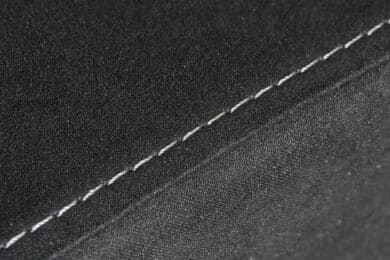Nerdytec has been offering the Couchmaster in different configurations for years, but the Couchmaster Cyboss is the latest model in the lineup. Feature-wise, the Couchmaster Cyboss in the test is more or less a “Cybot XL”. So unlike the Cycon², it doesn’t have USB ports, but is a “pure analog” model optimized for laptop use. What the Couchmaster Cyboss can do and how it performs in different usage scenarios is shown in this review.
Specifications
| Dimensions support surface (w x d) | 100 x 39.3 cm (depth center area for laptop 25 cm) |
| Material support surface | Bamboo |
| Surface treatment | Water-based black |
| Indentations | Drink holder, tablet holder, fan openings |
| Cushion dimensions (H x W x D) | 21 x 24 x 65 cm (respectively) |
| Usable width between cushions | Up to 85 cm |
| Material cushion | Foam |
| Cushion cover | fabric |
| Outer pockets | Two per pillowcase |
| Accessories | Mouse bag, mouse pad, palm pad |
| Price | Price not available * |
Packaging & Scope of delivery
- Pillow, support surface, palm pad, mouse pad with adhesive film, mouse bag
Since our test model of the nerdytec Couchmaster Cyboss was not packaged in the form in which it will eventually be on sale, we will skip analyzing the packaging as much as possible. The support surface is in a foil held by two foam frames, and according to the instructions, the cushions come vacuumed, and it may take some time after they are unpacked to firmly assume their final shape.
In particular, the scope of delivery of the Couchmaster Cyboss includes two side cushions and the support surface made of bamboo. Also included are a few add-on parts, such as a mouse bag that can be attached with Velcro. A mouse pad with an optional adhesive surface is also included, as well as a tablet adapter that allows flat tablets to stay securely in the holder. Two self-adhesive palm rests are included for the front edge of the support surface.
Design
- Black
- Suede-look fabric
The nerdytec Couchmaster Cyboss is large and black. The cover of the foam cushions is made of fabric, which gives the impression of suede. The cushions are each 21 cm high, a little wider at 24 cm and in depth they are quite large at 65 cm. On the outside of each pillow are two pockets that can be used for accessories.
The resting surface of the Couchmaster Cyboss is made of black colored bamboo and is rounded at the top of the front edges for a gentle arm and palm rest. There is also an indentation on the left side to keep a drink container from accidentally slipping. In the center, a few slots have been milled to allow laptops an air supply through underbody air intakes. On the right rear, on the other hand, there is a not completely continuous milled slot where tablets or smartphones can be placed.
On the right and left of the support surface are large areas for storage or a mouse pad. Lefties could even place this on the left side of the Couchmaster Cyboss.

Setup
- Easy to set up
- Additional parts can be glued on
Setting up the Couchmaster Cyboss is quick: place the cushions on the left and right, put the support surface on top and you’re ready to go. So the Couchmaster is also quickly taken apart again, because the support surface does not slip easily, but is also not firmly on the cushions. So you can also move it a bit on the cushions as needed.
Optionally, you can attach the mouse bag, which should only be attached to one side of the cushions to avoid damage. The palm rests can be glued to the support surface. However, this has the effect that the wrist now no longer “slides” over the edge, but rather is slowed down.
The mouse pad can either be laid on in the usual way (that would be my personal go-to for easy removal), or attached with the included adhesive pad. The latter has the advantage that the mouse pad stays in place even if you clear the Couchmaster Cyboss and, for example, lean the resting surface on edge against the wall.
If you want to put thin tablets or smartphones into the tablet holder, you should add the holder adapter so that the tablet stays upright. Thicker models will hold without this tablet adapter and devices with sleeves could possibly be too thick to fit.
How do I sit down…?
- Standing up and sitting down is a bit more complicated when the support surface is full.
…And how do I get up again? Here, everyone will find his way, but this is definitely a question that can occupy a user. When testing the nerdytec Couchmaster Cyboss, I came across this issue more often. In principle, it’s quite simple: I sit down between the cushions and put the support surface over it. It gets difficult when it slowly fills up. Laptop, mouse, drink, smartphone, various cables and possibly snacks or other accessories? Suddenly, you become very inventive when you get up, so that you don’t have to take everything down again or tip over the drink. I often pushed the support surface all the way forward, then turned the cushions a bit and peeled out backwards, only to slide back into the sitting position the other way around later.

However, this is not a viable solution for every physique. The better option might be to empty the drink or use a closed container for it in the first place, and then push the pad enough to balance it on one of the rather wide cushions. Provided you don’t have any pets that will cause the design to tip over. Now you can simply push the second cushion away and slide out to the side. The subject sounds banal and as I said, users will find solutions that suit them. But at the end of the day, it’s simply that you don’t just sit in the couch master, you have to get it and yourself into the right shape.
Workmanship
- Solid workmanship
- Fabric cover and bamboo top with rounded edges
When testing the workmanship of the Couchmaster Cyboss, no flaws stand out. The cushions are neatly covered, the seams are neat. The support surface also has no visible defects. Whereas the Couchmaster Cyboss, in contrast to the Cycon, does not have USB ports, at least the support surface is not made of plastic. Rather, the surface is made of bamboo, and while it’s comfortable and smooth, it doesn’t really slide around on the cushions unintentionally. Since the fabric of the pillowcases is non-slip enough. But of course, the pad can then be moved around specifically when you want to stand up or switch between different uses.
The included nerdytec mouse pad also feels good, and it’s good that you can stick it down, but it’s not glued down at the factory. Especially for cleaning the work surface, I think it’s better to not have the mouse pad firmly attached. Even without the glue, it doesn’t really slip. You only have to take it off when cleaning the desk.
A little distracting are the ends of the pillowcase zippers at the corner where the elbows rest.
Use at work
- Various sitting positions possible
- Large with plenty of space
- Practical cup holder protects against slipping
The test of the Couchmaster Cyboss from nerdytec is carried out here especially at work. So I move my workplace from the regular desk to the “couch desk” and test the Couchmaster Cyboss for a few days at the office work. Its cushions are larger than on its little brother, the Couchmaster Cybot, so the support surface is also a bit higher. This may be difficult for short people, but it is quite comfortable for tall people. I lie fully in the midfield and for me the height is okay. The height is definitely an advantage for a long workday, because it allows you to vary the sitting position. For example, it’s no problem for me to switch to cross-legged sitting in between.
The laptop sits securely on the Couchmaster Cyboss; sometimes its feet slip into the slots for ventilation. After a while, though, you get used to not moving the laptop on the shelf, but placing it well and then moving the desktop itself. What doesn’t slide, on the other hand, are drinks in the matching tray. I wasn’t sure in advance how well this would work, but in the end, mugs and cups are secure in the indentation, even if you move the work surface. Coffee at work? Check. The drink holder, by the way, is also large enough for the typical 1.5-liter deposit bottles.
Use while gaming
- Relaxed gaming; rather less suitable for fast multiplayer
- Good for wireless peripherals
Honestly: Here everything actually applies as at work. Whether you now use a work laptop or a gaming laptop, does not change the way you use it. If you get used to the posture, it goes better. So for the Couchmaster Cyboss test in gaming, I switch to the desktop computer by the living room TV and set up the keyboard and mouse instead of a laptop. This is actually the specialty of the Cycon series from Couchmaster. In the living room, however, wireless peripherals lend themselves to use anyway, which means the Couchmaster Cyboss works well even without USB ports.
I personally found the glued-on palm rests rather annoying when gaming. After all, for fast movements, I prefer my hand not to be slowed down anywhere, and that was a given on the bare bamboo wood. It’s a good thing that these aren’t pre-assembled, but optional.
Overall, though, we have to say: very comfortable. Practically speaking, however, you tend to sit more tense in a firmer position when gaming, which isn’t necessarily optimal on the sofa. So, for competitive gaming, you should rather continue to sit at a real desk. However, for casual gaming you sit very comfortably in the living room for some time. Here, however, games that allow occasional relaxation are more suitable, so that you can occasionally vary the sitting behavior, so as not to provoke back problems.
Use in everyday life
- Robust support
- Drinks tend to spill over, but the liquid remains largely in the drink holder
- Good to clean
You’re not supposed to eat on the couch. At least in theory, you get told that over and over again. But let’s be honest: you do it then but again. So down with the laptop, up with the pizza plate and the test of the Couchmaster Cyboss goes in the test times in another direction. This is actually quite feasible. Cutting also works well because the support surface is so generous and the cushions are so firm that you can apply the necessary pressure.
As far as food is concerned, however, drinks are still more likely to be used in everyday life. During the nerdytec Couchmaster Cyboss test, I often bumped into the storage surface from below and it wobbled quite a bit. As a result, some liquid was spilled. However, most of the liquid was caught in the cup holder and could simply be soaked up with a handkerchief. At most, it is problematic that the surfaces are smooth, but the “side walls” of the cup holder are rough – i.e. the wood is not completely sanded. A paper towel tends to leave a few shreds behind when wiping the beverage compartment. So it’s better to let a cloth soak up the liquid residue without rubbing.

Otherwise, the surface of the tray of the nerdytec Couchmaster Cyboss is good to wipe and when we tested the cleaning, the result was very good. Simply wiped with a damp cloth and dried with a paper towel, the surface was cleaned without streaks.
Other features
- Tablet holder with holes for charging cables
- Slots for ventilation
The tablet holder offers another nice twist: it has a couple of gaps that go completely through it. That means you can pass a charging cable through from the bottom to charge your tablet or smartphone while you’re using it. However, the holes are not big enough for the ports of quite old Apple devices. Also interesting in this context is Spacedesk, which lets you use an Android or iOS device as a dual monitor via network, which could be a perfect fit when building the Couchmaster Cyboss. Both when working for more surface area and when gaming, for example additional tools.
The slots for ventilation are not an ultimate solution, but definitely have some effect on the temperature. And some laptops, such as my Thinkpad E590, have speakers at the bottom. On these, the sound benefits from the vents – an unexpected side effect.
Potential for improvement?
- A hard edge
- Accessory attachment
Overall, the Couchmaster Cyboss review turns out to be very positive. The ergonomics are very pleasant and the rounded palm rests are comfortable. It would now be an improvement if the underside of the front edge in the middle area was just as rounded, because here you have a rather hard edge that sits directly on the stomach, depending on the sitting position and body composition. Interestingly, a rounding is already present at the bottom of the leg area.

Otherwise, I find the attachment of the mouse bag a bit strange. Because the attachment with the Velcro is not directly to the cushions, but you get a self-adhesive Velcro strip to it, which you should attach yourself. How good the hold is here in the long run and after washes, the test time is not enough for that. But it would make a more confidence-inspiring impression if Velcro strips were sewn directly onto the cushion covers in the correct position. For this, you could probably also bring more mountable accessories on the market from accessory bags to custom logos to technical components (keyword RGB?).
Addendum:Following the publication of the test, it turned out that there had been a misunderstanding regarding the Velcro tape. According to plan, the self-adhesive Velcro tape does not belong on the fabric, but on the back of the lapboard, i.e. the bamboo support surface. On the one hand, this solves the problem of washing and the strip potentially coming off in the process. On the other hand, it creates another problem, because with the mouse bag attached, you can’t pull the support surface towards you any further than until the rear edge lies flat against the cushion and is then braked by the bag. My personal favorite approach would therefore still be a Velcro strip sewn firmly to the fabric cover, which could circumvent both restrictions.
Conclusion of the Couchmaster Cyboss review
The nerdytec Couchmaster Cyboss proves to be a solid and great solution in the test if you need a desk on your couch. As an enthusiast, I don’t see it as a full desk replacement – except possibly in very cramped apartments – but it does expand the possibilities considerably. Besides, it’s already very comfortable to work on the couch like this. And with the height and width of the Couchmaster Cyboss, even tall people will be happy with it. Of course, the whole thing has a certain price, but this is quite reasonable for the quality offered made in Germany.
Couchmaster Cyboss
Workmanship
Features
Usability
Value for money
85/100
The nerdytec Couchmaster Cyboss is a solid desk for the couch with plenty of space and also for tall people.