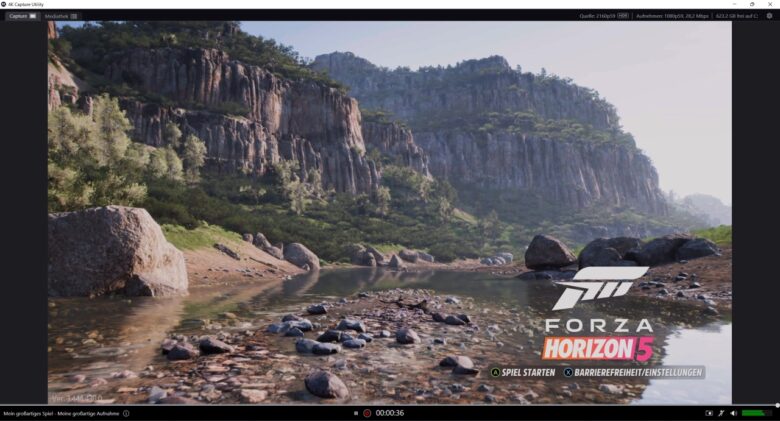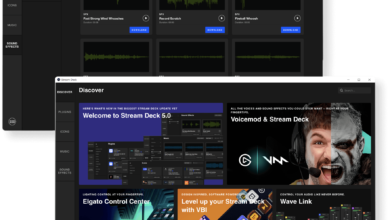Capture devices from Elgato have a long tradition. After the HD60 S+, the manufacturer has now launched a new model that comes up with some technical innovations and wants to shine not only in game recordings, but also in streaming. Our Elgato HD60 X review will tell you how well it does.
Specifications
| Connectors | USB Type-C (3.0); HDMI 2.0 |
| Maximum resolution (input) | 2160p60, 1440p120, 1080p240, VRR, HDR |
| Resolutions (recording) | 2160p30, 1440p60, 1080p60, 1080p30, 1080i, 720p60, 576p, 480p |
| Dimensions (L x W x D) | 112 x 72 x 18 mm |
| Weight | 91 g |
| Scope of delivery | Game Capture HD60 X, USB 3.0 cable (USB-C to USB-A), HDMI 2.0 cable |
| Compatibility | PC, Notebook (Windows 10 or later), Mac (macOS 10.13 or later) |
| Price | € 154.99 * |
Elgato HD60 X review: the package
When it comes to the packaging of the Elgato HD60 X, the manufacturer stays true to its familiar design line and presents the recording device in a blue cardboard box complete with white lettering. A look inside the box shows once again that the manufacturer has concentrated on the essentials and has dispensed with unnecessary gimmicks.
Besides the HD60 X itself, there are only two cables, the safety instructions and a sticker including the manufacturer’s logo in the scope of delivery. However, not much more is needed, since setup and commissioning are self-explanatory. Specifically, Elgato includes an HDMI cable (HDMI 2.0) with the HD60 X, as well as a USB-C to USB-A connection cable to connect the device to a PC, notebook or Mac.
Design and finish
The design of the capture device in our Elgato HD60 X review is completely new. While the quasi-predecessor HD60 S+ was still based on a rounded appearance with inputs and outputs on both sides, the new edition presents itself with a straight support surface at the top and bottom, as well as sharpened corners on the sides.
That is not very exciting in and of itself. However, the design decision to move all ports, with the exception of the jack, to the back of the HD60 X is much more interesting. Thus, an almost invisible cable routing can be realized when permanently integrating the device into one’s own setup.
HDMI Out, USB-C and HDMI In are located on the back and are used to connect to the consoles or the video source, while the USB-C port is connected to the PC, notebook or Mac. There is nothing else to discover on the front besides the status LED on the left, the printed manufacturer logo including type designation and the 3.5 mm jack input.
With dimensions of 112 mm x 72 mm x 18 mm (length x height x depth), the HD60 X is minimally smaller than its indirect predecessor, but weighs noticeably less at 91 grams (compared to 115 g in the case of the HD60 S+). The build quality is on a good level, considering the price.
Elgato HD60 X vs HD60 S+: The most important innovations, differences and similarities
Besides the differences in design, however, there are also some technical features that distinguish the new Elgato HD60 X from the previous HD60S+ and make the new edition the more interesting option.
Among other things, the new model can handle the VRR (Variable Refresh Rate) technology of the Xbox Series X/S, which has also recently found its way into the PlayStation 5. This reduces or completely eliminates tearing and artifacting via HDMI 2.1. At the same time, the latency, i.e. the input delay, is lower.
The HD60 X can record in 4K at a maximum of 30 frames per second, while the HD60 S+ “only” offers 1080p at 60 FPS. HDR recordings, on the other hand, are also possible in 1080p with up to 60 FPS on both models.
However, there are differences in the passthrough, i.e. the display of the picture when the capture device is connected, which is especially interesting for owners of a modern HDMI 2.1 TV or monitor. Only the HD60 X allows for 120 FPS or even 240 FPS display, but then only in 1440p or 1080p resolution, respectively.
On the other hand, neither device can handle 4K recording or passthrough at 120 FPS or more. Also 4K60FPS recordings are unfortunately not possible, here you have to reach for the alternatives Elgato 4K60 S+ (external) or 4K60 PRO MK.2 (PCIe) if necessary.
Especially the VRR support makes the Elgato HD60 X an interesting option. The only drawback for owners of an HDMI 2.1-capable TV is that the device does not support 4K at 120 FPS, which is especially noticeable when used in combination with the Xbox Series X.
Elgato HD60 X: Start-up and practical test
Thanks to plug-and-play connectivity, the Elgato HD60 X is quick and easy to set up. Simply connect the HDMI cable that is already present and included, connect the capture device via USB to your PC, notebook or Mac and you’re ready to go.
The entire setup is self-explanatory and normally does not require any instructions. However, it is a shame that the manufacturer does not include a quick start guide in the package. If you then start the accompanying software 4K Capture Utility, picture and sound are immediately available.
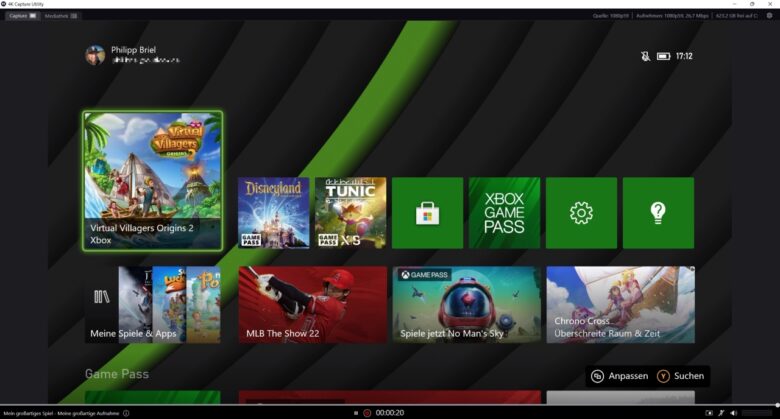
Interesting for streamers: the HD60 X can be easily integrated into the preferred software and selected as a source there. Popular solutions such as OBS, XSplit and many more already offer integration and even transfers to Microsoft Teams and Zoom are possible without any problems.
But even if you don’t want to stream, but just want to record your gameplay and use it later, the Elgato HD60 X offers you a variety of options that you can further customize in the software’s settings.
In combination with the 3.5 mm jack on the front of the device, you can also connect a microphone or headset to add live commentary to videos and streams. The HD60 X creates its own soundtrack, the volume of which can also be adjusted separately from the gaming sound.
We find the flashback recording, which automatically records the displayed gameplay without having to press the record button, particularly practical. So, if you want to relax while gaming and realize afterwards that you would have liked to record a particularly impressive scene, you don’t have to be annoyed anymore:
Thanks to Flashback, the material can thus still be saved afterwards. The duration of the flashback recording can be set in the software between 5 minutes and a maximum of 4 hours, and this feature can also be disabled completely as an option.
Picture quality and software connectivity
Videos are recorded in H.265 HEVC format, which results in lower file size with the same quality compared to H.264 format. The size of the video file naturally depends on the selected resolution, bitrate and other parameters that can be set within the 4K Capture Utility software. There is also the possibility to adjust the image by setting brightness, contrast, saturation and color temperature separately.
With the versatile options, even professionals are excellently served, but even in the standard settings, the picture quality achieved by the Elgato HD60 X is convincing. The sound recording is also in very high quality with a resolution of 48 kHz.
Within the software, screenshots can also be taken at the touch of a button, and the recordings can be provided with title, game and tags to quickly and easily find them again in the internal media library.
Summary of the Elgato HD60 X
The Elgato HD60 X is a strong and versatile gameplay recorder that can also be quickly and easily connected to various sources. In my eyes, however, the manufacturer has unfortunately failed to give the device any real unique selling points.
Yes, I can now also use the passthrough in combination with the VRR functionality. However, since it is not possible to record in VRR and the display of the picture is limited to a maximum of 1440p with VRR is not really understandable in my eyes. The lack of HDMI 2.1 is probably due to technical limitations, but it negates the biggest advantage in my eyes. Namely, as the owner of a corresponding TV or monitor, I can play in full 4K resolution with 120 FPS when I have connected the HD60 X.
Compared to the HD60 S+, which has the same MSRP, the new model offers a few (few) advantages – like VRR passthrough and a new design. However, this does not justify a new purchase. Those who do not own a corresponding TV will simply not benefit from the technical innovations and save money with the HD60 S+, especially since the device is offered at a significantly lower price from time to time.
However, you have to pay much more for 4K recordings with 60 FPS in the Elgato lineup. The external 4K60 S+ model also offers other advantages like a dedicated recording button or an SD card slot. However, it is also twice as expensive at around 400 Euros.
Basically, the Elgato HD60 X is a lot of fun, though, and allows uncomplicated and fast recording of gameplay material including clever features like flashback recording or streaming integration. If you are looking for a capture device and want to be better prepared for the future, you can grab it without hesitation.
Elgato HD60 X
Workmanship
Image quality
Features
Value for money
86/100
Very well equipped capture box with compact, new design and minimal technical improvements. Thanks to VRR and HDR, despite limitations, more future-proof than the HD60 S+. However, 4K60 recordings and 4K120 passthrough are missing.