
Endorfy already has a number of mice in its range and is now launching another gaming mouse in the form of the LIV Plus Wireless. The manufacturer has long been synonymous with quality and innovation in the PC hardware sector and offers a wide range of peripherals in addition to PC cases, numerous cooling solutions and power supply units. Particularly noteworthy is the manufacturer’s generally excellent price-performance ratio. As far as the latest ultra-light gaming mouse from Endorfy is concerned, in addition to its own charging station with wireless charging, it also offers a sufficiently long runtime of 160 hours on a single charge.
In this review, we examine what the Endorfy LIV Plus Wireless has to offer and for whom it might be worth buying!
Technical data
| Model | LIV Plus Wireless (EY6A016) |
| Connection | wireless (2.4 GHz radio; Bluetooth); wired |
| Cable length | 1.8 m USB type A to USB type C |
| Sensor | PixArt PAW3395 |
| Basic DPI steps | 400, 800, 1000, 1500, 2000, 3000 |
| Max. DPI | 26.000 |
| Max. Tracking speed | 16.51 m/s |
| Switches | Kailh GM 8.0 / mechanical, 80 million clicks |
| Buttons | 6 |
| Backlight | ARGB |
| Size (L x W x H) | 126 x 65.7 x 39.3 mm |
| Weight | 69 g |
| Colors | black |
| Compatibility | Windows, macOS, Linux |
| Warranty period | 2 years |
| Price | € 99.90 * |

Scope of delivery
- Gaming mouse with wireless USB receiver and 1.8 meter USB cable
- Additional set of mouse feet and Endorfy stickers included
In addition to the ultra-light gaming mouse including wireless USB receiver and 1.8-meter USB Type-A to USB-C cable, the scope of delivery also includes the charging station. An additional set of mouse feet, Endorfy stickers and safety instructions are also included.
Appearance & finish
- Lightweight, symmetrical design without thumb rest
- Wireless gaming with precise keys and long battery life
- Solid workmanship with easy-to-reach buttons
At first glance, it is noticeable that the Endorfy LIV Plus Wireless has an airy design that is also very light with a weight of 69 grams. To illustrate this better, this is roughly comparable to a standard egg. It plays just as smoothly, even though everything has its fixed place in the visible interior of the LIV Plus Wireless. It is of course exciting that you can see the black circuit board with a few short cables from the side. Despite its symmetrical shape, the gaming mouse is primarily suitable for right-handed users, although they will have to do without a thumb rest. As far as the buttons are concerned, there are two elongated buttons on the left-hand side of the Endorfy LIV Plus Wireless and a button in the middle of the mouse, which is preset as a DPI switch.
In terms of build quality, the Endorfy LIV Plus Wireless has hardly any weaknesses. The mouse sits comfortably in the hand and all buttons are easy enough to reach with the fingers. However, fingerprints are occasionally visible on the surfaces for the left and right mouse clicks. In addition, clicking the mouse too far towards the center causes a clicking noise with a slight creak. The fabric-covered USB-C cable, on the other hand, is neatly finished and the charging station with the ARGB ring on the underside also makes a decent impression.
Features
- Gaming mouse with 500 mAh battery and PixArt PAW3395 sensor
- Trimode connectivity: 2.4 GHz, Bluetooth, USB-C
- Convenient charging: Charging station with ARGB lighting
In addition to the ultra-light frame of the LIV Plus Wireless, the gaming mouse has a 500 mAh battery. The built-in PixArt PAW3395 sensor has a maximum DPI of 26,000 at a tracking speed of 16.51 m/s or 650 IPS. For connectivity, the Endorfy LIV Plus Wireless relies on a trimode function, which guarantees a delay-free connection. On the underside with the PTFE gliding feet, a sliding button allows you to select whether you want to control the gaming mouse via 2.4 GHz radio with the USB receiver or alternatively via Bluetooth pairing. Of course, a direct connection via USB-C cable on the front of the mouse would also be possible. Control of the ARGB lighting, sensitivity and numerous other configurations can be adjusted using the manufacturer’s own software.
The docking station has a USB port on the front, to which the USB receiver is already connected at the factory. If you turn the whole thing 180 degrees, a USB-C port also appears. The underside has a reusable rubber pad to prevent slipping. There is also a button in the middle that can be used to control the ARGB lighting on the square base. The Endorfy LIV Plus Wireless can be charged wirelessly using the charging station. To do this, the gaming mouse is simply placed on the charging station using the two gold-plated contacts on the underside.
App connection
- Quick installation and instant recognition of the gaming mouse
- Customization of profiles, button functions and sensor settings
- Compact, user-friendly software for individual configuration
After installing the small 5 MB installer for configuring the Endorfy LIV Plus Wireless, the connected gaming mouse is recognized immediately. After clicking on the mouse, the program determines the current information from the LIV Plus Wireless, which can take up to two seconds. We are then taken to the profile overview, where four profiles are initially available. The button functions can be customized on the same page. However, the left mouse button is permanently assigned and cannot be changed.
On the second page we can, among other things, change the DPI of the six gradations, which range from 50 to 32,000. This is somewhat misleading, as the Endorfy LIV Plus Wireless only supports a maximum DPI of 26,000 according to the specification. Irrespective of this, it is also possible to set the sampling rate (in four variants from 125 Hz to 1,000 Hz) and other sensor settings. If desired, the lift-off distance can be changed from 1.0 mm to 2.0 mm. For those who want to let off steam using macros, Endorfy offers the option to do so in the software. The same applies to the backlighting, where you can choose between six ready-made presets.
The settings are relatively compact and offer a selection box for the language, which was only available in English at the time of testing, as well as a jump-off point to Windows’ own mouse control. If you do not want the software to start automatically when the PC boots up, you should uncheck the box here. It is not possible to start the software in the background. However, as the software is only required for configuration and not actively for using the Endorfy LIV Plus Wireless, this is not a problem. Overall, the software should meet most requirements, even if the scope cannot quite keep up with the market leaders.
RGB lighting
- Illumination from the mouse to the charging station
- Mouse with illuminated semi-circular strip, Endorfy logo and scroll wheel
- Charging station with customizable color control via button
The lighting extends from the Endorfy LIV Plus Wireless to the charging station. This is most striking on the gaming mouse, which has a semi-circular ARGB strip at the bottom. The Endorfy logo is also illuminated and even the mouse wheel has a central stripe that contrasts in color with the deep black of the frame.
The charging station, in turn, can be color-controlled or scrolled through the various profiles using its own button on the underside. From monochrome modes or the very bright ARGB look to colorful breathing or constant wave movements, everything is included. If the whole thing is too much bling-bling for you, you can of course switch the feature off at any time. However, control via the manufacturer’s own software is not possible.
Sensor and practical test
- Precise with impressive gliding ability
- Automatic sleep mode, can only be deactivated with a click of the mouse
- Comfortable despite open design, reduces sweaty hands
The Endorfy LIV Plus Wireless with the PixArt PAW3395 sensor proved to be a very precise gaming mouse in the test, which also boasts impressive gliding properties. The 26,000 DPI at 650 IPS tracking speed or 16.51 m/s are extremely impressive for the price point. In summary, it can be said that the LIV Plus Wireless can handle even demanding scenarios and hectic gaming scenes with ease. The battery life is also impressive, although the stated 160 hours runtime at a polling rate of 1,000 Hz and RGB lighting is almost unattainable.
It should be noted that the Endorfy LIV Plus Wireless automatically switches to sleep mode, from which it only wakes up again with a click. Swiping back and forth leaves the gaming mouse in deep sleep. In addition, although the mouse feels very good and light in the hand, the multi-level, open pattern on the right-hand side can feel a little strange, depending on the position of the ring finger, unless the finger is resting flat. We have not noticed this behavior on the palm or even on the thumb side for right-handed users. Regardless of this, the Endorfy LIV Plus Wireless can be used perfectly over a longer period of time, as the open housing ensures a certain amount of air exchange. This can actually reduce the often annoying problem of sweaty hands.
Endorfy LIV Plus Wireless test: Conclusion
At just 69 grams, the Endorfy LIV Plus Wireless offers an impressive combination of wireless freedom and a precise sensor that is specially tailored to the needs of gamers and e-athletes. The ergonomic design ensures a high level of comfort, even during long gaming sessions. Thanks to its low weight, handling is easier, which enables faster reactions. Added to this are the high-quality Kailh GM 8.0 switches under the left and right buttons.
Another advantage is the battery life, which is promising at up to 160 hours and enables extended gaming without frequent recharging. However, you should take into account your preferences for lighting and the sampling rate, as these factors can have a major impact on the actual battery life.
The honeycomb design has both advantages and disadvantages. On the one hand, the Endorfy LIV Plus Wireless is easy to clean, but on the other hand, the open shape allows dust to penetrate and accumulate on the circuit board. On the positive side, however, the airy design ensures a small amount of air circulation, which prevents sweaty hands.
All in all, the Endorfy LIV Plus Wireless is a reliable choice for gamers and e-sports enthusiasts who value a lightweight gaming mouse with a long battery life and a precise sensor. Due to its design, we believe it is ideal for gamers who prefer a finger grip or claw grip. However, the gaming mouse does not have a thumb rest.
Endorfy LIV Plus Wireless
Workmanship
Features
Ergonomics
Software
Value for money
87/100
The Endorfy LIV Plus Wireless is a robust and lightweight gaming mouse with an open housing for gamers and e-sports enthusiasts.




















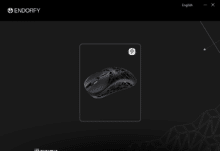
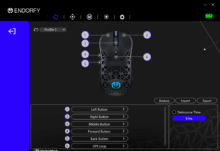
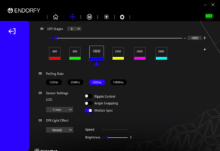
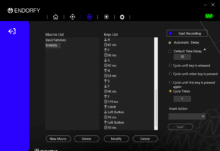
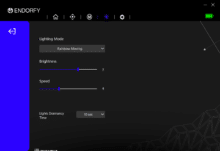
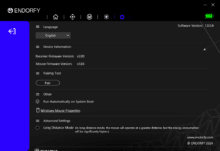





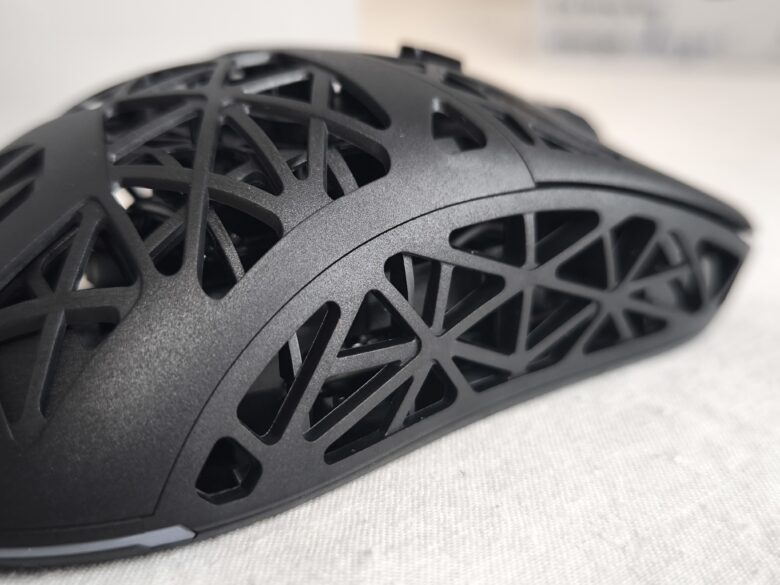






Hi Simon,
Is it also possible to charge the built-in battery with USB-C cable or only via the docking station? Can’t find this information anywhere. Thanks!
Yes, that’s possible.