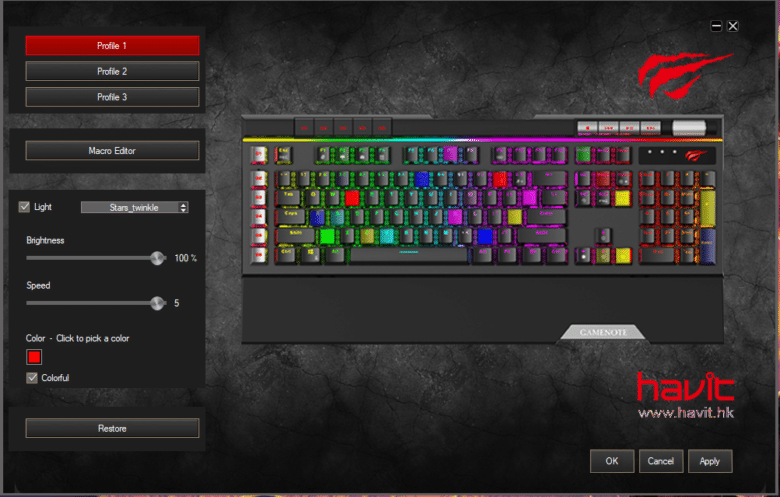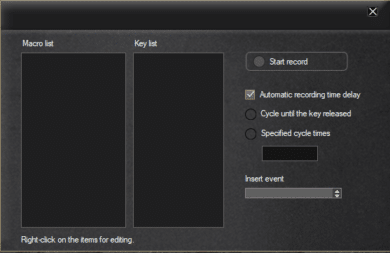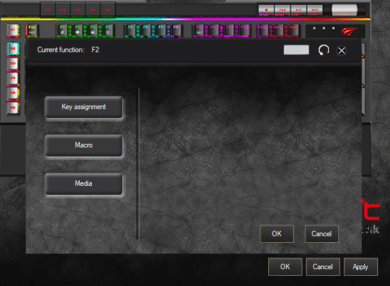Havit is known for its large gaming gear portfolio. Besides a lot of choice, the price of the products is acceptable and you can get a lot for little money. The same goes for the Havit KB462L, a mechanical keyboard with Outemu switches. In order to offer the customer an inexpensive product, savings have to be made somewhere, no question. You can find out in the test where savings have been made and whether the keyboard is suitable at all.
Design and Workmanship
The Havit KB462L comes in a plain cardboard box. Apart from the lettering and some information about the keyboard there is nothing else to be found there. Included in the box is a key puller, the removable palm rest and some paperwork.
Due to the many function keys on the left side, the keyboard is very clumsy. In addition, there are additional keys at the upper edge and the keys for media control. The media control and the function keys in the upper area are slightly raised. They are separated from the rest by a bar with RGB lighting.
Above the Numpad the Havit logo is set in scene with RGB lights and is already a small eye-catcher. Especially with regard to the otherwise black and silver keyboard. RGB lighting can actually be found on any gaming keyboard, no matter how much it costs. This is also the case with the KB462L from Havit. The lighting effects aren’t really a big hit, but you can at least choose between a few, there’s a software for that.
In itself, the keyboard doesn’t make a high-quality impression. Even the plastic used doesn’t feel really good. The overall picture is enhanced by silver trim on both sides. At least the keycaps feel better than the rest.
Keys and Features
The KB462L has 120 buttons located on Outemu switches. These are comparable to the Cherry MX Blue, a cheaper alternative. The Outemus have a clearly noticeable switching point and also need about 60 grams to be operated. And in addition there is a very well audible, acoustic feedback – CLICK! When it comes to quality, we can’t express ourselves in such a test, because the switches would only show their first signs of wear after many more strokes.
The 120 keys also include the additional function keys from G1 to G6, which can be freely assigned. They also sit on the Outemu switches and thus have the same keystroke. We will clarify how the keys are to be assigned as soon as the software is involved.
On top of that there are also other function keys that are located on the left above the F-keys. They can also be configured freely, but are somewhat more difficult to reach in order to accommodate them in gaming. The keys are not located on the switches like the other keys and are therefore much lower in position. For shortcuts to call up programs, or to select another profile for the keyboard, for example, they are completely sufficient.
What the KB462L from Havit doesn’t lack are the multimedia keys. They can be found above the Num block and have the standard functions: Stop, song/title back, start/pause, song/title forward. A large wheel is provided for volume control. A grating is clearly noticeable so that the volume can be precisely adjusted.
Measuring 487 x 228 x 37 millimeters, the KB462L is a real block, and the palm rest makes it even bigger. So you should bring enough space in front of the monitor if you decide to use this keyboard. At 1.5 meters, the fabric-sheathed cable is long enough for standard desktop configurations. There are also two USB 2.0 ports on the back of the keyboard. USB sticks were detected smoothly, just like the receiver for the Logitech G Pro Wireless. We certainly don’t need to talk about write rates here, but we can say the ports are working.
Software
Just the name of the software was a bit surprising after the installation. “Havit KB378L Gaming Keyboard” is under the icon on the desktop. But yes, it is actually the software for our KB462L, because after opening it the layout of that keyboard is shown. Someone forgot to change the name when packing the setup.
Well, be that as it may. Unfortunately, the software itself is not a feast for the eyes. Everything looks as if it was quickly cobbled together. Does it at least work? Yes, it works, even if everything doesn’t work as intuitively as you might be used to. You can manage up to three profiles. It is important that the active profile is highlighted in red. The active profile cannot be edited. Change profile and press “Ok”, zack the software closes by itself, but the profile is active. Well, we remember, if we are not finished, we just press “Apply”.
For individualists the keyboard is worthwhile, really every key can be freely assigned with functions and macros. And that even works. Unfortunately we have to criticize that there are only three profiles. To change these, the software must be started and the profile selected. Unfortunately, we cannot store a function key for this.
In addition to the buttons, the RGB lighting can also be configured. We can only choose between prefabricated effects and adjust the brightness, speed and, if necessary, the running direction. If you want the keyboard to glow constantly in one color, we can also adjust it, but only for all keys at once. Only to let a certain area shine or certain keys don’t work.
Conclusion on the Havit KB462L
The Havit KB462L is an interesting mechanical keyboard, especially because of its price. Also the number of features and the customizability of these is convincing. We can’t deny that the typing feel of the Outemu switches is similar to that of the Cherry MX Blue. In our opinion, it is suitable for frequent writers and long-term gamblers.
However, we have to make clear deductions for the software. What it should be able to do, it can do. Managing macros, profiles and lighting works. However, it looks as if something had to be put together quickly.
The workmanship of the keyboard is very good. Nothing rattles or jams. Only the used materials leave something to be desired. The feel of the keyboard is very cheap. And also the appearance doesn’t make the overall picture any better.
Havit KB462L Gaming Keyboard
Workmanship
Features
Ergonomics
Software
Value for Money
All right, software works
The KB462L from Havit is distinguished by its good price and the switches. Software and material are cheap.