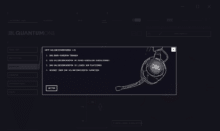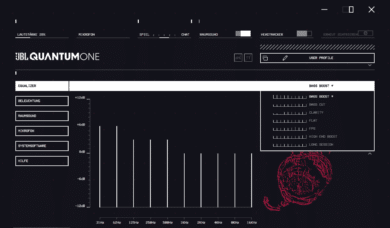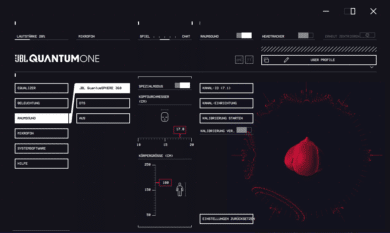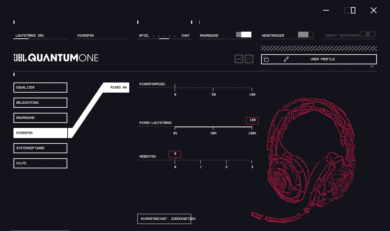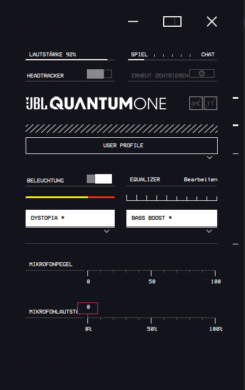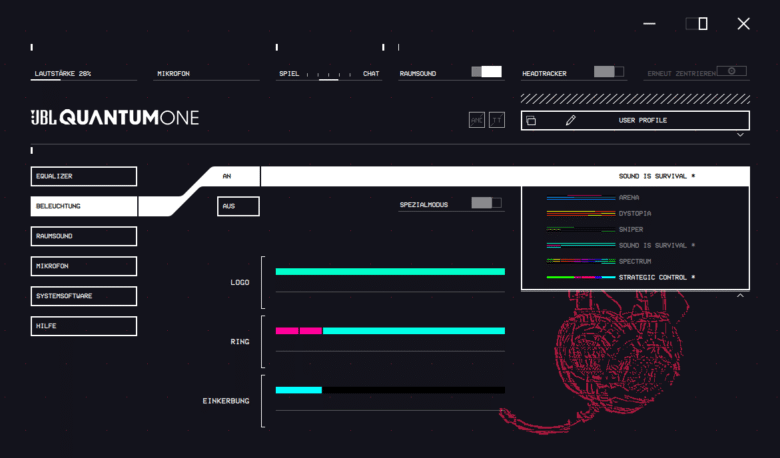With the Quantum series, JBL offers users from price-conscious to high-end a whole range of choices for gaming headsets. We took a closer look at the top model for you. The JBL Quantum One, a wired headset with an MSRP of €249. After taking a look at the Quantum One’s spec sheet, expectations are already pretty high. Whether features like Active Noise Cancelling and QuantumSPHERE 360 room sound justify the high price, we found out for you in our test.
Specifications
| Type: | 7.1 surround sound |
| Build: | Around-the-ear |
| Cable: | single-sided, detachable, USB-C to USB-A |
| Lighting: | RGB, adjustable via software |
| Weight: | 369 grams |
| Impedance (headphones): | 32 Ohm |
| Frequency range (headphones): | 20 Hz – 40 kHz |
| Recording pattern (microphone): | Unidirectional |
| Sensitivity (microphone): | -41 dBV @ 1kHz /Pa |
| Frequency range (microphone): | 100Hz – 10kHz |
| Certified for: | Discord, PS4, Xbox One, Xbox 360, Nintendo Switch |
| Price: | Price: € 145.14 * |
Scope of delivery
The packaging alone had us in awe. The One arrives, you open the lid and think to yourself, “Wow, that’s some neat presentation.” The headset itself is packaged in a plastic mold, which is encased in thick cardboard. All the other accessories are in a small box attached to the bottom of the carton. So there is no need to worry about any damage during delivery.
Let’s take a closer look at the scope of delivery. In addition to the headset, a clip-on microphone is included, which can be removed at will. Also included is a common jack cable, for use on the console. A volume wheel has been integrated into the cable, as well as a slider to mute the microphone. Also included is a USB-C to USB-A cable. This cable is intended for use on a PC, and almost halfway down the cable length is a station of sorts that can be used to adjust the game/chat balance. And last but not least, there’s another microphone, which is meant to be used for calibrating the in-house QuantumSPHERE surround sound. We will go into more detail about this microphone later in this review.
Design and workmanship
The headset makes a very robust impression. For example, the headband can be twisted a bit and does not look frail at all. The weak point of the headband is usually the size adjustment. It is made of plastic on the outside, but that does absolutely nothing bad for the stability. The part where the individual ear cups can be turned and tilted also makes a very high-quality and stable impression. The earpiece and a part of the ear cups are kept in anthracite. The illuminated part, however, is in a very fine matte black. The design is characterized by lines, whether on the top of the earpiece, the height adjustment or the case of the individual speakers. The ear pads are covered with a faux leather and inside, the speakers are protected from objects or dust and dirt by a fine mesh, with the respective imprint L (for left) and R (for right).
On the left earpiece, from bottom to top, there are the following buttons and wheels: the lowest button is responsible for muting the microphone, followed by the volume wheel. The penultimate button lets you recalibrate the head tracking. This only works when the button is held down. If you press it just once briefly, even if it wasn’t intended, a nasty noise is heard that provides an often unexpected scare that not even the best horror movie can give you. The top button activates Active Noise Cancelling.
The only thing we noticed negatively was the cable, which is covered with a braided jacket. The braiding is kept in black, with orange applications. Initially, the cable was very rigid and was difficult to twist. After some time it has become a little softer. But now to the main problem. The braiding is indeed very nice and valuable. However, when using the headset, the cable rubs against clothing and the noise reaches the left side of the headphones. We would have preferred a rubberized or at least better insulated cable to curb this problem.
Let’s stay on the subject of the cable. Almost in the middle of the cable is a station that allows you to adjust the volume differences between game and chat, depending on your needs. A rubber ring is attached to the underside of the station. The ring virtually “claws” itself into your desk, thus the station always stays in place. Unfortunately, the ring is very susceptible to dust due to the sticky surface.
The boom microphone, as JBL calls it, can be easily attached and removed. There are two holes or “pins” on the microphone for plugging it on. A locking pin and a jack plug.
Comfort
Even though the Quantum One is rather one of the heavyweights among headsets, the wearing comfort is exceptionally good. The headband is padded with thick foam on the inside, which makes it comfortable and barely noticeable on the head. The ear cups enclose the entire ear and are also equipped with thick foam. The foam on the headband and on the ear cups is covered with imitation leather. The faux leather is easy to the touch, appears high-quality and is pleasantly soft.
Recording and sound quality
You can see the quality of the microphone for yourself in our YouTube video.
Features
Active Noise Cancelling – ANC / TalkThru
Active Noise Cancelling can not only be turned on or off via the software, but also as already described, via the top button on the left ear cup. If you press this button and want to turn the ANC on, you will hear a woman’s voice with the words: “ANC ON” or “ANC OFF”. When the ANC is activated, a slight hissing noise can be heard and the ambient noise disappears or is only audible at a very low level.
If you keep the top button pressed, the TalkThru function is activated. The volume is reduced and ambient noise is transmitted through the microphone to the speakers. A very useful feature, which also works very well in reality.
Whether the features are activated or deactivated can be seen from the white LED above:
-
- LED off: Features disabled
- LED on: ANC is enabled
- LED flashing: TalkThru is active
QuantumSPHERE 360 with head tracking
The QuantumSPHERE Sound uses the funny little orange “thing” that is included in the box. The “thing” is a foam covered microphone that is used to calibrate the BOOM microphone.
Once you have the calibration microphone ready and the corresponding function activated in the software, the calibration can begin. You connect the microphone and put it into the left ear first. Then you put on the headset and press continue. Afterwards, the ambient volume is measured and you are asked to go to a quiet environment without any noise. Once the program is satisfied with the volume, it will start to play a few shrill sounds for calibration. Once the step is completed, repeat the process for the right ear. After the calibration of the right side is also complete, you can remove the headset and QuantumENGINE will calculate the optimal calibration profile. We needed two passes for this, after the first pass the sound seemed very flat and bass was almost non-existent. So you have to be very quiet during the entire process to prevent noise interference.
The head tracking is a nice gimmick. It can be activated via the software or by holding down the penultimate button. Once you have activated it, you have to calibrate it. Once you have done that, your head movements are tracked due to sensors in the headset. If you turn your head to the right, for example, the program detects this and the sound shifts to the left speaker. This feature is especially interesting for shooters, where you want to locate the steps of your opponents very precisely.
Software and lighting
The remaining customization-filled tabs are divided into equalizer, room sound, and microphone. The individual adjustment options are very clearly laid out, so you don’t have to search around for a long time. Also, QuantumENGINE can be transformed into a compact version with one click. Very practical for a second screen, because even in the compact version all essential settings are easily accessible.
Under the Lighting tab, you will find six predefined lighting modes, which can, however, still be customized in the Special mode. There, the logo, ring and the notches can be set individually. It doesn’t matter if you only want to change the color or try your own lighting effects. Transitions to other colors as well as the speed can also be synchronized with all lights, so you get a uniform effect.
Once you have decided on an effect, the best way to admire the lighting of the headset is on a headset stand. We think the lighting and the entire effects are very well done and make the headset a real eye-catcher.
Conclusion
The Quantum One offers excellent build quality, coupled with super comfort and a great look with. In addition, the features such as QuantumSPHERE room sound and the very clear program. But is that really enough to justify an MSRP of 249 euros?
The question should actually be asked the other way around – what more could you want? The headset is aimed at those who want to buy a high-end device and are willing to buy a headset with an MSRP of 249 Euros. However, you also get decent sound, top build quality and great features for the price. Before buying, you should be aware that the cable is covered with a braid and that this can cause annoying noises when rubbing against clothing.
So, if you don’t mind the cable and are looking for an upper-class device with room sound and active noise cancellation, you can go for it. Because that’s what the Quantum One can do.
JBL Quantum One
Workmanship
Comfort
Sound quality
Recording quality
Features
Value for money
93/100
An excellently manufactured upper class headset. With useful features like Active Noise Cancelling and QuantumSPHERE 360 room sound.