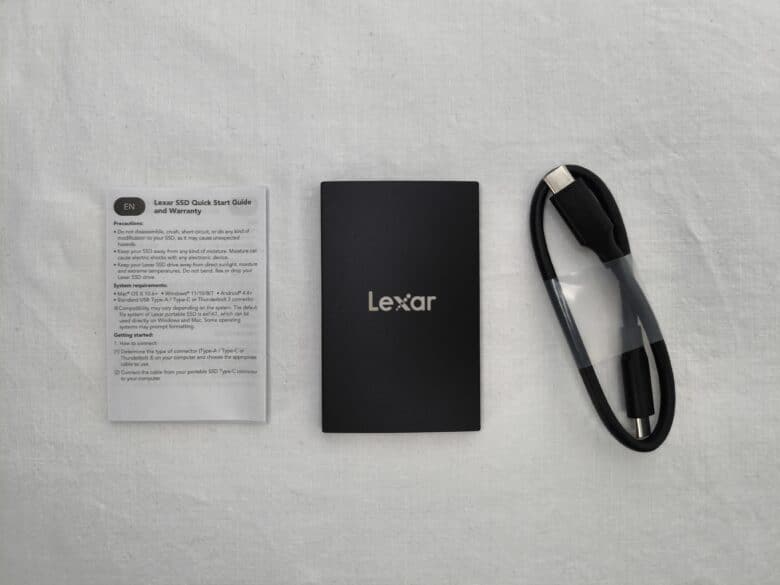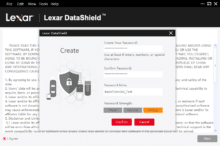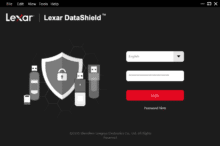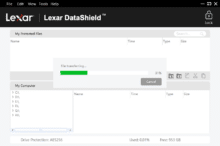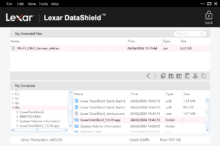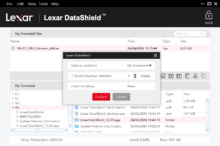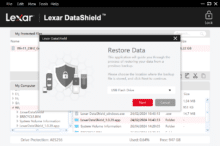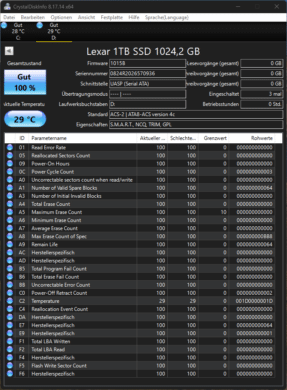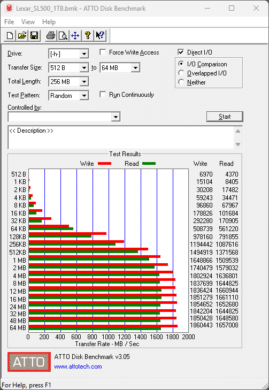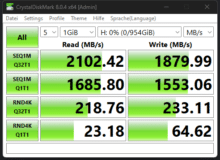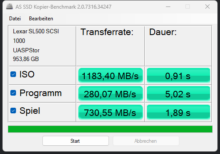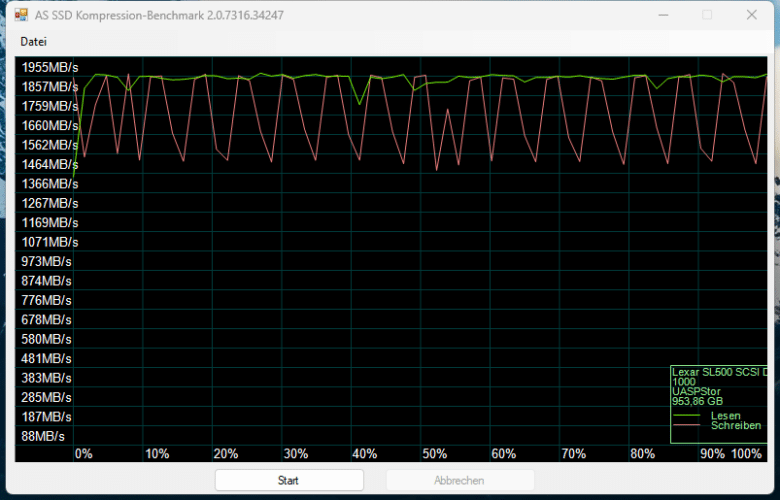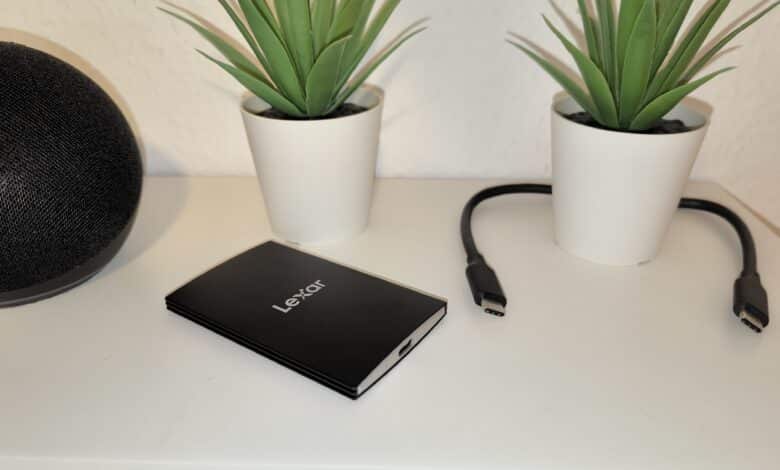
The SL500 from Lexar is a new external SSD hard drive on the market that is aimed specifically at users who attach great importance to portability, high data security and fast speeds. According to the manufacturer, the sequential read speed is around 2,000 MB/s, while the write speed settles at 1,800 MB/s. In terms of compatibility, the external SSD can be used with a variety of devices ranging from home PCs, Macs, Android devices, iPhone 15 Series, game consoles to cameras. In addition, the Lexar SL500 is available in four storage sizes. You can choose between 512 GB, 1 TB, 2 TB and 4 TB.
For this test, we have the Lexar SL500 in the 1 TB version, which we will therefore take a closer look at in the following sections.
Technical data
| Model | SL500 |
| Storage capacity | 1 TB / a.o. 512GB/2TB/4TB |
| Interface | USB 3.2 Gen2x2 |
| Max. Read/write speed (MB/s) | 2.000/1.800 |
| Operating temperature | 0 °C – 50 °C |
| Storage temperature | -40 °C – 85 °C |
| Dimensions (L x W x H) | 85 x 54 x 7.8 mm |
| Weight | 43 g |
| Supported OS |
|
| Warranty period | 5 years |
| Price |
€ 110.62 * |

Scope of delivery
- unobtrusive, simple packaging
- short USB cable included
The Lexar SL500 1 TB is delivered in an inconspicuous black and white cardboard box. The packaging already contains some basic features of the Lexar SL500, while the right-hand side visually shows the dimensions of the small external SSD. The left-hand side shows the system requirements for operating the SL500 and also briefly describes the scope of delivery. As is usual when buying an SSD, this is quite straightforward. In addition to the Lexar SL500, there is also a 30 cm USB-C to USB-C cable in the packaging. A small quick start guide with warranty information rounds off the scope of delivery.
The built-in technology at a glance
- Compact design with aluminum housing
- No IP protection class available
- Compatible with iPhone 15 Pro and Pro Max for 4K 60FPS ProRes video recording
The Lexar portable SSD is rectangular and has almost the same dimensions as a normal credit card. At just 43 grams, the Lexar SL500 is a really slim and lightweight device that definitely fits in any pants or jacket pocket. As far as the design is concerned, it is kept simple and plain. When it comes to the choice of materials, it is noticeable that the entire housing is made of aluminum and has a solid finish. However, the portable SSD does not have an IP protection class. If you look at the short sides of the SL500, the model name is printed on the top edge, with a blue LED and the USB-C port on the opposite side. A 128-layer 3D TLC NAND flash from YMTC/Longsys is used as the storage solution, while the integrated controller is an SM2320 from Silicon Motion.
With the SL500, Lexar is primarily targeting iPhone 15 Pro and Pro Max users, as an external drive is required for 4K 60FPS ProRes video recording. This gap can logically be closed with the portable SSD, although it should be noted that this is not Magsafe-capable. As the Lexar SL500 is also one of the thinnest and lightest hard disks on the market, this is an enormous advantage for video editors and photographers in particular.
Software: Lexar DataShield
- Creation of a private safe possible
- automatic encryption of files according to 256-bit AES
- only available in English with German instructions as PDF
The SL500 is equipped with Lexar’s own Datashield software to protect critical or sensitive files on the storage medium from prying eyes. With this software, a private safe can be set up in just a few steps and valuable files can be moved to the secure area using drag & drop. Access to the safe is protected by a personal password, which must be set when Lexar DataShield is started for the first time. In addition, all files are automatically encrypted using AES 256-bit encryption. So even if, in the worst-case scenario, the drive is lost, you can be sure that your files are protected in the safe.
The software is compatible with Mac OS from V10.12 and Windows 7 or higher. However, it is a pity that the application is currently only available in English. However, German instructions are included in the accompanying PDF file.
Test system
Our test system consists of the following components:
- AMD Ryzen 7 7800X3D
- ASUS ROG STRIX X670E-A GAMING WIFI
- Corsair VENGEANCE RGB DDR5 RAM 32GB 6000MHz CL30 AMD EXPO
- XFX Speedster MERC310 AMD Radeon RX 7900XTX
- NZXT Kraken 280 RGB
- ENERMAX Revolution D.F.X 1050W
- Thermaltake Ceres 500 TG ARGB Snow
All of the following performance tests were carried out with this test system. To access the full data speed of the SSD hard disk, the Lexar SL500 was connected via the USB 3.2 Gen 2×2 port type C with the USB-C cable included in the scope of delivery. If, for example, the SL500 were connected to a USB 3.2 Gen 2 (10 Gbit/s) port and tested, the transfer speed would be halved or limited to approx. 1,000 MB/s.
Performance test
In order to measure the performance of the Lexar SL500 and compare it with the manufacturer’s specifications, we used several proven benchmarking tools. We used the following applications for this test:
- CrystalDiskMark
- ATTO Disk Benchmark
- AS SSD Benchmark
Results of the performance test
- Strong performance values that even exceed manufacturer specifications
- … however, some compromises are evident in the 4K test
CrystalDiskInfo & ATTO Disk Benchmark
To get a first detailed impression of the Lexar SL500, we use the CrystalDiskInfo tool:
CrystalDiskMark & AS SSD Benchmark
The test results with the CrystalDiskMark tool are absolutely worth seeing. The Lexar SL500 really comes into its own here and can even exceed the manufacturer’s specifications in terms of performance in both cases. Specifically, we achieve almost 100 MByte more for both sequential reading and writing, which results in a total of around 2100 MByte/s for reading and 1880 MByte/s for writing. However, the Lexar SL500 has to give up some ground in the 4K test, which both CrystalDiskMark and AS SSD Benchmark underpinned with the test values. With just under 23 MByte/s when reading and around 60 MByte/s in the 4K test, the Lexar SL500 can be classified as mid-range here. It is also interesting that the access time for reading is consistently low at 0.063 ms, but actually takes almost 200 ms longer for writing.
Regardless of this, the Lexar SL500 does not slip up in the AS SSD copy benchmark and scores with a fairly fast data transfer, regardless of whether it is ISOs, programs or game files. Furthermore, the data rate remains constant even with larger files; we did not notice any major drops during the entire runtime. However, the compression benchmark shows that the write process tends to fluctuate somewhat in detail, which was the case over several runs. This behavior was not observed during the usual copying of files in Windows Explorer. In addition, the Lexar SL500 did not exceed the 50°C mark in the test. It can therefore be confirmed that the external SSD did not develop excessive heat at any time and could be touched continuously.
High performance despite portable design?
To summarize, it can be said that the Lexar SL500 achieves good results in the performance test and is on a par with well-known manufacturers in various benchmarks, but actually requires a little more thinking time when transferring data in the test with 4K files. Nevertheless, the test values we determined are even above the manufacturer’s specifications, which is really impressive! So, in addition to the portable design of the external SSD, the performance aspect is also right.
Lexar SL500 test: Conclusion
The Lexar SL500 is a reliable and powerful external SSD with a generous capacity of up to 4 TB. Particularly impressive is the size of the Lexar SL500, which corresponds to that of a conventional credit card and therefore fits in any trouser or jacket pocket. At the same time, the housing is robust and hard-wearing and, at just 43 grams, is light in the hand. However, it should be noted that the SSD does not have IP protection despite the robust housing. In terms of data rate, the SL500 offers high speeds and is an ideal solution for creative minds. Using it as a storage medium for the iPhone for filming in Apple ProRes is also definitely an exciting feature! So although the Lexar SL500 is suitable for many purposes, it will probably appeal most to photographers and videographers.
All in all, the Lexar SL500 is definitely worth considering for anyone looking for a fast and secure storage solution with a sleek design. However, to take full advantage of the speeds, a USB 3.2 Gen2x2 is definitely a prerequisite on the end device.
Lexar SL500 1 TB
Access times
Transfer rate (read)
Transfer rate (write)
Value for money
91/100
The Lexar SL500 is characterized by powerful performance in a handy credit card format. This makes the portable SSD the ideal travel companion and offers a private safe for sensitive files thanks to 256-bit AES encryption.