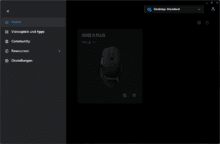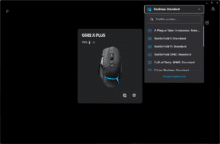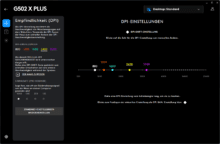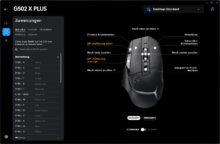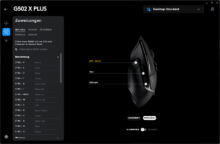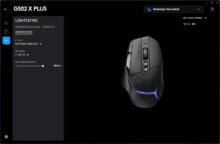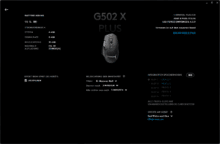The Logitech G502 is one of the most popular gaming mice in the world. The original G502 was released back in 2014, followed by several new editions, including the G502 Hero with the then new Logitech Hero 16K sensor. Another new edition followed last year with the G502 X, which is sold alongside the familiar models. Externally, the G502 X resembles the older models, but on the technical side, the new Hero 25K sensor and optomechanical switches are used for the first time. Logitech offers the G502 X in three different variants. For our test, we have the Logitech G502 X Plus, which is wireless and offers RGB lighting. In addition to this, there are two other models without RGB lighting, one of which is wireless (G502 X Lightspeed) and one of which is wired (G502 X).
Specifications of the Logitech G502 X Plus
| Connector | Wireless (Lightspeed technology), USB-C charging port |
| Sensor | Logitech Hero 25K |
| Switches | Logitech Lightforce (optomechanical) |
| DPI | 100 – 25,600 |
| Keys | 13 programmable controls |
| Features | Up to 5 built-in memory profiles, RGB lighting with 8 zones, PowerPlay compatible |
| Form | Right-handed |
| Battery life | Up to 130 hrs in constant motion (37 hrs with RGB active) |
| Materials | Hard plastic, rubber, PTFE sliding feet |
| Size | 131.4 x 79.2 x 41.1 mm (H x W x D) |
| Weight | 106 g |
| Colors | Black, White |
| Scope of delivery | Mouse, DPI change button cover, Lightspeed USB receiver, USB-C to USB-A cable, USB adapter (USB-C jack to USB-A jack), Logitech G sticker, user manual |
| Price | € 112.99 * |

Scope of delivery
- Contains everything necessary, but also offers no other extras
The Logitech G502 X Plus comes in a compact gray box, with the gaming brand’s signature blue font. The front features a large image of the gaming mouse, with a logo indicating Lightsync support. Logos on the left side of the box also point to other features or technologies, such as the Logitech Hero 25K sensor or even Powerplay. We can also find the technical specifications here. On the back of the box, some of the features are described in more detail.
After opening the box, we look directly at the gaming mouse. Underneath it, there is a cover for the DPI change button and the Lightspeed USB receiver. Other accessories like the USB-C to USB-A cable, a USB adapter, the Logitech G sticker and the user manual are found under the intermediate bottom of the box.
Thus, you will find everything that is needed in the scope of delivery. Further extras, such as grip tape or a mouse case, are omitted.
Design and workmanship of the Logitech G502 X Plus
- Known, only slightly revised design with many additional buttons
- At 106 g (X Plus) or 102 g (X Lightspeed) slightly lighter than their predecessors
The shape and size of the Logitech G502 X Plus is similar to its predecessors. However, the design is less angular and seems a bit more restrained. The mouse is normal sized to tall, rather flat and is ideal for the palm grip. It is designed for right-handers and has a wide thumb rest on the left side. While the majority of the mouse has a smooth surface, the left and right sides are rubberized and textured. Furthermore, the surface of all three models is divided from left to right by a slightly lighter stripe, which is illuminated on the Plus model we tested.
Thoughtful design with lots of extra buttons
On the top of the mouse, in addition to the left and right mouse buttons, there are four additional buttons and a tiltable scroll wheel. Two of the four buttons are placed to the left of the left mouse button, the other two below the scroll wheel. The additional buttons are a bit darker and more glossy than the rest of the top, which is very plainly designed except for the Logitech G logo. The mouse wheel is rubberized, textured, and offers two modes that you can switch between with the button below the mouse wheel. These are a hyper-fast mode where the wheel rotates freely and a precision mode with high resistance. There is no automatic switching between the modes, like the Logitech’s MX Master 3 offers.
There are three more additional buttons on the left side of the mouse. Two of the buttons are located above the thumb rest, another one a bit lower and others in the front. The latter is the DPI shift button, which can be used to temporarily lower the DPI for more precision. When the DPI shift button is not needed, it can be covered with the included cover and does not protrude further from the case.
Underneath the mouse, on three sides as well as around the sensor, there are large gliding feet made of white PTFE, which has particularly good gliding properties. To the right of the new Logitech Hero 25K sensor is the power button, and below that is the module needed for Powerplay, Logitech’s wireless charging technology. The USB-C port, which is used for charging without Powerplay, is centered on the front.
Convincing material quality and workmanship
Material quality and workmanship are very good throughout, with the plastic and even the rubber linings feeling high-quality. The mouse is ergonomic and fits very well in the hand, also thanks to the texture. All buttons are placed within easy reach. With a weight of 106 g, the mouse is lighter than its predecessors, but far from lightweight, like the Glorious Model O2 Wireless.
Software
- Relys on the Logitech G Hub
- allows many customizations, duplications, macros, and RGB effects
- Settings can be saved to internal memory (five profiles)
As with all other mice and keyboards of the Logitech G gaming brand, the software relies on the well-known Logitech G HUB. This offers the sub-items Home, Video Games and Apps as well as Settings, in which the mouse can be extensively customized to one’s own requirements and wishes.
The Home section displays the connected Logitech G devices, in our case the G502 X Plus, their battery status, the remaining battery life, the type of connection and the active profile. Furthermore, you can turn the integrated storage mode on and off as well as access the general device settings, which include RGB lighting and app settings.
For the other settings, the Logitech G HUB offers profiles, from the default Desktop profile to the individual apps or games. For these, the DPI as well as assignments and Lightsync can be adjusted. The DPI can be selected in steps of 50 from 100 to 25,600. Five DPI values can be saved, and then the DPI button can be used to switch between them at any time. Furthermore, the key assignment can be changed for all keys, Logitech offers a selection of commands, keys, actions, macros or even system commands here. Thanks to G-Shift, almost all keys can be assigned twice. Lightsync, Logitech’s programmable RGB lighting, offers a variety of effects, such as the presets, freestyle (creating your own effects) and pre-made animations.
The software thus offers everything necessary, we don’t miss any functions or options. Thanks to the integrated memory profiles, it doesn’t have to be installed on all of them when using the mouse on multiple systems, or it can be uninstalled even after a one-time configuration.
Practical test of the Logitech G502 X Plus
- Good ergonomics and good accessibility of the additional keys, but…
- … unfortunately loud primary keys and a very loud mouse wheel
- Better gliding properties thanks to new PTFE gliding feet
- Very high resolution sensor, new switches and no noticeable lag
In the test, the shape, the size and also the surface or material of the Logitech G502 X Plus could convince. In everyday life, I usually use a Logitech MX Master 3 due to its ergonomics and functions. The G502 X Plus is significantly flatter, but also lies very well in the hand. Switching between the two mice was very easy for me, and I also found using the G502 X Plus for longer periods of time in everyday use very pleasant, which means I can definitely recommend the mouse as an all-rounder for all application purposes. Furthermore, the G502 X Plus is relatively light at 106 g, which is especially noticeable during jerky and fast movements. Thanks to the PTFE gliding feet, it also has very good gliding properties on the mouse pad, but also on other smooth surfaces.
Even though the Logitech G502 X Plus is suitable for all applications, the focus is clearly on gaming. The Logitech Hero 25K sensor works very precisely and also offers a very wide range thanks to the high resolution of up to 25,600 DPI. It is also possible to quickly switch between the different DPI modes with the help of the additional buttons. Those who rarely change the resolution or only need a lower DPI number and higher precision for a short time will benefit a lot from the DPI shift button once they get used to it. Latency is also very low, so no delays were noticed due to wireless transmission.
The primary keys and the many additional keys of the Logitech G502 X Plus leave a good impression in the test. Due to the size of the primary keys, the fingers rest completely on them and the other keys are easy to reach. This is especially true for the additional key placed on the front left, as well as the DPI shift key and the two keys placed on the left, which can be reached very well with the thumb. The pressure point of the keys is pleasant, and the optomechanical switches promise better performance and reliability. This can’t be evaluated after a few weeks, but it represents progress due to the double-click problems of earlier Logitech mice. While the additional keys are rather quiet, the two primary keys and especially the mouse wheel are relatively loud. The mouse wheel has a high resistance, which is a bit too high in our opinion, and also seems rather simple for the called price. A MagSpeed scroll wheel, as offered by the MX series, would please us much better and would be a further step forward.
The battery life is pleasantly high at 37 hours with RGB lighting or 130 hours without RGB lighting. We used the mouse with the Pulsar Point lighting effect throughout and can confirm the runtime.
Logitech G502 X Plus review: conclusion
The Logitech G502 X Plus proves to be a successful new edition of the well-known and popular G502 models in the test. From a purely technical point of view, the mouse is up to date and offers a new and even more precise sensor, optomechanical switches, a variety of additional buttons and PTFE gliding feet. The battery life is pleasantly high and PowerPlay is also supported. In contrast, there is little change in shape and size, but there is no reason for this. The weight has been further reduced in line with the trend, but the G502 X Plus is still one of the heavier gaming mice.
The price is based on the previous generation. Since the surcharge has dropped significantly since the release, the new G502 X models have become even more attractive. If you are looking for a current gaming mouse or a successor for your older G502, you should definitely take a closer look at the G502 X Plus. Those who don’t need RGB lighting can reach for the otherwise identical, but cheaper, G502 X Lightspeed.
Logitech G502 X Plus
Workmanship
Features
Ergonomics
Software
Value for money
90/100
Successful new edition of the classic, which is technically convincing and offers a long battery life.