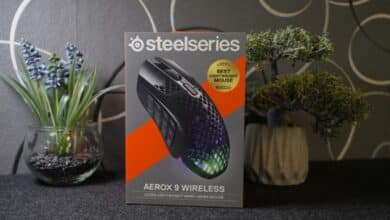Manufacturer NZXT is starting 2024 not only with a new gaming keyboard, but also with a matching rodent. The Lift (our review) made a convincing gaming mouse debut around two years ago, but lacked any particular unique selling points. The successor looks very similar, with a noticeable improvement in terms of technology and a reduction in weight. Our NZXT Lift 2 test clarifies whether it is worth buying.
Technical data
| The product | NZXT Lift 2 |
| Connection | wired (USB-A) |
| Cable | Paracord; 2 meters |
| Sensor | PixArt PMW3395 |
| DPI | 100 – 26,000 with 1 DPI steps, 650 IPS and 50 G acceleration |
| Switches | optical, 100 million clicks |
| Buttons | 6 buttons; 4 of them programmable |
| Special features | 8.000 Hz polling rate; five integrated profiles |
| Shape | symmetrical, key arrangement for right-handers |
| Materials | Plastic, rubber, PTFE gliding feet |
| Dimensions | 128.4 x 65.1 x 41.4 mm (L x W x H) |
| Weight | 58 g |
| Colors | Black; White |
| Scope of delivery | NZXT Lift 2 |
| Price | € 59.90 * |
NZXT Lift 2 review: design and workmanship
- Simple, black design
- Pleasant feel
- Good workmanship; underside of case yields under pressure
“Keep it simple” must have been the motto for the development of the NZXT Lift 2, as this runs like a red thread through the test of the new gaming mouse. And it starts with the design of the rodent, which is available in an ergonomic or symmetrical shape and in white or black.
Apart from the shape and color, there is no visual difference between the variants. The manufacturer provided us with the black, symmetrical version for the test.
And it is… well… black. Matt black, with an admittedly attractive anodized surface on which the black manufacturer’s logo on the back and front of the mouse stands out discreetly.
The two sides have a pleasantly grippy texture that is convincing to the touch. The same applies to the scroll wheel, which, as with its predecessor, offers space for the index finger with large, rubberized dots.
With a length of 126.8 mm, a width of 67.1 mm and a height of 38.3 mm, the NZXT Lift 2 is particularly suitable for smaller and medium-sized hands, while the form factor naturally plays into the hands of the claw and fingertip grip. The weight has also been reduced once again compared to the first edition: the Lift 2 weighs just 58 grams – very pleasant.
Otherwise, there are the usual buttons: two elongated buttons on the left side, a DPI button under the (clickable) scroll wheel and the two primary buttons. All of them are very easy to reach and have a pleasant trigger point.
Airy underside and lack of lighting
The underside is interesting because it is extremely airy. The centrally positioned sensor and the generous PTFE sliding pads are only held in place by a kind of skeleton, the rest of the underside is open.
How robust this construction will ultimately be in the long term is difficult to assess in the test. The thin plastic struts give way somewhat under pressure. On the other hand, such pressure should be rather unusual when using a mouse.
Otherwise, however, the workmanship feels very high quality and gives no cause for criticism. It is a shame, however, that the manufacturer has completely removed the RGB lighting that the predecessor still offered.
Although this doesn’t really bother me personally, what I miss most is an LED display that would inform me of the currently selected DPI setting. There is no such indicator on the mouse itself or in the accompanying app.
Accidental changes between the DPI settings are therefore not displayed at all. This could have been solved better.
Sensor and practical test
- Excellent, precise sensor
- 000 Hz sampling rate
- Impeccable gliding properties
In terms of the sensor, the NZXT Lift 2 has noticeably improved. Under the hood is the well-known PMW3395 sensor from PixArt, which achieves a resolution of up to 26,000 DPI. 10.000 more than its predecessor. Adjustments can be made very precisely in 1 DPI increments in the companion app.
In addition, there is a tracking speed of 650 IPS, an acceleration of 50G and a sampling rate of up to 8,000 Hertz, which enable outstanding speed and extremely precise tracking. NVIDIA Reflex is also supported, which further reduces latency.
The lift-off distance, i.e. the height at which the mouse continues to recognize inputs when lifted, can be set between one and two millimetres in the app.
Another new feature is the two primary buttons, for which the manufacturer now uses optical switches. Not only do they trigger even faster than their mechanical counterparts, they are also more durable. According to NZXT, they should be able to withstand up to 100 million clicks – so you should have fun with the NZXT Lift 2 for years to come.
The gliding properties of the rodent are also impeccable. The gaming mouse virtually flies over the mouse pad, especially on smooth surfaces, but the speed is also pleasing on fabric variants. In general, the NZXT Lift 2 doesn’t make any mistakes in practice. Navigation on the desktop, in apps and especially in games works flawlessly and extremely precisely.

However, the second version, like the first, lacks any real unique selling points. There is no sniper button, no interchangeable switches, no water resistance and – as already mentioned – no RGB lighting.
Whether you want to see the purely wired use via USB-A cable as positive or negative is up to you. But all in all, the Lift 2 offers comparatively few special features at a fair price, although some competitors have more to offer.
App connection: NZXT CAM
- Clear app
- Only a few setting options
As always with the manufacturer, NZXT CAM is used as a companion app, in which the NZXT Lift 2 is immediately recognized. Within the app, we navigate to the “Mouse” tab on the left-hand side to set up the rodent.
All functions are clearly arranged on one page – no wonder, as the range of functions is very manageable.
At the top, we can switch between five onboard profiles, which we can set below. We start with the DPI settings, where we can make five different settings and adjust the resolution in steps of 1 DPI.
A dot to the right of the number indicates which setting is currently selected – unfortunately this is also the only way to display this. Below this, we can adjust the sampling or polling rate between 1,000 Hz and 8,000 Hz, as well as the lift-off distance between 1 mm and 2 mm.
It is also possible to create and save macros. Here, however, we are only limited to mouse clicks on the six different keys. Unfortunately, keystrokes on the keyboard cannot be integrated.
The last point marks the reassignment of mouse buttons. Apparently, only the side buttons, the click on the scroll wheel and the DPI button can be reassigned here, but not the two primary switches. A bit of a shame. Unfortunately, there is nothing else to set in the software.
NZXT Lift 2 test: Conclusion
At its core, the NZXT Lift 2 is an absolutely successful gaming mouse that scores points with its impeccable workmanship, pleasant feel and – undoubtedly most importantly – a very precise sensor and tracking.
There is nothing really to criticize about this rodent with its long-lasting optical switches. The problem: Unfortunately, there is also nothing to really emphasize. Many a competitor in the price segment below 80 euros simply offers more for the money – be it in the form of RGB lighting or as a wireless mouse.
The advantage of the Lift 2, however, lies in the polling rate of 8,000 Hz, which is difficult to find in this range. If you are looking for an affordable and convincing gaming mouse without frills, you will undoubtedly find what you are looking for in the NZXT Lift 2. And it’s also guaranteed to make you happy if you can manage without the features mentioned.
- Read more: Basic Tutorials guide: The best gaming mouse
NZXT Lift 2
Workmanship
Features
Ergonomics
Software
Value for money
87/100
The NZXT Lift 2 scores with an excellent and fast sensor, very good gliding properties, a low weight and a pleasantly grippy, symmetrical design. The price seems fair, but there are no real special features.