
You can’t get a high-quality and well-equipped gaming mouse for less than 100 euros. Or is it? At least that’s what various peripheral manufacturers would have us believe. Manufacturer Keychron, of all things, known for its high-quality (and expensive) mechanical keyboards such as the Q3 (our test), proves the opposite. In the Keychron M3 Mini test, I’ll tell you what the wireless gaming mouse for around 50 euros has to offer.
Technical data
| The product | M3 Mini |
| Connection | wireless (2.4 GHz radio; Bluetooth 5.1 LE); wired |
| Cable | Paracord; 2 meters |
| Sensor | PixArt PMW3395 |
| DPI | 100 – 26,000 with 100 DPI steps, 650 IPS and 50 G acceleration |
| Switches | mechanical, 80 million clicks |
| Buttons | 7 buttons; 5 of them programmable |
| Special features | 1.000 Hz polling rate; five integrated profiles |
| Shape | symmetrical, key arrangement for right-handers |
| Materials | Plastic, rubber, PTFE gliding feet |
| Size | 119.9 mm x 65.3 mm x 38.9 mm (length x width x height) |
| Weight | 56 g |
| Colors | Black; White |
| Scope of delivery | Keychron M3 Mini, manual, USB-C to USB-C cable, USB-C receiver, USB-A receiver, adapter, extension adapter |
| Price | Price not available * (€49.00 from the manufacturer) |
Keychron M3 Mini Review: design and workmanship
I’ve had my hands on quite a few mice in recent years. From cheap 30-euro rodents that not only look like they’re about to fall apart, but also feel like they are, to gaming mice that nibble at the 200-euro mark.
The Keychron M3 Mini looks and feels like a mouse for which many manufacturers would charge 100 euros or more. Yet it costs just 50 euros. So how can that be? And where are the hidden weaknesses? Well, I’ll get to that later.
But let’s start with the scope of delivery and design. The black box of the M3 Mini contains a number of accessories. There is of course the mouse itself (of course). And the obligatory instructions, here in English and Chinese, are of course also included.
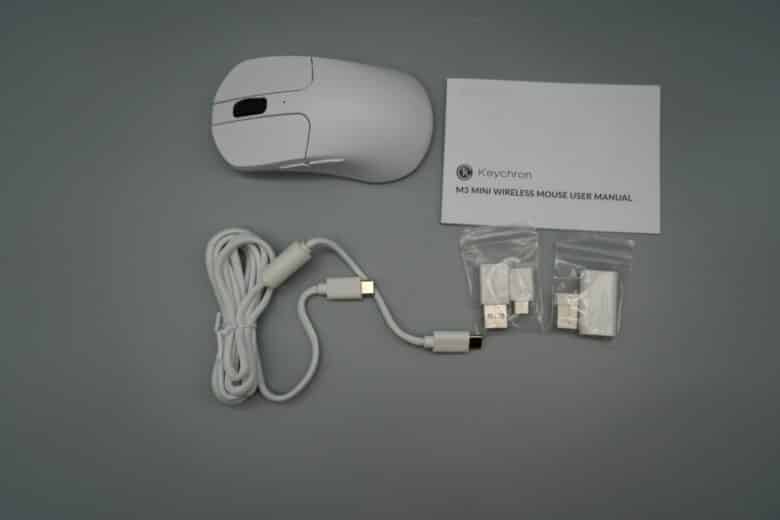
The whole thing is complemented by a fabric-covered and very flexible USB-C to USB-C cable with a length of two meters, as well as two wireless receivers:
One including a USB-C port, one for USB-A. And as if that wasn’t enough, Keychron also includes the appropriate adapters to convert the cable to USB-A or to increase the range slightly using an extension adapter. Very commendable.
Keychron M3 Mini Review: Elegant design meets high-quality workmanship
- simple, appealing design
- pleasantly smooth sides and surface
- compact size; low weight
At first glance, the Keychron M3 Mini is a typical, lightweight gaming mouse with a closed housing. In purely visual terms, the rodent offers hardly any unique selling points worth mentioning.
The mouse has a symmetrical shape and is therefore aimed at left and right-handed users. In contrast to the Corsair M75 and M75 Wireless (our test), the additional buttons, two in number, are only located on the left side and are easily accessible, as with most other gaming mice.
Speaking of the sides. Here, both on the left and right, you’ll find a grippy texture that holds the hand securely in place even during fast movements. I really like that.
At the top, between the two primary buttons, we find the mouse wheel, which, in the case of the white M3 Mini, has a chic black accent and also has a pleasant grip. Compared to many other gaming mice, it is a little heavier, but I find this pleasant.
A status LED below the scroll wheel provides information about the battery charge level and the selected operating mode, for example.
However, the M3 Mini does not offer RGB lighting. However, those who value this will not be left empty-handed: For the same price, the manufacturer also offers the slightly larger and, at 79 grams, heavier M3, which can also be colorfully illuminated in two zones.
The M3 Mini, on the other hand, weighs just 56 grams and is therefore lighter than the Logitech G Pro X Superlight 2, which I used for the comparison. At the same time, the Keychron model is also shorter and flatter, making it ideal for small to medium-sized hands. In my opinion, it is very comfortable to hold.

In my opinion, the M3 Mini is also ahead in terms of build quality, as the manufacturer has opted for a very non-slip and tactile ABS case that feels very high-quality.
Adjustable on the underside
- Buttons for DPI and polling rate on the underside
- 2.4 GHz wireless and Bluetooth mode
- Good gliding feet that can’t quite keep up with more expensive competitors
Another point that I find very exciting and successful about the Keychron M3 Mini is the underside. Okay, that’s not so exciting in itself, but the buttons and switches that can be found there are.
The controls are located above the sensor. In the middle is the switch for turning the mouse on and off and switching between 2.4 GHz wireless and Bluetooth mode. To the left of this is the DPI button, which I can use to quickly switch between five predefined levels. We can also do this in this form with other mice.
However, the M3 Mini also allows you to set the polling rate directly on the rodent without any software. The right button on the underside is responsible for this. This can be adjusted in three stages between 125 Hz, 500 Hz or 1,000 Hz.
If that’s not enough for you, Keychron also has the right option here. Both the M3 and the M3 Mini are available as a 4K version, in which the sampling rate can be adjusted to up to 4,000 Hz in wireless mode. The manufacturer supplies a correspondingly fast receiver with a keyboard look.
Of course, the Keychron M3 Mini is not perfect. If I had to criticize anything, it would be the PTFE gliding feet – one large one on the top, one around the sensor and two smaller ones at the bottom.

Although these provide good gliding properties, more expensive rodents such as a Razer Cobra Pro (our test) or the already mentioned alternatives glide a little more smoothly over mouse pads. On a smooth table, however, the M3 Mini is even slightly ahead of the Logitech G model.
Sensor and practical test
- high-precision and fast sensor
- 26.000 DPI at 650 IPS and 50G
- durable mechanical switches
The Keychron M3 Mini also convinced me across the board in practice and left me wondering how this package can only cost 50 euros.
For the sensor, the manufacturer relies on the PAW3395 from PixArt, which we already know from many high-quality gaming mice. It achieves a resolution of up to 26,000 DPI with a tracking speed of 650 IPS and an acceleration of 50G. The lift-off distance can be adjusted between 1.0 mm and 2.0 mm in the software if required.
Accordingly, the tracking accuracy and speed are excellent and, during my test, implemented even the fastest movements flawlessly and very precisely.
Due to its compact design, the Keychron M3 Mini naturally feels most at home in a fingertip grip. However, it can also be used very well with the claw grip and palm grip.
The two primary keys trigger very precisely and with a pleasant clicking sound. Keychron uses fairly inexpensive Huano Blue Shell Pink Dot switches, which do an impeccable job and are designed for 80 million clicks.
The larger M3, on the other hand, uses the slightly higher quality Kailh G Master 8.0 micro switches. It’s a shame that these are not also used in the M3 Mini.
Otherwise, the Keychron M3 Mini did not make any mistakes in the practical test. In terms of tracking, movements and general performance, I didn’t notice any difference to significantly more expensive gaming mice. Top!
Of course, there are also plus points for connectivity. The mouse can be connected to a PC, notebook and other devices via a USB dongle and can also be used via Bluetooth with the aforementioned devices, as well as with smartphones, tablets and more. Of course, wired use is also possible.
Battery life of the Keychron M3 Mini
- a full 70 hours running time
- Charging time of two hours
- Battery LED difficult to recognize
Underneath the compact body of the Keychron M3 Mini is a 600 mAh battery, which the manufacturer claims will last for up to 70 hours. I can confirm this in practice, namely at a sampling rate of 1,000 Hz in latency-free wireless mode.
Thanks to the lower polling rate, even more should be possible via Bluetooth. When the battery is running low, the status LED on the top flashes red to indicate that it’s time to connect the cable. However, this is quite difficult to recognize due to the small LED hole.

The charging time of 2 hours from 0 to 100 percent is at a normal level, but a Corsair M75 Wireless can do this in just 75 minutes. Unfortunately, there is no Fast Charge or other fun features, but the M3 Mini can still be used when the charging cable is connected.
App connection: Keychron Engine
- Can also be used perfectly without an app
- clearly structured app; only available in English
- Cumbersome firmware updates
The great thing about the Keychron M3 Mini is that most users will be able to use the mouse without any software at all. After all, the resolution, polling rate and connection can be set directly on the mouse. At least up to a certain point.
However, if you want more than the maximum 5,000 DPI setting or want to set more, you can use the free Keychron Engine software, which is currently available to download for Windows and macOS.
This makes it possible to store five profiles in the onboard memory and customize them down to the last detail. This leaves nothing to be desired in terms of the range of functions.
All keys can be reassigned if desired and assigned multimedia functions, system shortcuts or keyboard commands, for example. The five DPI levels can be freely adjusted between 100 DPI and 26,000 DPI, albeit only in 100 DPI increments (other mice allow adjustments in the 1 DPI range).
Macros can also be saved and even imported or exported, while lift-off distance, sensor behavior, debounce time and much more can be set in the mouse settings.
It’s a bit of a shame that firmware updates for the mouse and receiver cannot be initiated directly via the app. Only the currently installed version can be read here.
The firmware updater, which is offered separately, is required for updates, along with the corresponding software updates, which makes the whole thing a little more complicated than actually necessary. This is still much simpler than with the manufacturer’s keyboards, but there is an urgent need for improvement here.
Keychron M3 Mini Review: Conclusion
After using the Keychron M3 Mini every day for a good week now, I have exactly one question: Why should I ever spend more on a gaming mouse again?
Keychron has been known for many things in the past, but a strong price-performance ratio was not necessarily one of them. That changes with the M3 Mini, because a gaming mouse with more performance at a similar price is likely to be very hard to find.
It offers performance that is at least on a par with significantly more expensive alternatives, a simple but elegant design and impeccable build quality. For just around 50 euros.
Including triple connectivity, a USB-A and a USB-C receiver including adapters and the practical option of being able to use the device largely without software. There is even no need to compromise on battery life.
Does this make the Keychron M3 Mini the perfect gaming mouse? Not at all. The PTFE gliding feet of more expensive models offer better properties, others can be adjusted in more detail in terms of resolution and there is no RGB lighting (but there is a different, heavier version).
But honestly? That should only affect 9 out of 10 gamers to a limited extent or not at all. For the price, the Keychron M3 Mini is pretty impressive and well worth the money.
The Keychron M3 Mini scores with an incomparable price-performance ratio. Top features for around 50 euros - that will be hard to beat. The few points of criticism are hardly worth mentioning.Keychron M3 Mini
Workmanship
Features
Ergonomics
Software
Value for money
94/100
















