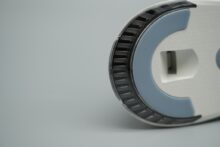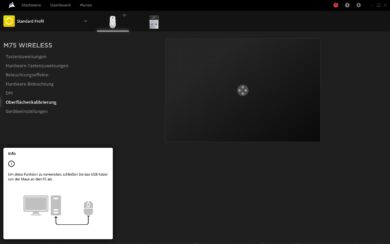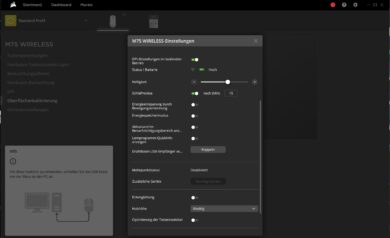In October 2023, Corsair launched the M75 AIR, a minimalist and lightweight gaming mouse that traded RGB lighting and a particularly large number of buttons for a lower weight and excellent internal values. In our test, the rodent won the coveted Gold Award. Now the two slightly heavier brothers are set to follow, building on the strengths of the AIR version and significantly expanding the feature set. Is the overall package right here too? Find out in the Corsair M75 and Corsair M75 Wireless test.
Technical data
| The product | Corsair M75 and Corsair M75 Wireless |
| Connection | wired (M75); wireless (M75 Wireless; 2.4 GHz Slipstream Corsair Wireless Technology and Bluetooth 4.2 LE), USB-C |
| Sensor | Corsair Marksman |
| DPI | 100 – 26,000 with 1 DPI steps, 650 IPS and 50 G acceleration |
| Switches | optical, 100 million clicks guaranteed |
| Buttons | 7 programmable buttons |
| Special features | Latency under 1 ms, hyper-polling (1,000 Hz), 8,000 Hz polling rate (M75 only) |
| Shape | symmetrical, key arrangement for left and right-handers |
| Battery life | up to 105 hours (2.4 GHz Slipstream) or 210 hours (Bluetooth) |
| Materials | Plastic, rubber, PTFE glide feet |
| Dimensions | 128 x 64.6 x 42 mm (L x W x H) |
| Weight | 76 g without cable (M75); 90g (M75 Wireless) |
| Colors | Black; White |
| Scope of delivery | M75 Wireless: Mouse, Slipstream USB receiver, detachable braided USB-C to USB-A cable (1.8 m), warranty information M75: Mouse, warranty information |
| M75 price | M75: € 77.99 * M75 Wireless: € 117.89 * |
Corsair M75 and M75 Wireless: The scope of delivery
As is typical for Corsair, the M75 and M75 Wireless come in a black and yellow box with white lettering. As these are basically a wired (M75) and wireless gaming mouse (M75 Wireless), the scope of delivery naturally varies slightly.
The Corsair M75 comes with a permanently attached, approximately two-meter-long paracord cable with USB-A connection, while the M75 Wireless has a similar cable (USB-A to USB-C connection), which is detachable and comes loose in the box. Of course, the USB-A Slipstream Wireless dongle is also included.
Both gaming mice share the rest of the scope of delivery. The obligatory warranty information is included, but instructions are only available as a QR code for scanning.
Corsair M75 and M75 Wireless test: design and workmanship
- Simple yet elegant design
- Chic RGB lighting
- Pleasant feel; high-quality workmanship
In terms of design and shape, the Corsair M75 and M75 Wireless are no different. Okay, the color scheme is different, as both gaming mice are available in either black or white – to suit your personal preferences.
The difference to the M75 AIR is also small at first glance, but the weight is greater. The wireless version weighs 90 grams (without cable) due to the integrated rechargeable battery, while the wired M75 weighs 106 grams including the stick and 76 grams without. The dimensions of 128 mm length x 64.6 mm width x 42 mm height are virtually identical.
Both gaming mice have a symmetrical shape and are therefore ideal for fingertip grip, although claw and palm grip are also possible. The manufacturer’s logo can be seen on the back of the mouse, framed by two RGB light strips. These extend in an arc over around two thirds of the mouse and then merge into the two primary buttons.
This is another difference to the AIR model, which completely dispensed with RGB lighting. With the Corsair M75 and M75 Wireless, both the logo and the stripes are customizable. There is also underbody lighting, but this only extends to the rear end of the rodents.
Another difference: in addition to the two side buttons on the left, the M75 and the wireless model also have two additional buttons on the right – these were missing on the AIR – which left-handers in particular should be happy about.
However, the design of the side buttons varies between the left and right. The left buttons protrude slightly further beyond the housing of the mouse. We press the right buttons into the surface, which doesn’t feel so good in practice – but this has no effect on the triggering behavior.
At the bottom, the gaming mice feature generous PTFE glide feet at the top and bottom, as well as around the centrally positioned sensor.
Compared to the AIR, the triangular DPI switch is now located to the left of the sensor. The Corsair M75 Wireless also has another switch to the right of it, which can be used to switch the mouse on and between wireless and Bluetooth mode. The USB-A dongle can also be stored here for use on the go.
No question: The Corsair M75 and Corsair M75 Wireless are really nice gaming mice. I particularly like the look of the white version. The mice also score points with a pleasantly grippy and tactile, non-slip plastic surface, an excellent scroll wheel and impeccable build quality. Top!
Sensor and practical test
- Precise and fast sensor
- 000 DPI; 8,000 Hz
- Excellent gliding properties
In terms of the sensor and tracking properties, the Corsair M75 and M75 Wireless are no different to the AIR model. Once again, the in-house Corsair Marksman sensor is used with a resolution of up to 26,000 DPI, which can be adjusted in steps of 1 from a value of 100 DPI.
A tracking speed of 650 IPS and an acceleration of 50G are offered, which already make the Marksman an excellent solution in other mice from the manufacturer.
Corsair combines this with a sampling rate of up to 1,000 Hertz for the wireless version and a whopping 8,000 Hz for the wired model. If you like, you can also further adjust the performance within the companion app and, for example, activate corner smoothing, adjust the stroke height (or test it individually in combination with the surface calibration) and also optimize the key response.
What exactly the latter function changes, however, is not entirely clear to me even after extensive testing.
In the practical test, the two versions of the M75 are of course not much different. The manufacturer’s Slipstream wireless technology converts inputs in conjunction with the dongle with virtually no latency, so there is virtually no difference compared to wired use.
The gliding properties of the PTFE feet are excellent, while the rodents fit perfectly in the hand thanks to a pleasant shape with a slightly raised mouse back, a perfect length even for large hands and a non-slip surface.
Optical switches are once again used for the primary buttons, which are not only particularly durable (they are said to withstand 100 million clicks), but also trigger very quickly thanks to Quickstrike.
The pleasant, very quiet clicking noises of the two primary buttons and the successful and convincingly rasterized scroll wheel should also be emphasized.
One advantage over the AIR is that both gaming mice have a dedicated DPI button. Although this cannot be reached on the underside during operation or in an active round of CS:GO and the like, it is still very practical. A change of DPI level is indicated by a colored accent on the RGB lighting.
Note on practice as a left-hander
- Somewhat awkward setting of the side buttons
I’m happy to admit it. I am left-handed. And have an “exotic” mouse usage. Unlike most other left-handers, I use the two primary buttons normally. As left for left-click and not the other way around.
In most cases, including with the M75 and M75 Wireless, the function of the two buttons is swapped when left-handed mode is activated. I can’t cope with this, but I still want to use the two additional buttons on the right-hand side.
Unfortunately, this is a bit complicated here. Within iCUE, it is possible to switch on “Left-handed mode” and “Activate all side buttons”, which makes the right-hand side buttons available in the first place.
Unfortunately, these then have to be manually reassigned to the respective functions (including the default forward and backward) using the button reassignment function. This could perhaps have been solved better or will be introduced with an upcoming firmware update.
Battery life of the Corsair M75 Wireless
- Extensive wireless connectivity
- Impressive battery life
Just like the M75 AIR, the Corsair M75 Wireless can also be used either via USB dongle or in Bluetooth mode. Of course, both have advantages and disadvantages. In wireless mode with a 2.4 GHz dongle, you benefit from a lower latency – i.e. input delay – of less than one millisecond, but a shorter battery life.
Bluetooth mode, on the other hand, has a noticeably higher latency, but also a (significantly) longer battery life. The mouse transmits via Bluetooth using the BT 4.2 standard including Bluetooth Low Energy.
In terms of battery life, the rodent is well positioned in both modes. Up to 65 hours are available via Slipstream Wireless with RGB lighting, and up to 105 hours if you can do without the light. This compares to 120 hours and up to 210 hours via Bluetooth.
For comparison: The M75 AIR achieves 45 hours via radio and 100 hours via Bluetooth. However, the actual runtime also depends on your usage and other settings such as the sampling rate. The battery is then fully charged in around 75 minutes using the power cable, although you can of course continue gaming with the cable connected.
Software connection: Corsair iCUE
- Clear software
- Many setting options
Corsair iCUE is used as the accompanying software, which installs the modules of the mice at the first start and then scores with extensive setting options. This allows you to set button assignment at software and hardware level.
If desired, you can even assign individual keys and key combinations of the keyboard to a click, play markers and much more.
With the lighting effects, you can customize both zones of the RGB lighting down to the last detail. Zone 1 includes the lighting on the underside, Zone 2 – called Logo – includes the logo and the two surrounding light strips.
There are a number of effects to choose from here, which can also be fine-tuned in terms of speed and color.
In the DPI area, you can set a total of five DPI levels for the sniper mode and assign them a desired color, which flashes briefly when the level is changed. Surface calibration makes it possible to adjust the mouse to the respective surface, such as a table or mouse pad, using a spiral movement.
Finally, there are the device settings, where you can update the firmware, activate left-handed mode, adjust the sampling rate or adjust the brightness. A beautiful and clear software that shines with an excellent range of functions.
Corsair M75 and M75 Wireless review: Conclusion
With the Corsair M75 and Corsair M75 Wireless, two new and excellent gaming mice have found their way into the manufacturer’s line-up. They score points with their pleasant shape, non-slip feel and convincing workmanship.
The built-in and well-known Corsair Marksman sensor also works flawlessly and extremely precisely, meaning that the mice are convincing across all genres. I personally find the weight of the mice very comfortable – neither too heavy nor too light. The wireless model also scores points with its wide-ranging compatibility and long battery life.
It would be desirable if the DPI switch could be found on the upper side to allow adjustments to be made while the game is running. It would also be nice if the right side buttons protruded a little further out of the casing. Otherwise, however, there is little to complain about.
If you are looking for a high-quality gaming mouse, the Corsair M75 and Corsair M75 Wireless are guaranteed to be the right choice. Left-handers will also get their money’s worth thanks to the additional buttons on the right-hand side and symmetrical shape.
Corsair M75 und Corsair M75 Wireless
Workmanship
Features
Ergonomics
Software
Value for money
93/100
The Corsair M75 and M75 Wireless are excellent gaming mice that score points with their elegant look, high-quality workmanship, flawless sensor and many buttons. RGB lighting and battery life are also pleasing, and the price is fair.