
After Corsair recently introduced several new mice like the Nightsabre Wireless (review) and the Darkstar, which rely on a lot of buttons and flashy RGB lighting, the M75 AIR focuses on minimalism and the essentials. Here, Corsair combines the latest Marksman sensor with five programmable buttons, optical switches, Slipstream wireless technology and a 60g lightweight symmetrical chassis. The goals are maximum control, speed and accuracy, which should make the mouse ideal for FPS gamers and e-sports enthusiasts. We will clarify whether the Corsair M75 AIR also fulfills these in the following test.
Technical data of the Corsair M75 AIR
| Connection | Wireless ( 2.4-GHz Slipstream Corsair Wireless Technology and Bluetooth 4.2 + LE), USB-C |
| Sensor | Corsair Marksman |
| DPI | 100 – 26,000 with 1 DPI increments, 650 IPS and 50 G acceleration |
| Switches | Optical, 100 million clicks guaranteed |
| keys | 5 programmable buttons |
| Features | Latency under 1 ms, hyper-polling (2,000 Hz), a built-in memory profile |
| Form | Symmetrical, key arrangement for right-handed users |
| Battery life | Up to 45 hrs (2.4 GHz Slipstream) or 100 hrs (Bluetooth) |
| Materials | Plastic, rubber, sliding feet made of PTFE |
| Size | 128 x 65 x 41.6 mm (L x W x H) |
| Weight | 60 g |
| Colors | Black |
| Scope of delivery | Mouse, Slipstream USB receiver, detachable braided USB-C to USB-A cable (1.8 m) |
| Price | € 89.00 * |

Scope of delivery
- typical black and yellow cardboard box
- Includes a Slipstream USB receiver, USB cable and sticker in addition to the mouse
The Corsair M75 AIR comes in a compact black and yellow cardboard box on the front of which the gaming mouse is shown large from above. Further, in addition to the Corsair logo and the name of the mouse, you can find references to the very low weight, the symmetrical shape and Corsair’s iCUE software. On the back is another picture of the mouse, where Corsair explains the most important features. The bottom also lists the scope of delivery.
Inside the box, in addition to the Corsair M75 AIR itself, there is a Slipstream USB receiver, a braided USB-C to USB-A cable, and a sticker.
Design and build quality of the Corsair M75 AIR
- Medium sized and very light at 60g
- Five programmable buttons
- More suitable for right-handed users due to the extra keys
The Corsair M75 AIR is a medium-sized and, at 60 g, very lightweight gaming mouse. It has a symmetrical design and is ideal for fingertip grip. The use of the claw or palm grip is also possible, but the latter is only suitable for larger hands to a limited extent. With its predominantly matte black color and the Corsair logo, which is also black and not illuminated, the design is very subtle. The surface of the main keys and also the rest of the case is made of grippy and non-slip plastic, and the mouse wheel is rubberized. Since the only two additional buttons are on the left, the mouse is more suitable for right-handers despite its symmetrical shape.
Thoughtful design with a focus on FPS gamers
On the top of the Corsair M75 AIR, besides the left and right mouse buttons, which are both very slightly curved inwards, there is only the scroll wheel. With its yellow color, this forms one of the few contrasts to the otherwise matte black gaming mouse. Further, the scroll wheel is rubberized and textured, pressable but not tiltable.
On the left side of the gaming mouse are the only two additional buttons. These are arranged one behind the other as usual, are assigned forward and back by default, and have a smooth surface. There is also a small light gray M75 AIR lettering at the front of the mouse’s lower edge. The right side, on the other hand, is completely matte black. You can see the clear focus on FPS gamers from the few additional buttons and the low weight, which allows for very fast movements. Players of RPGs, MMOs or MOBAs, on the other hand, usually benefit from more buttons and place less value on such a low weight due to slower movements.
Underneath the gaming mouse, there are sliding feet made of pure PTFE at the front and rear edges as well as around the sensor. This glides particularly well and with low friction. To the right of the Corsair Marksman sensor is a single button. This is used both to turn the mouse on and to switch between Slipstream wireless technology and Bluetooth. If the included Slipstream USB receiver is not needed, it can be plugged in below the sensor. The USB-C port, which is needed for wired operation or even charging, is located in the center of the front.
The material quality and workmanship of the Corsair M75 AIR can convince all around in the test and give no cause for criticism. The keys and the case are very well made, the gaps are small and even.
Software
- Various customization options in Corsair’s iCUE software
- One built-in memory profile, more in software mode
The M75 AIR is supported by Corsair’s iCUE software. This provides an overview of sensor data and enables system monitoring and configuration of a wide range of Corsair components.
The software shows selected sensor data on the home page on the left. To the right, it displays the Corsair M75 AIR and the Slipstream USB receiver. You can freely configure all buttons on the mouse, except the left mouse button, and assign certain functions or macros, for example, via the sub-item Button Assignments. The latter can be recorded on-the-fly. You can also save the assignments in an assignment library and share them across profiles and devices. The other sub-items offer an adjustment of the DPI including sniper mode (this changes the DPI as long as an assigned key is pressed), a surface calibration and other device settings. The settings can be saved in a profile directly on the mouse, further profiles can be created in software mode and then also copied or exported.
Practical test of the Corsair M75 AIR
- pleasant to use
- Very light weight for fast movements
- Very high resolution and accurate sensor
The Corsair M75 AIR feels very good in the hand. The index and middle fingers rest comfortably on the primary keys due to the barely visible but noticeable curvature. The two additional keys on the left are also very easy to reach. We found the mouse very comfortable to use, even over longer periods of time, both in Fingertip-Grip and Palm-Grip. The very low weight of just 60 g and the very good gliding properties of the PTFE gliding feet were especially noticeable in gaming.
The primary keys release very quickly and directly thanks to the optical switches and the Quickstrike technology, which prevents a gap between them with springs and metal hinges. Although the surface of the primary keys, or rather the majority of the mouse, is only very lightly textured, in our opinion it is sufficiently grippy and effectively prevents fingers from slipping. Despite their smooth surface, this also applies to the two additional buttons. The mouse wheel offers a lot of grip anyway due to its rubber coating with groove structure. While the primary and additional keys are audible but pleasant, the mouse wheel is a bit loud during longer scrolling.
The Corsair M75 AIR can also convince on the technical side. The Marksman sensor, already known from other gaming mice, offers a very high resolution of up to 26,000 DPI, 650 IPS as well as an acceleration of up to 50 G and detects movements quickly and precisely. Within the iCUE software, DPI can be set very precisely in 1 DPI increments. Further, we find the sniper mode very handy, which allows you to temporarily change the DPI in-game. In our opinion, however, a separate button for switching between different DPI levels, for example behind the mouse wheel, would be desirable.
The data transfer is almost latency-free via Slipstream and the battery life is sufficiently long with up to 45 or 100 hours via Bluetooth. Afterwards, the mouse can be fully charged within 75 minutes or used further with the included USB cable.
Corsair M75 AIR review: Conclusion
The Corsair M75 AIR turns out to be an excellent gaming mouse in the test. The design of the mouse is very decent and successful. Due to its shape and the high material and build quality, it fits well in the hand and also feels good. FPS gamers will also benefit from the very light weight and the high-resolution Marksman sensor, which allow for fast speeds while maintaining high precision. Further, the mouse offers extensive connectivity, a sufficiently long battery life and short charging times.
Although we like the minimalism and the focus on the essentials, we would like to see an additional button for switching between different DPI levels. The Corsair M75 AIR’s price of €149.99 (MSRP) is in the typical range for ultra-light gaming mice. Those looking for a more minimalist and ultralight gaming mouse for FPS should take a look at Corsair’s M75 AIR.
Corsair M75 AIR
Workmanship
Features
Ergonomics
Software
Value for money
92/100
The Corsair M75 AIR is an excellent gaming mouse that is ideal for FPS thanks to its ultra-light weight and high-resolution Marksman sensor.











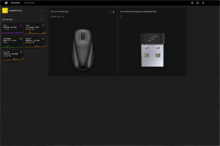
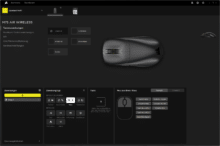
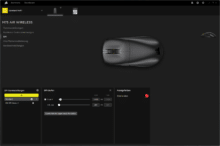
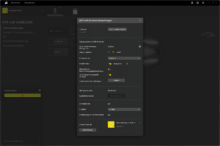







No replies yet
Neue Antworten laden...
Gehört zum Inventar
Beteilige dich an der Diskussion in der Basic Tutorials Community →