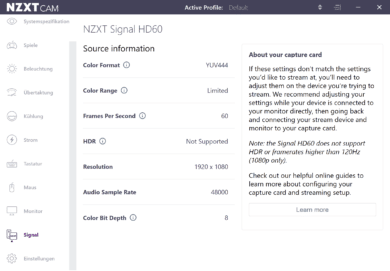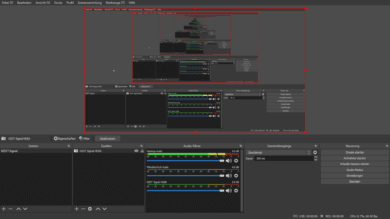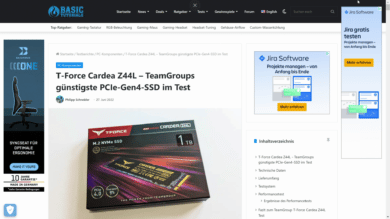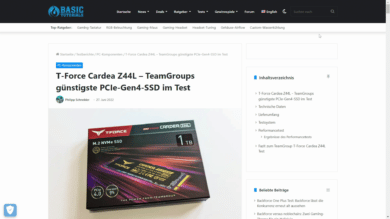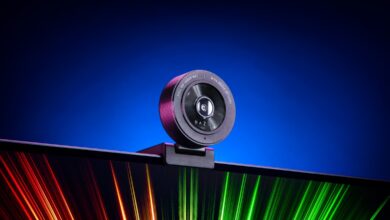If you only want to record or stream with your own computer, you can cover most requirements without problems with modern graphics drivers or tools like OBS. However, it becomes more difficult if the signal is to be transmitted to several computers at the same time or if a camera track is to be integrated. In this case, you can use capture cards – and NZXT has recently introduced them. With the two capture hards NZXT Signal 4K30 and NZXT Signal HD60, the company is launching the first two corresponding products on the market and is thus competing with established products such as those from Elgato.
Visually, the Signal 4K30 and the Signal HD60 are identical – they both have a USB-C data port and one HDMI input and output each for looping the signal. However, there are differences in the technical specifications. As the name suggests, the Signal HD60 can only transmit 1080p at 60 FPS, whereas the Signal 4K30 can also transmit a video stream in maximum UHD at 30 FPS. In both cases, NZXT advertises a passthrough of higher frame rate signals in the process, as well as an easy setup.
The MSRP of the capture cards is $200 for the Signal 4K30 and $150 for the HD60, though the EU price at launch is only known for the Signal 4K30: it’s expected to hit the market here for €200. However, we tested the other model – the less expensive Signal HD60. How well this capture card does in practice, and whether we can recommend it, we clarify in the following.
Technical data
| Dimensions: | 102 x 81 x 17 mm |
| Connectors: | 1x USB-C 3.2 Gen 1 (Formerly: USB 3.0) 1x HDMI 2.0 In 1x HDMI 2.0 Out |
| Passthrough: | Maximum: 3840x2160p (60 fps) 2560x1440p (60 fps) 1920x1080p (60 fps) 1920x1080i (60 fps) 720p 480p 576p 480i 576i |
| Recording: | Video: 1920x1080p (60, 50, 30, 25 fps). 720p (60, 50, 30, 25 fps) 576p (50, 25 fps) 480p (60, 30 fps)Audio: Through HDMI: Stereo, 16 bit, 48 kHz |

Scope of delivery
The Signal HD60 is delivered in a cardboard box in the typical purple NZXT look. In this, in addition to the capture card itself, there is a small note card that refers to the digital manual, and two connection cables. The latter are USB 3 and HDMI 2.0 cables with a length of 1.0 and 1.5 meters, respectively. Thus, the HD60 comes with everything that is needed for operation – a connected screen should have the second HDMI cable itself. Thus, there is nothing to complain about in terms of accessories, even if cables with cable sleeves would of course have left a somewhat higher-quality impression.
Design & Workmanship
Visually, NZXT’s Signal HD60 is kept very simple. The capture card electronics are housed in a matte black plastic case with rounded corners, with air intakes on the two short sides. Otherwise, the case only has the manufacturer’s logo on the top, a status LED on the front and of course the three ports, which are located at the rear of the case.
In addition, the Signal HD60 is equipped with four purple feet on the bottom to prevent slipping. To what extent this is successful depends on the position of the capture card: As long as the feet are on the ground, it stays in place. However, if the case is lifted, for example by the connection cables, which is quite easy due to the low weight of the capture card, it can easily be moved.
Since there are no direct controls on the HD60, the capture card is likely to disappear under the tabletop in many a static setup. Other mounting options, such as simple cable tie rings, are not available. Since the competition doesn’t offer anything comparable, this isn’t really a point of criticism, but a missed opportunity to stand out.
In terms of build quality, the capture card does well: The plastic used is pleasant to the touch, and the case is free of visual or noticeable flaws. There is nothing to complain about here.
Setup & Software
Setting up the NZXT Signal HD60 is very simple. Simply connect the capture card to a USB 3 port and an incoming HDMI cable. After that, a white LED on the front panel lights up to show that everything is fine. If, on the other hand, the corresponding LED flashes red, then the capture card has been connected to a USB port that is too slow.
If you want to feed not only the image of a camera, but also that of another computer, you can also connect an outgoing HDMI cable and connect it to the monitor. However, it should be noted that looping the signal through only works when the capture card is powered. So, if you want to use the fed device between two streams, you either have to start the capture computer as well, or briefly reconnect the cables.
Regardless of the specific configuration, the capture card works directly under Windows without any problems. If you want, you can also install the corresponding software for the Signal HD60. NZXT offers the cross-product CAM tool for this. As usual, this can be quickly downloaded and installed with a size of just under 90 MB. Afterwards, you are prompted to register, but the full functionality of the software is also available in guest mode.
CAM offers the usual modern and clear layout, which has simply been extended by the sub-item “Signal” in the latest version. However, there are no setting options here: The software only displays the current operating information of the HD60.
Instead, configuration is done via the recording software. The HD60 is recognized as a camera by the Windows camera tool, for example, but in most cases the capture card should be used together with OBS. There, too, the setup is very simple: A video capture device simply has to be added in the tool.
Then the image from the capture card is displayed directly and can be routed into a stream or recording. The audio recording of the injected device also works without any problems. The only thing to keep in mind here is that the audio files have to be transmitted via HDMI for this, of course. If, for example, signal of a second PC is fed in, one must therefore select the capture card as playback device, and control the own playback device if necessary in parallel.
Practice & Latency
In practice under OBS, the Signal HD60 can keep the promises made by NZXT. In addition to the easy setup just described, the company especially touts latency-free pass-through of higher resolutions; and indeed, we were able to transfer UHD footage without issue. No additional latencies were noticeable on a 120 FPS camera compared to a direct connection.
Regardless of whether the input resolution is lower or higher than 1080p, the Signal HD60 always transmits the incoming data as 1080p video to the USB-connected PC. As our two comparison images show, the scaler does a good job – and in general, the HD60’s image quality is high and undoubtedly better than modern livestreaming or video call image formats would support.
Lastly, the Signal HD60 also records quite quickly. Internally, the incoming HDMI signals are compressed and transmitted to the computer. Until they arrive there, there is a latency of two to three 60 FPS frames compared to the original picture. This puts the capture card on par with fast competing products, and in practice the existing latency should almost never become relevant.
Summary of the NZXT Signal HD60 review
With the Signal HD60 freshly launched by NZXT, the company aims to offer a simple and powerful capture card for 1080p footage, and it has succeeded. Setting up the Signal HD60 is very easy, the connected output screen is driven without delays, and latency to the capture device is also low. In addition, the picture quality is more than sufficient for common streaming applications, so no wishes remain open here either. And the device does not show any weaknesses in the other disciplines, such as build quality.
The only downfall of the Signal HD60 could be that it hardly takes advantage of opportunities to stand out from some competing products. Whether the capture card is worth it for you in the end will therefore probably be a question of price compared to the competition. In terms of features and technical implementation, NZXT’s newcomer does well in any case, so you can grab it for the same or a lower price without hesitation.
NZXT Signal HD60
Workmanship & material choice
Features
Usability
Value for money
90/100
A good capture card with simple operation.