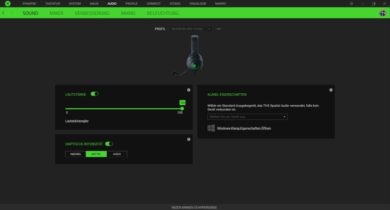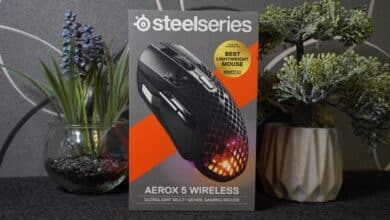With the Razer Kraken V3 HyperSense, the manufacturer releases a revised new edition of its popular gaming headset. 50 mm TriForce Titanium drivers, THX Spatial Audio, HyperSense technology for a particularly immersive vibration feedback and a high-quality build should convince gamers of the new edition. How good the headset of the only recently introduced Kraken V3 series really sounds is revealed in our detailed Razer Kraken V3 HyperSense review.
Specifications
| Design | Over-ear |
| Driver | 50 mm Razer TriForce Titanium |
| Frequency range (headphones) | 20 – 20,000 Hz |
| Impedance | 32 ohms @ 1kHz |
| Sensitivity (headphones) | 96 dBSPL / mW @ 1 KHz |
| Microphone type | Unidirectional |
| Frequency range (microphone) | 100Hz – 10kHz |
| Sensitivity (microphone) | -42 ± 3 dB |
| Connections | USB type A; 2.0 m length |
| Weight | 344 g |
| Compatibility | PC, PlayStation 4, PlayStation 5, Mac |
| Special Features | THX Spatial Audio; Razer HyperSense haptic feedback; Razer Chroma RGB lighting |
| Price | € 160.00 * |
Scope of delivery of the Razer Kraken V3 HyperSense
In typical Razer fashion, the manufacturer also relies on a black cardboard box complete with poison green details for the new Razer Kraken V3 HyperSense gaming headset. In terms of packaging design, the manufacturer’s products have been speaking one and the same design language for a long time.
Inside the box, the headset rests on a comfortable and soft foam bed. Above it is the removable Razer HyperClear cardioid microphone including installed pop protection, while a short manual rounds off the manageable scope of delivery.
Design and workmanship
In terms of design, the Razer Kraken V3 HyperSense presents only minimal changes compared to its almost legendary predecessor. The manufacturer still relies on a simple, black design that is composed of matte and glossy elements.
The Kraken V3 has inherited the discreet look from the Barracuda X (our review), for example. Compared to its tropical predator counterpart, however, the redesigned Kraken comes with Razer’s in-house Chroma RGB lighting on the outside of the ear cups, which is composed of an illuminated ring and manufacturer logo.
Personally, I think Razer has created its most beautiful gaming headset to date with the Kraken V3 HyperSense, at least in terms of design. The matte surfaces and the classy headband in combination with the holey look of the outer sides of the ear cups, as well as the discreet RGB lighting, make for an all-around coherent picture.
The permanently installed USB cable and fabric cover are located on the bottom left. Perhaps the only noteworthy criticism of the design, a detachable cable would have been desirable here.
Above that, i.e. on the left rear, Razer positions the volume wheel and the button for muting the microphone. The microphone can be attached to the bottom left side. The right ear cup, on the other hand, has a single button that is used to fine-tune the haptic feedback. You can switch between three intensities of the HyperSense feature or completely deactivate the vibrations at the push of a button.
The workmanship of the Razer Kraken V3 HyperSense
The workmanship can also almost completely convince. Especially the ear cups, as well as the sturdy aluminum mounts feel extremely high-quality. However, the transition between the headband and the headband, which can be adjusted in a total of eight steps, turns out to be a bit wobbly and thus doesn’t necessarily leave the most valuable impression – however, you won’t notice much of that in the practical test.
We particularly liked the voluminous ear pads, which are covered with a 24 mm thick synthetic leather pad. These can also be removed if desired, for example to replace them when they wear out.
The Razer Kraken V3 HyperSense’s headband scores with a large and soft fabric cover on the inside, while the faux leather exterior embroidered with the manufacturer’s logo again feels high-quality. All in all, the build quality of the gaming headset is on a really high level.
Comfort: parade discipline of the Razer Kraken V3 HyperSense
The Razer Kraken V3 HyperSense is among the most comfortable headsets that have ever rested on my head. The peripheral achieves this partly due to its manageable weight of 344 grams, and partly due to the soft and comfortable materials.
The ear cups do not look too huge at first glance with a length of 63 mm and a width of 37 mm on the inside. However, due to the soft leatherette padding, they adapt excellently to one’s own ear shape and size and rest equally comfortably over the ears of small, medium or large earpieces.
It’s a similar story with the fabric-covered headband, which, with a thickness of around 15 mm, ensures an extremely comfortable fit even in the long term. The size is adjusted via a grid on the ear cup’s bracket and is pleasantly large despite only eight levels. Pleasant also that it does not come despite the closed design under the ear pads to excessive heat development.
Practical test and handling
The Razer Kraken V3 HyperSense connects to PC, Mac or PlayStation consoles using the permanently installed USB-A cable and is also recognized immediately thanks to plug-and-play connectivity. The handling and operation is also self-explanatory.
The HyperSense technology, which records audio signals inside the ear cups and converts them into haptic feedback in the form of vibrations, also proves to be pleasant in the practical test. This also works smoothly on the PlayStation 5, although the intensity is not quite as noticeable as when used with a PC or notebook.

HyperSense brings games to life
While the technology as such is not new and has been used on other Razer headsets or competing products such as the Skullcandy Crushers, the Kraken V3 takes it to a whole new level. The quality, intensity and detail of the vibration ear massage are simply overwhelming.
Especially shooters or action-packed titles benefit from the additional immersion and let you experience the action on the screen even more intensely. Whether you prefer the low, medium or even high intensity is certainly a matter of taste – we were very satisfied with the medium setting. However, the feature can also be deactivated completely via the dedicated button.
We were really surprised by the detailed and differentiated vibrations in the Razer Kraken V3 HyperSense test. For example, the explosion of a grenade in Apex Legends results in much stronger vibrations in the immediate vicinity than at a greater distance.
At the same time, the feedback is also accurately implemented when listening to music or enjoying movies. In short, there is nothing else like it on the highly competitive headset market. HyperSense doesn’t make you feel any better, but it does let us immerse ourselves more deeply in games and thus represents a real added value.
Recording and playback quality
Similar to the BlackShark V2 Pro, the Razer Kraken V3 HyperSense also relies on the specially developed Triforce Titanium drivers with a diameter of 50 mm including THX Spatial Audio. The covered frequency band of 20 Hz – 20 kHz and the impedance of 32 ohms are merely standard fare in the gaming headset segment on paper.
Unlike the Shark, however, their sound quality is completely convincing this time. Trebles, mids and lows are presented in different ranges due to the 3-part driver design, which allows for a better differentiation of the individual frequencies.
While the low tones in the case of the BlackShark V2 Pro were clearly rendered too flat (which is already astonishing, since Razer headsets were still known for their over-present bass a few years ago), the Kraken V3 cuts a much better figure.

Balanced frequencies
The sound of the new gaming headset is surprisingly balanced. Even deep basses are reproduced with decent pressure and a high dynamic range. At the same time, the mids are balanced and detailed, which is especially noticeable in dialogs or vocals when listening to music.
The trebles also present themselves on a broad stage without overdriving. Overall, the Kraken V3 HyperSense convinces with a powerful and detailed sound, including a quite warm mix and excellent three-dimensionality. In terms of sound quality, the Kraken V3 is on par with the outstanding Corsair HS80 RGB Wireless, for example.
Especially when you add the 7.1 surround sound, which is realized via THX Spatial Audio. This is available in the 64-bit version of Windows 10 and 11, but also on the PlayStation 5, and results in an excellent spatial sound representation. In combination with Sony’s Tempest 3D Audio feature, the Kraken V3 also cuts a good figure on the console.
This makes it possible to locate the steps of opponents in competitive shooters, engine noises in racing games or dialogs in role games or other genres excellently. Especially in multiplayer titles, this proves to be an advantage not to be sneezed at.

The microphone of the Razer Kraken V3 HyperSense
For voice reproduction, the Kraken V3 falls back on an old acquaintance in the form of the Razer HyperClear cardioid microphone, which we already know from other headsets from the manufacturer. Surprisingly, the quality has also been improved in direct comparison to the BlackShark V2 Pro, although the technical specifications have not changed.
Even in the default settings, the microphone convinces with a clear, realistic and dynamic voice reproduction. The unidirectional mic covers a frequency response of 100 Hz – 10 kHz and relies on a sensitivity of -42 ± 3 dB at 1 kHz.
Of course, even this headset microphone can’t replace a high-quality desktop mic. And yet the result is more than worth listening to. Especially since extensive fine adjustments can be made within the software, such as optimizing the speech quality or reducing background noise.
All in all, we are positively surprised by the microphone quality of the Razer Kraken V3 HyperSense. You can get a small impression of the acoustics in the following video, which we recorded in the default settings.
Software: Razer Synapse 3
On the software side, the PC uses the typical Razer Synapse 3, which immediately recognizes the Razer Kraken V3 HyperSense and comes with extensive settings options after an update.
You can control the volume and intensity of the haptic feedback in the sound settings. You can also adjust the THX Spatial Audio sound in detail in the audio mixer – be it for different applications or regarding the sound mode (game, movie or music).
In addition, various adjustments can be made. Among them, a bass boost, audio normalization or an improvement in the quality of voices. There are also various equalizer presets to choose from, while you can fine-tune the sound to your liking if you wish – and that in a whole ten frequencies and in a range between -12 dB and +12 dB. We have never seen more extensive equalizer settings on a gaming headset.
The microphone settings are similarly extensive, with various options and improvements including an extensive equalizer.
Last but not least, the Chroma RGB lighting can be adjusted. You can adjust the brightness or deactivate the backlight automatically when the display is turned off. In addition, the lighting can be synchronized with other Chroma-enabled devices, while various lighting effects such as spectrum, breathing or a static lighting in a maximum of two colors are available.
Summary on the Razer Kraken V3 HyperSense
The manufacturer has indeed hit the big time with the Razer Kraken V3 HyperSense. It is without a doubt one of the best gaming headsets I have ever tested and marks one of the best headsets for PC gamers currently available for purchase.
There is almost nothing to complain about, from the elegant and simple design to the good workmanship and excellent wearing comfort. With the exception of the somewhat wobbly (and yet massive) earpieces, but you won’t notice much of that in practice.
Above all, I was impressed by the headset’s outstanding sound quality, which creates a balanced and dynamic sound stage across all frequencies. At the same time, the microphone is also convincing and presents itself with just as many options as the headphone part.
I am also surprised by the HyperSense technology, which actually provides a more intense gaming experience while pleasantly massaging the ears while watching movies or listening to music. Not a must-have feature, but one that I definitely wouldn’t want to do without.
If you want to find points of criticism, you could criticize the permanently installed USB cable and the lack of Bluetooth or wireless connectivity, but that is complaining on an extremely high level. The Razer Kraken V3 HyperSense is without a doubt one of the best gaming headsets currently available on the market. Clear buy recommendation.
Razer Kraken V3 HyperSense
Workmanship
Comfort
Sound quality
Recording quality
Features
Value for money
94/100
Outstanding gaming headset that scores with excellent sound, elegant design and high wearing comfort. The HyperSense feedback is also impressive.