
Most mice only have two or three additional buttons. However, there are of course models that offer much more. Among these are the ones from Corsair’s Scimitar series, which has been enriched by an additional model since August: The Corsair Scimitar Elite Wireless.
The latter offers the usual Scimitar package with 12 additional keys on the left side, which is combined with current high-end equipment. Among other things, Corsair advertises the use of the Marksman sensor developed in cooperation with PixArt, optical switches and a polling rate of 2,000 Hz. Variety is also offered in terms of connectivity: The Scimitar Elite Wireless is said to be able to connect via USB, WLAN (Slipstream) or Bluetooth.
For this feature package, Corsair is asking a price of 150 euros at launch, which is currently also found on the market [Current: € 132.67 *]. How the Scimitar Elite Wireless does for this price, and whether we would recommend the mouse, we clarify in the following review.
Technical details (manufacturer specifications)
| Dimensions: | 73 x 42 x 119 mm |
| Weight: | 114 g |
| Main keys: | Optical, 100 million clicks |
| Additional keys: | Left: 12 Top: 1 Bottom: 1 |
| Lighting: | RGB, 2 zones |
| Connection: | USB-C, Bluetooth, WLAN (Slipstream) |
| Battery life: | WLAN (Slipstream): up to 120 h Bluetooth: up to 150 h |
| Sensor: | Corsair Marksman. 26,000 DPI 650 IPS 50g |
| Polling rate: | 2,000 Hz |
| Manufacturer warranty: | 2 years |
| Price: | € 132.67 * [Test time: 150 €] |

Scope of delivery of the Corsair Scimitar Elite Wireless
- Typical packaging design
- Everything necessary included
- Inbus key to adjust the side buttons
As should hardly come as a surprise, Corsair also relies on the typical packaging design for the Scimitar Elite Wireless: a cardboard box with dark and yellow sides. Inside are the mouse and two booklets with warranty and safety information. Corsair also includes a 1.9-meter USB-A to C cable, which can be used to charge the mouse or operate it directly on the PC. Also included is an Allen key with a knurled grip, which is needed to adjust the side buttons.
Design & Workmanship
- Familiar design of the Scimitar mice
- Impeccable build quality
The Corsair Scimitar Elite Wireless maintains the basic design of previous Scimitar mice. The company combines a classic mouse shape with a control panel embedded in the left side, which houses the twelve additional buttons. In addition, there is a DPI button on the back of the mouse and a profile button on the bottom. The three-stage power switch (slipstream, cable, Bluetooth) and a compartment for the USB receiver are located there. However, there are no other controls on the mouse, so a forward or backward function has to be realized via the existing side buttons.
These also form one of the two illumination zones: They are apparently all illuminated by the same LED. Furthermore, there is another LED on the mouse’s back, which illuminates the Corsair logo located there. Two other LEDs, one in front of the DPI button and one in front of the profile button also light up briefly when you make a suitable change.
With regard to the surfaces, the right side of the mouse stands out in particular: there is a ribbed rest for the ring finger. On the left side, in front of the control panel, on some parts of the front and around the DPI switch, Corsair also relies on a high-gloss surface. The other areas that come into contact with the hand, however, are rubberized and thus feel comfortable in the hand. The same applies to the mouse wheel and the side buttons, which partly have a ribbed surface.
In terms of build quality, the Corsair Scimitar Elite Wireless does exceptionally well: the gaps are flawless and the case is sturdy. We could not detect any processing errors or unsightly spots – very good.
Software & Configuration
- The usual iCUE package
- Many options in a modern interface
As usual, the Scimitar Elite Wireless relies on Corsair’s iCUE software, which is currently offered in version 5.6. The program can be installed quickly and without registration constraints. Afterwards, it offers many options with a modern user interface that can be used to customize all Corsair products.
In the case of the Scimitar Elite Wireless, various sensor options are offered, among others: In each profile, the mouse stores six DPI values, one of which is reserved for the Sniper function. Each level can be configured to an accuracy of 1 DPI and can also be given its own color. This then lights up when changing – we liked that.
The other options are also lush; for example, you can activate angle snapping and configure the polling rate or the maximum trigger stroke. There is also a lot of choice in the key assignments: Except for the profile button at the bottom of the device, which can be used to switch through profiles, all buttons can be reassigned. Among other things, mouse and keyboard functions as well as macros, program shortcuts and ready-made texts are available. If you are clever, you can also use the Scimitar Elite Wireless in many ways outside of gaming.
Lastly, the wireless mouse also offers many options when it comes to lighting. The two lighting zones can be freely assigned with static or dynamic effects, of which there are several to choose from. In addition, these can easily be configured even further, for example with regard to the colors or the playback speed.
The mouse itself can take on many functions, for example, store three profiles or macros with up to 256 actions (128 characters). However, additional functions are available via iCUE, so the illumination and the button assignment are each listed twice in the software: For operation with and without software. We would have liked a simple option here to set both at the same time with the reduced range of functions, in case you don’t need the iCUE additional functions. In view of the overall package offered, however, this is complaining on a high level; overall, the software of the Scimitar Elite Wireless can convince, as usual from Corsair.
Practice & Ergonomics
- Easy setup
- Comfortable operation
- Good battery life
The Corsair Scimitar Elite Wireless was also able to convince us in practice. Setting it up, for example, is as easy as can be: the USB transmitter is simply removed from the handy compartment on the bottom and plugged in, the mouse then already works with the Windows driver. Optionally, it can also be connected to any Bluetooth device or directly via cable, leaving nothing to be desired.
In terms of hardware, the built-in Corsair sensor offers the usual high precision, and we also liked the built-in main buttons with their pleasant pressure point. Furthermore, the additional keys do not make any mistakes either. They all trigger crisply and don’t show any perceptible inconsistencies.
The mouse also handles well in our eyes. Overall, it is more suitable for large hands, where it lies comfortably in the hand even after a longer time. Lightweight fans, however, might be bothered by the mouse’s comparatively high weight. However, this is definitely justified in view of the many additional keys and the necessary battery.
The overall good ergonomics succeeds especially due to the comfortable support for the ring finger and the lateral key pad. The latter can be freely moved forwards or backwards with the included Allen key. Thus, you can find a comfortable position for the thumb. Most of these additional keys can then be easily triggered from this position. The front six are easy to press with the tip, and the third column can be precisely actuated by the joint. Only the rearmost keys require reaching around. However, this couldn’t have been solved any better.
We also liked the mouse in other details, such as the connectivity. In wired mode as well as with both wireless modes, the mouse works flawlessly. Corsair states a battery life of between 120 and 150 hours without illumination, which we didn’t exhaust in the test. We can name a minimum value for that. With rainbow illumination on maximum level and the more energy-intensive Slipstream connection, the mouse lasted about 30 hours with us. Compared to other illuminated mice, this is a good value. And with reduced brightness or even deactivated illumination, the model should last much longer.
Summary on the Corsair Scimitar Elite Wireless
Corsair has managed to create a really good mouse with the Scimitar Elite Wireless. For its price of € 132.67 * [review time: €150], the model offers a package with a reliable sensor, many connectivity options and a long battery life. The big feature, the sliding side panel with twelve keys, is excellently implemented: Like all other keys, these offer a pleasant pressure point and are easy to use.
Corsair also succeeded excellently in the usual core points, such as ergonomics and build quality, in our eyes. In addition, iCUE software offers all the functions one could wish for. The configuration is a bit awkward in parts, but that’s not really bad.
Whether the Scimitar Elite Wireless is something for you in the end will depend on your budget and your requirements for the side buttons. Other wireless mice with so many additional buttons are rare, and Corsair offers an almost perfect all-in-one package for the proud starting price of 150 Euros. However, those who don’t see any sense in the many additional keys, or who want to accept cutbacks in the high-bred equipment, can also get away cheaper by foregoing some features.
Corsair Scimitar Elite Wireless
Workmanship
Features
Ergonomics
Software
Value for money
93/100
A very good mouse that fills its niche excellently.











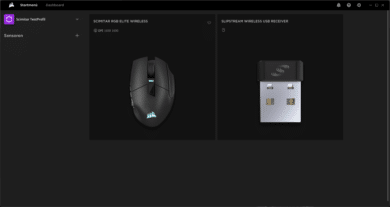
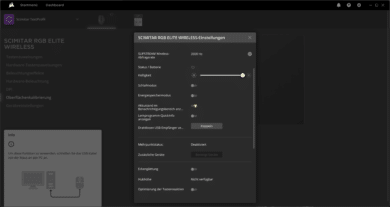
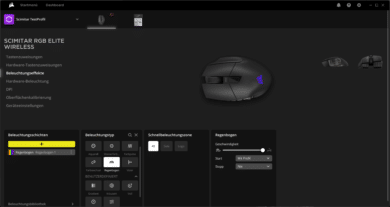
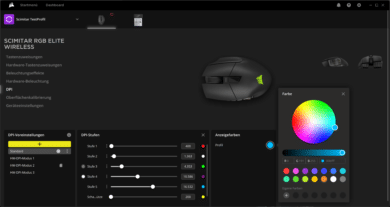







No replies yet
Neue Antworten laden...
Gehört zum Inventar
Beteilige dich an der Diskussion in der Basic Tutorials Community →