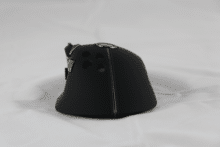The Speedlink IMPERIOR promises precision and style for gamers. We took a closer look at the wireless RGB mouse and tested it in detail.
Design and Features
The IMPERIOR’s eye-catching design should fit in especially well with RGB setups. The base color of the mouse is an elegant matte black, while individual elements and additional buttons are metallic silver, in a chrome look. Besides the three standard buttons, the IMPERIOR is equipped with four additional buttons on the left side, a DPI switch button in the middle and a four-way button on the side. RGB lighting includes the mouse’s center stripe, the round button logo on the top, and the four circular cutouts. The Speedlink lettering can be seen discreetly on the right mouse button. The mouse can be turned on and off on the underside, where there is also room to store the USB receiver. Of course, the USB cable for connecting and charging the wireless mouse is included.

Workmanship and technology
At first glance, the IMPERIOR seems a bit clunky and is quite heavy in the hand, however, the mouse feels very comfortable. The workmanship looks high-quality and the soft-rubber surface also ensures a secure grip, even if you start to sweat. The side buttons are all highlighted by their shape, making them easy to distinguish. Built into the mouse is the PMW3325 optical sensor, which allows a resolution of up to 10,000 dpi, the polling rate is a maximum of 1000 Hz.
The IMPERIOR has a lithium battery and is connected wirelessly via USB receiver or operated and charged via USB cable. The maximum range of the wireless connection is specified as 10m, and the battery lasts for about 30 hours without lighting. The on/off switch on the bottom also allows the mouse to be used without RGB lighting, which saves battery and is convenient since you don’t have to go through the software if you want to disable the lighting.

Ergonomics and practice
It goes without saying that a good gaming mouse has to feel comfortable and be reliable even during hours of use. The IMPERIOR can convince in these points. Ergonomically, the mouse is designed for right-handers and is more suitable for gamers with large hands, if only because of its dimensions and weight. With a weight of 122 grams, the IMPERIOR is one of the heavyweights among gaming mice, which of course allows for very precise movements, but the weight can be a bit of a hindrance if you often lift the mouse when moving it.
Besides the three standard buttons, there are six additional buttons available, including a four-way button. This gives the IMPERIOR a lot of scope as an all-purpose mouse for various games or normal use.
In use, the keys feel precise. The middle mouse button is more sluggish than the others and the round four-way button, which is moved rather than pressed, feels a bit spongy at first, but you quickly get used to it. With the exception of the DPI button, all the buttons are positioned so that you can reach them easily. Especially the three thumb buttons on the side are handy for quick access without the risk of accidentally clicking.
The IMPERIOR could also prove itself as a wireless mouse. There were no connection interruptions or other problems during the test. There were also no noticeable input delays or the like, so that the IMPERIOR does its job well even in games where every second counts.
If the battery runs out, you can simply plug in the USB cable and the mouse is ready to use again right away, so you can always use the mouse without waiting, as long as you don’t mind the cable. The included USB cable is 1.5m long, which should be enough to conveniently connect the mouse to your own PC.
Software
The Speedlink IMPERIOR is virtually ready to use as soon as it is connected to the computer. However, some functions can only be used with the software, which is available for download on Speedlink’s website.
The software is pleasantly clear, self-explanatory and makes assigning buttons or saving profiles uncomplicated. The mouse’s internal memory has room for up to five profiles. A macro manager is also available. Of course, you can also adjust the DPI levels according to your own preferences, up to five levels can be set, these are factory set from 1000 to 5000 DPI. You can also adjust the lighting to your liking. From a simple static glow to fast color changing effects, there is a wide selection of colors and modes.
Furthermore, there is a sleep timer that disables the mouse’s illumination after a certain period of inactivity to save battery.
Conclusion
Overall, the IMPERIOR Gaming Mouse* could convince in the test. The mouse fits comfortably in the hand, is reliable and precise, both wirelessly and with the USB cable connected. Only the weight and size of the IMPERIOR should be considered before buying. With its design and lighting, the IMPERIOR fits perfectly into a gaming setup. The software has all the necessary features for a gaming mouse and the many buttons make the IMPERIOR a versatile all-rounder mouse.
At just under 50€, Speedlink IMPERIOR is not too expensive for a gaming mouse and is a good choice for those who don’t want to spend a small fortune, but would still like a reliable wireless gaming mouse that also looks good.
Speedlink IMPERIOR
Workmanship
Features
Ergonomics
Software
Value for money
85/100
Great gaming mouse with RGB lighting that is reliable and versatile.