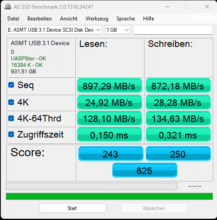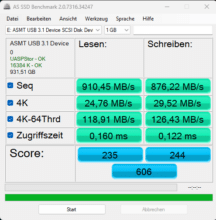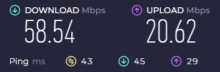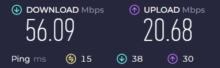Behind the name UGREEN hides a manufacturer of consumer electronics, adapters, docking stations and other peripherals, which was founded in 2012 in Shenzhen (China). The manufacturer focuses its products on a combination of innovation, quality and a very good price-performance ratio. To check that, we have the UGREEN CM615 in our test today.
The UGREEN CM615 is a docking station for Windows laptops, MacBooks. The special features here are the Power Delivery functions with up to 100W, the connection options for two simultaneous monitors (2x HDMI or 2x DisplayPort), each with a 4K resolution at 60Hz, as well as three USB ports (2x USB-A 3.2 Gen 2, 1x USB-C 3.2 Gen 2) with a transfer speed of up to 10Gbps. But let’s start with a clear listing of the technical data.
UGREEN CM615 review: technical details
| Model | UGREEN CM615-90912 |
| Main interface | USB-C 3.2 Gen 2 |
| USB Type C charging port | PD version 3.0 (Depends on the USB Type-C port of the end device). PD voltage 5V, 20A (max. 100W) PD current 3A |
| USB ports | 1x USB-C 3.2 Gen 2 jack (up to 10Gbps) 2x USB-A 3.2 Gen 2 (up to 10Gbps) |
| Video interface |
2x HDMI (resolution max. 3840×2160@60Hz) 2x DisplayPort (resolution max 3840×2160@60Hz. Only 2 ports can be used simultaneously Supports ABC mode (2 simultaneous monitors + notebook display) for macOS and Windows |
| Network Interface | RJ45 (Gigabit Ethernet) Transfer rate 1000Mbps (Half- & Full-Duplex) |
| Card reader | N/A |
| Supported operating systems | Windows 7, 8, 8.1, 10, 11, Mac 10.6 or later |
| Material | Aluminum |
| Weight | 358 g |
| Dimensions (WxHxD) | approx. 166 x 25 x 80 mm |
| Price | € 165.48 * |



Packaging & Scope of delivery
UGREEN packs the CM615 in a compact cardboard box, which was printed in color. Thus, the color white dominates and is usefully complemented by green accents. In addition to pictures of the product, we also find a list of the most important features, a table with the technical specifications, and a list of the package contents. Inside the box, the manufacturer has wrapped the docking station with an additional plastic film. The included accessories have been placed underneath the docking station. There is a 1m long USB-C to USB-C cable as well as a user manual and warranty information. Unfortunately, a matching power adapter is not included and has to be purchased separately.
Optical impression and workmanship
UGREEN relies on aluminum as the material for the docking station’s case. The case was also painted black-grey to improve the look. Thus, the docking station looks very simple and timeless and should be able to be placed inconspicuously on any desk. The device also has four vents on the side, which should enable passive cooling of the internal components. Finally, UGREEN equips the underside with two long rubber strips. These prevent scratches on the docking station or the base and ensure a slip-free stand of the CM615.
Compared to the lighter USB hubs, the UGREEN CM615 with a weight of 358 grams is more intended for stationary use. However, due to its rather compact dimensions, the device should still fit easily in a backpack in case transport should be necessary after all.
The UGREEN CM615 has a total of nine ports for peripherals, which are as follows:
- 1x USB 3.2 Type-C Gen 2 with Power Delivery function (5V, 20A -> max. 100W)
- 1x USB 3.2 Type-C Gen 2 (10Gbps)
- 2x USB 3.2 Type-A Gen 2 (10Gbps)
- 2x HDMI (max. 3840×2160@60Hz)
- 2x DisplayPort (max. 3840×2160@60Hz)
- 1x RJ45 (Gigabit Ethernet)
- Power button (white illuminated)
The UGREEN CM615 thus offers all the most important connections, which are additionally also ultra-fast or meet modern standards. Two monitors with 4K at 60Hz with MultiMode (AAB, ABB, ABC) for Windows and macOS as well as three USB 3.2 Gen 2 ports with 10Gbps each do not offer many docking stations and are a certain unique selling point in this price range. However, it is always relevant which standard the USB Type-C port of the connected device supports. However, the lack of a 3.5 mm jack and an SD or micro SD card slot are a bit of a shame.
The workmanship of the UGREEN CM615 can be described as very good. The docking station is simple and looks valuable. In addition, we couldn’t discover any paint or other workmanship flaws in our test specimen. The connection cable is of good quality and its ends should be well protected from breakage with a slightly thicker jacket. Unfortunately, the connection cable does not have a textile sheath.
UGREEN CM615 Test: Operation
In everyday testing, we ran the UGREEN CM615 for a week with a variety of devices. These devices included:
- 1x Lenovo ThinkPad T15 G1 (USB 3.1 Gen 2 Type C / Thunderbolt 3)
- 1x Lenovo IdeaPad 5 14ALC05 (1x USB-C 3.0 with DisplayPort 1.4, power connector and PD 3.0)
- Samsung Galaxy S10 (USB-C 3.1 with 5Gb/s and OTG).
The following components were used as peripheral devices during the tests. In addition, the docking station was directly connected to the Internet router via an Ethernet cable.
- 1x Lenovo 65W power adapter (USB-C)
- 1x ASUS PB278QV monitor
- 1x LG Flatron L227WTP monitor
- 1x Microsoft Wireless Desktop 900
- 1x Logitech M705 Marathon
- external SSD enclosure (USB-C 3.1) with built-in Kingston A2000 SSD
Unlike the more compact USB hubs, the UGREEN CM615 requires installing the appropriate drivers or software solutions on the devices you want to connect before launching. UGREEN relies on the DisplayLink technology from Synaptics. Drivers or software are available for Windows, MacOS, Android, ChromeOS and Ubuntu according to their download portal. Installing the software worked without any problems on Windows 11, Android and Linux Mint. On Windows10/ Windows 11, drivers were even downloaded automatically via Windows Update after connecting the docking station, so the manual installation of the DisplayLink software would not have been mandatory.
Afterwards, the docking station could be connected to the correct port on the notebook or MacBook and turned on via the power button. After a few seconds, the respective OS sound for the connection of external peripherals is heard and the external monitors light up or all peripherals connected to the docking station work.
The operation of the monitors, the connected USB devices and the Ethernet port were smoothly possible at all times and basically did not lead to any problems. However, we did notice one error when running Linux Mint. If the UGREEN CM615 is already connected and turned on during the boot process, Linux Mint hangs in the start screen with the OS logo and does not boot. If one turns on the docking station only after the boot process, no further operating problems occurred. However, since Linux is not officially supported by UGREEN either, this error is not considered further in our overall result.
Furthermore, we tested with our external hard drive or the AS SSD benchmark and with a DSL speed test whether there are noticeable performance losses in the area of USB and Ethernet. The result shows that the measured values hardly differ from each other and therefore a reduction of the speeds is not to be expected when using the docking station.
The activation of the different display modes ABC (notebook display + external monitor + external monitor), AAB (notebook display & external monitor mirrored + 1x external monitor) and ABB (external monitors mirrored + notebook display) also worked without problems. This applies to Windows and MacOS as well as Linux Mint. Especially the compatibility to the ABC mode under MacOS is paid very well by many other manufacturers.
What did not work with the UGREEN CM615 is the activation of Samsung DeX. On our Galaxy S10, we could only mirror the screen content, but not expand it via DeX and work like on a desktop PC. This is often possible without problems with cheaper USB hubs.
Summary of the UGREEN CM615 test
Let’s now come to the conclusion of the test on the UGREEN CM615. We very much liked the timeless design and the high-quality workmanship of the aluminum case as well as its stability. UGREEN also doesn’t let itself down when it comes to the ports. Three USB 3.2 Gen 2 ports with 10Gbps each and two HDMI and DisplayPort ports with 4K@60Hz support are ultra-modern and ultra-fast. Rounding out this port diversity is a Gigabit Ethernet port and 100W PowerDelivery compatibility. Much of this is almost a unique selling point in the targeted price range.
However, the biggest drawback in our opinion is the missing power supply. Of course, you can use the notebook manufacturer’s power supply without problems (if it has a USB Type-C port). However, this usually has to remain portable and cannot be permanently installed on or in the table. Thus, you would have to invest an additional 35-50€ if you do not have a suitable power supply. Furthermore, the docking station’s connectivity is good, but we personally miss a card reader and a connection for headphones or a microphone. Due to the necessity of the DiplayLink software, general Plug&Play is not possible and there are certain restrictions under Android (Samsung DeX is not possible, for example).
Overall, the UGREEN CM615 docking station offers a lot for a price of € 165.48 *. If you absolutely need the specific features (3x USB 3.2 Gen 10Gbps, 2x HDMI/DisplayPort with 4K@60Hz, ABC MultiMode with MacOS) of the UGREEN CM615, you’ll get a well-functioning docking station for your notebook or MacBook with high-quality workmanship and good equipment, but you’ll have to think about the additional power supply. If you can at least live with the half USB speed of 5Gbps or do not necessarily need the ABC MultiMode under MacOS, you can find numerous other USB hubs for half the price, which are also a bit more portable.
UGREEN CM615 Test
Design & workmanship
Compatibility & Connections
Performance & Stability
Value for money
89/100
The UGREEN CM615 is a high-quality docking station that can convince with modern and ultra-fast USB and display ports. Unfortunately, a card reader as well as a headphone jack are missing, and the power adapter required for the docking station has to be purchased separately as well.